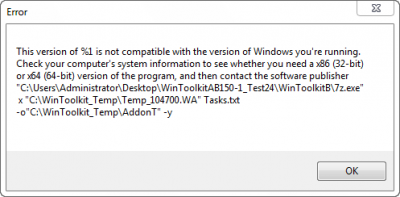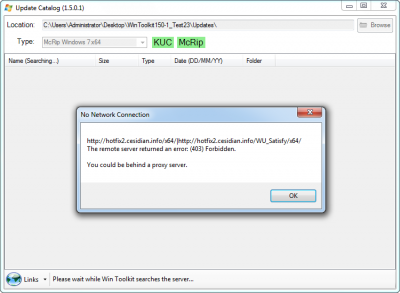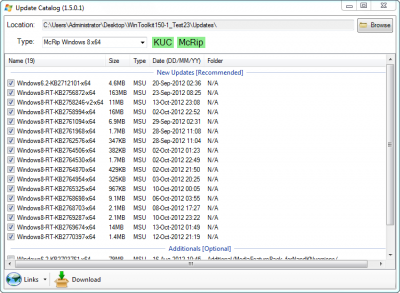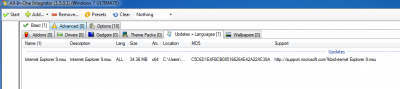Everything posted by RicaNeaga
-
v1.5.0.1_t20 Addon problem
New addon problem. During integration - this error. I had three addons, only this one manifested this error. Integrated it fine in the past though. Maybe the path is too long? Should I retry with WinToolkit on drive C:?
-
v1.5.0.1_t20 Addon problem
Nope, Thiersee is right, it's the loading of updates in the AIO list to blame. In v31, is MUCH slower. So probably Thiersee has in its preset also his updates, so that's why his preset is slower. Thiersee, so nevermind / ignore my previous post, with making the preset once again.
-
v1.5.0.1_t20 Addon problem
Depends on when you made that preset - on what build, Lego made significant changes over the last year to its app. Maybe if you could start anew / fresh, and make a new preset with test 31 (strating from 0 / no preset loading / introducing the ''setings'' once again), and try to load it again with build 31, then things maybe will be ok.
-
v1.5.0.1_t20 Addon problem
For me (x86 environment) test 31 is ok - it loads addons. Waiting for Thiersee, then going to use it for a full integration.
-
Update catalog not working
Nope. However, the problem seems to have something to do with McRip server - the text shown when the app freezes for ~10 sec. is ''Testing McRip servers''. However, v27 was free of such problems, and also with v28, v29 and v30 the problem isn't permanent - it happens seldomly. So it's very likely that not your app is to blame - maybe v27 had the same behaviour, but maybe since I didn't start it too many times (less than 10 times)...
-
Update catalog not working
Same with v30.
-
Update catalog not working
hahahahahahahahaha with all those numbers I didn't verify to see if those were the same updates or not. I'll inform komm about this. problem solved - B and C from above. also very likely problem D, since those two updates were deleted as they were found somewhere else in the same folder. but automagically deleted doesn't sound the same as automagically mmoved to fiile OLD. Sorry for not beeing more careful - don't know how I missed that.
-
Update catalog not working
preset - updates selected by Win Toolkit by default (pre-ticked - the main category / recommended). those two folders that aren't ticked / selected / not in the main category, but downloaded nevertheless, are the problem. I don't know how to explain it better. Sorry for my english. So two updates, that aren't supposed to be downloaded, are downloaded ( ''server or AD LDS'' folder with one update in it - Windows6.1-KB2703811-v4-x64 - and also ''server or RSAT'' with one update in it - Windows6.1-KB2494036-v2-x64), and other two from the main (recommended) category aren't downloaded ( Windows6.1-KB2494036-v2-x64 and Windows6.1-KB2703811-v4-x64). maybe there's a link...
-
Update catalog not working
Problem B: ''server or AD LDS'' and ''server or RSAT'' are in the Additionals (Optional) category. They shouldn't be downloaded, since they aren't selected in the preset, and also don't have nothing to do with the main (New Updates) Recommended'' category. Problem D: I can guarantee that also updates are deleted, and not moved to an ''Old'' folder. Please investigate further. Thanks. Also, I think McRip will send you a pm soon, he is ~ ok with moving that WU Satisfy folder from what I undestood. He is busy at the moment though.
-
Update catalog not working
Small Problem A. With build 28 it hangs a little at loading McRip servers (right after pushing the Update Catalog button from Basic, 2-3 seconds, but after that everything is ok. Build 27 is lightning fast. Problem B. Also,in v28, when downloading all the checked by default updates (Win Toolkit preset for KUC x64), it also downloads ''server or AD LDS'' folder with one update in it - Windows6.1-KB2703811-v4-x64 - and also ''server or RSAT'' with one update in it - Windows6.1-KB2494036-v2-x64. This shouldn't happen, so please check again the preset code for all servers. Thanks Problem C. Also, don't know why, but test 28 doesn't like two updates in komm's main folder - Windows6.1-KB2494036-v2-x64 and Windows6.1-KB2703811-v4-x64. It doesn't download them, and also directly deletes them if I run the tool again and point it to the same directory. Question D. Wasn't Update Catalog supposed to move the superseded / extra updates in another folder? As you can see at problem C, it directly deletes them. Not really an issue, but maybe the old way with the Old folder is preferable in my opinion.
-
v1.5.0.1_t20 Addon problem
Lego, maybe the decompress 7z x86 tool in the latest test 25 (and 26, 27, 28 probably) isn't compatible with a x64 OS? LE: Once again, for me everything is fine, however my ''environment'' is a x86 OS, unlike Thiersee's x64.
-
Update catalog not working
Everything is fine with test 25, however you forgot something, Lego, from this request (X sub-request). komm had the VPC related updates in two separate - VPC and VMdriver, so you forgot to also remove the VMdriver from komm's server scan.
-
v1.5.0.1_t20 Addon problem
For me the issue is gone with test 25. I mean the adding addons to the list part. Also going to make a full integration, and come back with the results.
-
Win 7 Updated ISO.
Yeah, computerbase, a famous german website, has such updates hotfixes packs (with only security updates), and I don't think they've asked for permission. You can see the links below, and it seems that not all code hosting from Microsoft is illegal, hotfixes are ok. xable's servers with Microsoft updates is another example. Hosting however a whole OS (updated or otherwise) is just a very different idea. WinFuture Update Pack XP WinFuture Update Pack Vista WinFuture Update Pack 7 All in One Runtimes
-
Update catalog not working
Ok, but you've managed to fix all issues to update catalog I think. I will also check tommorow the latest test version again. Oh, and just replyed there with the addons.
-
[Solved] Bug in Test21
Once again, I am running a x86 Home Premium Windows 7, and trying to integrate the x64 addons in a x64 windows 7 Ultimate. I'm not an expert, but I think you've changed how addons are decompressed, and the new tool maybe it more rigid. I think. :g:
-
[Solved] Bug in Test21
Nope the addons problem still persists with both. For A, here is the error code... For B, I don't have any, only a screenshot...
-
Update catalog not working
:g: Both of them work. Both A and B work ok with bothkomm and McRip, no issues. Is it weird?
- [Howto] Remove a previously integrated Installer?
-
Update catalog not working
Please check again my previous post, I edited it with screenshots.
-
Update catalog not working
The problem above is gone in test 23, after you've removed SoLoR server (and probably other fixes), however oher two appeared after fulfilling my requests: 1) Selecting only msu and cab updates on the two servers is ok for windows 7 / 8, however it's not when it comes to office ones, that have the .msp extension. So please also add the .msp extenson to the ''allowed'' updates to be loaded. 2) Probably the new code change /filtering for McRip's server, made them inaccessible for me, but only for windows 7 ones, the windows 8 and windows office (with no updates, of course, sice almost all are .msp ones) ones load ok. The windows 7 ones give the 403 error (behind a proxy) - see attached. Lego, I also asked McRip about moving that Satisfy WU folder, I'll come with feedback if I have any or maybe he'll prefer to send you directly a pm.
- [Howto] Remove a previously integrated Installer?
-
[Solved] Bug in Test21
The update is added to the list with the named changed from ''IE9-win7'' to ''Internet Explorer 9'' as you can see attached. Am I supposed to do anything else? The problems with addons is that they won't load at all...
- [Howto] Remove a previously integrated Installer?
-
[Solved] Bug in Test21
I'm quicker than the wind! The info needed regarding addons below (I'm on x86 7 HP and trying to integrate the x64 addons on an x64 7 UL):
_14e30a.png)
_8126ce.png)