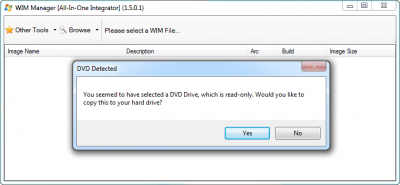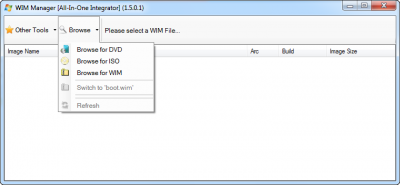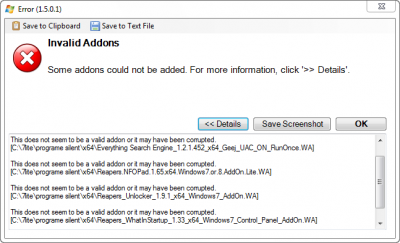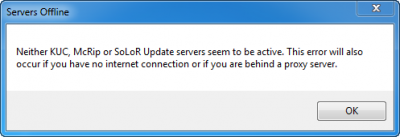RicaNeaga
Members-
Posts
845 -
Joined
-
Last visited
-
Days Won
5
Content Type
Profiles
Forums
Events
Everything posted by RicaNeaga
-
Ok, final request list below with stuff removed form the scan. For info / reasons regarding .txt, .htm, .html and .reg files, please see my post above. V. Remove SoLoR server entirely. This can be the cause for this issue, and also it's offline / it hasn't been updated for ~ a year now. W. Make a filter for .txt, .htm, .html and .reg files and also .cmd for both servers, as the info in those is redundant / not needed / already requested (in the tweaks thread). There is only one .cmd file on both servers, install.cmd - installs McRip's main folder on online images / live systems. X. For KUC server - REMOVE the OLD for BAD sub-folder (superseded updates), EITHER REMOVE, or MARK WITH A RED BAR the not integratable sub-folder, and EITHER REMOVE, or MARK WITH A RED BAR the updates from the VPC sub-folder and the VMdriver sub-folder (see here). Y. For McRip server - REMOVE the BeforeInstallSP1 sub-folder (folder with updates needed for SP0 in order to install SP1), EITHER REMOVE, or MARK WITH A RED BAR the KB2506143.Windows.Management.Framework.3.0.CTP sub-folder (not integrable to an offline image), EITHER REMOVE, or MARK WITH A RED BAR the Not integratable to Offline image sub-folder, and EITHER REMOVE, or MARK WITH A RED BAR the updates from the VPC sub-folder (see here). Z. For McRip server - ADD the WU_Satisfy folder to the scan (updates needed for WU silencing when using the LDR branch). The red bar can have an explanation written somewhere visible, as those updates ''aren't integratable / preferably to be installed''. The only problem that will remain after implementing this last requests is the rkvroots .exe file from McRip's main folder, but I'll ask him to move it to the additional area. When all this are fulfilled, ''beginners'' in using your app will stop wasting time / ask more questions than needed, either to themselves, or here on wincert.
-
My small update issue was fixed. And probably the smaller size ain't a problem, but a feature.
-
Same error in beta / test 22.
-
Same error in beta / test 21.
-
Also, a very small issue in beta / test 21 - it bugs me about updating to ''stable'' 1.4.0.77.
-
This is solved in test 21. Selecting DVD and directing to the folder on my HDD is ok now. Problem solved. Optional / Idea: Maybe however a name change from ''Browse for DVD'' to ''Browse for DVD / Folder''?
-
Where is the ''Browse for folder'' first option in AIO? See attached the new interface. Also, if I select DVD, it gives me the second attached screen. WHY??? To select it manually and not have to write the already copied content form my hdd once more to another location, WIM option is the only option for me.
-
-
I'll try again tommorow after some sleep, but please take a look Lego in the meantime. Servers work ok when visited via the browser. I think it's an accesing bug with all the servers for Update Catalog in build test 20. LE: More info - only happens on first use (after archive decompression). Then it's ok. Maybe it has something to do with scanning for updates? Weird...
-
Wrong start of WinToolkit Installer if KB2529687/KB2574819 integrated
RicaNeaga replied to Thiersee's topic in Win Toolkit
Yes, both under updates. But not with test 19, with the next one, that will very likely include the fix. Thank you, sir! -
Wrong start of WinToolkit Installer if KB2529687/KB2574819 integrated
RicaNeaga replied to Thiersee's topic in Win Toolkit
Maybe you'll also have time to test Lego's next build, and see if his fix still generates issues for you or not. And by test I mean to integrate them both again via AIO, with the next test build. -
I don't know what you're reffering to, LDR placeholders were folders (full of superseded updates) SoLoR used to force the LDR branch on online images (NOT through integration, but for already installed windows OSes on real hardware). Yes, I do recommend NOT to install KB2685811 and KB2685813, because I'v had driver-related issues even with them installed in LDR mode (this was supposed to fix all potential issues). Win Toolkit in its AIO tool won't install other updates than .msu and .cab files, so those you mentioned will be skipped. The only exception I think is the IE9 .exe installer, however I always use only the .msu IE9 installer. About your confusion regarding how those files will be integrated, I already asked Lego to filter stuff from komm / McRip's servers, unfortunately although I think it's a very good idea to only show & load only the .msus and .cab files from their servers, I don't think he'll aprove, so I ''limited'' my request only to text and reg files. Oh, and no, rkvroots cannot be integrated, you have to make it a silent installer, however it is an .exe, so unfortunately I don't think it can be filtered by Lego, so other ''beginners'' in using the Win Toolkit tool won't be so confused.
-
I've made a working x64 addon out of the x86 addon from the first post, following Geej's instructions from here. If anyone is interested, you can get it from here. (MD5: 1AC48BBF5363C1E14165A8B8A13D8B22) Once again, it's tested on live working x64 windows 7 based systems. All credits go to Geej, so don't thank me, thank him.
-
LDR branch - kind of a beta branch for Microsoft updates. GDR - stable branch. Almost all updates have both beta branches and GDR branches, and many updates contain the needed fix for the problem ONLY on the LDR branch (so not fully tested in all kind of circumstances). If you want to be on the VERY safe side, but not fully-patched for all the issues there are KBs out, just stick to GDR branch. If you want to be on the ~ safe side, and also want the fixes for ALL problems Microsoft put out a KB for, you can choose LDR branch. Although I've never heard of people complaining about the LDR branch, I prefer to be on the very safe side, aka GDR. Integrating through DISM is a little faster via LDR branch. And LDR placeholders are the folders needed to force the LDR branch on an online image (already installed windows), but forcing the LDR branch through Win Toolkit AIO options is enough, you don't need to integrate those.
-
Wrong start of WinToolkit Installer if KB2529687/KB2574819 integrated
RicaNeaga replied to Thiersee's topic in Win Toolkit
Your help in solving the problem would spare Lego to waste another time figuring out on his own. Whenever I have a problem I also investigate to the best of my knowledge. So it's great you're also dedicating some of your time in making Win Toolkit better. Oh, and I don't want you to do anything. I never integrate such advanced networking / server-like additions / updates, as the two updates in question, since I never use those features, and like me I think there are 99% of users out there. -
Actually modify it, repack it, and re-distribute it. Don't get me wrong, I like the idea. It's what Microsoft SHOULD do monthly. But they don't, since they have many people in management positions with an acute lack of vision. Apple's success of putting the consumer first, at least when it comes to the software ''experience'', sadly doesn't mean anything to Microsoft.
-
Yes, but those msdn isos are hosted by Microsoft servers (digitalriver), and not third-party servers. You only link to them. In this case you take a Microsoft product, repack it, and re-distribute it. I'm lazy when it comes to reading EULA, but I'm pretty sure Microsoft won't agree with it. On the other hand, I hope they won't find out
-
Very good idea, but what about Microsoft EULA?
-
Back with more info regarding the html/txt/reg files found in komm's server. You can see below bolded my requests regarding the needed filtering of the two servers, once again, from a beginner perspective, that doesn't need to waste his time reading this mostly NOT needed info. In the main folder from komm: 2520487_readme.txt - only additional info regarding how this fix works, and what other registry MAY be needed in certain cases. It's NOT needed for the fix to work / kb to be effective! 2691586 Installation instructions.htm - first of all KB2691586 is NOT in the main folder, but in the OLD for BAD folder, so 2691586 is superseded. Secondly, it was meant to add instructions after this fix, on how after direct upgrade from installed windows 7 to windows 8, then activate 8 via KMS servers (UFO-like problem). 2718646.htm - info about an hotfix that is no longer available on Microsoft servers 2727118_default_value.reg - already in the tweaks thread 2732072 disable.reg + 2732072 enable.reg - already made a request in the tweaks thread for it, no need to have it also here (you also say it's in your app already) 2732618_readme.htm - also 2732618 is superseded, and the info is redundant 2743013.reg - standalone registry fix, it's in the tweaks thread already Windows6.1-KB2757817-x64 Installation instructions.htm - same UFO-like instructions as with 2691586 on KMS activation of 8 after direct upgrade from 7 Windows6.1-KB976932-x64.html - external link to Utilities and SDK for Subsystem for UNIX-based Applications in Microsoft Windows 7 and Windows Server 2008 R2 x64 change log Also, for komm, there are others html files, in other folders (Additions, Additions (NON .msu), RSAT, SUA, VPC) like Windows6.1-KB947821-v24-x64, Windows6.1-KB968211-x64-RefreshPkg, Windows6.1-KB968212-x64-RefreshPkg, Attack_Surface_Analyzer_ReadMe, Windows6.1-KB958830-x64-RefreshPkg, SUA1007 Utilities and SDK for Subsystem for UNIX-based Applications, Fix for VPC high Util KB981285, and all these are external links to those updates, not stored on komm's server. So NONE of this files are needed! Please make a filter and don't show .reg, .txt, .htm and .html files. Complicates stuff without any motivation behind. For McRip's serve it's easier, he has very few non-msu files in the main folder - KB2732072.reg (see above), KB2728973-rvkroots.exe (not integrable), an install.cmd for online installation and a changelog text. However, he does have some useful info in the Integrate to installation media, in the form of .doc files, that are better kept. So the above bolded text with the filter can also be applied in McRip's case, since those needed files from his servers are in .doc form.
-
Wrong start of WinToolkit Installer if KB2529687/KB2574819 integrated
RicaNeaga replied to Thiersee's topic in Win Toolkit
So KB2592687 needs KB2574819. -
(Solved) Error in test build 13 (99% also in the latest test 19)
RicaNeaga replied to RicaNeaga's topic in Win Toolkit
Don't understand ... so making another image with the full path %SystemDrive%\Windows\System32\drivers\etc\hosts isn't enough? Also, why is the gile renamed from ''hosts'' to ''etc'' by Win Toolkit? Also because it doesn't have an extension? -
(Solved) Error in test build 13 (99% also in the latest test 19)
RicaNeaga replied to RicaNeaga's topic in Win Toolkit
Ok, but I don't need this to work for anything else then the hosts file. Hope you can find a workaround soon... -
After having some issues with trying to overwrite hosts file (AIO-Advanced-Files) in build 12, that were solved (see here), I made a build using test 13 (yeah, unlucky for me). After loading the hosts file, and making its destination file to %SystemDrive%\Windows\System32\drivers\etc, when I installed in VM the resulted image, a file named %SystemDrive% was found on my drive C:!!! Then checked the preset resulted, and found out a line like this... ''etc::C:\7lite\Last Sessions\hosts;%SystemDrive%\Windows\System32\drivers\etc;True'' So as you can see here, Win Toolkit changed the name from hosts to etc, because I didn't also add the last line probably - instead of %SystemDrive%\Windows\System32\drivers\etc it should have been %SystemDrive%\Windows\System32\drivers\etc\hosts probably, and directly ''target'' the soon-to-be-overwritten hosts file. If this is the case, then please change the info text from ''save to'' to smth like ''overwrite file'', so users can know they have to put there the entire path, with the file also. However, having a folder named %SystemDrive% on drive C: is what really troubles me...
-
Wrong start of WinToolkit Installer if KB2529687/KB2574819 integrated
RicaNeaga replied to Thiersee's topic in Win Toolkit
Sorry, but it sounds weird. Are you 100% sure the problem come from that two updates? Have you tried another build, with exactly the same preset/stuff added etc, but ONLY without those two updates and everything was fine? -
Things are getting almost official, and the rumours are intensifying. Read more here - Microsoft has no plans for a second Windows 7 Service Pack. It's a pity / shamefully Microsoft has this strategy. However upgrade prices are the lowest in Microsoft history - see here - 40$ for upgrading from XP, Vista and 7, and also 15$ for PCs bought with 7 after june 2012.