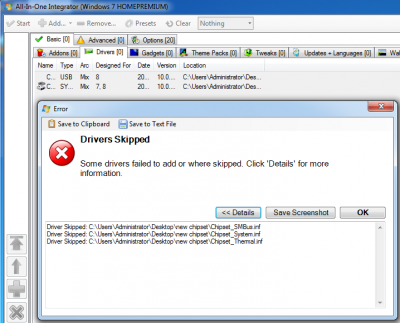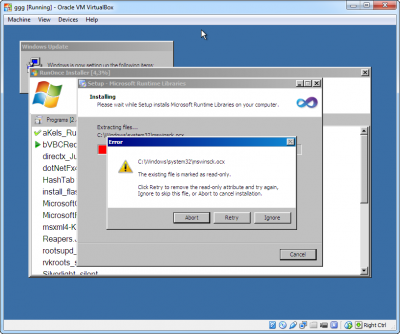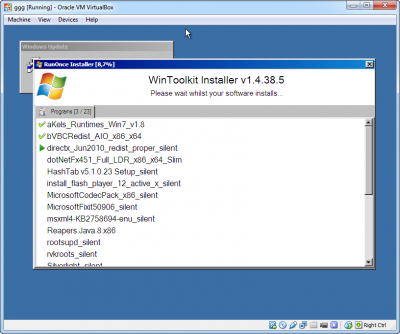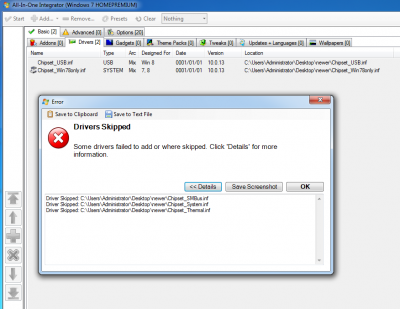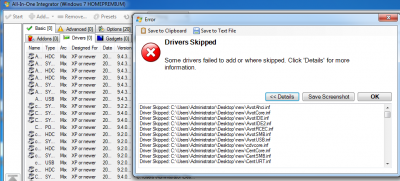Everything posted by RicaNeaga
-
[Legacy] .NET Framework AIO for XP x86 (1-10-2016)
Great work! Was looking for an alternative for yumeyao's solution (kept not-so-up-to-date by others). Thank you very much for this!!!
-
[Solved] Wintoolkit installer - Runs too early
It's great it does that. There are some apps that aren't 100% compatible with Win Toolkit's RunOnce installer, like ricktendo's vc++ installer. Running that installer ''in the background'', before the Win Toolkit interface is up, solves the issue. So I hope Lego doesn't change anything, otherwise I won't be able anymore to integrate that installer in my build.
- Update
- Update
-
Update
Great news! I want to bring up some unsolved complex stuff, that I've mentioned in the past years, in the order of their importance (my opinion, of course): * the ordering of updates when loaded from subfolders - see here * implementing all the tweaks from their thread, but more importantly adding to each tweak description the exact registry changes - mentioned it here (two reasons: some tweaks may be only windows 7 related, and may not work with 8.1, so users can verify if those tweaks work on live windows 8.1 systems, and another reason is transparency - some advanced users avoid making changes they don't understand) * making the Unattended Maker in Win Toolkit really work, the result of it beeing an usable and comprehensive .xml file for both windows 7 and windows 8.1 PS: Hope you'll have time in the next week (Patch Tuesday week) for a new beta build, solving some small bugs reported, especially this one (marked as solved by you, although it isn't). On Friday I think, a week from now, I'm going to test a new iso build, so having a newer Win Toolkit that allows me to include the latest Intel chipset drivers would be fantastic
-
[Solved] WinToolkit's AIO doesn't have power management priority anymore
I was used to see that the monitor won't shut down during AIO's integration process, but this isn't the case for the latest beta. This is dangerous for people that use WinToolkit on laptops, that have by default a very strict power management plan activated by default. HDD going to sleep in such cases can give serious headaches for the users
-
[Solved] (Urgent) Intel chipset drivers not integratable by Win Toolkit for x86 versions of win 7
I can confirm it's fixed. Thanks! Can be moved to solved area
-
[Solved] Win Toolkit's Runonce Installer issue
I can confirm it's fixed. Thanks! Can be moved to solved area
-
[Sovled] The very latest & redesigned Intel chipset drivers aren't recognised / added/ integrated by AIO
Nope, still not fixed in latest beta. See attached. Also, see here the very latest extracted Intel chipset drivers.
-
[Solved] Win Toolkit's Runonce Installer issue
Mersi de sugestie, dar nu prea ma intereseaza partea cosmetica prea tare. Sa fie ele (programele) sanatoase cu tot cu numele lor Sorry for the romanian offtopic, Lego, please see only the first post (bug report)
-
[Solved] Win Toolkit's Runonce Installer issue
The attachhed error was fixed at some point, but now is present again. Happens now only with ricktendo's VBC installer, but in the past also happened when in combination with Kel's installer.
-
[Sovled] The very latest & redesigned Intel chipset drivers aren't recognised / added/ integrated by AIO
This is not just a ''cosmetic'' bug, the latest Intel redesigned chipset drivers cannot be integrated with Win Toolkit's AIO. The version of these drivers is 10.0.13 stable. I extracted them and uploaded them here. I made a separate thread for this as the drivers are really something else, remade by Intel from ground up, although at them oment they're not exactly very stable. LE: this is more obvious in a screenshot from a previous build, as now that warning also extends to the drivers that are also added to the queue (cosmetic bug also in the latest builds).
-
[Solved] (Urgent) Intel chipset drivers not integratable by Win Toolkit for x86 versions of win 7
Tested in the latest beta, and still there are problems. It looks more like an interface minor issue, but I can'd say for sure. See attached. The drivers are these - 9.4.4.1006. So don't ''solve'' this thread before investigating this LE: Looks like a general adding drivers in AIO, ALL the drivers get that warning x86 windows 7 environment (host), x86 win 7 target iso, win 7 x86 drivers. 1.4.38.5 beta and also 1.4.37.20 gives this error.
-
Incredibly messy and buggy experience when using the ''Load from folder'' option to load updates in AIO
two things to add: the option is named ''add updates + subfolders'' in AIO's interface, and also I was using the latest beta 1.4.38.5
-
[Solved] (Urgent) Intel chipset drivers not integratable by Win Toolkit for x86 versions of win 7
Yep, can confirm this was fixed some builds ago. So please move it to the solved folder. I have another driver related bug, but I'll make another thread for it, as I also want to recheck it with the latest beta
-
Incredibly messy and buggy experience when using the ''Load from folder'' option to load updates in AIO
At some point I wanted to make a request to make this feature usable, but you said, Lego, that when you'll make Win Toolkit your school project you'll take a new look at this, by revamping the code to sort updates especially. So please do The problems right now are: 1. After loading updates only one time from a folder (that also contains sub-folders), the sort (by name) feature doesn't exactly work, as you can see here. 2. When trying to start the integration process, Internet Explorer goes into updates area, and the first update into the IE area, as you can see here. 3. The only solution I thought I found was moving those WU updates into the IE area, and moving IE11 to the top, as you can see here. Not only that after the integration process started, IE11 moved back down the queue, as you can see here, but also the order I wanted wasn't kept (alphabetical order), and the KB2xxxxxx updates are integrated first - see here !!!! So please make the integration process usable, and not a pain-in-the-..., as it is now, when using the option to load updates in AIO from (sub)folders
-
[Solved] Big bug / problem in latest beta version with Alphawave's downloader
Nope , no problems / bugs, you can close it, as said above. Only the included .xml lists are outdated / old, please update them, and maybe think of a way (consult with abboddi) so to always have them up-to-date, so you don't have to update your app montly.
-
[Solved] (Urgent) Intel chipset drivers not integratable by Win Toolkit for x86 versions of win 7
bump
-
[Invalid] Bug: Misdetection of Intel SCU F6 Drivers
bump
-
[Repak] KB2917500 Revoked Root Certificate
For the rootsaio I get an error - couldn't find rkvroots.inf both during windows setup, and also on live system
-
IE11 require old updates?
No, IE11 need only IE11 prerequisites and IE11 updates. IE8 updates can be skipped from Windows Update interface
-
News - Internet Trouble
Hope you'll sort your internet connection soon! However, there are two things that need to be sorted out ~ urgent: 1. Please take a look here - Aphawave's Downloader, integrated into Win Toolkit, works great, the same as WHD tool, however its included .xml lists are from january, so they need to be updated to the latest versions (february); 2. Also look here and here. The Intel chipset and mass storage drivers recognition is crucial, and also I'll have on sunday the hardware needed to test everything. So... a beta build before then would be fantastic
-
[Solved] Big bug / problem in latest beta version with Alphawave's downloader
Yep, I was going to suggest smth similar in a different thread. A unique location for the .xml files, to where abbodi can always upload those updated lists, would eliminate the risk of having outdated xml lists. Oh, and komm's solution has almost nothing to do with WHD, except its ~ similar purpose, and having them in sync is almost impossible for various reasons, don't think it's worth discussing much about this as I don't believe in it / don't think has even the slightest chance of happening (for all, including KUC, to be somehow synced). Again, Lego, if you are reading only this final post, also check my above post - this thread cab be closed and marked as solved
-
[Solved] Big bug / problem in latest beta version with Alphawave's downloader
This thread can be closed / marked as solved! After abbodi updated his xml lists, and eliminated all the duplicates, now everything is ok. btw, I ran an extended test and downloaded everything with both Win Toolkit (latest beta build) and WHD 5.9, having the latest ''beta'' lists from abbodi. The results were identical!!! So either we use WHD, either Win Toolkit, the same files are going to be downloaded. This of course is directly dependant to Win Toolkit having the latest .xml lists; right now, for example, this isn't the case, the .xmls that Win Toolkit downloads by default are january old ones.
-
[Solved] Big bug / problem in latest beta version with Alphawave's downloader
A little update on this - I've asked abboddi to eliminate all duplicates from his solution (see here), this will fix this bug by default
_14e30a.png)
_8126ce.png)