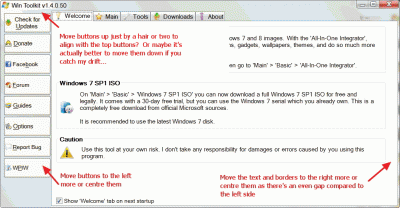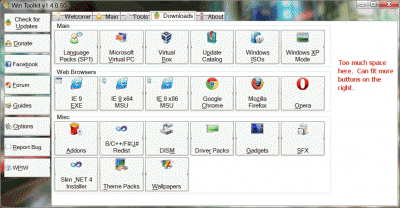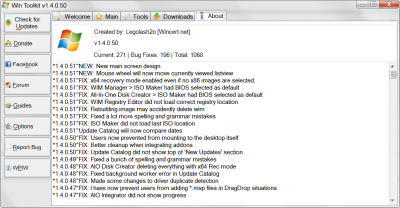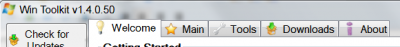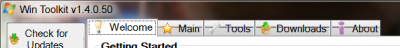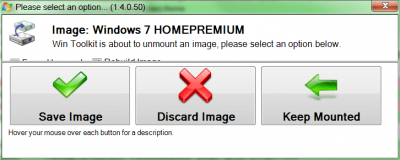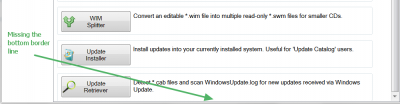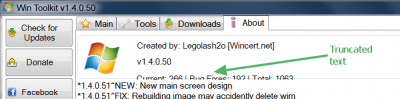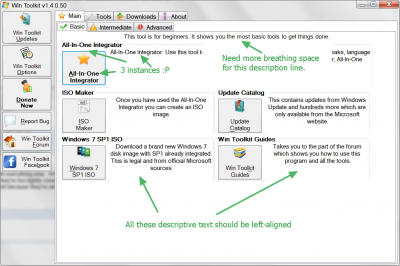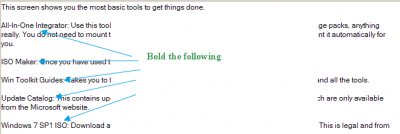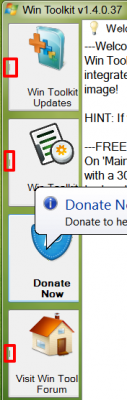Everything posted by Soyabeaner
-
windows 8 remove components Win toolkit
Any errors in the Event Viewer? I'm curious and also wary about removing stuff that result in annoying logs.
-
Experimenting (wo success) to put W7 on YUMI
Ensure your ISO filename doesn't contain any spaces. This is one of the known issues on their website, something I didn't know at first.
- Win Toolkit [New Design]
-
Win Toolkit [The Little Things]
There's nothing wrong with how it looks, just the scroll doesn't work by default unless the change log is clicked first.
- Win Toolkit [New Design]
-
Win Toolkit [The Little Things]
Here it is. Reason why the About screen isn't as important compare to the others is because there's no risk to click inside the change log first (there's nothing to select in terms of options) to scroll.
-
Win Toolkit [New Design]
I can now reproduce the horizontal lines on the top menu buttons' appearance and disappearance. If there's another application underneath Win Toolkit, they immediately disappear (which is what we want). If Windows 7's desktop wallpaper is the only thing behind Win Toolkit, then the lines appear. More specifically, even if the other application's transparent aero border portion is directly behind WT's buttons, the lines appear. Simply dragging WT away slightly can remove the lines.
-
Win Toolkit [The Little Things]
Thanks. Works now, except the About screen, but that doesn't matter
- Win Toolkit [New Design]
- Win Toolkit [New Design]
-
Win Toolkit [The Little Things]
Still can't scroll by default in Test 10.7 and 11.7. Edit: Same with 12.7.
- Win Toolkit [New Design]
-
High DPI / Font Users
Not sure if this persisted in earlier versions, but in 1.40.51 Test 9.7 I found 3 glitches under 120 DPI with truncated text / options in the: - Prompt screen for unmounting. A couple of options are hidden behind the three big buttons. -Tools screen. The bottom line of the border on the last option is missing. The only way to see it is to maximize Win Toolkit. -About screen. I no longer see the line with the current and bug fixes. I'm sure this was introduced in the latest test layout versions.
-
Win Toolkit [The Little Things]
When opening any option screen (e.g. Win Toolkit Options or Component Removal) I can't scroll up or down by default. To do so would require clicking inside the screen first, which can be tricky without accidentally clicking one of the settings. I prefer scrolling over the old fashion vertical scroll bar most of the time due to its convenience of allowing me to keep the mouse cursor where I want it. Perhaps this can be fixed by setting the default focus inside each screen.
-
Win Toolkit [The Little Things]
• Interesting how each proceeding test version is ever so slightly smaller • Test 6.7 is much better :thumbsup:. Thanks. • The top description line for each tab still needs a bit more breathing space; they're too close to the top menu buttons. • Why is the AIO Integrator button text on the Basic tab the only one that's bolded with the darker blue border highlight? I wouldn't mind if all the button text is bolded, but it would make the outer buttons on the left look less emphasized. • If the icons can't be animated or pop out as you hover over them as Muffy suggested, then maybe you can at least change the border colour from blue to something that stands out more? Or just make the blue thicker? • There's something that bothered me since the beginning, so I might as well report it now: overlapping tooltips. Mainly caused by a slight delay in the preceding tooltip disappearing.
-
Win Toolkit [The Little Things]
Sorry. I always forget to click the Attach button. I updated my previous post. That would work because it'd be organized . The only minor drawback is it'll probably produce a vertical scroll bar by default (which I know can be easily fixed by stretching the window). It's just not as "default appealing" if that makes sense.
-
Win Toolkit [The Little Things]
Re: Test 5 • I think the descriptive text should be left-aligned instead of centred to be consistent with everything else. It'll be easier to read. Plus, it's the default standard in almost all applications. • I like the Basic / Intermediate / Advanced main description line at the top of each, but they're too tightly close to the menu above and buttons below them. Not sure how it looks on standard 96 DPI, but I attached a screen shot on 120 DPI. • I can see where you're going with the new title names for each button, but it's redundant because they're already labeled on the buttons themselves. Sometimes having too much text can make it look busy. Case in point: there are three copies of "All-In-One Integrator" in the same area.
-
Win Toolkit [The Little Things]
Don't hate me for this long post . More grammatical & spelling errors :shifty:. This should cover most, if not all the errors I can spot. First line is original text. Second line is my suggested correction.
-
ADF.LY Adverts
No problems at all. I'm used to ADF.LY when downloading certain stuff anyway.
-
Win Toolkit [The Little Things]
Downloads > Misc > B/C++/F#/J# Redist button's tooltip "... (with setup junk removed.) Also includes ..." --> "... removed). Also includes ..." Downloads > Misc > Driver Packs button's tooltip "These are torrents so a program like ..." --> "... torrents, so ..." Downloads > Misc > Gadgets button's tooltip "... Windows 7 image, this lets you ..." --> "... image. This ..." Downloads > Misc > SFX button's tooltip "... SXF files which are programs which have been made to install silent, these work ..." --> "... SXF files. These are programs which have been made to install silently. They work ..." Downloads > Misc > Slim .NET 4 Installer button's tooltip "... Framework 4 installer including updates ..." --> "... installer, including ..." "The reason its called 'Slim' ..." --> "... reason it's called ..." "... dumpydooby) this should save you ..." --> "... dumpydooby). This should save you ..." Downloads > Misc > Theme Packs button's tooltip "... so after Windows 7 install you ..." --> "... Windows 7 is installed you ..." I think I covered all the external menu tooltips. I haven't checked what they look like after clicking each button..
-
Win Toolkit [The Little Things]
Tools > Language Pack Converter button's tooltip "Convert language packs into *.cab so they ..." --> "... into *.cab files so ..." (I'm unsure whether it should be singular, plural or include both like file(s)) Tools > MSU > CAB Converter button's tooltip "Converts your Windows Update (*.msu) files to *.cab which are smaller ..." --> "... *.cab. They are smaller ..." (I had to break up this awkwardly longish sentence). Tools > Driver Installer button's tooltip "Install drivers on your live system, this tools also lets you remove drivers too. which installs" --> "... live system. This tool also lets you remove drivers, which ..." (The word too is redundant because of the word also before it.) Tools > Update Installer button's tooltip "... for your currently installed OS, there is also an option ..." --> "... OS. There ..." Tools > Capture Image button's tooltip "... Image (*.wim), you can either make ..." --> "... (*.wim file). You can either ..."
-
Win Toolkit [The Little Things]
Main > Basic "All-In-One Integrator: Use this tool to integrate your updates, drivers, themepacks, ..." --> "... theme packs, ..." "... first with WIM Manager, All-In-One Integrator will ..." --> "... Manager; All-In-One ..." "Update Catalog: This contains updates which are included via Windows Update but it also contains hundreds more which are only ..." --> "This contains updates from Windows Update and hundreds more ..." "Windows 7 SP1 ISO: Download a brand new Windows 7 disk with SP1 already integrated, this is legal ..." --> "... new Windows 7 disk image with SP1 already integrated. This is legal ..." Main > Basic > Getting Started > All-In-One Integrator button's tooltip "... next time you re-install your computer , this tool lets ..." --> "... computer. This ..." "*Files - Copy and replace files into your WIM image, very useful ..." --> "... image; very ..." "*Services - Set the default state for services including Black Vipers presets!" --> "... services, including Black Viper's presets!" Main > Intermediate "Unattended Creator: Make unattended installs, self-explanatory really." --> "... installs; self-explanatory ..." "USB Prep Tool: Some users don't like to install from DVD so this tool prepares your USB stick so you can just simply copy-and-paste the Windows disk contents to it and then boot from your USB." (This run-on sentence is longer than it should be) --> "If you don't like installing from DVD, use this tool to make your USB drive bootable. You can simply copy-and-paste the Windows disk contents to the USB drive and then boot from it." "WIM Manager: ... export images, etc.. think of it as ..." --> "... etc.. Think ..." Main > Intermediate > USB Boot Prep button's tooltip "Enables you to install Windows Vista/7/8 from a USB Stick, just make sure you have a big enough USB Stick!" (IMO stick should be replaced with drive as a more general word) --> "... USB drive. Just make sure you have a big enough USB drive!" Main > Intermediate > WIM Manager button's tooltip "... Windows Installation Image (*.wim)." --> " ... (*.wim file)." Main > Advanced "All-In-One Disk Creator: This is for when you want to create ISOs with both x64 and x86 images, you can ..." --> "... x86 images. You can ..." "Component Removal: This tool lets you uninstall Windows packages and features such as Windows Media ..." --> "... features, such as ..." "This feature has more options than the All-In-One Integrator 'Components' list because this tool scans the image whereas AIO ..." --> "... because it scans the image, whereas AIO ..." "WIM Registry Editor: This is basically 'regedit.exe' but showing the registry in the mounted image." --> "... basically 'regedit.exe', but with the registry displayed within the mounted image." Main > Advanced > All-In-One Disk Creator button's tooltip "... DVD, you can for example merge ..." --> "... DVD. For example, you can merge ..." Main > Advanced > Component Removal button's tooltip "... a virtual machine first i.e. VirtualBox, VMWare, VirtualPC, etc..." --> "... first (i.e. VirtualBox, VMWare, VirtualPC, etc...)"
-
Win Toolkit [The Little Things]
1. I have more grammatical & spelling errors / typos for you. I'm only checking them in chunks at a time because it can get confusing to include everything in one post. Likely more to come :sweatingbullets:. Win Toolkit is up-to-date "... latest version, thanks for checking." --> "... version. Thanks ... " Win Toolkit Options > Main tab > All-In-One Integrator > Show Preset Manager's tooltip "Shows the preset manager when you open AIO Tool." --> "... the Preset Manager ..." Win Toolkit Options > Main tab > Startup and Exit > Detect Antivirus' tooltip "This will detect an antivirus on startup and warn the user it may ... " --> "... any antivirus on startup and warn you it may ... " Win Toolkit Options > Main tab > WIM Images > Check Images' tooltip "This options checks that files have been ..." --> "This option checks ..." Win Toolkit Options > Misc tab > Win Toolkit > Priority's tooltip (The 'External Apps' and 'DISM' tooltips share the exact same tooltip, so this applies to all 3 drop-downs) "Select what mode Win Toolkit process runs, this is ..." --> "... runs. This is ..." "*Increasing the priority may speed up Win Toolkit but may ..." --> "... Toolkit, but may ..." "*Lowering the priority may speed up Win Toolkit but may ..." --> "... Toolkit, but may ..." Win Toolkit Options > Misc tab > Win Toolkit Temp Folder > Browse's toolip "... to store temporary files, for example extracted files." --> "... files. For example, extracted files." Donate Now > Wincert --> WinCert "Donate to Wincert which hosts Win Toolkit, they need ..." --> "... WinCert, which hosts Win Toolkit. They need ..." "Donate to Paypal" (the lower button) --> "Donate via PayPal" (to be consistent with the upper button) 2. After clicking either the 'Donate Now' or 'Win Toolkit Forum' buttons, their tooltips disappear. This may afect the other buttons as well. A workaround is to click on another button and then re-hover over the button to see it.
-
Win Toolkit [The Little Things]
1. Grammatical and spelling suggestions to correct: The 'Visit Win Toolkit Forum' button on the left is missing kit in Toolkit. Maybe because this is on 120 DPI? Lego: Your DPI setting Welcome " Win Toolkit is a tool which lets you customize your Windows 7 and 8 images, with the ..." --> " ... images. With the ... " " ... for free and legally, it comes ... " --> " legally. It comes ... " " ... with a 30 day free trial but you can use ..." --> " ... free trial, but you ..." (add the missing comma conjunction) Win Toolkit Options Prevent Sleep tooltip: " Prevent Computer going to sleep whilst Win Tookit is running " --> " Prevent computer from going to sleep whilst Win Tookit is running. " (Also add the ending period to be consistent with the other tooltips) Quicker Merging tooltip: " ... work alot faster! " --> " ... work a lot faster!" Prompt Error Logs tooltip: " ... when your exit ... " --> " ... when you exit ... " There are a bunch of other minor errors like these, but too many to list! I'm not sure it's worth your time. ------------ 2. There are small vertical lines on the left side of the buttons whenever you don't hover over them. When do you hover over, they're gone. ------------ 3. It took me several minutes to figure out a strange behaviour: if you click on the transparent area directly underneath the title bar (on the same line as the Welcome / Main / Tools / Downloads / About section), Win Toolkit loses focus. Actually, the same happens if you click any transparent area like the borders or small space between the left buttons.
-
Windows 7 Toolkit v1.4.0 Survey
I changed my vote from component removal to multi-lingual even though I only understand English. Why? It makes more sense from a long-term perspective because more people using / testing the program = more opportunities for suggestions + bug reports. This could result as the more efficient path.
_14e30a.png)
_8126ce.png)