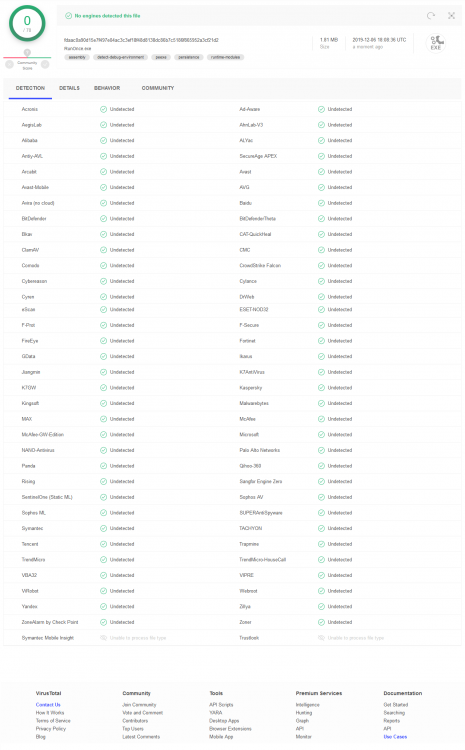Everything posted by Thiersee
-
[14 janvier 2020] Update list GDR pour Windows 7 SP1 x86/x64 (Fr-En-De-Es-It)
A new version 1.7.0.9 of WinToolkit will be released on the first week of janauary 2020. No false positive on AVs anymore. https://www.wincert.net/forum/topic/14074-wintoolkit-version-1708-1709/page/2/?tab=comments#comment-127293
- WinToolkit from 1.7.0.1 to 1.7.0.8 to antivirus quarantine
-
WinToolkit version 1.7.0.8 / 1.7.0.9
The code for WinToolkit has been reengineered and the false positive on some antivirus do not appear anymore 😃! A new public version 1.7.0.9 will be released in the first week of january 2020. Please don't ask before for the new version! Thanks.
-
Win 7 / Office 2010: Monthly Download Days starting October 1 (experimental)
I'm sorry, but this is just one ISO...
-
[14 janvier 2020] Update list GDR pour Windows 7 SP1 x86/x64 (Fr-En-De-Es-It)
Yes, they say that, but they mean the Rollup for NET-FW, not the one for Windows! It must be installed after you installed NET-FW 4.8!
-
[14 janvier 2020] Update list GDR pour Windows 7 SP1 x86/x64 (Fr-En-De-Es-It)
Hi Ron, it's not the first time you have this issue 😁! KB4524102 is the NET-FW rollup for october 2019 (both 3.5.1 and 4.x): probably the other two (2o17!) will disappear if you install this one. NET-FW is not covered by WUD! Have a nice week end. Regards
-
WinToolkit version 1.7.0.8 / 1.7.0.9
Because Unantastbar (win-unattended.de) is working on the WTK-code. Regards
-
[14 janvier 2020] Update list GDR pour Windows 7 SP1 x86/x64 (Fr-En-De-Es-It)
Somehow it has to do with UEFI too, on my Test-PC it doesn't work too. Only if Macrium Reflect and its boot-GUI are installed the tweak works. But if MR and its boot-GUI are installed the Safe Mode is reachable too; OK, a bit "hidden" but reachable, so I don't need the tweak. I installed Macrium (at least the Free Version) on all my VMs and real HW. Please correct your post, other users will be grateful. Regards
-
[14 janvier 2020] Update list GDR pour Windows 7 SP1 x86/x64 (Fr-En-De-Es-It)
Hi Ron, this is a little wrong, I think it should be Hkey_Local_Machine, System, CurrentControl Set, Control, Session Manager, Configuration Manager 😉 One question: do you know, if it should work with UEFI-System too? I tried it in my UEFI-VM and it doesn't work, even if I didn't get errors; in the BIOS- VM it works. Regards
-
[14 janvier 2020] Update list GDR pour Windows 7 SP1 x86/x64 (Fr-En-De-Es-It)
I think is a bounch of all! I switched to Win 10 since a month too, but I'll keep Win 7 until EOL because of remote-maintenance of three PCs in Italy. My board (FM2+) does not support NVMe directly, so I used an extra-PCIe-card and a specialboot-loader (Clover).
-
[14 janvier 2020] Update list GDR pour Windows 7 SP1 x86/x64 (Fr-En-De-Es-It)
@rhahgleuhargh KB4524157 released yesterday for Windows 7, replaces KB4516065. KB3150220 superseeded and uninstalled (Deep Cleaning). Tested only W7 Pro x64 on a VM (I switched to Win10 on my PC). Regards
-
[14 janvier 2020] Update list GDR pour Windows 7 SP1 x86/x64 (Fr-En-De-Es-It)
Hi, there is another KB for september, the SSU KB4516655 (i got it requested on all my VMs)! "Paket details" on MCU says it is a replacement for KB4490628, but it is not true, at least for installations with the "Convenience Rollup"-methode. Putting it in WTK instead of KB4490628 (Prerequisites) gives out "Question marks" in front of some KBs, putting it in the "Updates"-section without KB4516655 in the prerequisites gives "Question marks" on other KBs, so i put it under "Updates" with KB4490628 left under "Prerequisites": no issues more! Have a nice week.
-
[14 janvier 2020] Update list GDR pour Windows 7 SP1 x86/x64 (Fr-En-De-Es-It)
@rhahgleuhargh & @pennsylvaniaron Just as hint, in case you want to work with ADK on the autounattended.xml from Windows Answer File Generator: you will get a syntax error from ADK if you load the autounattended.xml! There is a bug I emailed today to the HomePage, you should a line to the top: Wrong <!--************************************************* Windows 10 Answer File Generator Created using Windows AFG found at: ;http://www.windowsafg.com Installation Notes Location: Notes: Enter your comments here... **************************************************--> <?xml version="1.0" encoding="utf-8"?> Right <?xml version="1.0" encoding="utf-8"?> <!--************************************************* Windows 10 Answer File Generator Created using Windows AFG found at: ;http://www.windowsafg.com Installation Notes Location: Notes: Enter your comments here... **************************************************--> As I said, on loading the answer-file in ADK! I'm not sure it will activate, but you can generate a GenuineTicket.xml and activate with it. Instructions (from point 3. to 5.) Then detach the Win7 HDD, attach a new HDD or SSD and install Win10 (point 6.). Now follow point 7., 8., 9. W10 is activated.
-
WinToolkit version 1.7.0.8 / 1.7.0.9
Have a look on the first post in this thread....😉
-
WinToolkit version 1.7.0.8 / 1.7.0.9
It's a false positive, you can put it on the withelist. The developper is working on this issue.
-
[14 janvier 2020] Update list GDR pour Windows 7 SP1 x86/x64 (Fr-En-De-Es-It)
Do you have some links? I do not have any issues. Regards
-
"favicon" for forums
Many thanks, it's OK! Regards.
-
"favicon" for forums
Hi Jan, do you see a possibility to send the Wincert-"favicon" for all the forums and not only for the homepage? thanks in advance.
- WinToolkit from 1.7.0.1 to 1.7.0.8 to antivirus quarantine
- WinToolkit from 1.7.0.1 to 1.7.0.8 to antivirus quarantine
-
WinToolkit version 1.7.0.8 / 1.7.0.9
I think you mean the last sessions, do you? Yes , you can; but for safety you can backup the folder "Last sessions".
- WinToolkit from 1.7.0.1 to 1.7.0.8 to antivirus quarantine
-
WinToolkit from 1.7.0.1 to 1.7.0.8 to antivirus quarantine
There is no german version of WTK! Or what do you mean? Intermediate releases: Silly me, I have them ! If you want I can uploade them on mega.nz and give you the link. Anyway, in the last days I couldn' have the 1.7.0.7-EXE on my PC, MSE did identify it as virus; after the MSE-Update of yesterday it hasn't been identified as virus anymore and the 1.7.0.8 too. Ciao.
-
WinToolkit from 1.7.0.1 to 1.7.0.8 to antivirus quarantine
Buongiorno e benvenuto! This is a "false positive", Microsoft Security Essentials identifies it too as a virus, but with another name, depending on the status of the definitions. Do you antivirus have the possibility to set the program as OK? MSE has that possibility. BTW, since yesterday the version 1.7.0.8 has been released; MSE does NOT identify this version as infected. You can download the new version on win-unattended.de.
-
WinToolkit version 1.7.0.8 / 1.7.0.9
*1.7.0.8: Added Imagex x64 *1.7.0.8: NEW: Tools > Imaging > ESD Manager *1.7.0.8: NEW: All-In-One Integrator > Tweaks > Microsoft Edge *1.7.0.8: Added "Tweaks" > Microsoft Edge > Block Popups *1.7.0.8: Added "Tweaks" > Microsoft Edge > Change Theme *1.7.0.8: Added "Tweaks" > Microsoft Edge > Disable Flash Player *1.7.0.8: Added "Tweaks" > Microsoft Edge > Disable Windows Defender SmartScreen *1.7.0.8: Added "Tweaks" > Microsoft Edge > Hide Desktop Icon *1.7.0.8: Added "Tweaks" > Hide Search Bar or Icon on Taskbar [Win 10] *1.7.0.7: NEW: All-In-One Integrator > Silent Installs + SFX > .vbs Script Support *1.7.0.7: Updated WinToolkitRunOnce.exe to v1.5.4.5 for .vbs Scripts Have a nice weekend!
_14e30a.png)
_8126ce.png)