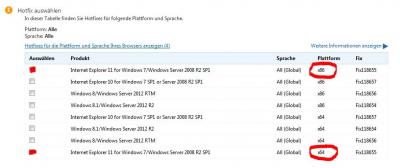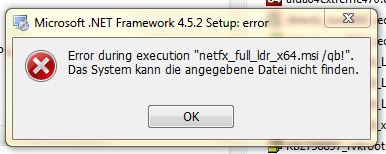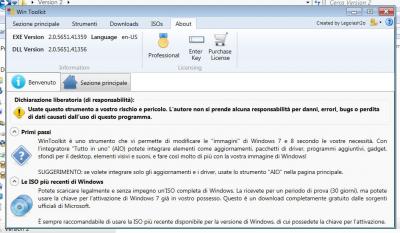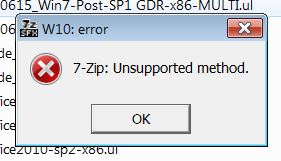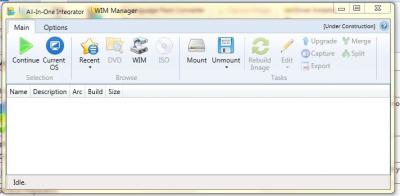Everything posted by Thiersee
-
[14 janvier 2020] Update list GDR pour Windows 7 SP1 x86/x64 (Fr-En-De-Es-It)
On a fresh installed W7 x86 (VirtualBox) I installed first the hidden updates, then after restart I installed the two KBs and made a deep cleaning: KB3050265 has NOT been uninstalled! The question is now: superseded or not? More: WU is still asking for KB2952664 (only 24Kb); after installing and searching: WU is asking the same! I'll do more test tomorrow! Edit: (It' already a little bit tomorrow !) I confirm what I've written Fresh installed (x86), W10-related KBs not hidden, all KBs requested by WU installed, restart, after deep cleaning KB3050265 has not been uninstalled and KB2952664 has been requested again (only 24Kb, release date 09-06-2015!; seems to be only a small component of the KB).
-
[14 janvier 2020] Update list GDR pour Windows 7 SP1 x86/x64 (Fr-En-De-Es-It)
2 (optional) updates today: KB2952664-v11 KB3065987 (supersedes KB3050265) Source: WU and MDL (Thank you abbodi1406). That means, the W10.vbs script must be changed... Thiersee
-
Question about RunOnce Installer
Hi Lego, I don't have an issue, I'd only like an explanation . After windows restarts, during "Preparing desktop" (or similar) RunOnce Installer has already started before its windows appears (it was always so) and when its Windows appears 2-4 silent-installers (size dependent?) have already been installed. It seems to be a time-problem, at which time RunOnce Installer starts; caused by the small bug in version 1.5.4.Test2 it starts delayed after I confirmed every program and I can see already the installation of the first silent-installer. Is there a possibility to influence this behaviour? Again: it's not a bug and I can live with it. Thiersee
- [Tweaked] Skype 7.18.32.111 (Multilanguage)
- [Tweaked] Skype 7.18.32.111 (Multilanguage)
-
[14 janvier 2020] Update list GDR pour Windows 7 SP1 x86/x64 (Fr-En-De-Es-It)
Not yet, I wait for the patch-day.
-
[14 janvier 2020] Update list GDR pour Windows 7 SP1 x86/x64 (Fr-En-De-Es-It)
-
[14 janvier 2020] Update list GDR pour Windows 7 SP1 x86/x64 (Fr-En-De-Es-It)
Hi rhahgleuhargh, did you see this post on MDL regarding IE11? It does not come on WU, this is the article from MS: https://support.microsoft.com/de-de/kb/3072449/en-us. OK, it's an hotfix, but.... Thiersee
-
[Slim] .NET Framework 4.6.1 Full x86/x64 (2-27-2016)
Hi Rick, sorry but I don't really know, what the issue was on that installation (post #486)! Now is working like a charm, TNX for the update. Thiersee
-
WinToolkit Development
For me is working!
-
[Slim] .NET Framework 4.6.1 Full x86/x64 (2-27-2016)
Hi Rick, TNX for the update! Starting the package dotNetFx452_Full_LDR_x86_x64intl_Slim.exe /y files are extracted and then following error Thiersee Edit: without switch works!
-
[Solved] 1.5.4.3 Bug > KB3020369, KB3035583, KB3046269 work with Update Integration
Hi Sebastian, please have a look to this thread and this one (post #2157): KB3046269 is only a null-holder if integrated offline (like KB2603229...): WU is happy and don't ask for it, but the problem is not solved It must be installed when Win is already running, exactly like KB2603229! Thiersee
-
A small, as I can, complete step-by-step guide to WinToolkit
What for a strange ISO is that??? It seems not to be a regular ISO from MS... The regular and actual ISO (english) for Win7 Pro x64 SP1 is X17-59186! BTW, if you still can get one...
-
ISO-Download Win7
Hi Lego, may be you can add a small note to the pull-down menu for Windows 7 (tab ISOs): the Microsoft site, where you redirect to, accept only retail keys! Thiersee
-
Release 2.0.5651.42757
Hi Liam, in the new release same errors like this thread (manager empty after mount) and this thread (WAIK 8.1 necessary, otherwise error!); WTK does not check if it's installed! Installed in a VM, x64 italian, it takes the OS language if more are installed in "lang", but under "About" is en-US as language displayed, even if menus and texts are in italian. New icons look good! Thiersee
-
[Solved] 1.5.4.3 Bug > New auto-clean feature > Box are grayed
You can mark every thread you opened a solved: edit please with full editor the title of the opening (first) post and put [sOLVED] in front of it. It's then easy for the Lego to move the thread into the solved bugs.
-
RunOnce Installer 1.5.4.2
Hi Liam, works all (for my purposes!), only an annoying small bug: I must confirm with OK every Silent-Installer. Thiersee
-
[Solved] 1.5.4.3 Bug > New auto-clean feature > Box are grayed
Do you have a key for WinToolkit?
-
Translation
You can have a look at the post from Nemo, two posts before yours!
-
[14 janvier 2020] Update list GDR pour Windows 7 SP1 x86/x64 (Fr-En-De-Es-It)
I made an SFX with this program (edited script in a folder): 1) Set the folder, where you have put the script 2) Set the script as "File to Run" 3) Set SFX-Path and create. It works. Thiersee
-
[14 janvier 2020] Update list GDR pour Windows 7 SP1 x86/x64 (Fr-En-De-Es-It)
The SFX from post #1 (unpacked and put at the end of SFX-Installers) does not work, gives an error "7zip: Unsupported Method". The one from Mooms (post #705) works! Regards, Thiersee.
-
[14 janvier 2020] Update list GDR pour Windows 7 SP1 x86/x64 (Fr-En-De-Es-It)
I would suggest to try following: put the comments to make the script silent and to NOT open WU, may be it works. Thiersee
-
Release 2.0.5647.42687
Hi Lego, 1) after mounting an image the WIM-Manager get empty, no chance to unmount (nothing to select)! Only possibility: start WTK 1.5.3.X and unmount the image. 2) Can't start if no folder "Temp" or "Mount" present on the drive and no chanche to set under "Options" Thiersee
-
Release 2.0.5646.40639
Yes, WinToolkitDLL.dll from release .17609.
-
Release 2.0.5646.40639
Calling AIO-Integrator, WIM-Manager, WIM-Reg-Editor, Driver- & Update Installer ---> error Thiersee Error has gone, I forgot an old DLL in the folder where I start WTK v2.
_14e30a.png)
_8126ce.png)