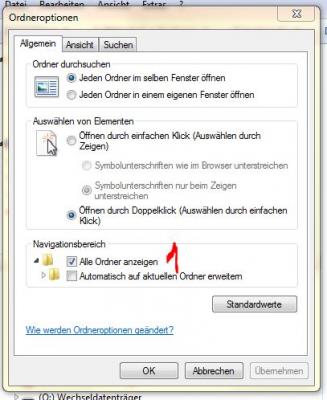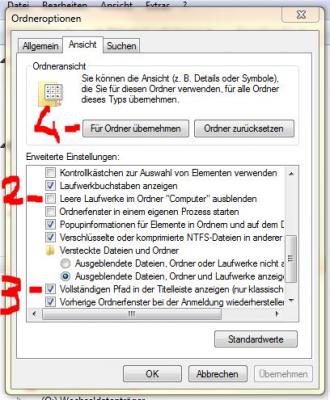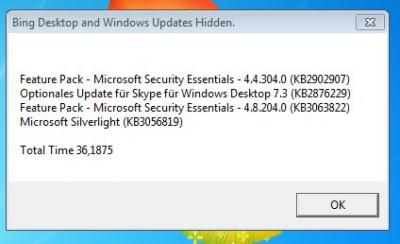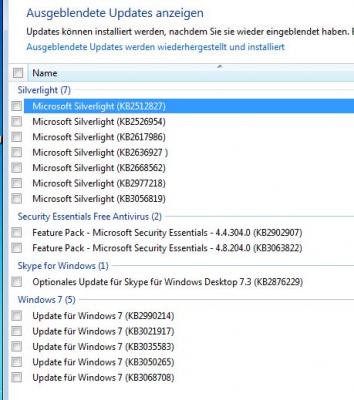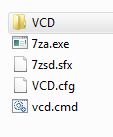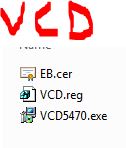Everything posted by Thiersee
-
[14 janvier 2020] Update list GDR pour Windows 7 SP1 x86/x64 (Fr-En-De-Es-It)
Of course!
-
[14 janvier 2020] Update list GDR pour Windows 7 SP1 x86/x64 (Fr-En-De-Es-It)
It's true, but the download-link is still working. Thiersee
-
[14 janvier 2020] Update list GDR pour Windows 7 SP1 x86/x64 (Fr-En-De-Es-It)
I don't know at which point setupcomplete.cmd has effect (I don't use it), but try to install KB2533552 when the installlation has finished.
-
[14 janvier 2020] Update list GDR pour Windows 7 SP1 x86/x64 (Fr-En-De-Es-It)
Even if you install it after the win-installation has finished? Which is the size of requested SP1 in WU? Thiersee
-
[SOLVED] Explorer-Tweaks by .reg-file
I need a reg file to put in my installation AIO WTK, so: Way1 & Way2 are to much work for me (8 user): I must log in into every user, do the changes, compare and at the end put all the changes in a reg-file... Way 3: I didn't find a file doing exactly what I want, nothing more& nothing less. Nevertheless, thank you and Schönes Wochenende Thiersee
-
[SOLVED] Explorer-Tweaks by .reg-file
Hi, do somebody have an idea, how can I check/uncheck with a reg-file following options in windows explorer for all users? 1: set 2: not set 3: set 4: set WTK does not have them under "Tweaks" TNX and have a nice week-end, Thiersee
-
[14 janvier 2020] Update list GDR pour Windows 7 SP1 x86/x64 (Fr-En-De-Es-It)
If you put tthe KBs of MSE, Skype & Silverlight as KBXXXXXXX not as name it works and hides those KBs. A special case is Silverlight: if you hide only KB3056819, this will be hidden, but WU requests for 6 older Silverlight KBs! They are: KB2977219 KB2636827 KB2668562 KB2617986 KB2512827 KB2526954 Just tested in a VM, x86 HP. You can see: no optional-updates anymore! Have a nice week-end, Thiersee
-
[14 janvier 2020] Update list GDR pour Windows 7 SP1 x86/x64 (Fr-En-De-Es-It)
The possibility to set a reboot-routine under WTK-SFX-Installer and then reenter the PC in the WTK-RunOnce-Installer is a very, very old request from me to Lego.... Edit: if you are using WPI you don't need to make a SFX-installer: put de script in the "%wpipath% (folder Install) and set it to execute before the WPI-installation begins under "Options/Tools" It works just tested
-
[14 janvier 2020] Update list GDR pour Windows 7 SP1 x86/x64 (Fr-En-De-Es-It)
I made it too, but I got the error! If I run it manually or in WPI after the reboot, no problem.
-
[14 janvier 2020] Update list GDR pour Windows 7 SP1 x86/x64 (Fr-En-De-Es-It)
The script to hide W10-KBs seems not to work (error-message during WTK-RunOnce Installer), if put under SFX+Silent Installers. If started after the installation (reboot) works. Thiersee
-
Virtual CloneDrive 5.5.2.0
I started with the RAR-Archive (post #21): unpack in a folder and splitted the contained SFX_VCD5470.exe; 7za.exe from post #17; folder-structure like in my previous post; vcd.reg changed for my purposes; vcd.cfg edited (delete desktop-icon added) vcd.cmd started
-
Virtual CloneDrive 5.5.2.0
I just finished a repack using the mooms-rar-archive from post #21. I splitted the SFX_VCD5470, put the content in the folder \VCD, changed the .reg for my purposes and started the vcd.cmd: no problem at all, it works to my satisfaction. The folder-structure: BTW, with the (original?) sfx-module I don't get the Virtual Sheep for the SFX_Installer too.
-
[14 janvier 2020] Update list GDR pour Windows 7 SP1 x86/x64 (Fr-En-De-Es-It)
I don't think you need an extra-permission, it is already in the script: This is exactly what I did.
-
[14 janvier 2020] Update list GDR pour Windows 7 SP1 x86/x64 (Fr-En-De-Es-It)
The script works like a charm!
-
[14 janvier 2020] Update list GDR pour Windows 7 SP1 x86/x64 (Fr-En-De-Es-It)
It means leave KB3022345 alive and hide KB3068708......
-
[14 janvier 2020] Update list GDR pour Windows 7 SP1 x86/x64 (Fr-En-De-Es-It)
There is another "problem" regarding KB3068708: its now a prerequisite for IE11! See the answer of abbodi to my question on MDL (posts #9998 & #9999).
-
[14 janvier 2020] Update list GDR pour Windows 7 SP1 x86/x64 (Fr-En-De-Es-It)
Yes, please!
-
[14 janvier 2020] Update list GDR pour Windows 7 SP1 x86/x64 (Fr-En-De-Es-It)
Hi, yes, I got the same result. For KB2990214 & KB3022345: http://forums.mydigitallife.info/threads/19461-Windows-7-Hotfix-repository/page1000 post #9994. Thiersee
-
[14 janvier 2020] Update list GDR pour Windows 7 SP1 x86/x64 (Fr-En-De-Es-It)
WU has offered tonight 3 optional-updates: KB2952664-V10 (replacing -V9) KB3050265 (replacing KB2990214) KB3068708 (replacing KB3022345) Thiersee
-
[Solved] EXE to MSP Extractor: Lync will not update
Nothing is wrong, only your idea to convert skype to an .msp-file ! Skype is neither a Windows- nor an Office-update, even if it is offered (optional!) by WU. Install the actual Skype-version and you get the request never more. Thiersee
-
RamDisk ScratchDir
Anyway it does not depend on the DISM-version, I tried both, the own version of Win7 and that one of Win 8.1, the results (time) are the same. Your modded script has been working very well on x86, but on x64 I got errors after update 115, then I changed the update number in the script from 125 to 105 and restarted the integration. That was the problem and confirms your suspicion. All tries with untouched ISOs. Thiersee
- 10 replies
-
- ScratchDir
- RamDisk
- Dism
- ScratchDisk
-
Tagged with:
-
RamDisk ScratchDir
Hi everybody, after a long time I tried again to work with a RAM disk (I got 16GB more RAM cheaper...), but the result is (again) not so big as I expected. My system: GA-Sniper1.A88X A10-7850K 32GB Crucial Ballistix Elite 1899 9-9-9-27-2 Samsung 840 Pro 256GB Win 7 Prof 64bit SofPerfect 3.4.6 Ram-Disk 18Gb for WTK-Mount Ram-Disk 5GB for WTK-Temp and Win-Temp WTK 1.5.3.Test20 DISM 6.3 (Win 8.1). To integrate needs the system 49 min, with Mount and Temp on the SSD 65-70 min. Where can the bottleneck be? In my system or in my brain ?
- 10 replies
-
- ScratchDir
- RamDisk
- Dism
- ScratchDisk
-
Tagged with:
-
[14 janvier 2020] Update list GDR pour Windows 7 SP1 x86/x64 (Fr-En-De-Es-It)
In my adapted ULs I reintroduced the category "RunOnce" and moved the three KBs for W10 into it; I don't need (and don't want!) W10.
-
[14 janvier 2020] Update list GDR pour Windows 7 SP1 x86/x64 (Fr-En-De-Es-It)
Hi rhahgleuhargh, have you seen the two posts (9978 & 9979) from abbodi1406 on MDL?
-
[14 janvier 2020] Update list GDR pour Windows 7 SP1 x86/x64 (Fr-En-De-Es-It)
On my VM x64 HP (italian) has been uninstalled and not requested again by WU. Thiersee
_14e30a.png)
_8126ce.png)