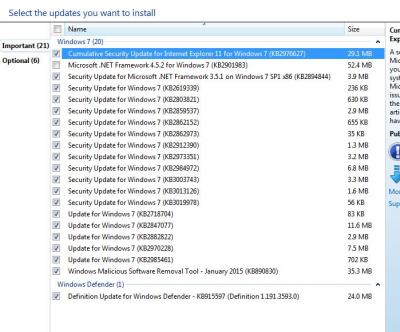Everything posted by Thiersee
-
What am I doing wrong!?!?!? Win Toolkit Integration
OK , it means you have never saved it. If you are ready to start the integration in WTK, for example for the step "Integrating Updates", before you start go to "Presets/Save All", give a location and a name and click on save. But, after integration, the actual file is present 1) In the folder, where you have you build 2) In the working folder of WTK, under "Last Sessions" Thiersee
-
What am I doing wrong!?!?!? Win Toolkit Integration
After removing ei.cfg you can select every Win-version (from Starter until Ultimate), so you need to download only two ISOs, respectively for x86 and x64. To the drivers: WTK can unpack some drivers. Which driver do you try to install? Can you post your "preset.ini"? Thiersee
-
What am I doing wrong!?!?!? Win Toolkit Integration
I did a test for you : downloaded x17-59183 (Win7 Professional en-US SP1) from DigitalRiver, removed ei.cfg as usual integrated the UL you are using (post #11) installed in VirtualBox: NO ERRORS but Windows Update asked for 20 updates (critical, excluding Windows Defender)! Thiersee
-
What am I doing wrong!?!?!? Win Toolkit Integration
If your current build works, use this build as start-image for the next step: in case of errors you can go back to a working ISO. Now I go to bed. Thiersee
-
What am I doing wrong!?!?!? Win Toolkit Integration
Did you read the note at the end of that post? I use this one (because of german and italian language pack). Not at all ! Thiersee
-
What am I doing wrong!?!?!? Win Toolkit Integration
Did you install without errors? Great! I would say, you should integrate drivers (the same for all your PCs?) and install again. How did you install the newer .NET-FW? Thiersee
-
What am I doing wrong!?!?!? Win Toolkit Integration
Of course! BTW: Deutsch (Germany) NOT Dutch (The Netherland) . After installing with that UL WU asks for Silverlight, .NET-FW 4.5.2 and some updates for RDP (not integratable). Thiersee
-
What am I doing wrong!?!?!? Win Toolkit Integration
Hi kabbage, can you post please the UL you are using with WindowsUpdateDownloader? That seems to be a little to much, if you are installing a plain windows7 SP1, without "special features" (Active Directory, Domain and so on); which IE do you use? May be you integrate some updates for features you do no install I use this UL for WUD (for english user too) with RDP 8.1 (optional) and IE11: I do not get errors after Installing or requests by Windows Update. I don't think so. Thiersee P.S.: may I ask you, in which part of Canada you are living?
-
What am I doing wrong!?!?!? Win Toolkit Integration
Yes, the installed updates appear under "Add/Remove", "Installed updates", but NOT in the history! That's OK! Thiersee
-
What am I doing wrong!?!?!? Win Toolkit Integration
May be it takes longer, but I would suggest you to try first single steps, not all in one session. Try first to build an ISO only with the updates and install Win7 with this ISO. On the next step you can integrate drivers and, again, try an installation. And so on, otherwise you are not able to see, what is causing the problem: an update, a driver, a silent installer or an interaction between all those. I wish you a success in your work. Thiersee
- [Tweaked] Skype 7.18.32.111 (Multilanguage)
-
Translation
Ins Verzeichnis "Lang", aber die Sprache auswählen kannst du im Programm nicht, es wird mit der Sprache des laufenden Betriebssystem gestartet. English: Into the "Lang-Folder", but you can't choose the language to run, the program starts in the OS-Language. Next time, please, in English. Regards, Thiersee
-
Integrating Service Packs
Welcome in forum! You should use as source a Win7-iso with SP1 already integrated, then you don't need to slipstream it ! Which language and version do you need? Thiersee
-
[14 janvier 2020] Update list GDR pour Windows 7 SP1 x86/x64 (Fr-En-De-Es-It)
1) Just a small cosmetic bug (name of uncompressed UL): x64: 2015-01-15-Win7-Post-SP1 GDR-x64-MULTI.ulz x86: Win7-Post-SP1 GDR-x86-MULTI.ulz 2) theoretically belongs KB3003743 (now under category 1) to RDP too, but I don't know (and I didn't test it), if WU requests it even if "only" RDP 7.0 (standard) is activated. Thiersee
-
[14 janvier 2020] Update list GDR pour Windows 7 SP1 x86/x64 (Fr-En-De-Es-It)
If I understand the french-text right: KB3020387 is necessary if RDP 8.0 is installed (my post #387 with ms-link), i.e.: RDP 7.0 --> KB3019978 RDP 8.0 --> KB3020387 RDP 8.1 --> KB3020388. @rhahgleuhargh KB3006625: the "problem" (see my posts #321-#333) is still present. After installing only updates (UL) and deep-cleaning this KB is NOT marked as superseded and uninstalled; after installing other stuff (programs and some MS-Updates) by WPI and deep-cleaning again KB3006625 is marked as superseded and uninstalled! Both VM and real-HW. Thiersee
-
[14 janvier 2020] Update list GDR pour Windows 7 SP1 x86/x64 (Fr-En-De-Es-It)
Hi rhahgleuhargh, Seems to be only for x64, NOT for x86! x64: x86: I just finished an x86-installation (VirtualBox) and KB2732500 ha been asked by WU. @icare Seems not . Thiersee
-
[14 janvier 2020] Update list GDR pour Windows 7 SP1 x86/x64 (Fr-En-De-Es-It)
Happy New Year too! Thiersee
-
[14 janvier 2020] Update list GDR pour Windows 7 SP1 x86/x64 (Fr-En-De-Es-It)
Hi rhahgleuhargh, on this patch-day there are "only" 5 updates for windows 7 : 13.01.2015: Windows 7: http://download.microsoft.com/download/D/C/D/DCDBE053-100A-4281-9BF1-8437EEC2FFA0/Windows6.1-KB3019215-x86.msu http://download.microsoft.com/download/B/0/0/B00060B6-50C5-4035-8751-AADEFC6274A2/Windows6.1-KB3019215-x64.msu http://download.microsoft.com/download/B/8/5/B85A8E02-7C56-47B1-9C87-D0BCBEC7CE2C/Windows6.1-KB3020388-x86.msu http://download.microsoft.com/download/A/D/6/AD64890E-91F8-4E9A-80CC-D5A92998F9E3/Windows6.1-KB3020388-x64.msu http://download.microsoft.com/download/B/3/B/B3B0671B-B5E5-4F03-8B64-E0171879E883/Windows6.1-KB3021674-x86.msu http://download.microsoft.com/download/1/3/5/1356D28A-3FE3-461D-BFCF-EEFDC97E023A/Windows6.1-KB3021674-x64.msu http://download.microsoft.com/download/9/6/0/960D5749-6493-497A-BAEC-61A15405A4EB/Windows6.1-KB3022777-x86.msu http://download.microsoft.com/download/F/2/B/F2B99C41-B715-41B4-BCC6-AA9452CDBCAC/Windows6.1-KB3022777-x64.msu http://download.microsoft.com/download/8/B/C/8BC84C0F-45F4-496A-AECD-4854BE98B836/Windows6.1-KB3023266-x86.msu http://download.microsoft.com/download/1/E/4/1E4BB643-B66E-4469-85FF-608B11389B5F/Windows6.1-KB3023266-x64.msu Without RDP 8.x: http://download.microsoft.com/download/9/E/4/9E4BD7AC-BE06-43B4-943F-DB93D3FD563C/Windows6.1-KB3019978-x86.msu http://download.microsoft.com/download/E/D/F/EDF58C6D-757F-4159-88ED-FC48C1D90585/Windows6.1-KB3019978-x64.msu With RDP 8.0: http://download.microsoft.com/download/0/6/B/06B72B15-43DB-4C9B-A7C8-670E006D04EE/Windows6.1-KB3020387-x86.msu http://download.microsoft.com/download/4/2/9/429A41FD-A096-4934-9042-E0C04208A0A8/Windows6.1-KB3020387-x64.msu A special "case" is KB3020388: it's only for systems where RDP 8.1 is installed. Without RDP 8.x: KB3019978 with RDP 8.0 installed: KB3020387. Source: https://technet.microsoft.com/library/security/MS15-004 After a deep-cleaning KB2709630 and KB2732500 have been uninstalled. Regards, Thiersee
-
MSP Extractor
Confirmed (1.5.3.9)! Thiersee
-
[Slim] .NET Framework 4.6.1 Full x86/x64 (2-27-2016)
Post #1 third link (4.5.3). Thiersee
-
Java Multi Maker
Hi Mooms, very good job, it works now :beerchug:! Just one question: if the original java installers are already present, I get a warning (error?) from UPX, but the dual installer will be completed without issues: not present (will be downloaded): already present:Thanks a lot Thiersee
- Java Multi Maker
-
Java Multi Maker
Sorry, can't reproduce it, try with v2.2 and report. I can confirm it with 2.2 too! I tested many times on my working machine (UAC disabled, account with admin-rights), then I tried it on a VM (VirtualBox) with UAC (standard): same problem. I'll try now your hint to Himan and reports later. Thiersee Edit: It does not work, neither without the code nor with the changed one :sad02:!
-
Java Multi Maker
Hi Mooms, the problem I had has gone, maybe my Java-installation was not OK; I uninstalled it, made the dual-installer, installed Java again and started the Multi Maker (2.1) again. This time almost all OK, only one bug (or feature , or both): it uninstall java from my system and does NOT install it again! I must start the AIO on my own. 1 suggestion: may be you put a title line in the questions (x86, x64 or both and Gui/no GUI) showing the version of the Multi Maker. Thiersee
-
7-Zip - v9.35 Beta
....9.38 beta....
_14e30a.png)
_8126ce.png)