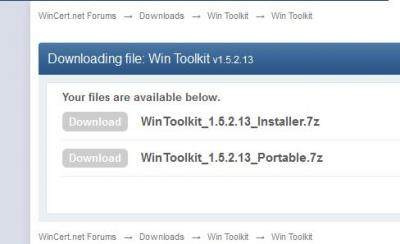Everything posted by Thiersee
-
1.5.4.3 Bug > Windows 8.0 integration problem
Lego means this thread. Thiersee
-
1.5.2.15 Does not work for me.
I just used v15 to integrate 163 updates: no problems. Thiersee
-
[14 janvier 2020] Update list GDR pour Windows 7 SP1 x86/x64 (Fr-En-De-Es-It)
The same here! Thiersee
-
UpdateCache Test
Here (163 updates), 1.5.2.14: with cache: 7 sec without cache: 29 sec Thiersee
-
[Solved] WinToolkit_1.5.2.13_Portable
No problem here . Thiersee
-
What is the filesize of the official installer?
The two file have a different names! The first one (WinToolkit_1.5.2.13_installer.exe) is the content of the installer-archive and installs the program on your computer; the second one (WinToolkit.exe) is the content of the portable-archive with the version running without installation. BTW, I did not say you were stupid... Regards, Thiersee
-
What is the filesize of the official installer?
Some sites offers the unpacked installer! May be the second is the content of the first. Thiersee
-
[14 janvier 2020] Update list GDR pour Windows 7 SP1 x86/x64 (Fr-En-De-Es-It)
Hi rhahgleuhargh, KB2929437 (IE11) has been replaced by KB2987107: http://catalog.update.microsoft.com/v7/site/ScopedViewInline.aspx?updateid=bfe2cac7-2e6f-43b6-b425-94cee231aedc (Packet-Details). After installing (x64, VirtualBox) without KB2929437 WU did not ask for it. Thiersee
-
Win Toolkit order
Files comes first, silent-installers will be installed after the first login. You can pack the installers in an SFX-file together with the files you will change and a batch/cmd-file copying those files in the right place. Thiersee
-
[14 janvier 2020] Update list GDR pour Windows 7 SP1 x86/x64 (Fr-En-De-Es-It)
First of all, KB2949927 has been taken out from WU MS-Update-Catalog, because of many issues, and no more valid and available! 2nd, you should have a look to the information for all KBs not marked ***: they are old up to very old and superseded and have been replaced by newer KBs. Regards, Thiersee
-
[14 janvier 2020] Update list GDR pour Windows 7 SP1 x86/x64 (Fr-En-De-Es-It)
Two small corrections for Italian and German: IT <!-- File di installazione italiani --> DE <!-- Deutsche Installationsdateien --> They sounds better (in German means "Installateur" artisan or craftsman).
-
[14 janvier 2020] Update list GDR pour Windows 7 SP1 x86/x64 (Fr-En-De-Es-It)
Of course KB2718704 (sh... I need new glasses)! I just saw, I integrated KB2862966....
-
[14 janvier 2020] Update list GDR pour Windows 7 SP1 x86/x64 (Fr-En-De-Es-It)
I'm starting tests on both x64 and x86, deleting KB2949927, putting again KB2862966 (x64) and KB2732500 (x86) to see, if the other too are asked by WU again. I'll report in a couple of hours. Thiersee Edit for x64: WU asked for: KB2847077, KB2718704 and KB2732500 (x64???). Because I deleted KB2857650 (RDP-Prerequisite, on WHD was not listed as necessary anymore) WU asked for KB2830477 (probably only a small component of, it was only 984 KB big). For x86 later... Edit for x86: WU asked for: KB2847077, KB271870 Good idea!
-
[14 janvier 2020] Update list GDR pour Windows 7 SP1 x86/x64 (Fr-En-De-Es-It)
What for a mess is doing MS this month :ranting: ? On ALL x64-installations I did on wednesday and yesterday WU asks again for KB2862966, on ALL x86-Installations I did on wednesday and yesterday WU asks again for KB2732500! It means back in the UL.... And I see just now KB2949927 has been taken completely from MS-Update-Catalog.... Thiersee
-
[14 janvier 2020] Update list GDR pour Windows 7 SP1 x86/x64 (Fr-En-De-Es-It)
Oui, tu peux balancer toutes les mises à jour d'un seul coup : Win Toolkit va faire le tri entre les updates et celles d'IE, va déplacer les updates RunOnce dans "silent install + SFX", et intégrera les updates prérequises (en particulier pour RDP) dans l'ordre nécessaire. Just un truc que j'ai remarqué avec la dernière version de Win toolkit qui te fera gagner du temps : remonte avec les flèches l'installateur d'IE 11 avant les 4 mises à jour IE, sinon Win Toolkit va essayer de les intégrer avant (ce qui bien sûr ne va pas marcher, mais il réessayera une fois IE 11 intégré). Not 100% thru, sorry! You should follow a sequence for some RDP-related updates: KB2994023: requires 2830477 installed KB2984976: requires KB2894972 and KB2592687 installed If the requirements are positioned after KB2994023 / KB2984976 WTK marks them with a black cross in a first step and then, at the end of ALL the updates retry to integrate them: this happens without issues. The best is to put ALL the RDP updates from the UL at the beginning. Thiersee
-
[AiO RePack] Adobe Flash Player 22 + Shockwave Player 12.1 + Adobe AIR 22 (13-6-2016)
Thanks for fixing and updating! 1 small "cosmetic" bug is still present: the installer leaves a temp-folder in the same path where the installer is; it should not, if possible. Thiersee
- 73 replies
-
- repack
- unattended
- silent
- adobe
-
+6 more
Tagged with:
-
[14 janvier 2020] Update list GDR pour Windows 7 SP1 x86/x64 (Fr-En-De-Es-It)
My mistake, silly me! I meant KB2982378! Thiersee
-
[14 janvier 2020] Update list GDR pour Windows 7 SP1 x86/x64 (Fr-En-De-Es-It)
Hi rhahgleuhargh, just an info for you before you publish the ULs: KB2949927 replaces not only KB2847077 but KB2862966 too KB2984972 replaces not only KB2861855 but KB2932378 too Sources: KB2949927 KB2984972 I integrated without this two KBs on x86 and x64 (VM): no problems and no asks by WU. An hint regarding .NET-Framework 3.5.1: there is a Rollup-Hotfix KB3000056, you could put it in the UL, if you want and if you find out a download-link; I got it by WHD. Thiersee
-
[14 janvier 2020] Update list GDR pour Windows 7 SP1 x86/x64 (Fr-En-De-Es-It)
With version 1.5.2.11 works too. Thiersee
-
[AiO RePack] Adobe Flash Player 22 + Shockwave Player 12.1 + Adobe AIR 22 (13-6-2016)
Adobe AIR has not been installed (VirtualBox Win7 Prof x64), AdobeFlash 15.0.0.189 released. TNX, Thiersee
- 73 replies
-
- repack
- unattended
- silent
- adobe
-
+6 more
Tagged with:
-
[14 janvier 2020] Update list GDR pour Windows 7 SP1 x86/x64 (Fr-En-De-Es-It)
Which do you mean with stable version?
-
[14 janvier 2020] Update list GDR pour Windows 7 SP1 x86/x64 (Fr-En-De-Es-It)
Some tests made. KB2685939, KB2965788, 2984981 are RDP/RDC related. 1) installed with the actual updates but without any prerequisite for RDP/RDC, WU asked for KB2574819, KB2857650 (both prerequisite), KB2985461, KB2830477, KB2984972, KB2685939, but NOT for KB2984981. 2) Deep-clean ---> KB2685939 (just requested!) superseeded and uninstalled! Same story as for KB2984981 now.... 3) Again searched by WU: some following updates for RDP, but no more KB2985939.... I'm doing now an integration with all the updates from the UL (without superseded) plus actual updates; I'll report, how it works. Thiersee Edit: just a question, because I have some issues: do you integrate ALL the RDP 8.1-updates at the same time, together with all other KBs?
-
[14 janvier 2020] Update list GDR pour Windows 7 SP1 x86/x64 (Fr-En-De-Es-It)
Very strange, but it were not the first time from MS that such strange things happen.... I just updated fresh installed PC and after restart I started a deep clean: indeed, KB2984981 has been uninstalled! After a restart I checked for update by WU: nothing! May be, it has only replaced a file... Anyway I'll try an installation without this update and see, what happens. Thiersee
-
[14 janvier 2020] Update list GDR pour Windows 7 SP1 x86/x64 (Fr-En-De-Es-It)
Hi rhahgleuhargh, italian/german translation: work in progress if you need them again.... Just an hint: I got errors for KB2949927 and I could NOT install it; I'll try tomorrow on a fresh installed pc. Regarding KB2952664: I did not get a request from WU; I downloaded and installed it manually: no errors! KB2984981 ???? It has been just requested by WU! Regards, Thiersee
- [Tweaked] Skype 7.18.32.111 (Multilanguage)
_14e30a.png)
_8126ce.png)