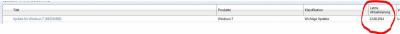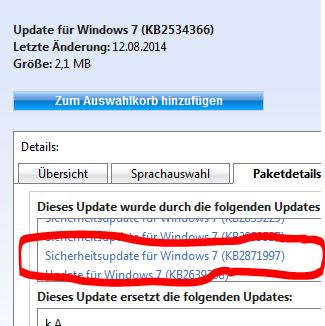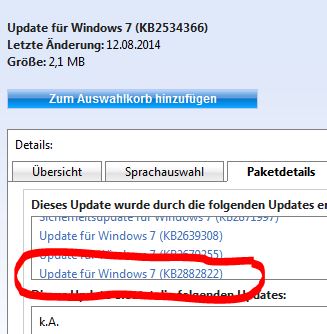Everything posted by Thiersee
-
Silent Install Switches
BTW: you can try this tip with every installer accepting the switches /VERYSILENT /SUPPRESSMSGBOXES /NORESTART /SP-. There is only one problem: not every installer read out the inf.
-
Silent Install Switches
You can do also this way (just tested): 1) install in a VM with the switch /SAVEINF=burnaware.inf and user-defined installation 2) untick the option for the Toolbar 3 finish the installation To make it silent: 1) installer & burnaware.inf in a folder 2) in WTK thick the option "Copy Folder" and put "/LOADINF=burnaware.inf" as 1st switch then the other switches. Thiersee
-
Silent Install Switches
It's OK, I saw the OpenCandy-DLL in the unpacked installer .
-
Silent Install Switches
Are you sure that ImgBurn installs OpenCandy? CDBurnerXP installs it for sure, if you don't take the minimal_version (without OpenCandy). Thiersee
-
Silent Install Switches
Is the hyphen needed? Thiersee
-
Silent Install Switches
What for effect does have on Skype the switch /noie? TNX, Thiersee
-
Silent Install Switches
Will that work with just the /silent? Basically without the /folder and /ini. I'd rather keep things simple as it's for beginners ..... Yes, it does, but: 1) It doesn't set a desktop-link 2) The user has to set the options for every user I think you can eliminate the switch /thumbs=1 BTW, I use this way, because I need to copy italian language files (english and german are default).
-
Silent Install Switches
May be you can post a spoiler of the programs you have already the silent switches for . Anyway: AdobeReader: /sPB /rs AdobeAIR: -silent ClassicShell: /qn (eventually /qn APPLICATIONFOLDER=C:\XYZ) AIDA64: (/LOADINF=AIDA64.inf) /VERYSILENT /SUPPRESSMSGBOXES /NORESTART /SP- Cyberfox: /Silent /TASKS="desktopicon,Install_Start_Menu_Icons" Firefox/Thunderbird: /S /NCRC IrfanView: iviewxxx_setup.exe /silent /folder="c:\test folder\irfanview" /desktop=1 /thumbs=1 /group=1 /allusers=0 /assoc=1 /ini="%APPDATA%\irfanview" IrfanView-Plugin: /silent PaintDotNET: a) <installer.exe> /createMsi CHECKFORBETAS=0 CHECKFORUPDATES=0 DESKTOPSHORTCUT=1 JPGPNGBMPEDITOR=0 PDNUPDATING=0 TGAEDITOR=0 (generiert x64 & x86) b ) <PaintDotNet_xXX.msi> /passive /norestart RealPlayer: /s /v/qn Realtek-HD-Audio: setup.exe /s /f2c:\mylog.log /z[-rpC:\RHDSetup.log] (extract the archive before!) Shark007-Advanced: /S /v/qn (unzip the Advanced.exe before; if not ->>> undesired software) TeamViewer: /MSI /S Basically, if the installer allows the switches /VERYSILENT /SUPPRESSMSGBOXES /NORESTART /SP- (see AIDA64) the user can try first to install the program on a running system with the switches /SAVEINF="xyz.inf" /VERYSILENT /SUPPRESSMSGBOXES /NORESTART /SP-, selecting the options he wants, and then build the silent-installer (or put the switches in WTK) /LOADINF="xyz" /VERYSILENT /SUPPRESSMSGBOXES /NORESTART /SP- Regards, Thiersee
-
[14 janvier 2020] Update list GDR pour Windows 7 SP1 x86/x64 (Fr-En-De-Es-It)
Hi, I got the same error in the last couple of day, at least after the last correction-patch KB2993651; very often there was no connection to MS-Server, not only on a new installed VM, on my work-pc too. Thiersee
-
On Virtual Machines, it works; on USB, it does not.
Nevertheless: With WTK you build an installation medium, no matter if USB-drive or DVD, to install Windows on HDD or SSD, NOT an installed OS to test it live! Windows 7 USB-DVD Download Tool prepares an USB-Stick (or DVD!) and makes it bootable to INSTALL Windows!
-
On Virtual Machines, it works; on USB, it does not.
Of course, WTK builds an installation system, NOT a live system to run from USB (or DVD)! Regards, Thiersee
-
[14 janvier 2020] Update list GDR pour Windows 7 SP1 x86/x64 (Fr-En-De-Es-It)
Exactly what I said too . Thiersee
-
[14 janvier 2020] Update list GDR pour Windows 7 SP1 x86/x64 (Fr-En-De-Es-It)
Test only with updates from the UL, then restart, then update search: found KB2533552 and KB976932 and KB2533552 (plus some more: FW, Silverlight, and so on) Not in "Silent install + SFX", simply after the first update-search only this one chosed; but it's the same, if I put it under "Silent install + SFX": no KB976392-request after installation and restart. Like icare in post #83. Regards, Thiersee
-
[14 janvier 2020] Update list GDR pour Windows 7 SP1 x86/x64 (Fr-En-De-Es-It)
Hi rhahgleuhargh, I'm back: both UL/packs works and for both WU requests KB976932 after restarting! After installing ONLY KB2533552 and restarting there is NO request more from WU about KB976932! Regards, Thiersee
-
[14 janvier 2020] Update list GDR pour Windows 7 SP1 x86/x64 (Fr-En-De-Es-It)
Hi, don't worry, I'm doing it just now . BTW, I saw now the replacement in MS-Catalog, but MS is NOT just user-friendly working at the moment: yesterday in the evening KB2993651 in the MS-Catalog, today morning as you updated the list was not present, now it's present, :ranting:!
-
[14 janvier 2020] Update list GDR pour Windows 7 SP1 x86/x64 (Fr-En-De-Es-It)
I'm getting crazy :ranting:! I just installed W7 Prof x64 with the last security Update KB2993651 and WU asked again for KB976932 for x64 too!
-
[14 janvier 2020] Update list GDR pour Windows 7 SP1 x86/x64 (Fr-En-De-Es-It)
Hi, were did you see this replacement? TNX, Thiersee
-
[14 janvier 2020] Update list GDR pour Windows 7 SP1 x86/x64 (Fr-En-De-Es-It)
Hi rhahgleuhargh, this are the links for the last safety-update KB2993651 (today, 19:15); it should replace (and repair the desaster of) KB2976897 and KB2972891 MS Security Bulletin: https://technet.microsoft.com/de-de/library/security/MS14-045 Thiersee
-
[14 janvier 2020] Update list GDR pour Windows 7 SP1 x86/x64 (Fr-En-De-Es-It)
Hi, I can confirm this behavior. Thiersee
-
Silent Install without "Install Switch"
Yes, it would work, if you use the "normal" installer of your program and not a "Silent-Installer" (unattended). BTW, what you mean with "installer switch" is "silent switch" Regards, Thiersee
-
[14 janvier 2020] Update list GDR pour Windows 7 SP1 x86/x64 (Fr-En-De-Es-It)
On some internet sites I read this SP1-fix is related to KB2534366, but: 1) just this one has been replaced by KB2882822 and KB2871997 2) The last change for KB2534366 was 12.08.2014! I tried an integration with 2534366, KB976932 has been requested by WU, I installed after that KB2871997 & KB2882822, same request by WU! I don't really understand, what MS is doing :guns: !
-
[14 janvier 2020] Update list GDR pour Windows 7 SP1 x86/x64 (Fr-En-De-Es-It)
Just tested x86 and x64 (german) in Virtualbox: no issues, no special requests from WU, only KB976932 (3,9 MB) on x86 :ranting: . Thiersee
-
[14 janvier 2020] Update list GDR pour Windows 7 SP1 x86/x64 (Fr-En-De-Es-It)
TNX rhahgleuhargh! In my opinion it would be better if you in such "special case" put the change date in the UL instead of lastupdate. It would be easier to see in WUD, if the actual modified UL has been loaded. Thiersee
-
[14 janvier 2020] Update list GDR pour Windows 7 SP1 x86/x64 (Fr-En-De-Es-It)
The same here: I installed without KB2982791 and KB2970228 and KB2876331 was asked by WU. @rhahgleuhargh But in the UL of 18.08.2014 is under "MAJ supprimées".
-
[FIXED] Converter: Some bugs in the file converter
It works now, thanks! :thumbsup_anim:
_14e30a.png)
_8126ce.png)