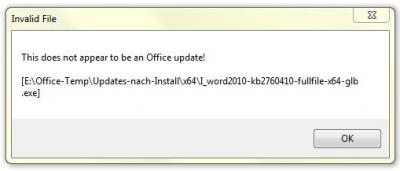Everything posted by Thiersee
-
Error 0xC004E003 for Genuine Activation
This only happens, if you let the box "Jump over" checked (sorry, I don't know the exact word in english, in german is "Überspringen") in the windows were you put the key; I get 30 days up to activation.
-
Error 0xC004E003 for Genuine Activation
I don't agree: I activated in a virtual box too! With a normal COA-Key.
-
Error 0xC004E003 for Genuine Activation
I understood now, what you mean with this statement If you let WTK build an autounattend.xml, then WTK reads the key of the running OS, were you have started WTK! You have to put in this place the key you have on the sticker.
-
Error 0xC004E003 for Genuine Activation
Of course, the key is a general key for installation, NOT activable! The pre-installed key is NOT your own key, it's a volume-one and belongs to manufacturers. To reinstall win7 you must use the Key from sticker, this is YOUR POL (Proof of Licence), if you do't have a recovery medium/partition with activated windows.
-
[Rebuilt] .NET Framework 4.5.2 Full x86/x64 (9-19-2014)
I don't know the MD5 and I downloaded it on 15.05.2013. But it's no a problem anymore: don't ask me how and why it works now, I installed 3 different Win7 (1 DE-x64 Prof, 1 DE-x86 HP, 1 IT-x64 HP) and there has been no downloding of KB2804582 by windows update!
-
[Rebuilt] .NET Framework 4.5.2 Full x86/x64 (9-19-2014)
I've already posted in that thread: no answer at all!
-
[Rebuilt] .NET Framework 4.5.2 Full x86/x64 (9-19-2014)
I use the slim version with language packs (80.5 MB), not the rebuilt; the download is from 14.05.2013 and there is no newer!
-
[Rebuilt] .NET Framework 4.5.2 Full x86/x64 (9-19-2014)
http://support.microsoft.com/kb/2804582 If it's superseded, which update replaces it? Thanks! No one! If I install the Slim-Pack (Intl.) windows-update downloads KB2804582. @ricktendo have a look at my post here.
-
[Slim] .NET Framework 4.6.1 Full x86/x64 (2-27-2016)
May be it is, but it has been requested by Windows-Update (running system, not new install, I'll test this one point). Edit: I confirm it!
-
[Solved] Installer error if "Copy Folder" is set
Hi, I get an error if I set "Copy Folder" in WTK-Installer: the content of that folder will be copied in WinToolkit_Apps, but NOT the setup.exe! In my folder I want to copy are 4 .inf- and an .exe-file; during integration WTK says "I could not find xyz.exe", even if the exe is present in the source-folder. WinToolkit 1.4.1.23_Test1 Error-Log *********************************** Form: All-In-One Integrator (1.4.1.22) (Windows 7 HOMEPREMIUM)(frmAllInOne) Anti-Virus: True Version: 1.4.1.22 Description: Error integrating silent installer Text: PDFCreator_v1.7.0 S1: /VERYSILENT /NORESTART /LOADINF="PDFCreator_DE_x86.inf" /SP- S2: YES S3: 16.69 MB S4: E:\Allgemein CD3\Adobe-PDF\PDFCreator\PDFCreator-1_7_0_setup.exe DVD: E:\Win7_Prof_x86_DE_SP1_X17-59886\ Status: Installing Silent #3: 34 of 44 (PDFCreator_v1.7.0) Exception: Could not find file 'E:\Win7_Prof_x86_DE_SP1_X17-59886\WinToolkit_Apps\PDFCreator_v1.7.0\PDFCreator-1_7_0_setup.exe'. Form History:frmStartup, frmToolsManager, frmAntiVirus, frmWIMManager, frmAllInOne, frmAntiVirus, Open Forms:frmStartup, frmAllInOne, #Addons E:\ServicePacks-Install\Win_7\Windows_7_Toolkit\Reapers\Reapers.Hodoku.2.1.3.x86.Windows7.or.8.AddOn.WA E:\ServicePacks-Install\Win_7\Windows_7_Toolkit\Reapers\Reapers.Speccy.1.20.446.x86.Windows7.or.8.Control.Panel.AddOn.WA E:\ServicePacks-Install\Win_7\Windows_7_Toolkit\Reapers\Reapers.Cpu.Z.1.64.0.x86.Windows7.or.8.Control.Panel.AddOn-Thiersee.WA #Components Inbox Games Internet Games Mobile PC Client Components (Basic) Mobile PC Client Components (Premium) Premium Inbox Games Tablet PC Components #Drivers E:\Driver-Laptop\Display_entpackt\LH_INF\CL_84776.inf E:\Driver-Laptop\W-LAN\bcmwl6.inf #Files Bugle-call.wav::E:\ServicePacks-Install\Win_7\Extra-Win7\Icon-Sound\Bugle-call.wav;%SystemDrive%\Windows\Media\Bugle-call.wav;True Kukuck.wav::E:\ServicePacks-Install\Win_7\Extra-Win7\Icon-Sound\Kukuck.wav;%SystemDrive%\Windows\Media\Kukuck.wav;True mfc100u.dll::E:\DriverWin7\mfc100u.dll;%SystemDrive%\Windows\System32\mfc100u.dll;True msvcp100.dll::E:\DriverWin7\msvcp100.dll;%SystemDrive%\Windows\System32\msvcp100.dll;True msvcr100.dll::E:\DriverWin7\msvcr100.dll;%SystemDrive%\Windows\System32\msvcr100.dll;True OEMInformation.reg::E:\ServicePacks-Install\Win_7\$OEM$\$$\Setup\Scripts\OEMInformation.reg;%SystemDrive%\Windows\Setup\Scripts\OEMInformation.reg;True OEMLOGO.bmp::E:\ServicePacks-Install\Win_7\$OEM$\$$\System32\OEMLOGO.bmp;%SystemDrive%\Windows\System32\OEMLOGO.bmp;True oobe.cmd::E:\ServicePacks-Install\Win_7\$OEM$\$$\Setup\Scripts\oobe.cmd;%SystemDrive%\Windows\Setup\Scripts\oobe.cmd;True S65-Kukuck.wav::E:\ServicePacks-Install\Win_7\Extra-Win7\Icon-Sound\S65-Kukuck.wav;%SystemDrive%\Windows\Media\S65-Kukuck.wav;True Toilet.wav::E:\ServicePacks-Install\Win_7\Extra-Win7\Icon-Sound\Toilet.wav;%SystemDrive%\Windows\Media\Toilet.wav;True W7_ptbtime_gesamt.reg::E:\ServicePacks-Install\Win_7\$OEM$\$$\Setup\Scripts\W7_ptbtime_gesamt.reg;%SystemDrive%\Windows\Setup\Scripts\W7_ptbtime_gesamt.reg;True #Gadgets E:\ServicePacks-Install\Win_7\Windows_Gadget\Austria.gadget E:\ServicePacks-Install\Win_7\Windows_Gadget\Firefox.Clock.DE.Gadget E:\ServicePacks-Install\Win_7\Windows_Gadget\Italy.gadget E:\ServicePacks-Install\Win_7\Windows_Gadget\shutdown_v2.gadget E:\ServicePacks-Install\Win_7\Windows_Gadget\steuerung.gadget E:\ServicePacks-Install\Win_7\Windows_Gadget\World_Clock.gadget #Services Program Compatibility Assistant::Disabled Windows Update::Disabled #Silent Installs AdobeReader_v11.0.02_de_DE::/sPB /rs;NO;48.46 MB;E:\Allgemein CD3\Adobe-PDF\AdbeRdr11002_de_DE.exe;Always Installed KB2798897_rvkroots_x86::/Q;NO;160.16 KB;E:\ServicePacks-Install\Win_7\Updates-Mai\KB2798897_rvkroots_x86.exe;Always Installed rootsupd_KB931125_x86::/Q;NO;383.63 KB;E:\ServicePacks-Install\Win_7\Updates-Mai\rootsupd_KB931125_x86.exe;Always Installed CAPICOM-KB931906-v2102::/Q;NO;374.39 KB;E:\ServicePacks-Install\Win_7\Updates-Mai\CAPICOM-KB931906-v2102.exe;Always Installed msxml_4_SP3::/passive /norestart;NO;2.25 MB;E:\ServicePacks-Install\Win_7\Updates-Mai\msxml_4_SP3.msi;Always Installed msxml4-KB2758694-deu_x86::/passive /norestart;NO;1.98 MB;E:\ServicePacks-Install\Win_7\Updates-Mai\msxml4-KB2758694-deu_x86.exe;Always Installed dotNetFx45_Full_x86_x64intl_Slim::/y /sfxlang:1031;NO;80.63 MB;E:\ServicePacks-Install\Win_7\Windows_7_Toolkit\Ricktendo\dotNetFx45_Full_x86_x64intl_Slim.exe;Always Installed McRipSF_v2.0.2013.03.13::/VERYSILENT /NORESTART;NO;232.90 MB;E:\ServicePacks-Install\Win_7\Windows_7_Toolkit\McRip\SF\McRipSF-2.0.2013.03.13.exe;Always Installed VC_RedistInstaller_v1.5.2::/VERYSILENT /NORESTART;NO;40.56 MB;E:\ServicePacks-Install\Win_7\Windows_7_Toolkit\McRip\VC\VC_RedistInstaller_1.5.2.exe;Always Installed 7-Zip_v9.20_x86::;NO;1.40 MB;E:\ServicePacks-Install\Win_7\Windows_7_Toolkit\Unantastbar\7-Zip_9.20_x86.exe;Always Installed ClassicShellSetup_v3.6.7::;NO;6.03 MB;E:\ServicePacks-Install\Win_7\Windows_7_Toolkit\Thiersee\ClassicShellSetup_3_6_7_silent.exe;Always Installed Firefox_Setup_v20.0.1::;NO;19.84 MB;E:\ServicePacks-Install\Win_7\Windows_7_Toolkit\Thiersee\Firefox_Setup_20.0.1de_silent.exe;Always Installed MSE_x86_x64_Intl_updated::;NO;163.58 MB;E:\TeX-Virenscan\Virenscanner\mseinstall_x86_x64_Intl_updated.exe;Always Installed KB2533552::N/A (Not Needed);NO;9.23 MB;E:\ServicePacks-Install\Win_7\Dr.Windows_Update_Pack\win7_updatepack_42_x86\patches\Windows6.1-KB2533552-x86.msu;Always Installed KB2506143::N/A (Not Needed);NO;15.79 MB;E:\ServicePacks-Install\Win_7\Updates-Mai\Windows6.1-KB2506143-x86.msu;Always Installed Windows6.1-KB2809900-x86::/quiet /norestart;NO;2.15 MB;E:\ServicePacks-Install\Win_7\Dr.Windows_update_pack\win7_updatepack_42_x86\patches\Windows6.1-KB2809900-x86.msu;Always Installed Windows6.1-KB2823180-x86::/quiet /norestart;NO;229.72 KB;E:\ServicePacks-Install\Win_7\Dr.Windows_update_pack\win7_updatepack_42_x86\patches\Windows6.1-KB2823180-x86.msu;Always Installed KB2592687::/quiet /norestart;NO;6.80 MB;E:\ServicePacks-Install\Win_7\Dr.Windows_Update_Pack\win7_updatepack_42_x86\patches\Windows6.1-KB2592687-x86.msu;Always Installed CDBurnerXP_v4.5.1.4003::;NO;5.38 MB;E:\ServicePacks-Install\Win_7\Windows_7_Toolkit\Thiersee\cdbxp_setup_4.5.1.4003_silent.exe;Always Installed EditPadLiteDE_v7.2.3::;NO;9.23 MB;E:\ServicePacks-Install\Win_7\Windows_7_Toolkit\Thiersee\EditPadLiteDE_7.2.3_silent.exe;Always Installed IMGBURN_v2.5.7::;NO;6.22 MB;E:\ServicePacks-Install\Win_7\Windows_7_Toolkit\Unantastbar\IMGBURN_2.5.7.exe;Always Installed IrfanView_v4.35::;NO;1.60 MB;E:\ServicePacks-Install\Win_7\Windows_7_Toolkit\RyanVM\iview435_silent.exe;Always Installed IrfanViewPlugins_v4.35::;NO;9.67 MB;E:\ServicePacks-Install\Win_7\Windows_7_Toolkit\RyanVM\irfanplugins435_silent.exe;Always Installed LogitechWebcamSoftware_HD_2.31.1044.0c::;NO;140.58 MB;E:\ServicePacks-Install\Win_7\Windows_7_Toolkit\Vandit\LogitechWebcamSoftware_HD_2.31.1044.0c.exe;Always Installed MozBackup_v1.5.1-EN::;NO;1.06 MB;E:\ServicePacks-Install\Win_7\Windows_7_Toolkit\Thiersee\MozBackup-1.5.1-EN_silent.exe;Always Installed FSImageViewer_v4.7::;NO;5.41 MB;E:\ServicePacks-Install\Win_7\Windows_7_Toolkit\Thiersee\FSViewerSetup47_silent.exe;Prompt Install GoogleEarthWin_v7.1.1.1580b_silent::;NO;24.58 MB;E:\ServicePacks-Install\Win_7\Windows_7_Toolkit\Thiersee\GoogleEarthWin_7.1.1.1580b_silent.exe;Prompt Install RealPlayer_de_v16.0.1.18::;NO;38.25 MB;E:\ServicePacks-Install\Win_7\Windows_7_Toolkit\Thiersee\RealPlayer_de_16.0.1.18_silent.exe;Prompt Install Shark007_Win7codecs_v4.1.1::;NO;26.98 MB;E:\ServicePacks-Install\Win_7\Windows_7_Toolkit\Thiersee\Shark007_Win7codecs_v411_silent.exe;Prompt Install Skype_v6.3.32.105::;NO;18.86 MB;E:\ServicePacks-Install\Win_7\Windows_7_Toolkit\Thiersee\SkypeSetup_6.3.32.105_silent.exe;Prompt Install Thunderbird_Setup_v17.0.5::;NO;19.10 MB;E:\ServicePacks-Install\Win_7\Windows_7_Toolkit\Thiersee\Thunderbird_Setup_17.0.5_silent.exe;Prompt Install VLC_v2.0.6-win32::;NO;22.40 MB;E:\ServicePacks-Install\Win_7\Windows_7_Toolkit\Thiersee\vlc-2.0.6-win32_silent.exe;Prompt Install Winamp_v5.63_lite_de-de::;NO;4.61 MB;E:\ServicePacks-Install\Win_7\Windows_7_Toolkit\Thiersee\winamp563_lite_de-de_silent.exe;Prompt Install PDFCreator_v1.7.0::/VERYSILENT /NORESTART /LOADINF="PDFCreator_DE_x86.inf" /SP-;YES;16.69 MB;E:\Allgemein CD3\Adobe-PDF\PDFCreator\PDFCreator-1_7_0_setup.exe;Always Installed PDFXVwer_v2.5.210::;NO;18.88 MB;E:\ServicePacks-Install\Win_7\Windows_7_Toolkit\Thiersee\PDFXVwer_2.5.210_silent.exe;Always Installed TeamViewer_v8.0.18051::;NO;4.73 MB;E:\ServicePacks-Install\Win_7\Windows_7_Toolkit\Thiersee\TeamViewer_Setup_de_8.0.18051_silent.exe;Always Installed WINZIP_v16.5_de-x86::;NO;26.92 MB;E:\ServicePacks-Install\Win_7\Windows_7_Toolkit\Thiersee\WINZIP16.5_de-x86_silent.exe;Prompt Install VirtualCloneDrive_v5.4.5.0::;NO;1.69 MB;E:\ServicePacks-Install\Win_7\Windows_7_Toolkit\Vandit\VirtualCloneDrive_5.4.5.0.exe;Always Installed WinRar_x86_v4.20::;NO;1.74 MB;E:\ServicePacks-Install\Win_7\Windows_7_Toolkit\Unantastbar\WinRar_x86_4.20.exe;Always Installed Reapers.Java.7.x86::;NO;19.34 MB;E:\ServicePacks-Install\Win_7\Windows_7_Toolkit\Reapers\Reapers.Java.7.x86.exe;Always Installed Reapers.Adobe.Flash.Player.ActiveX.11.7.700.169::;NO;16.37 MB;E:\ServicePacks-Install\Win_7\Windows_7_Toolkit\Reapers\Reapers.Adobe.Flash.Player.ActiveX.11.7.700.169.exe;Always Installed Reapers.Adobe.Flash.Player.Plugin.11.7.700.169::;NO;17.02 MB;E:\ServicePacks-Install\Win_7\Windows_7_Toolkit\Reapers\Reapers.Adobe.Flash.Player.Plugin.11.7.700.169.exe;Always Installed Reapers.Adobe.Shockwave.Player.12.0.2.122::;NO;11.77 MB;E:\ServicePacks-Install\Win_7\Windows_7_Toolkit\Reapers\Reapers.Adobe.Shockwave.Player.12.0.2.122.exe;Always Installed CopyFile-DE-IT_x86_x64::;NO;901.94 KB;E:\ServicePacks-Install\Win_7\Windows_7_Toolkit\Thiersee\CopyFile-DE-IT_x86_x64.exe;Always Installed #Theme Packs |E:\ServicePacks-Install\Win_7\Windows_Theme\SienaArchitettura.themepack E:\ServicePacks-Install\Win_7\Windows_Theme\Antarctic.themepack E:\ServicePacks-Install\Win_7\Windows_Theme\Arctic.themepack E:\ServicePacks-Install\Win_7\Windows_Theme\austria1.themepack E:\ServicePacks-Install\Win_7\Windows_Theme\austria2.themepack E:\ServicePacks-Install\Win_7\Windows_Theme\BlueWater.themepack E:\ServicePacks-Install\Win_7\Windows_Theme\Brazil.themepack E:\ServicePacks-Install\Win_7\Windows_Theme\Canada.themepack E:\ServicePacks-Install\Win_7\Windows_Theme\CastlesOfEurope.themepack E:\ServicePacks-Install\Win_7\Windows_Theme\CatsAnytime.themepack E:\ServicePacks-Install\Win_7\Windows_Theme\CatsEverywhere.themepack E:\ServicePacks-Install\Win_7\Windows_Theme\DogsInSummer.themepack E:\ServicePacks-Install\Win_7\Windows_Theme\DuskDawn.themepack E:\ServicePacks-Install\Win_7\Windows_Theme\GalapagosByRG.themepack E:\ServicePacks-Install\Win_7\Windows_Theme\Italy.themepack E:\ServicePacks-Install\Win_7\Windows_Theme\JoshSommersBeaches.themepack E:\ServicePacks-Install\Win_7\Windows_Theme\SardinianShoresGiovanniCultrera.themepack E:\ServicePacks-Install\Win_7\Windows_Theme\SnowSports.themepack E:\ServicePacks-Install\Win_7\Windows_Theme\Surfing.themepack E:\ServicePacks-Install\Win_7\Windows_Theme\Surfing_1.themepack E:\ServicePacks-Install\Win_7\Windows_Theme\Tigers.themepack E:\ServicePacks-Install\Win_7\Windows_Theme\Winter.themepack #Tweaks Add 'Copy To Folder' to context-menu Add 'Open CMD here' to Folder Context-menu Add 'Open Elevated CMD here' to Folder context-menu Larger Taskbar Previews Show 'Computer' on Desktop Show 'Control Panel' on Desktop Show 'Network' on Desktop Unlock the taskbar Allow 3rd Party Themes Always Show Menu Bars Change Default Background::E:\ServicePacks-Install\Win_7\Windows_Wallpapers\architettura_siena-piazza-del-campo2.jpg Remove Shortcut Suffix Show All Icons on System Tray Show Drive Letters First Show Explorer Statusbar Show File Extensions Show Hidden Files & Folders Show System Files Enable DVD in Media Player Show Notepad Statusbar Always Show Menu Bar Disable Password Caching in Internet Explorer IE Homepage::www.google.at Launch Internet Explorer in Separate Process Show IE Statusbar Unlimited Simultaneous Downloads Disable User Account Control Restore Previous Folder at Logon Disable Dr Watson Disable Hibernation Improve USB Storage Devices Performance #Wallpapers E:\ServicePacks-Install\Win_7\Extra-Win7\Wallpapers\AfternoonSun.jpg E:\ServicePacks-Install\Win_7\Extra-Win7\Wallpapers\alta-badia.jpg E:\ServicePacks-Install\Win_7\Extra-Win7\Wallpapers\AmwayTravelBeach_1280x1024b.jpg E:\ServicePacks-Install\Win_7\Extra-Win7\Wallpapers\AmwayTravelSun_1280x1024.jpg E:\ServicePacks-Install\Win_7\Windows_Wallpapers\Arch_Bridge.jpg E:\ServicePacks-Install\Win_7\Windows_Wallpapers\Arches_National_park.jpg E:\ServicePacks-Install\Win_7\Windows_Wallpapers\Bald_Eagle.jpg E:\ServicePacks-Install\Win_7\Windows_Wallpapers\Black_Cat.jpg E:\ServicePacks-Install\Win_7\Extra-Win7\Wallpapers\Bridge.jpg E:\ServicePacks-Install\Win_7\Windows_Wallpapers\Calico_Cat.jpg E:\ServicePacks-Install\Win_7\Extra-Win7\Wallpapers\CanyonWater.jpg E:\ServicePacks-Install\Win_7\Windows_Wallpapers\Cat_in_a_basket.jpg E:\ServicePacks-Install\Win_7\Windows_Wallpapers\Cheetahs.jpg E:\ServicePacks-Install\Win_7\Windows_Wallpapers\Cherry_Trees.jpg E:\ServicePacks-Install\Win_7\Windows_Wallpapers\Coral_Reef.jpg E:\ServicePacks-Install\Win_7\Extra-Win7\Wallpapers\DreamBay.jpg E:\ServicePacks-Install\Win_7\Windows_Wallpapers\Frog.jpg E:\ServicePacks-Install\Win_7\Windows_Wallpapers\Green_Sea_Turtle.jpg E:\ServicePacks-Install\Win_7\Windows_Wallpapers\Hana_Highway.jpg E:\ServicePacks-Install\Win_7\Windows_Wallpapers\Hawaii-Welle.jpg E:\ServicePacks-Install\Win_7\Extra-Win7\Wallpapers\Haze.jpg E:\ServicePacks-Install\Win_7\Windows_Wallpapers\Kihei_Maui.jpg E:\ServicePacks-Install\Win_7\Windows_Wallpapers\Manarola.jpg E:\ServicePacks-Install\Win_7\Windows_Wallpapers\Moos.jpg E:\ServicePacks-Install\Win_7\Extra-Win7\Wallpapers\Mountains.jpg E:\ServicePacks-Install\Win_7\Extra-Win7\Wallpapers\Naptime.jpg E:\ServicePacks-Install\Win_7\Windows_Wallpapers\nascosto_nell_erba.jpg E:\ServicePacks-Install\Win_7\Windows_Wallpapers\primo_piano_leone.jpg E:\ServicePacks-Install\Win_7\Windows_Wallpapers\Reflecting_Pond.jpg E:\ServicePacks-Install\Win_7\Windows_Wallpapers\Sailboot_at_Sunset.jpg E:\ServicePacks-Install\Win_7\Extra-Win7\Wallpapers\seaofconero.jpg E:\ServicePacks-Install\Win_7\Extra-Win7\Wallpapers\Silence.jpg E:\ServicePacks-Install\Win_7\Extra-Win7\Wallpapers\Snow.jpg E:\ServicePacks-Install\Win_7\Windows_Wallpapers\Swan.jpg E:\ServicePacks-Install\Win_7\Windows_Wallpapers\Tiger_Cub.jpg E:\ServicePacks-Install\Win_7\Extra-Win7\Wallpapers\Wolf.jpg #Options Compatibility Check Enable Beep Enable CMD Force Unsigned Log Registry Changes Prepare Drivers Prompt Addons Prompt Drivers Prompt Gadgets Prompt Silent Prompt Themes Prompt Updates Prompt Wallpapers Rebuild Image To copy afterwards the exe manually into WinToolkit_Apps is NOT a solution, because the program has not ben integrated and will NOT be installed during Win-Installation. If I start the program-installation with the same switches I use in WTK it works fine (but is not the goal of an unattended installation). BTW: there is a space in the path for that program, but it can NOT be the reason for the error, because the same is for another program (without Copy Folder!) and it works! Thanks a lot for having a look on the error -log. Thiersee EDIT: I tried another integration with "Copy Folder" for another program, without spaces in the path!: same error and no executable in the folder within WinToolkit_Apps. This means for me, the bug is within the feature and not in my INI .
-
Silent Installer doesn't install some Windows-Patches
I've integrated KB2574819 in a fresh ISO
-
Silent Installer doesn't install some Windows-Patches
I'm getting really crazy :ranting:! Step 1 KB2574819 in the prerequisites, fresh ISO, only updates integration, integration again this time with silent-installers, drivers, tweaks and so on: only KB2603229 has not been installed (why only this, no idea!); after this windows update downloaded KB2603229 and KB2592687. Step 2 Same with step 1, added KB2592687: ALL the updates from post #1 have been integrated! Don't ask me, what happened, no idea! Edit: I forgot to write: I used this time WTK 1.4.1.23_Test1 ( before 1.4.1.22).
-
Silent Installer doesn't install some Windows-Patches
This will be the next step (installation in VM ist just running): KB2574819 in the prerequisite, no KB2592687.
-
Silent Installer doesn't install some Windows-Patches
OK, you get an austrian beer, next time you come to Austria (Tirol)! It seems this is the reason, but the question still remains the same I did an integration without KB2574819 (and of course KB2592687 within silent installers) and ALL the KBs within "silent installers" got installed. Anyway I think this happens because the OS after installing itself and WTK-Installer is not yet full running, it's full running after a restart (message "Windows is configuring update, dont switch off" or something like this). For this reason it would be nice if Lego could insert a reboot before WTK-Installer starts. BTW, it's impossible to install RDP 8.0 after the OS is full running, message "This update is not for your computer"!
-
Silent Installer doesn't install some Windows-Patches
Again: I don't use any kind of folders for the updates and I don't use McRip's-upadtes at all! The only thing I can try is to build an image without KB2574819 (when I get time...) Anyway, those updates can be installed only on a running OS: at this point it seems that the OS is NOT full running at the time, when WTK-Installer installs the programs from the section silent-installers.
-
Silent Installer doesn't install some Windows-Patches
Referring to that post: 1) I don't use McRip's updates 2) KB2592687 is not the problem, the patches in the silent-installers before KB2592687 are not installed too! And again, from first post:
-
Silent Installer doesn't install some Windows-Patches
Of course, I did it! I know that's needed for those updates. And yes, I checked for the two updates after the installation, they were not in the list.
-
Silent Installer doesn't install some Windows-Patches
Hi Lego, sorry for giving you another problem again ! In this thread I wrote that some updates are going red and I pushed them to the silent installer; I didn't get any error messages and I tought, they have been installed. I installed todey 4 times Win7 ( german twice and italian twice too): every time ALL the MS-Updates in the silent-installers-tab have NOT been installed: I was surprised, because they have been downloaded within Windows-Update. Again, no error messages during WinToolkit-Installer, but I observed exactly, how they have been finished to quickly. After WinToolkit Installer has finished his job, I installed manually the updates in the same sequence and they have been installed :ranting:! The KBs are KB2603229 KB2533552 KB2592687 KB2506143 KB2809215 KB2809900 KB2823180 It is a small issue FOR ME, I will install them during a second step with WPI, but why happens this? TNX, Thiersee Edit I forgot: WinToolkit 1.4.1.22, Win7 Professional and Home Premium, both x64.
-
Some new Patches (09.04.2013) and v1.4.1.22
I did not proof it, sorry, because I interrupted the integration, when I saw they go red.
-
[Solved] Little issue in EXE-MSP-Converter (Tools)
Hi, for the two Office 2010 Updates KB2553501 & KB2760410 comes this error (for kb2553501 similar). Regards, Thiersee
-
Some new Patches (09.04.2013) and v1.4.1.22
I got the same results after some sleep :thumbsup_anim: BTW, I don't have AD-LDS Anyway, Lego should move ("hard code") the patches to the silent-installrs. Thiersee
-
Some new Patches (09.04.2013) and v1.4.1.22
KB2772930, KB280990, KB2823180, coming today from Windows Update, goe red with version 1.4.1.22. Thiersee Edit: 1) KB2772930 belongs to AD-LDS (Active Directory) and it's not an issue FOR ME: I don't have AD, but I think it should not go red. 2) KB2809990 and KB2823180 together with KB2809215 belong to a "strange" Patch (KB2823180 itself): as I had a look, what patches MS published, I saw only KB2823180. Before I downloaded it with Windows Update, I controlled (I do it always) what this patch is: on the german site only KB2809215 was available (genuinity control necessary!), on the italian site all three were available (no genuinity controll necessary); OK, I downloaded all three from the italian site for offline integrating. Today is on all sites (english, italian, german) only KB2809215 for downloading available; but if I update with Windows Update, I get sometimes all three, sometimes only KB2823180 and KB2809215. End of the story: KB2823180 and KB280990 still go red, KB 2809215 goes green. Solution for the issue: for all three patches a RUNNING Win7 ist necessary, it means the patches are not for an offline-integration, they can be only installed as silent-installers.
- [Solved] Problem With Certain x64 Images
-
What went wrong? Windows 7 +Updates + Twaeks | Dont work!
Yes, but without the patch KB2534111 X17-59886 has SP1 and this one patch. Have a look here and here. Gruß, Thiersee
-
Win7 AIO and DVD with programs
What's that? Edit: OK, I found it. TNX
_14e30a.png)
_8126ce.png)