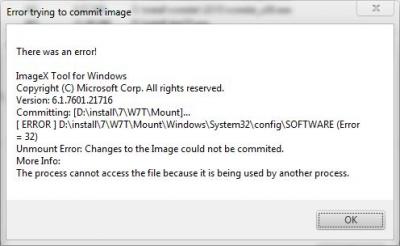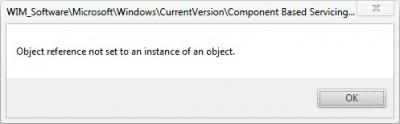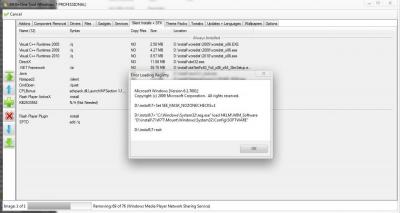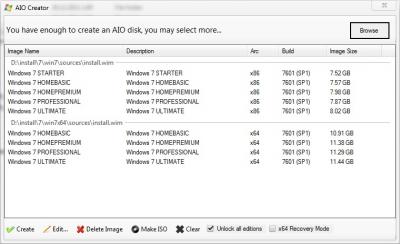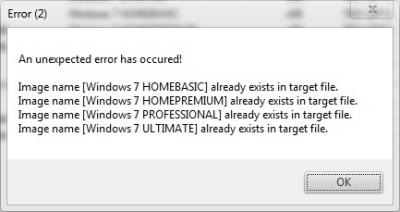-
-
-
[BUG] Oversights when loading session from .ini
Using ver.71 and I noticed two bugs which occur when loading session from .ini. Saving session works fine AFAIK. 1. Silent Installs section. If the switches are separated by space, only the last part is loaded. For example, SPTD requires "add /q" switch, but it loads as "/q", resulting in failed installation. 2. Files section. If you have two different entries with the same filename, only one of them is loaded. For example, changing the buttons in explorer for a better match with a theme requires replacing ExplorerFrame.dll in both System32 and SysWOW64 on a x64 system. In my case, only the entry about the 32-bit system file is loaded.
-
Update Catalog
Perhaps there should be a sticky with links to McRip's stuff? I didn't know he provided Office updates until now.
-
SoLoR Office 2010 updates
I've noticed SoLoR doesn't update his site anymore... Any ideas on where to find up-to-date Office 2010 update list?
-
Video Driver not Instaled
Hey guys, do you think it would be safe to add new drivers to a customized image, if it's the ONLY thing I do (no addons etc)?
-
The Little Things v2
Perhaps add a notice to component 'Music and Video Samples', that removing it will break Windows Experience Index? Done.
-
Components needed for Windows Experience Index
Thanks for the advice guys! Will try it out soon. EDIT: It seems removing the component 'Music and Video Samples' was responsible. You can still remove Ringtones, though.
-
AIO Creator bug
AFAIK the reason was sloooowwwing down the process, not messing it up. Anyway, will give it a run with AV disabled.
- AIO Creator bug
-
AIO Creator bug
The AIO Tool has also started behaving weird as of late. I got the following error during component removal: Followed by this twice: This happened at least a dozen times. All during removal, I think. I attached the ini. Can anyone else confirm the bug? EDIT: This one seemed to be caused by AV running in the background. Sorry for the false alarm. The AIO Disk Creator bug still stands. 2011-12-20_19-04-15.ini
-
AIO Creator bug
After upgrading to the latest version of W7T (from another recent version: .80 or so), the AIO creator started behaving weird. To reproduce the bug: 1. Load untouched x86 & x64 images like this. 2. Hit 'Create' and see if this happens. 3. Let's cry together.
-
Change default theme?
Nope. You can't use XML to set Windows to use your integrated theme, only to create a new theme. As explained by Rick here and by M$ here. The only solution Google says should work is using Group Policy as described here and here, but I don't know if it's any good for a standalone computer.
-
The Little Things v2
In AIO Tool > Files I cannot add two different files into different folders with the same name. This can be necessary on the x64 version of Windows because of separate x64 & x86 folders (Program Files, SysWOW64). Edit: for example, I have x64 & x86 versions of ExplorerFrame.dll, which I want to place to System32 & SysWOW64, respectively.
-
Components needed for Windows Experience Index
Can someone kindly advise me on what components NOT to remove for the Windows Experience Index to work properly? I get the error 'This system does not have the necessary multi-media support to run the requested assessment' I attached the .ini file. W7Tx64.ini
-
The Little Things
I think I stumbled upon something. It seems removing 'Broadcom Drivers' also removes the built-in drivers for Intel ethernet controllers. Hence I suspect the package contains various ethernet drivers, not just Broadcom, and I propose renaming the option to 'Ethernet Drivers'.
-
Updates not integrated
No. Deleting all the settings and other files left from older versions of W7T solved the weird behavior for me. Regarding IE9 and LDR-QFE:
View in the app
A better way to browse. Learn more.
_14e30a.png)
_8126ce.png)