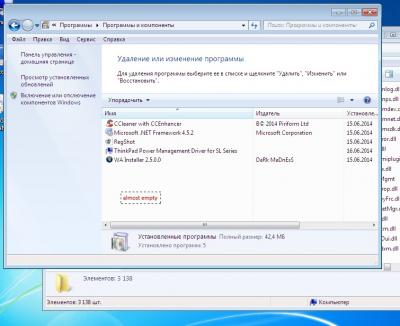Everything posted by adminxp
-
Wintoolkit v2 crash at start
2.0.5643.39820.7z 0.29MB Sunday 14th June 2015 10:13p Сигнатура проблемы: Имя события проблемы: CLR20r3 (name of issue) Сигнатура проблемы 01: WinToolkitv2.exe (singature of problem 1,2,3,4,5,6,7,8,9) Сигнатура проблемы 02: 0.0.0.0 Сигнатура проблемы 03: 557ded09 Сигнатура проблемы 04: Microsoft.Dism Сигнатура проблемы 05: 1.4.0.0 Сигнатура проблемы 06: 557de808 Сигнатура проблемы 07: 2b Сигнатура проблемы 08: 9 Сигнатура проблемы 09: System.DllNotFoundException Версия ОС: 6.1.7601.2.1.0.256.48 (OS version) Код языка: 1049 (Languge code) Дополнительные сведения 1: 4362 Дополнительные сведения 2: 4362e2d7d06552f3478ca44252bbdd97 Дополнительные сведения 3: e374 Дополнительные сведения 4: e374a94866bfcc5be9cf03edeae86fcd
-
[Tool] DX WinNT6.x True Integrator for Vista/7/8/8.1/10 32/64bit
Hello! 1st time i was using this program and was disappointed - it looks like interface like 20 years old software. Very small and not resizable window for screen res 640x480? Almost impossible to use, while there are some good alternatives (i will not point by finger). also I got strange red simbols after clicking "Clean up mountpoints" http://clip2net.com/s/3fKKgsw ALSO driver integration driven me mad - i was tired clicking yes\no while it was reading drivers folder structure after wasting 30 min software was shut down via task manager. This program should be rewritten clearly - of course if author will have any wish to do it. Sorry if too straight - but true.
-
Free vs Pro
hi! If u want to sell pro version directly - dont make cost high - i think 5-10 euro is ok - because higher the cost = higher the chance to be cracked. Also will be forced to make changes to protection\encryption with every new version - instead of upgrading WT itself. I really don't know the best way..... Good luck)
-
RunOnce doesnt finish correctly with drivers
RunOnce doesnt finish correctly if drivers were integrated. Withot drivers all ok. LOg attached also id: 1xD6225D450E55C15F646D27F6F6CFDA30_frmAllInOne_ru-RU_898116 also 2: manual launch runonce again it works correctly. WinToolkit_RunOnce_Log.rar
-
[Solved] WT self destroy! LOL
i used to reinstall OS ever 3 months before. but after 10 year race i am too lazy to do it OS reinstalled - problem solved. Anyway it was super fun how liam was surpised of behavior of my pc - it cost to see\hear
-
[Solved] WT self destroy! LOL
Dont tell me that you are using Warez as your source... :g: the file or its contents was not posted on the forum. no problem.
-
[Solved] WT self destroy! LOL
i removed file Settings.txt from wintoolkit dir and this solved the problem with self delete of WT. check this file: Link removed
-
[Solved] WT self destroy! LOL
Tried to talk with you via skype to show bug. but u didnt answered. What i do: 1) download 7z arch with WT 2) unarchive it 3) launch WT 4) close WT 5) after 1-2 seconds after close WinToolkit.exe disappear ALSO On 3rd try to unarchive WT in current folder I get access error , till reboot.
-
[Solved] WT self destroy! LOL
1) yes it is off. 2) it never detected virus in WT 3) If it be deleted by antivirus - there is a pop up message about it - I had no any message. the main problem is with some error during updates integration, which dont allow to include install wim to be in final image after AIO finished. also I cant use AIO after such error till reboot my PC, otherwise i got error with blank error description. after this WT deletes itself.
-
please help find integrateable updates
accidentally removed folder with integrateable updates downloaded from this forum. please help me to find a link to download it again. and pin it. Search - didn't help me
-
[Solved] WT self destroy! LOL
check logs Log ID: 1xA9FC0D2F72744A2F1D4FDE0428E08BDE_Ex060034AC_frmISOMaker_ru-RU_120279 Log ID: 1xB307B0BB7570116E851C030F97533FAB_Ex06003ADB_frmISOMaker_ru-RU_117307 I downloaded latest updates (alphadownloader) and try to integrate them. WT finishes its work but with errors. Iso maker make image also with error and final ISO exclude install.wim file. After closing WINTOOLKIT - it delete itself - i mean executable file WinToolkit.exe. repeated 5 times = same result
-
cannot set any theme
liam what about 3rd party themes tweak - will it be fixed? using it cause errors with aero win7 x86
- Update
-
cannot set any theme
system was made with +ALLOW 3RD party themes option. latest WT clip Error logs (translated) name of crashed app: Explorer.EXE, версия: 6.1.7601.22467, timestamp: 0x52462e0f name of crashed module: themeui.dll, версия: 6.1.7601.18044, timestamp 0x50e7b0b2 Code of exception: 0xc0000409 Смещение ошибки: 0x000338ab Идентификатор сбойного процесса: 0x4a4 Время запуска сбойного приложения: 0x01cf78bf1ac37405 Path of crashed app: C:\Windows\Explorer.EXE Path of crashed module: C:\Windows\system32\themeui.dll name of crashed app: explorer.exe, версия: 6.1.7601.22467, отметка времени: 0x52462e0f name of crashed module: ntdll.dll, версия: 6.1.7601.22436, отметка времени 0x521eaab0 Code of exception: 0xc0000005 Смещение ошибки: 0x0001e12a Идентификатор сбойного процесса: 0xec0 Время запуска сбойного приложения: 0x01cf78bf5025300a Path of crashed app: C:\Windows\explorer.exe Path of crashed module: C:\Windows\SYSTEM32\ntdll.dll IF i build image without ALLOW 3RD party themes - no error occured. except default theme is classic
-
Bug when installing on non 0 disk
sorry wrong reason of bug - dont waste time. looks like previous versions of WT did their work right, but latest is not. Because i have successfully rebuild Windows Home basic and Proffesional editions without any problems. Saved Preset. Updated to newest version of WT load preset and get what u see at the picture. Only changed is that Virtual machine has 2nd hdd installed and now target disk for Windows setup is disk 1 partition 1
-
Bug when installing on non 0 disk
when trying install windows on non 0 disk i get naked OS without integrated updates\programs\drivers no default aero theme too.
-
memory consumption
no such a process in the task manager list. everything looks normal, except free memory
-
[Solved] wintoolkit freeze when adding drivers
it was caused not by any driver- checked by removing last shown driver. bug not occur WinToolkit_1.4.37.9 and newer. All drives used by WT are local.
-
[Solved] wintoolkit freeze when adding drivers
bug implemented since v 1.4.35 or 1.4.36 versions 1.4.36.*-1.4.37.* freezing after adding drivers, while all prev versions had no problems at all.
-
[Solved] AD (1.4.33.7) Exception
the same Exception: ***********************************Form: frmToolsManager (False)Status: ddAnti-Virus: FalseVersion: 1.4.34.2Unhandled Exception: The remote server returned an error: (404) Not Found.StackTrace: at System.Net.WebClient.DownloadFile(Uri address, String fileName) at (Object , String , String ) at A..(Object , EventArgs ) at System.Windows.Forms.Form.OnShown(EventArgs e) at System.Windows.Forms.Control.InvokeMarshaledCallbackHelper(Object obj) at System.Threading.ExecutionContext.runTryCode(Object userData) at System.Runtime.CompilerServices.RuntimeHelpers.ExecuteCodeWithGuaranteedCleanup(TryCode code, CleanupCode backoutCode, Object userData) at System.Threading.ExecutionContext.Run(ExecutionContext executionContext, ContextCallback callback, Object state) at System.Windows.Forms.Control.InvokeMarshaledCallback(ThreadMethodEntry tme) at System.Windows.Forms.Control.InvokeMarshaledCallbacks() InnerException: Source: SystemTargetSite: Void DownloadFile(System.Uri, System.String)Data: System.Collections.ListDictionaryInternalForm History: frmStartup, frmToolsManager, frmError, Open Forms: frmStartup, frmToolsManager, frmUCDownloading,
-
memory consumption
RAM disk 20gb)) dont be surprised memory used. BUT after proccessing 4 images memory consumption was very high and didn't back to initial values before WT was launched. I think WT got memory leak bug OS right after start so 7+ gb used and had not been released after quiting WT system free only 200 mbytes
-
(IMPORTANT) Please move by default to the silent area
after downloading updates need to remove some of them to make installation of OS possible. After following RicaNeaga recommendations - everthing is ok (+ some other known problematic updates on this forum)
-
[Solved] fresh bug in 1.4.33.4
it would be great if all programmers in the world will realise some day that the only way to skip such problems - is UNICODE + also bug - WT teakes focus while Download updates - so u cant type text anywhere + also bug WT and download windows are dancing a bit while download in progress
-
[Solved] fresh bug in 1.4.33.4
i am running WT from path containing russian symbols. everything was ok till i tried alphawave dl:
-
add tweak to select temp folder
Note System temporary files used by Windows are stored in the single hidden folder below by default. %systemdrive%\Windows\TempUser temporary files are stored in the hidden folder below by default. Each user account, has their own separate TEMP folder. %userprofile%\AppData\Local\Temp please add tweak to WT to change default temp folder. I want to set temp folder as %systemdrive%:\Temp and integrate such a tweak in OS image
_14e30a.png)
_8126ce.png)