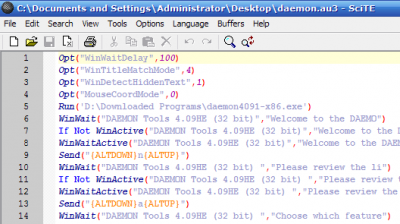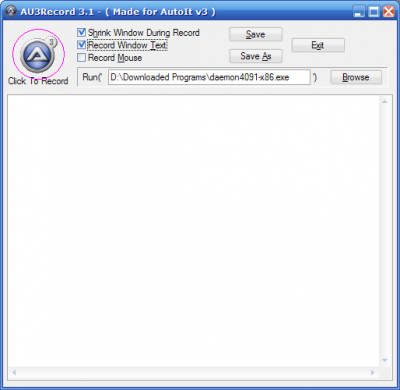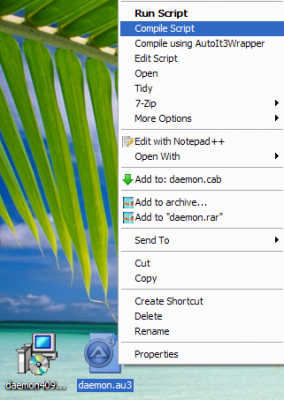Everything posted by ricktendo
-
[Alky] Windows Sidebar Installer [August 1 2007]
I know windowsguy it sucks... I want alky too
-
[request] outpost firewall pro 4
maybe it needs to be logged in
-
Using AutoIt for silent install
I think I got it correct
-
Using AutoIt for silent install
-
Change a Letter Game
LOL like shooting fish in a barrel FART
-
[request] outpost firewall pro 4
I had the same problem with my comodo firewall addon... I used autoit Here is an easy tutorial on how to use scrite writer to make autoit scripts (easy enough even I could do it) http://www.wincert.net/forum/index.php?showtopic=1466
-
WPI
I think you can use the cmd commands copy or xcopy Open a CMD window and type copy /? and xcopy /? to see how to use it and also see what the parameters are
-
Finalists for July '07!
titonx was my vote
- Change a Letter Game
-
Windows XP SP 3
VTP7 is overated it does not patch some bmp files like other shell patchers do Energize would be a great one but unfortunately its been discontinued
-
office 2007 slipstream to xp
Kel the tuto was easy to follow thanks for everything
-
[AddOn] Sumatra PDF Beta 0.7
Your wish is my command... Updated v0.7 beta
-
[AddOn] Reg File Merger v1.0b (August 1-2007)
Cant be... Its attached
-
[Alky] Windows Sidebar Installer [August 1 2007]
Updated... Installer will fail until the Alky comes out and you install it BTW Windows Sidebar updated from RTM to Server 2008 Sidebar
-
[Addon] Kel's UberPacK v16.2 & Notepad2-Mod
Really? Thanks
-
[Alky] Windows Sidebar Installer [August 1 2007]
I do not know when the new Alky will come out... Was supposed to be Monday. But YES I think it will be soon.
-
[AddOn] Reg File Merger v1.0b (August 1-2007)
Updated finally... Sorry for the delay
-
Some funny short comics
HAHA the Vista one is funny
-
[AddOn] Windows Vista RTM Sidebar (XP Only)
ALL old links to addons and installer removed... Waiting for the next generation of VAIO (now Alky) to be released.
- Introduction
-
Vista Performance and Reliability Pack Unofficial Release
Rafael and Bryant confirmed the speed benefits of KB938979 Source AeroXperience
-
[Addon] Kel's CPL All-in-One v12.6
This is meant for slipstreaming into your Windows XP CD using nLite For people who like to customize their boring old Windows CD
-
[Alky] Windows Sidebar Installer [August 1 2007]
Yea I got that email also
-
cannot install Sidebar
I have the installer already just waiting for Alky. I can release the installer but I wrote it so it will FAIL if you try to install it without Alky
-
How should I name it ??
Domina
_14e30a.png)
_8126ce.png)