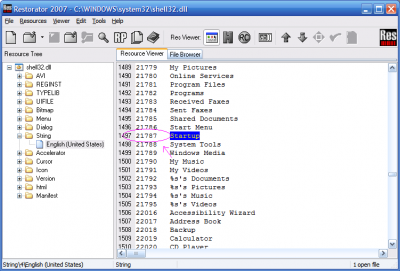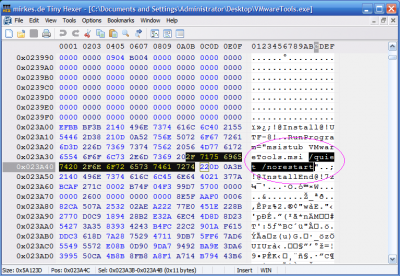Everything posted by ricktendo
-
WPI & office 2007 enterprise
I use WPI for my runonce programs, its very easy to use. Just download the $OEM$ and WPI folders and put them in with you XP CD files Add your Installers to the Install folder Configure WPI You can even choose a alternate path to a secong HDD on your PC to save space on your DVD
-
CVTAddon
Dude you have no idea what it does or what its really used for... Heres how it works, just put it in system32 folder and open a cmd window and CD to the folder with the updatepack you want to pre-compress (example RVMUpdatePack.7z) and use the following command (of course you have edit UpdatePackName.7z to the name of the updatepack) CVTAddon "UpdatePackName.7z" It will extract the updatepack to a temp folder and pre-compress the dll and exe files in the updatepack saving integration time in the slipstreaming of your next ISO if you use the precompressd pack. If you use nLite then it does not save that much time but if you use the RVM Integrator then this speeds up your integration.
-
INF install from RunOnce
Another question: Why do you want to install this during RunOnce when the regular way of integration is better? BTW removing the [sourceDisksNames.x86] and [sourceDisksFiles] sections will solve the problem
-
INF install from RunOnce
Can you post the inf file
-
WPI & office 2007 enterprise
Make it up... This is not crucial to the integration, its only used by nLite and the integrator to show the name and stuff. You can leave it blank if you want. You can put anything you want, any name, date, version & website (or you can leave it blank)
-
Visual TaskTips latest version
http://www.wincert.net/forum/index.php?showtopic=1332
-
CVTAddon
Dude I know what CTVAddon is.... I meant how do you want me to make it. Do you want that EXE file put in system32 folder so you can use the command prompt and this command to pre-compress your addons? BTW do you even knonw how to use this, have you tried it?
-
Vista Transformation Pack 6 or 7
Wait for 7.0.1
- Hey
-
CVTAddon
Do you want a addon that just dumps this file in system32 so all you have to do is CD to the addon or updatepack directory using the CMD and add the parameters?
-
[AddOn] Visual Task Tips v3.4
Visual Task Tips v2.3 Uninstallable AddOn Info: Visual Task Tips is a lightweight shell enhancement utility. It provides thumbnail preview image for each task in the Windows Taskbar, as seen in the upcoming Microsoft Windows Vista. http://www.wincert.net/forum/index.php?sho...ost&p=26103 MD5: Website: http://www.visualtasktips.com Changelog:
-
WPI & office 2007 enterprise
nlaom is perfect for making your entries.ini files... BTW this is so easy to do manually (especially if you have it already switchless) just download another swithcless installer and edit the executable and other info in the entries.ini Here is a template: [general] builddate=2007/xx/xx description= language=English title= version= website= [EditFile] I386\SVCPACK.INF,SetupHotfixesToRun,AddProgram [AddProgram] Program.exe /Switch;<-Leave blank if already made swithcless TIP: Very important that every of your addons entreis_*.ini file has a unique name or they will be overwritten example: Entires_Program1.ini Entires_Program2.ini etc
-
NETframework 3
Thats your problem... You integrate it with the 1 and 2. This causes an error, just use the AIO. Its the only way to integrate all 3 together
-
[svcpack] Vista RC2 & RTM Sounds AddOn
Not my installer, I just made it silent
-
[Updated] Shark007 Windows Live
Updated first post with appropriate mess patch for this version
- Hey all!
-
[Updated] Shark007 Windows Live
Updated! Sharks Editable Windows Live Messenger BETA 2 <- v8.5.1288.816 (September 07-2007) MIRROR: http://www.mediafire.com/?5dm1xjm5cdw Size: 11.5 MB MD5: 56A110598F4A108FF5E22A03EFCFC15E Tutorial: http://www.msfn.org/board/index.php?showtopic=65292 Website: http://picsbook.net/shark007/index.html - You can patch the messenger files on you PC and replace the ones in this "Editable Installer" - Simply right click on the Installer.EXE & open it in WinRAR and drag and drop the patched files into it overwriting the originals - This installer IS svcpack compatible Note: pay close attention to msidcrl40.dll because its located in the "SDKComponents\PPCRL" sub directory MessPatch APatch
-
What is this and what does it mean?
That looks like a registry entry... That 21787 LocalizedResourceName is in shell32.dll and its used for NON English instalations, it refers to the Startup folder.
-
Eh hi
Hey I know that app... Saw it on joejoe and Windowsxlive If you want we can make a knew section in "WinCert Member Projects". What should it be named?
-
[svcpack] VMware Tools AddOn
I just checked my installer switches and there is nothing wrong with it (opened it in a hex editing tool to view the switches used)... So it not my installers fault, might be something you did.
-
Eh hi
What apps do you make?
- Dopey Intro
-
Vista Transformation Pack 7.0
Does not need restart... VIVtrans only is the finisher, it adds files that the slipstreamer cant slipstream Like ViStart and other 3rd party stuff you chose.
-
To All people from America here
- [Finalists] June 2007
mavericks77 was my vote... LOL everyone has the sidebar in common - [Finalists] June 2007
_14e30a.png)
_8126ce.png)