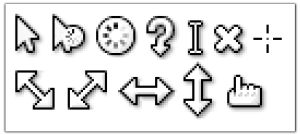Everything posted by ricktendo
-
[AddOn] AIO Vista MiniPlayer & Sidebars
Did you actually integrate it or did you just right click on the inf and selected install?
-
Active Virus Shield + CopyToDvd4
No guarantees but I will see if i can do it Read on MSFN how to make one for Copy2DVD here is a link if you wanna try for yourself http://www.msfn.org/board/index.php?showtopic=45478
-
Active Virus Shield + CopyToDvd4
What method of integrating your addons do you use, nLite or the RyanVM Integrator?
-
[AddOn] Ubuntu Cursors
Ubuntu Human Cursors by nordlicht Ricks_UbuntuHumanCursors_AddOn.rar MD5: F3F5DD471EBC7EB1B91B0807AA500B56 Website: http://www.deviantart.com/deviation/35930998/
-
[AddOn] Sumatra PDF Beta 0.7
Sumatra PDF Beta 0.7 Info: Sumatra PDF is a slim, free, open-source PDF viewer for Windows. Size: 815 KB MD5: 235749B2BCB4ADCD477EF409594DF2C1 Website: http://blog.kowalczyk.info/software/sumatrapdf/
-
[AddOn] FreePOPs v0.2.5 (Updated 09-23-07)
FreePOPs v0.2.5 Info: FreePOPs is an easily extensible program, which allows access to the most varied resources through the POP3 protocol. Mainly, it can be used to download mail from the most famous webmails, but it could also be used as an aggregator for RSS feeds and much more. This way it is possible to get all your messages in your favorite email client. Updated September 23 2007 Size: 1.15 MB MD5: 6B0DE6631F437961E613B29CC9144ED8 Website: http://www.freepops.org/en/ Changelog:
-
Hello Everyone
OH! and the max size is 300x100
-
[How to] Create a Vista Window Style Sig
Looks like we got another awesome graphix dude to hound for sigs
-
[REQ] Vista Picture Border
-
Hello Everyone
Yo Jorge welcome to WinCert and sorry about the signature rule... No animated ones
-
[Addon] Kels Runtimes 7.8.4
Downloading thanks
-
[AddOn] Windows Vista RTM Sidebar (XP Only)
Its regtlib not getting applied. OK open 2 eplorer windows and you browse to "%ProgramFiles%\VAIOXP\Tools" and in the other browse to "%ProgramFiles%\Windows Sidebar" and manually drag and drop sidebar.exe into regtlib.exe
-
MSN Messenger 256 Color Tray Icon
The reason i asked for you to correct the links is somebody added me to live messenger asking me for them
-
[AddOn] Windows Vista RTM Sidebar (XP Only)
How and what sidebar did you install? Did you integrate the addon, install my sidebar installer or use SoKoOLz installer
-
[AddOn] Windows Vista RTM Sidebar (XP Only)
Run the RegSidebar.CMD you can find HERE that will fix it
-
[Release] Foxez - Vista Fox
Go to Tools>Add-Ons>Themes Drag & Drop the .jar file into the Add-Ons Window Restart Firefox Go back to Tools>Add-Ons>Themes highlight and hit Use Theme Restart again
-
MSN Messenger 256 Color Tray Icon
Links are broken
-
HUH?
Gorki you have smiley xtra also @ N1K: LMAO you thought you were hallucinating
-
Vilcus Plug Dactyloadapter
- Windows XP SP 3
Nice Desk VastLorde and Welcome to WinCert... Off Topic: You should submit that screensot to our June Desktops competition- [AddOn] RapGet v140 (October-8-2007)
Updated v1.36- Memory usage with Sidebar
One is the sidebar itself and another is the gadgets i think- [Addon] Kels Runtimes 7.8.4
YAY! awesome Kel, bring all of your addons over.- [Desktops] June 2007
My Windows XP with Luna Royale theme and ViStart- Complete Download List of SVCPACK AddOns
Silent Installer AddOns 7-Zip 4.65 ~ *Reaper* Adobe Reader 9.0.0 ~ *Reaper* Adobe Shockwave Player 11.5.7.609 ~ *Reaper* CCleaner 2.35.1219 ~ *Reaper* DVDFab HD Decryter 7.0.7.0 ~ *Reaper* Gmail Notifier v1.0.25.0 ~ Gorki Hashtab 2.1.1.0 ~ *Reaper* ImgBurn 2.5.1.0 ~ *Reaper* IZArc 3.81.0.0 ~ *Reaper* Java6 Update 17 ~ Kelsenellenelvian K-Lite Mega Codec Packs 2,15-2,20-2,25 (lots of stuff) ~ MrNxDmX Lavasoft Ad-Aware 2007 ~ ricktendo64 Look 'n' Stop Firewall 2.06 ~ Gorki Microsoft Egypt Nile Theme ~ *Reaper* Microsoft Nunavut Theme ~ *Reaper* Microsoft Ontario Theme ~ *Reaper* Microsoft Praias do Brasil Theme ~ *Reaper* Microsoft Ree Ree Khao Sarn Theme ~ *Reaper* Microsoft San Fermín Theme ~ *Reaper* Microsoft Silverlight 2.0.40115.0 ~ *Reaper* Microsoft Virtual PC 2007 ~ Gorki Notepad++ 5.1.4 ~ *Reaper* O&O Defrag 10.0 Build 1634 Professional Edition ~ *Reaper* PowerArchiver 2007 10.2.1.17 ~ *Reaper* QTTabBar and QTAddressBar ~ ricktendo64 SCSI Pass Through Direct Drivers v1.50 ~ MrNxDmX SeaMonkey ~ Gorki Universal Extractor 1.6.1 ~ *Reaper* VirtualBox ~ Gorki VMware Tools ~ ricktendo64 Vmware 5 & 6 Tools ~ Kelsenellenelvian VMware Workstation Lite ~ ricktendo64 WinSnap 3.0.8 ~ *Reaper* XN Resource Editor 3.0.0.1 ~ *Reaper* XSetup Pro (Freeware) ~ ricktendo64 Vista to XP Silent Installer AddOns Vista RC2 & RTM Sounds AddOn ~ ricktendo64 Vista RTM Loud Sounds Addon ~ ^SoKoOLz^ Windows Sidebar 1.2 XP/2003 ~ ^SoKoOLz^ - Windows XP SP 3
_14e30a.png)
_8126ce.png)