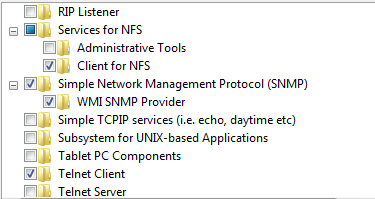Everything posted by Etz
-
Tiny7 (Help with DISM)
I agree with Kel, but I think its better to lock this topic, to avoid further discussions...and violations...
-
Tiny7 (Help with DISM)
I didnt refer to DISM directly, but Win 7 Toolkit, beacause, it allows you to remove more stuff then regular DISM command-line does.
-
Tiny7 (Help with DISM)
First of all, only Windows 7 SP1 is Supported, thats why this Utility/Program has official Download links Included. Secondly Tiny7 is a Warez and no one is gonna help you with that, because youre violating forum rules. Also as I understand you use already pre-customized (Warez) version, but its always strongly advisable to use unmodified source to begin with.
-
[Solved] Update Catalog
Is it only me, but in version .26, clicking on that "button", under downloads tab, actually doesnt do anything... Nothing is launched or no error of anykind is displayed. At the same time it works fine under Main Tab, though... :g:
-
[Solved] SWM Unsupported
Works fine, since version .20, no more errors...
-
[Solved] SWM Unsupported
Running on local disk, doesnt produce that error indeed. But I prefer to run W7T from network share, because I have it available for all PC`s with very same configuration and Sessions Anyway thx for a quick fix and explanation
-
[Solved] SWM Unsupported
Used "old version" .17 on purpose, to be sure that I can, 100% reproduce it anytime...on any image that I have... Or which images I can download from MSDN... Now I can confirm...latest .19 acts very same... Maybe its related, because I run W7T from Network drive? But older versions, didnt had that issue...on very same images...on very same setup and circumstances... :g: EDIT: Temp is located on local HDD still, as usual...as actual working directory, only W7T resides on NW share... EDIT v2: At least Temp folder issue is fixed now EDIT v3: Downloaded "fresh untouched ISO" from MSDN...and...very same occures, if i click on AIO or WIm Manager.... I can bypass it...but it is still anoying...and actually I dont know, what problems would it introduce on my 5 machines, if I just "suppress" it... W7T isnt open source to check that part out....
-
Visual C++ Installer download link
Maybe this could be added then? :dribble:
-
[Solved] SWM Unsupported
Using latest version of Toolkit and it always complains about SWM file, but my ISO doesnt have one. Tried another one, still same, re-downloaded from included link, still complains about it. Ripped from my original RTM DVD it doesnt throw that error, ripped SP1 DVD it complains very same. Something doesnt seem quite right... :g: Maybe someone could tell me how to fix this? Theres absolutely no difference if I use x86 or x64 Image...also I didnt encounter this on earlier versions...
-
Visual C++ Installer download link
Wow... that looks nice...
-
Visual C++ Installer download link
In addition to dotNet Slim Intsaller would there be possible to add download button for this handy installer also? Its AIO installer basically installes all Visual C++ Redist runtimes, with hotfixes. http://www.mediafire.com/?ditmd6atuxy97 http://forums.mydigitallife.info/threads/19461-Windows-Hotfix-repository/page468?p=563995&viewfull=1#post563995
-
[Solved + Merged] Silent Installer Issues
What can I say...maybe...just maybe, I shouldnt write anything at all, next time. Or should read other topics and not to include stuff, what was mentioned elsewhere...to keep trolls or angry mods away... :g: Also I understand, that Lego is busy at the scohool and University is #1 priority, but shouldnt we still report bugs, problems or glitches we encounter? (Dont get me wrong, I dont justify spamming multiple threads about same issue) And indeed timestamp shows that Oguz created new topic, after he posted into mine...
-
1.4.0.16 - Multiple problems
1. Setup background change tweak doesnt work, it doesnt get changed 2. None of Silent installers seem to work, they do get copied onto "DVDroot", Apps folder, but they wont install. In fact Installer WTK wont launch at all. 3. Themepacks do integrate, but show blank icons under personalize. 4. Sometimes mounting image fails with an error: "An attempt was made to load a program with an incorrect format." Will try to dig deeper, to find whats causing those problems to get some more useful information They worked on earlier versions vithout problems, so theres must be some changes that broke those.
- x64 & x86 Autounattend.xml
-
Windows 7 Toolkit Question (name change)
WinKit sounds pretty nice and straightforward
- v1.4.0 Sneak Peek
- v1.4.0 Sneak Peek
- v1.4.0 Sneak Peek
- v1.4.0 Sneak Peek
-
It does not work the Autounattend.xml file
If you dont post your unattended files, no one can help you, because no one knows, what could be wrong.
-
v1.4.0 Sneak Peek
Small suggestion, though. Could you make those checkboxes behave like Windows handles them? All items chosen, top level checkbox gets ticked. Not all items chosen, top level checkbox gets filled. Off Topic: Am I the only one, who has frequent problems reaching this forum and wincert.net site?
-
It does not work the Autounattend.xml file
Can you post youre file please? So far it works fine, at least for me... Of course dont forget to remove sensitive information
- v1.4.0 Sneak Peek
- v1.4.0 Sneak Peek
- v1.4.0 Sneak Peek
_14e30a.png)
_8126ce.png)