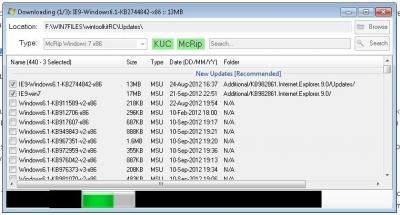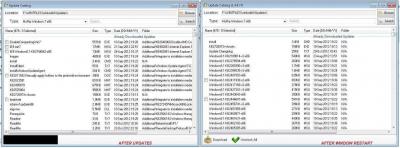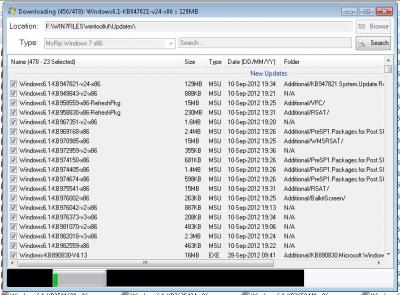-
Posts
44 -
Joined
-
Last visited
-
Days Won
1
Content Type
Profiles
Forums
Events
Everything posted by monkee
-
Welp, my Google found nothing so if you want help, you may need to provide more info and/or screenshot. It's ok, you can take it with your phone, as long as the error message and that pink thing are visible.
-

Windows 8.1 (Blue) coming - a kind of SP1 for 8, only better
monkee replied to RicaNeaga's topic in Microsoft Windows 8
I'm actually looking forward to 8.1. I'm a desktop user and in 99% of time I don't use or need Metro Start. I've set a couple of tiles I thought I might find handy but... Nope, always going directly into desktop. Already tried a few tips and tricks on how to boot directly into desktop (sadly with mediocre results) but.. I know this is not it. Other than that, I don't really miss the start button Or log out/turn off buttons, for that matter because Alt+F4 solves it for me. I also read somewhere that Win8.1 will be offered as a free upgrade from Win8 but not from Win7. -
I hope it isn't too late but here are a few options/solutions: 1) run software in compatibility mode (try Win XP SP3) and/or as administrator 2) create new user and log in through it 3) log in as administrator: open Command Prompt as admin (right click -> "Run as Administrator"), type net user administrator /active:yes log out and log in as administrator Good luck with it.
-
I'm just here to say that you're doing a fantastic work, something most new users/members will find useful Keep it up, guys.
-
I finally got my hands on Windows8 (days away before their cheap offer is about expire), almost didn't make it due to their upgrade assistant problems I'm looking forward to experimenting with WTK. On one hand with 8's release I expected the 8 forum to burst with questions, ideas and solutions but on the other one, 7 and 8 are kind of alike. Kind of.
-
Sorry to hear that, Lego. I actually love Mediafire as to me are one of the most reliable store-and-download sites. Never thought they'd be making problems to users through Asian porn sites. Heh.. Hope it all gets sorted out soon.
-
I'm using integrated Intel card so I assume it has something to do with it. But, as I said, the v34 does behave better than latest stable so you must be doing something right
-
Actually I was referring to latest stable version Anyway, downloaded v34 minutes ago, fired it up and downloaded a few updates just for the hell of it (I keep beta in different folder so it wasn't crashing with updates downloaded with stable version). So, during the download black bars showed up and again stayed after the download finished. However, the tick boxes worked ok. I didn't download all of the updates to see if the bar was moving/resizing properly this time (my connection is not as fast as I want it to be, besides my bandwidth is currently ummm.. "busy"). Also, after the window restart all buttons and tick boxes showed up normally and worked normally. So all-in-all, v34 is an improvement from the stable when it comes to this black bars problem.
-
Insane numbers for such a small-ish site Next goal: 500k downloads. LET'S DO THIS!
-
Nah, I (used to) keep my updates converted to CAB and moved to a different folder. I'll just make a shortcut to the downloaded folder and leave there where they are as they are. Thanks, no discussion here needed on my end, feel free to lock the thread
-
Nope! After updates download: - the tick boxes next to updates on the list are gone and only become visible when I click on an update. However, even if I tick the box, I don't see the acual tick in the box - the box stays blank. Not sure if that's a bug or software knowing I already downloaded this file. - the black bar stays black. I blindly clicked where I thought Check button would be and when I click it, the bar only gets a few pixels shorter. If I click it again, the bar goes back to previous length. However, the check button does not affect tick boxes on the list, they stay invisible. - closing and starting the Updates Catalog window results in buttons being visible but the tick boxes are still invisible. Before and After picture below.
-
So, this is what happens when I'm downloading updates: - the number of updates to download properly counts down - the list (of updates) appears to be moving down.. ok but what that indicates? Because.. - the sidebar stays on top and is the same size as if I was just watching the list, not downloading. It's not moving or anything. It would make sense if the bar would become larger and larger as there would be less files (for downloading) to list (see above). - if I leave Win Toolkit window during this process to focus on some other window (browser, in my case) for a very short amount of time - 5 seconds or so- and come back, I am welcomed by the these black bars where Start/cancel buttons used to be and can only see the progress bar. Now I assume a) if I clicked where I think a button would be chances are it may work - I'll try this when I'm done downloading, don't want to stop/cancel whatever I'm doing just to see if the thing in pitch black works; chances are and I'll confirm it later, that when the download is done, all buttons will show back up. For the usual reference, using latest version of Win Toolkit, Win7x64 Ultimate with all updates, .NETs etc.
-
I'm trying to get certain updates from McRip using the Update Catalog and would like to get the let's say the ones in the span of the last 20 days. I was wondering if it's possible to add an option that would sort files according to name/date/size and so on, you know, like in Windows Explorer? That might be pretty neat. It's nothing huge but spares me time going through whole 450+ updates list to find the ones I want. Cheers
-
Sweet, I'll try out this tool and if time allows me I'll make a Slovenian translation (it appears I'm the only one from my region - except for fellow neighbor NIM). Instead of making a new post I'll just edit this one and add things I like/don't like/noticed: - I'm using portable version and noticed same bug as a fella earlier - not all buttons appear to be translated (I use English language, untranslated buttons are on the pop-ups such as under About and Options). But overall, this looks really nice
-
Ah, gotcha. Thanks for clarifying
-
I don't think a lot of people would complain if the whole thing ran through command line As long as it installs with no problem, I don't see why.Get me right, I'm not asking you to actually do the pack, I'm just curious about how-to's. Will Google this subject a bit. By the way, all the files crammed in, do they have to be MSU or can they be CABs (since the later ones take less space)? Just read the Win 7 Updated ISO thread and realized this would not be legal because hotfixes (= code) require copyright permission. Consider my idea void. Edit2 - Wait a minute, don't the servers hosting post-SP1 updates (under Update Catalog) fall into the same "trap"? Do they (ie McRip) have MS' "permission" to "share" these updates? :|
-
Serious question because I'm no expert when it comes to this: how hard it is to collect all post-SP1 updates and cram them into one single .exe? Assuming for each update there has to be a line of code stating what it is and where it should be installed. And since we have well over 400 updates, that does not sound like a small job (however if a team of enthusiasts gets together and each does 50 or so updates, it's probably doable).
-
Lego, the Win+key tricks don't do for you? Just asking, since I see you as a Winpro and (typically) pros use keyboard I'm downloading the Win8 Enterprise Trial to see how much I can play with it before I'll adopt it as my main OS. Already played with it in the past but stopped right after my Consumer Preview went dead on me (nothing worked, could not even get into the Safe Mode options). Hopefully, with 8 being released days ago, there will be much more 8-focused threads on this forum
-
Got myself appointed here from my thread by myselfidem and I have to say that manually creating folders seems to do the trick for me now. What I do find strange though is that when I first ran Component Remover yesterday I only had an option to delete two components (don't remember which they were) and upon deletion and saving an image, I received my error. As of typing, I'm running the Component Remover again and this time I did have an option to delete ALL the components. All seems to be working fine. My wild guess is that for some unknown reason Win Toolkit thought I didn't have enough free space (which I did, mind you) therefore things couldn't get extracted or something therefore only two visible components therefore errors. My wild guess. (I am admin on this PC and none of the browsers open at the time could suddenly make a 10GB of cache, also I haven't run other applications at the time of working with Win Toolkit. Except for browsers, that is.) Thanks for the trick.
-
My system: Win7 Ultimate x64 Desired system: Win7 Starter x86 Source: clean unmodified Win7 Home Premium x86 Win Toolkit 1.4.0.71 Symptoms: error showed up when Component remover finished its job and it was time to save/unmount image. After I click Save, I get this: "Error trying to commit image" but when I click OK, it finished properly. I fired it up again afterwards and saw the components were removed. Same thing happens if I choose Registry editor. Not sure about other options (ie., AIO), haven't tried yet. Will do and report back if error repeats. Log below: The weird part is - I have over 10GB of free space on C drive.
-

Will integrated updates remain after additional integrations?
monkee replied to grant3's topic in Win Toolkit
Thanks, Lego. I've finally given up on the idea of slimming my Win7 installation in order to "save space". On the other hand, for some fact I find it rather irritating to own, let's say, Starter and when I install it it includes majority of system files as, I don't know, Professional? It just sits there in case I might decide to buy it so the activation would just "unlock" the additional features. I'm much more comfortable with the idea of downloading said features if I ever decide to upgrade. But that's just me Not to go too much off-topic, to save space I'd have to go with installing tweaked Win7 SP1 image and then run Windows Update - because manually decide which ones of 400+ updates to use in Win Toolkit sounds like way too much hassle. Again, thanks for quick feedback. -

Please recommend a program to extract drivers from a system
monkee replied to grant3's topic in Win Toolkit
Wouldn't it be easier to get the drivers from the official website(s) and then -if you want to- extract them with 7zip in their own folders? If your system is old or are not sure which drivers/hardware you use, you can always go with driverpacks. -

Will integrated updates remain after additional integrations?
monkee replied to grant3's topic in Win Toolkit
I'm going to borrow this thread a bit. So, let's say I have an image of Win7 that has certain parts deleted or disabled. When I update that image through Windows Update, I suppose updates for deleted/disabled parts will not be installed, am I correct? (At least that's the way of XP). But what if the silly me decides to add updates with Win Toolkit and let's say I have a whole bunch of them and cannot tell which of those updates belongs to deleted/disabled parts from my Win7 image... Will the Win Toolkit ignore these updates because it cannot apply updates if functions don't exist OR will these updates still be installed and just sit there minding their own business and eat up precious image space? I hope my question makes sense -
Apparently I don't have permissions to see larger versions of your thumbnails, Lego
-

Problem with not everything being deleted, AIO method
monkee replied to monkee's topic in Win Toolkit
Hahaha, definitely one of the best compliments, hands down Going to make this post short -for a change- and just thank you for the behind-the-scenes. I have faith in Lego - and patience, too.