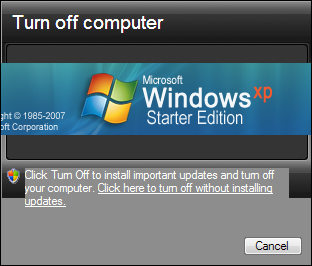Everything posted by Mr_Smartepants
-
Issue with Unattending
I had a similar problem. I just replaced the computer name, workgroup, and organization with an asterisk '*'. No problems, but no customization either.
-
[Release] V'ISO b8.2.2 (Last)
Oh YEAH! Thanks Rick!
-
[AddOn] Glass Toasts
Works perfect Rick! Thanks :thumbsup_anim:
-
[Release] V'ISO b8.2.2 (Last)
Sweet! :thumbsup_anim: Thanks guys!
-
[Release] V'ISO b8.2.2 (Last)
Noooooooo! :crying_anim02: I LOVED that part! Which .res file did those hide in from beta 5 so I can change them back Rick? Merry Christmas! (or is it Feliz Navidad?)
-
[Release] V'ISO b8.2.2 (Last)
This flaw was already identified on page three of this thread and fixed by bober in this post.
-
[AddOn] Genuine Advantage
Works perfect using RVMI 1.5b31b!!! :thumbsup_anim:
-
[Release] V'ISO b8.2.2 (Last)
OK, I found one of my problems. Zacam's patches that I'm using don't support sp3 v3244 RC1 but the previous beta. Rick, which patches are you using?
-
[Release] V'ISO b8.2.2 (Last)
Rick, V'iso isn't working anymore with my sp3 rc1 integrations. The boot screen isn't getting patched and vpc freezes during gui boot after install (just before RunOnceEx, at the old boring XP boot screen). SP2 integrations work fine. I integrated sp3 along with ie7 & wmp11 with nlite, patched SFC, Uxtheme & syssetup with Zacam's sp3 patches using RVMI with no other addons.
-
[SVCPACK] NOD32 + ESS 3.0.566.0
You go to the 'Setup' tab, enable 'Advanced mode', then click 'Import/Export settings'. You'll end up with an .xml file (username/password are encrypted). Now if you can figure out how to apply those settings unattendedly during install...that's important!.
-
[SVCPACK] NOD32 + ESS 3.0.566.0
Easy enough to make. First, download the trial version from ESET. The comment you use is: start /wait msiexec.exe /i ess_nt32_enu.msi /qb /norestart
-
Happy Birthday to Kelsenellenelvian !
Happy Birthday Kels. Ignore those young whippersnappers! I'm older than you and I can still whoop them with my cane.
-
[AddOn] Genuine Advantage
I'm getting the same filecopy error reported on page 1 of this thread. I integrated using RVMI, not nLite. What exactly does the opuc.dll=16 line do anyway? *Edit Still get the copy error when integrated with nLite. Siginet thought it might be a modifype issue.
-
[Desktops] December 2007
ROTFLMAO!! I almost choked on my tea! :icon_cool:
-
[Release] V'ISO b8.2.2 (Last)
<smacks forehead> Arrggh! I really need to learn to read! :confused02: Well, on the upside, it was a good learning experience. Thanks Bober!
-
[Release] V'ISO b8.2.2 (Last)
Rick, Any idea where this graphic is getting transposed? (shell32, msgina, etc?) I'm editing your beta 5 to make some tweaks and thought I'd try to fix this bug. *Edit Nevermind, I found it. The offending .bmp resource is in "WinBrand.dll.res ->1009->1033" To fix, either delete that resource (to leave it unmodified), or patch from an original winbrand.dll.
-
WPI 6.3
Oh HELL YEAH! :thumbsup_anim: Thanks Kel! BTW, the download link on your 'theme' page is either broken or points to the 6.2 file. Manually typing in the URL works. http://downloads/WPI_v6.2.rar vs. http://wpiw.net/downloads/WPI_v6.3.rar
-
TUTORIAL: Transform Windows XP into Windows Vista
That's awesome! :thumbsup_anim: Any chance of getting an automated tool like Rick built into his V'ISO installer? (Or, Rick are you going to update your V'ISO tool with some of these nifty hacks?)
-
eset smart security or symantec endpoint protection v11
I posted my thoughts here: http://www.ryanvm.net/forum/viewtopic.php?...&highlight= I've tried both, and I prefer SEP over ESS. Hi Helmi! :icon_cool:
-
[Release] V'ISO b8.2.2 (Last)
Rick, Any ideas/leads on my two image bug-reports above? I'm planning on reformating my main system this month (after RVMI 1.5 and Ryan's 2.2 update pack release).
-
My new Rig
I'm doing a similar build for myself this Xmas but with an 8800GT 512 instead of the 8800GTS. I'm also going with a Seasonic PSU, they're whisper quiet (I've got one in my current rig). Antec Solo case for me too. 4GB RAM?....You're running a 64-bit OS right?
-
[Release] V'ISO b8.2.2 (Last)
I saw something similar in beta4 but the logoff/shutdown/restart graphic was for WindowsXP Starter Edition. I haven't seen anything like this in beta5 but I haven't installed patches at shutdown either. *Edit, here's the screenshot. (using beta5, clean install)
-
[Release] V'ISO b8.2.2 (Last)
I know, I'm kicking myself for not grabbing one...sorry. Rookie-move. :crying_anim02: I'm doing a RAM upgrade on the same system Monday, I'll grab one then. *Edit, Here's the screenshot. See the left column "3D Settings", "Display"? The only text to show is what you click on. Weird.
-
[Release] V'ISO b8.2.2 (Last)
Rick, This is looking really great! :thumbsup_anim: But I may have come across a bug, maybe not. I set up a friend's desktop with a fresh XP install (legally) with source modded with beta5. It uses an nvidia card and the nvidia drivers are loaded using Driverpacks (of course!) The bug is in the nvidia control panel, where the menu text in the left pane is not viewable in 'Basic' or 'Advanced' views until you click on each option. I'm not sure if it's a bug with V'iso, nvidia, or a theme mod and since I don't have access to his PC at the moment, it's hard to troubleshoot properly. Just thought I'd give you a heads up.
-
[Release] V'ISO b8.2.2 (Last)
Thanks Rick! This is awesome! One of the best XP mods I've yet come across. Can beta5 be installed over the top of beta4?
_14e30a.png)
_8126ce.png)