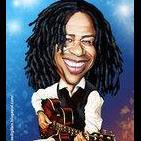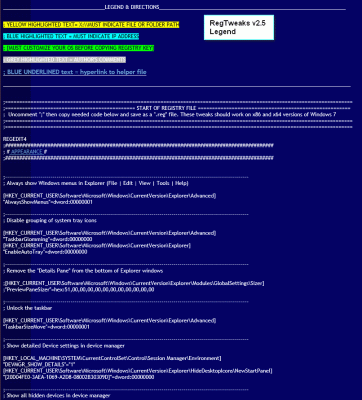Everything posted by BYTE-ME
- [SOLVED] Confirming Tasks Were Scheduled to be Installed by WPI
- [SOLVED] Confirming Tasks Were Scheduled to be Installed by WPI
-
[SOLVED] Confirming Tasks Were Scheduled to be Installed by WPI
There's a cryptic file in %appdata%\Roaming\Microsoft\MMC\ called "taskschd" with no extension that appears to track new tasks. But I don't think it changes unless Task Scheduler actually runs. In addition, the batch file itself indicates success after each xml file copy. I just need a way to automatically transfer that success flag to WPI so I can grey out the check box and know that the task was done.
-
[SOLVED] Confirming Tasks Were Scheduled to be Installed by WPI
@Kelsenellenelvian. Those .xml files don't really show up anywhere in the system directory. They are obviously added somewhere but I can't determine where. @ricktendo. I'm trying to add several individual pre-configured tasks after a clean install, without a reboot, and test that they were successfully copied. I just can't find the flag, whether .dat file, registry change or .xml file, that indicates the tasks were copied successfully. But thanks guys, I'll keep at it.
-
[SOLVED] Confirming Tasks Were Scheduled to be Installed by WPI
I'm using the batch file at the end of this post in WPI to install tasks to Windows 8 task scheduler. In Windows 7 I could confirm the install worked by making WPI query the Windows 7 task scheduler folder. But Windows 8 no longer stores the tasks in a hidden folder. In addition, the command line "SCHTASKS /Query", which is suppose to display all scheduled tasks, does not display the one's I've imported, even after they are run by the PC. Anybody got a workaround so I can reliably use the WPI dependency function? @echo offCOLOR 1aECHO.echo Importing Tasks for Windows Tash SchedulerC:\Windows\System32\timeout.exe /T 2 /NOBREAKCLSCOLOR 1aecho.echo DATA SYNC NETWORK *****************C:\Windows\System32\schtasks.exe /create /TN "DATASYNC NETWORK" /XML "F:\WPI\Install\Task\SM\DATASYNC NET.xml"C:\Windows\System32\timeout.exe /T 2 echo SCAN Malware *****************C:\Windows\System32\schtasks.exe /create /TN "SCAN Malware" /XML "F:\WPI\Install\Task\SMG\SCAN MALWARE.xml"C:\Windows\System32\timeout.exe /T 2 echo SAVE INCREMENTAL IMAGE TO NETWORK *****************C:\Windows\System32\schtasks.exe /create /TN "IFW LOCAL SGA" /XML "F:\WPI\Install\Task\SMG\IFW INCREMENT.xml"C:\Windows\System32\timeout.exe /T 2 echo BACKUP REGISTRY *****************C:\Windows\System32\schtasks.exe /create /TN "REG BACKUP" /XML "F:\WPI\Install\Task\SMG\REGBACK.xml"C:\Windows\System32\timeout.exe /T 2 echo.cls
-
Windows 8 upgrade edition
Does Win Toolkit not work with the "upgrade" edition of Windows 8 Pro? There is no install.wim file on those editions and I've tried to create an iso from Win Toolkit using boot.wim to no avail. If it does not work with the "upgrade" edition. Can I make a disk from the OEM or retail version and still use my product ID keys from the upgrade editions to activate?
-
Office Compatability
Anybody know why Microsoft declares MS Office 2003 incompatible with Windows 8--other than to goose MSO sales? MSO 2003 installs fine on my Windows 8 Pro and Word, Excel and PowerPoint all seem to launch correctly and save files. Just curious if there is some unknow issue lurking before I put it on a production unit. I've searched the net and seen the incompatibility warnings but no explanation.
- Reinventing the (Windows) Wheel (...Again)
- Reinventing the (Windows) Wheel (...Again)
-
Reinventing the (Windows) Wheel (...Again)
Folks, it always happens like this: just when clean install utilities (nlite, WinToolkit, KUC) really mature and crush most of the bugs--that's when a new version of the Windows operating system appears. :welcome6ld: And right on cue we go back to our favorite fantasy: making the ultimate clean install disk to spare us the painfully long Windows re-installs. But this time, as Windows 8 looms, I'm urging you to stop this madness :doh: : Thou shall not attempt to supersize the Windows install media ...and cram every driver, addon, tweak and update onto the install media Thou shall not attempt to make Windows 7 ...and try to slim down the install DVD to fit on a CD And Lastly, thou shall not attempt to create an All-in-One install / repair disk ...If these things exist, I have a bridge to sell you...
- Master Windows 7 Tweak File
-
KB2685811 and KB2685813
Thanks @ricktendo64
-
KB2685811 and KB2685813
After executing the update command "KUC UpdateChecker.exe" /DVD-Image-dir:C:\mount How do I return the updated mounted image back to \sources\install.wim for buring the DVD?
- Is Windows 8 a Disk Hog
- Is Windows 8 a Disk Hog
-
Possible v8.5.9 bug
@ Kelsenellenelvian. Thanks. Great program.
-
Possible v8.5.9 bug
I got rid of all the offending references and re-edited the config.js file. But it was tedious. Was just trying to give others a head's up in case they encounter the same issue.
-
Possible v8.5.9 bug
Maybe it's my system but version 8.5.9 appears to conflict with config.js files that have the following commands in them: cond[pn]=['getOSver()=="Win7"']; cond[pn]=['getmshtaBits()==32']; cond[pn]=['getmshtaBits()==64']; and desc[pn]= entries that begin with... ['<P>... I get an error message that points to the alterts.js file in the WPIScripts folder. I upgraded from v8.4.6.
- Clean Install
-
Clean Install
For all of you folks, like me, who perform clean installs relatively frequently, Microsoft apparently is on the warpath about rooting out frequent queries to their Product ID server now that Windows 8 is imminent. They'll deem your software pirated, with no evidence other than the fact that you frequently request Product ID validation frequently. I've had valid copies of Windows 7 and Office 2010 placed on the banned list and have had to ship them copies of the software (at my expense) and go through weeks of down time until they reach a verdict. Anyway, if somebody can find out how often "frequently" is please let me know so I can avoid this hassle and just install a reimaged drive, instead.
- [Solved + Merged] Silent Installer Issues
- x64 & x86 Autounattend.xml
- x64 & x86 Autounattend.xml
- Tweaks
-
Master Windows 7 Tweak File
RegTweaks_V2.5.7zRegTweaks_V2.5.7z March 14, 2013 There doesn't seem to have been a recent Windows 7 (or Windows 8) tweaks file posted in some time. So I've uploaded more than 165 tweaks in HTML format to make it easier to see helper files and folder and file paths that need editing; just unzip the files and click on tweaks.htm file. All the helper scripts are perfectly safe text files that you must change to a suitable file extention to work. You can open the reg_preview.gif file to preview what the html file looks like. There are also some suggestions for free apps to accomplish some of these tweaks without editing the registry file. CRC32 D065463CMD5 7719961CEBDCE796F9E365251A89F8BFSHA-1 81838314322F3A5A5C8921FB038CED2E2E8C564E
_14e30a.png)
_8126ce.png)