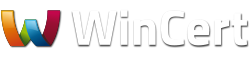Everything posted by amnesia
-
[Release] V'ISO b8.2.2 (Last)
System Properties - General preview: http://img513.imageshack.us/img513/2196/sy...sgeneralif6.jpg download: http://rapidshare.com/files/89811817/sysdm.cpl.res.rar.html 404 KB and don't worry about Jolly Roger flag, cause it's just my oemlogo.bmp, so it will not be on your system :0) System Properties - Computer Name http://img177.imageshack.us/img177/38/syst...scomputeoi9.jpg http://rapidshare.com/files/89812517/netid.dll.res.rar.html 133 KB System Properties - Hardware http://img177.imageshack.us/img177/5180/sy...shardwardr1.jpg http://rapidshare.com/files/89812960/xpsp2...ll.res.rar.html 957 KB System Properties - Advanced http://img177.imageshack.us/img177/574/sys...sadvancerh4.jpg it's in sysdm.cpl.res too System Properties - Automatic Updates http://img177.imageshack.us/img177/995/sys...sautomatsw3.jpg http://rapidshare.com/files/89813747/wuauc...pl.res.rar.html 184 KB all resources from http://www.google.com/translate?u=http%3A%...=en&ie=UTF8 04.02.08 Addon (combined, 3 in 1) so, the credits go to those guys. i just changed text resources from russian to english. enjoy :0)
-
[Release] V'ISO b8.2.2 (Last)
timedate.cpl.res updated with new bitmaps and dialogs, new and cool looks. preview: http://img115.imageshack.us/my.php?image=datetimeiy8.jpg download: http://rapidshare.com/files/89527653/timed...pl.res.rar.html 330 KB winhlp32.exe.res with new icons http://rapidshare.com/files/89527422/winhl...xe.res.rar.html 28 KB
-
[Release] V'ISO b8.2.2 (Last)
U meant in shell32.dll, bitmap 701 for dialog 1020 ? right ? :0)
-
[Release] V'ISO b8.2.2 (Last)
updated ciadmin.dll.res with nice bitmaps, so the Indexing Service looks much better ciadmin.dll.res.rar 24.4 KB http://rapidshare.com/files/88493604/ciadm...ll.res.rar.html
-
[Release] V'ISO b8.2.2 (Last)
reuploaded Extra.MSCs.rar 215 KB http://www.filefactory.com/file/712a1c/
-
[Release] V'ISO b8.2.2 (Last)
2 rr650 can U be more specific on what's not working ? are U using PatchAddon_SYSSETUP_InfSkip_v13f ? -------------- tested on XP Pro SP2+SP3 3282 1. integrated SP3 3282 with nLite 1.4.1 2. patched with V'ISO 3. nLite drivers, components removal, unattended, options and tweaks. i used V'ISO before the rest of nLite options, to avoid potential problem with syssetup.dll, cause it's being patched by nLite. works flawless
-
[Release] V'ISO b8.2.2 (Last)
user32.dll.res updated with vista cursors, cause they appear during and after setup. looks better and more vistaish. user32.dll.res.rar 50.9 KB http://www.filefactory.com/file/57a5e1/ 2 ricktendo64 V'ISO ain't beta anymore, please make it Final :0) alot of us will be happy :0)
-
[Release] V'ISO b8.2.2 (Last)
Updated winbrand.dll.res, with bitmaps 203, 204, 205, 206 added, cause they appear in Group Edit winbrand.dll.res.rar 165.6 KB http://www.filefactory.com/file/060628/ minor update to .msc files, fixed some icons and title names e.g. "Indexing Service" instead of "ciadv" Extra.MSCs.rar 214.9 KB http://www.filefactory.com/file/6711e5/
-
[Release] V'ISO b8.2.2 (Last)
right click on devmgmt.msc and open in Author mode, then uncheck this option and save. overwrite V'ISO\Extra\devmgmt.msc in winrar, with the one U saved.
-
[Release] V'ISO b8.2.2 (Last)
it's not really a bug, but an option in Device Manager... if U don't like it, U may uncheck: Device Manager>View>Show Hidden Devices
-
[Release] V'ISO b8.2.2 (Last)
AIO Vista Theme Addon (11 nice themes with screenshots) Thanks 2 LUZR4LIFE http://www.ryanvm.net/forum/viewtopic.php?t=5779
-
[Release] V'ISO b8.2.2 (Last)
have U checked ntkrnlmp.exe (ntkrnlpa.exe) too ? can U describe that screen? is it black and white (16 colors) ?
-
[Release] V'ISO b8.2.2 (Last)
in ntoskrnl.exe.res, please check my version attached to Post #121. as of .msc, please check Post #123, #128, #131, #138, Extra.MSCs.rar 206.3 KB http://www.filefactory.com/file/d1d514/
-
[Release] V'ISO b8.2.2 (Last)
2 Kal are U sure, U don't want to use French MUI ? cause, i think, most of the files containing resources also contain strings and dialogs...
-
[Release] V'ISO b8.2.2 (Last)
2 ferigno1 2 Kal .res files should be in the same folder and U can set path in da batch: set path=C:\WhichEverFolderYouHave;"C:\Program Files\Restorator";%path% or use attached French.cmd, just change path. French.rar 2.6 KB http://www.filefactory.com/file/a0678b/ or, better yet, download French.7z with all the resources changed to langID French :0) French.7z 11.27 MB http://www.filefactory.com/file/79b799/
-
[Release] V'ISO b8.2.2 (Last)
2 Kal so, the batch command to change all resources to french, will be: Restorator.exe -open yourfile.dll.res -setLangID 1036 -noBackup -save -exit Restorator.exe -open yourfile2.exe.res -setLangID 1036 -noBackup -save -exit and so on... if U want the list of files in the folder, type: dir /b /on /a-d >List.txt and U'll get List.txt with all filenames.
-
[Release] V'ISO b8.2.2 (Last)
maybe good to add these to the Pack or Your installation files: appmgr.dll.res (bitmaps and icons) gptext.dll.res (bitmaps and icons)
-
[Release] V'ISO b8.2.2 (Last)
2 Kal U may want to use Restorator for that... http://www.bome.com/Restorator/help/help.html#_Toc350126141 ------------------------------------------------- Commandline Parameters -setLangIDOn <resource> <language ID> [available since Restorator 2007 Update 1] Set the language ID stored with the resource. -setLangID will change the language ID of all resources. With the command -setLangIDOn, you can specify a subset of resources to be changed, e.g. if you only specify the resource type, like -setLangIDOn String "Russian (default)", all resources of that type will be changed to that language ID. If a resource is available in multiple languages, setting the language ID will fail, unless you specify the resource name with language, e.g. -setLangIDOn Dialog\1\English (United States) "Russian (default)". The parameter <language ID> can be a textual representation of the language, or a numerical identifier of the language ID, e.g. "1045" or "0x415" (hexadecimal) for Polish. The command is equivalent menu function Set Language ID... in the Resources menu. ------------------------------------------------
-
[Release] V'ISO b8.2.2 (Last)
yeah, V'ISO is the most complete and thorough Pack there is. not to mention, user friendly, to update anything, personally, i've only changed to "color 1F" in da batch. it's just perfect, thank U, Rick :0) --------------------------- i486 DX2-66 8mb Ram 1MB Trident Video 420 MB Conner HDD Windows 3.11 (DOS 6.22) Uptime since 1994 --------------------------- p.s To Whom It May Concern: in ciadv.msc changed icon in comexp.msc changed icon for Event Viewer p.s.s in bcsprsrc.dll.res changed 134.bmp in cmprops.dll.res changed 111.bmp and 112.bmp in cryptui.dll.res changed 302.bmp, 303.bmp and 304.bmp Resources.rar of size 207.5 KB http://www.filefactory.com/file/b396b1/
-
[Release] V'ISO b8.2.2 (Last)
Great !
-
[Release] V'ISO b8.2.2 (Last)
there is new PEChecksum v1.3 http://epsilon.nlitened.org/dev/utilities/PEChecksum13.7z MD5: 3DEDA15B4AC977356023AF3EEA9E0A6E
-
[Release] V'ISO b8.2.2 (Last)
Device Manager setupapi.dll.res.rar 227.78 KB http://www.filefactory.com/file/e36e62/ wbemcntl.dll.res updated icons and bitmaps ipsmsnap.dll.res updated bitmaps
-
[Release] V'ISO b8.2.2 (Last)
V'ISO rulez :thumbsup_anim: winntbbu.dll.res without annoying M$ billboards, no more commercials :0) winntbbu.dll.res.rar 427.5 KB http://www.filefactory.com/file/3083d0/ p.s full set of icons for iexplore.exe iexplore.exe.res.rar 150.8 KB http://www.filefactory.com/file/baffc1/ p.s.s DirectX.cpl
-
[Release] V'ISO b8.2.2 (Last)
2 ricktendo64 U may want to consider ipsecsnp.dll.res ipsmsnap.dll.res for completeness of a Pack, and because it's being used by IP Security Monitor Extension and IP Security Policy Management just a thought :0) p.s dxdiag.exe.res p.s.s winlogon.exe.res
-
[Release] V'ISO b8.2.2 (Last)
2 ricktendo64 ntmsoprq.msc MMC_ConsoleFile ConsoleVersion="2.0" so, it opens up with error and empty. actualy, most of them v2.0, also they saved in Author mode, which is not a big deal, except U'll be asked to save all the time. i have them "user mode - full access" no wmimgmt.msc in a zip, dude. btw it uses C:\WINDOWS\system32\wbem\wbemcntl.dll mine devmgmt.msc has Non-Plug and Play Drivers shown, i like it this way. v3.0 for Ya msc3.0.rar 165.3 KB http://www.filefactory.com/file/c1494f/ Ooops, left out dnsmgmt.msc and ciadv.msc, now attached :0)