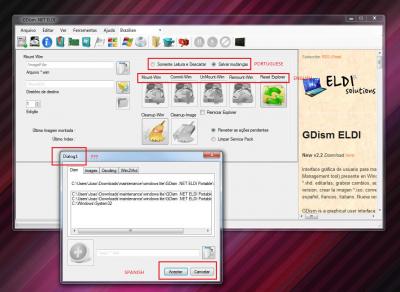Everything posted by Arkymedes
-
Office_2007_2010_Sfx
- 1 comment
- 3 reviews
-
Re-install WMP?
Thanks but it didn't work... "This update is not applicable to your computer"
-
Re-install WMP?
Ok, here is my problem: I had a nice and tidy version of Windows 7 Ultimate streamlined with Win Toolkit. I had removed many things like for example, Windows Media Player. So yesterday I bought FIFA 13 because I love myself some foot. It so happens that after selecting the language, an intro video is supposed to pop and that (according to EA's forums) REQUIRE Windows Media Player installed. Now, how the hell can I re-install WMP on Windows 7 without reformatting my system? Cheers and thanks in advance, Arkymedes
-
[Solved] Help - Cannot integrate Language Pack (SP1/x64)
Argh.. the log file is just too huge and I'm not sure what exactly I should be looking for :/ Any help appreciated.
-
[Solved] Help - Cannot integrate Language Pack (SP1/x64)
Ok, just tried with an Ultimate version. Same error PS: Just saw your post. Will check it out. Thanks!
-
[Solved] Help - Cannot integrate Language Pack (SP1/x64)
Hello! Thanks for the answer. I wasn't sure of that because just recently I bought my wife one of those Ultrabooks and it came with Home Premium pre-installed. But during the first boot, it asked to what language Windows should use, and there were all the major european ones. After, since it's Home Premium, you cannot change the language anymore, but the option was there, I'm not crazy!!! :w00t: :w00t: :w00t: :w00t: The first boot screen was the one that you are asked to choose language, keyboard and timezone. Oh well, I figured it would be possible then. Thanks!
-
[Solved] Help - Cannot integrate Language Pack (SP1/x64)
Hello all, I'm trying to edit the Windows 7 Professional SP1 x64 and I downloaded the English version via the Win Toolkit. I also used Win Toolkit to download the French LP SP1 x64 version. After I converted the EXE to CAB using the feature found in Win Toolkit. But every single time I try to integrate the LP via the AIO Integrator, it shows as red and the LP is not included. Where can I find the log to check this? Or is some bug? Or? Thank you all for the support. Cheers, /Arky
-
GDism ELDI Java and .NET
Glad to help PS: Actually, now I just opened your program and I noticed that there are several strings that are not translated but they were not in the translation file. So in some places it's half Portuguese with some half English sentences and even a few Spanish ones, like the default "Aceptar" button. Anything that can be done about it? Or you plan to leave like that? It's not really a big deal, just a heads up
- Unattended Creator
-
Tradution Language PT-BR
Just to inform that the translation is done and I posted in the relevant section. Cheers, /Arky
- GDism ELDI Java and .NET
-
Tradution Language PT-BR
Hello myselfidem, I never used the program but I'll install it and do a better translation, that's for damn sure. I mean absolutely no offence to the original author of the file, but it is full of mistakes. I'll wrap my head around it and post in the thread you linked. Thanks for answering though, /Arky
-
Tradution Language PT-BR
Jesus.. I don't know what this file would be for (I suppose it's a language file for Win Toolkit), but the amount of grammar mistakes is astounding. I'm Brazilian myself and would not recommend using this in any form. When someone has crass mistakes in his own signature (that is supposed to be the name of his own company...), it says something. I know this is an old thread, but it's worth mentioning nevertheless. /Arky
- [Solved] Which is best to do first?
_14e30a.png)
_8126ce.png)