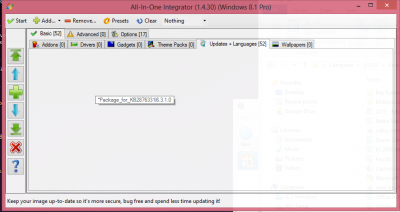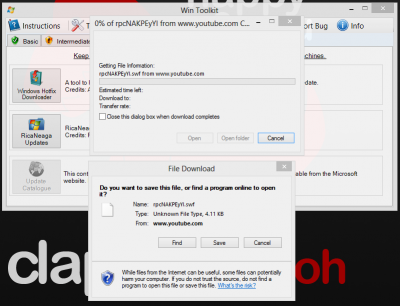Everything posted by spidernz
-
Any chance of an update for windows 8.1 soon?
Using getwaiktools for 8.1 i get the following when trying to add it. http://drive.google.com/file/d/0B_QNEP8RAKhsQzZPMFV5R2lWeEE/edit?usp=sharing http://drive.google.com/file/d/0B_QNEP8RAKhsUElEV1ZMa1RJeHM/edit?usp=sharing Hmm didnt work in 14.31.3 but the new 14.31.4 works lol nice quick update
-
Win Toolkit Options
Options to remember the last iso/updates selection folder and to list the the path for them ie if my iso's sit & my updates sit here I:\ISOs\Os I:\Updates\WUD then thats the default place it goes to. But say if i downloaded an new iso to test something and its in F:\Firefox then it would open I:\ISOs\Os but i can navigate to F:\Firefox to use the new iso and then next time when selecting iso its ask me "Would you like to use your previous iso?"
- Any chance of an update for windows 8.1 soon?
-
Moving the Win Toolkit to "WinCert Member Projects"
I think its time for this to move to the front page since it not only encompasses 7 but 8 & 8.1
- Any chance of an update for windows 8.1 soon?
-
New Design v1.4.30
http://drive.google.com/file/d/0B_QNEP8RAKhsVWVlcUVNQlluUk0/edit?usp=sharing 1) Rename "About" to "Changelog" 2) {No Key} Should be on the "Exclusive Iso's" screen as that would make sense what the key is for, else one would think their version may have reduced functionality or something 3) The version no isn't needed now that you've got it showing on the main screen 4) Suggestion: Your "created by" part: a) maybe have it on the main part "Win ToolKit by Legolash2o" b ) it's also repeated in the donate section so not sure if needed here too. Alternatively maybe in the disclaimer section be like: I (Legolash2o) created this software for the reasons of ...blah blah, by using this tool you agree to be using it at your own risk and are solely responsible for any damages error, blah blah" http://drive.google.com/file/d/0B_QNEP8RAKhsWWIyMmJYc3ZxSkE/edit?usp=sharing 1) an option to save paths for folders such as where to open to when selecting an iso (since many would have iso's sitting on their system in a specific place) just saves a bit of time navigating. http://drive.google.com/file/d/0B_QNEP8RAKhsdVNWRENVMDBZRGc/edit?usp=sharing 1) I don't think the EXE parts should be there on the IE browsers to bring inline with the others http://drive.google.com/file/d/0B_QNEP8RAKhsYUdfM0ZHRUkyd1k/edit?usp=sharing 1) Hint section "Main>" needs to be removed 2) Remove "latest" since were' encompassing win 7-8.1 to any other future versions? 3) Windows iso section, change it to "Under Downloads>Windows Isos" 4) Remove the info about windows 7 "...the windows 7 sp1 iso free and legally ....." as this will be on the "Windows Isos" screen 5) Change: It is recommended to use the latest Windows iso for which ever windows version you have Also something is needed on the icons to notify which ones open to a web browser and which don't, something like the short cut arrow on a shortcut, maybe a little globe?
- New Design v1.4.30
- New Design v1.4.30
-
[Solved] Invisible Updates
So i used Add updates + Subfolders, it loaded the files fine, when i clicked it again because i just put an update into the folders, Instead of scanning and adding the missing update it just made all invisible lol
-
New Design v1.4.30
Great more intuitive and organised! Just a few things: 1) separate the changelog into its own from about or rename it About/Chnagelog 2) maybe under advanced have and additional one called integrator, for people who want to do things separately. 3) Windows iso should be under downloads only rather than basic also because you already mention it in the welcome screen, for most people they would only be downloading the iso's once (nvm so the latest beta) 4) On the welcome screen it talks about the win 7 iso specifically but on clicking you have things about windows 8/8.1 too, so maybe change it to "windows iso's" 5) The exclusive iso page the download button, should be the iso instead so like "Windows 7 Sp1" so if you have multiple you'd have "Windows 8.0" "Windows 8.1" etc 6) AIO integrator tool tip "Have everything pre installed next time you reinstall your windows" and the new line " This tool lets you integrate:" 7) USB Prep tooltip should say " Save your Dvds, install via Usb instead, This will prepare your Usb or memory card to allow installation of windows from it." 8) also i think that audio ad causes the following (picture) to pop up Also curious is there a reason why the AIO integrator component remover can't scan the iso and display things like the separate component remover?
-
Weird Issue
I thought of that too so did another one without it same thing. :/ I'll do some more tests tomorrow.
-
Weird Issue
Here you go some ini's and screenshots http://drive.google.com/folderview?id=0B_QNEP8RAKhsU3VXTVpkNGR2eGM&usp=sharing I'm using windows 8.0 pro, downloads of patches/hotfixes is via windows update downloader 10-12-2013 list and using WTK 1.4.30.12 error 1& 2 are the same, error 3 is taking all the ? marked patches and placing them in another folder to integrate. error 4 is all patches except : Windows8-RT-KB2899190-x64, Windows8-RT-KB2877213-x64 & Windows8-RT-KB2876415-x64 as i thought they maybe the problematic ones.
-
Weird Issue
Using 1.4.29.18 i noticed when integrating updates into the iso, When i try do the whole folder for Windows 8 (dl's via WUD) I get errors with a number of updates being pink/red however I take those updates from the folder and place them separately in another and then integrate them they integrate fine being green. This seems specific for non security updates oddly. What could be wrong?
-
Windows 8 Media Center Integrate
-bump-
-
Place User Profile under a folder
Do you have partition D: or drive D: loaded and formatted already prior to install?
-
Stripping WMP to core files for WMC
Hi, I was wondering if anyone knew or would be able to assist in helping me figure out which wmp files are required to have wmc working, and what can be removed. bare in mind alternative codec packs will be installed such as KLM/VLC I'm thinking that possible just the dll files are required?
-
Update
Welcome Back Legolash2o! Glad you're Ok(ish) :)
-
Bad News
It's going to be 4 really soon. I wonder if he's ok, has he answered his pm's or logged in since?
- Any chance of an update for windows 8.1 soon?
-
Select languaje Office updates - McRip
This would be awesome!
- Any chance of an update for windows 8.1 soon?
- Mcrip is down
-
Bad News
oh man, my first thought was you lost like thousands of line of code, or worse like something happen to you. This is not so bad news, just inconvenient news. Maybe its a sign that you need to take a 3 week break
-
Mcrip alternative with more recent updates?
yup for the preview release.
-
Mcrip alternative with more recent updates?
Also ricktendo do you know if by any chance mcrip has started doing windows 8.1 updates?
_14e30a.png)
_8126ce.png)