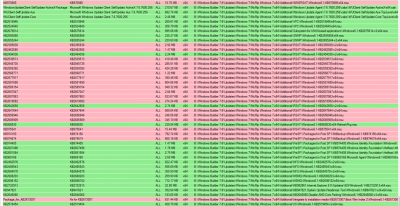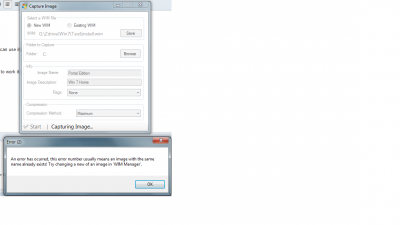-
Posts
159 -
Joined
-
Last visited
-
Days Won
1
Content Type
Profiles
Forums
Events
Everything posted by spidernz
-

Windows 7 Toolkit v1.4.0.x Feedback / Issues / Bugs
spidernz replied to RicaNeaga's topic in Win Toolkit
Hey Lego, Not sure if you have already, but is this fixed? Not the Op's issue, but that some updates aren't being integrated. & mine below that -
-
do you have a list or sesson.ini files for this? I would like to do this too, currently been looking at windows embedded 7 . Would be perfect to setup as a media/gaming/internet platform
-
happy birthday dude!
-
i reckon having lists as optional that way the user can choose, fair for everyone
-
Yay! get into some of that component removal woooooo
-
check out paint.net
- 80 replies
-
- WinToolkit 1.4.0.51
- New Design
-
(and 1 more)
Tagged with:
-
ooooooooooo I love it! so much cleaner looking. Well done. looks great on windows 8
- 80 replies
-
- WinToolkit 1.4.0.51
- New Design
-
(and 1 more)
Tagged with:
-

[Addon] Kel's UberPacK v16.2 & Notepad2-Mod
spidernz replied to Kelsenellenelvian's topic in WPI, nLite and RVM Addons
Update here: v16.4 http://www.ryanvm.net/forum/viewtopic.php?t=547 -

[Addon] Kel's CPL All-in-One v12.6
spidernz replied to Kelsenellenelvian's topic in WPI, nLite and RVM Addons
Update here: v12.8.8 http://www.ryanvm.net/forum/viewtopic.php?t=6871 -

Non-Specific Theme Discussion....
spidernz replied to dougiefresh's topic in XP Theme Source Patcher
is there command's for the batch version to set the path automatically for the batch version? -
WinKITT like knight rider or Windows LITT (Windows by Legolash2o Industries Three Thousand)
-
Legolash2o's Windows Toolkit Windows Modification Kit Handy Dandy Windows Toolkit Fix Yo Windows Windows MacGyver Kit
-
Placeholder for the compilation of tweaks I'll do. Windows 8 CP Specific Tweaks: ;Add Power Context Menu Windows Registry Editor Version 5.00 [HKEY_CLASSES_ROOT\DesktopBackground\Shell\Power Menu] "MUIVerb"="Power Menu" "SubCommands"="lock;logoff;switch;sleep;hibernate;restart;shutdown" "Icon"="shell32.dll,215" "Position"="bottom" [HKEY_LOCAL_MACHINE\SOFTWARE\Microsoft\Windows\CurrentVersion\Explorer\CommandStore\shell\lock] @="Lock" [HKEY_LOCAL_MACHINE\SOFTWARE\Microsoft\Windows\CurrentVersion\Explorer\CommandStore\shell\lock\command] @="Rundll32 User32.dll,LockWorkStation" [HKEY_LOCAL_MACHINE\SOFTWARE\Microsoft\Windows\CurrentVersion\Explorer\CommandStore\shell\logoff] @="Log Off" [HKEY_LOCAL_MACHINE\SOFTWARE\Microsoft\Windows\CurrentVersion\Explorer\CommandStore\shell\logoff\command] @="Shutdown -l" [HKEY_LOCAL_MACHINE\SOFTWARE\Microsoft\Windows\CurrentVersion\Explorer\CommandStore\shell\switch] @="Switch User" [HKEY_LOCAL_MACHINE\SOFTWARE\Microsoft\Windows\CurrentVersion\Explorer\CommandStore\shell\switch\command] @="tsdiscon.exe" [HKEY_LOCAL_MACHINE\SOFTWARE\Microsoft\Windows\CurrentVersion\Explorer\CommandStore\shell\sleep] @="Sleep" [HKEY_LOCAL_MACHINE\SOFTWARE\Microsoft\Windows\CurrentVersion\Explorer\CommandStore\shell\sleep\command] @="rundll32.exe powrprof.dll,SetSuspendState Sleep" [HKEY_LOCAL_MACHINE\SOFTWARE\Microsoft\Windows\CurrentVersion\Explorer\CommandStore\shell\hibernate] @="Hibernate" [HKEY_LOCAL_MACHINE\SOFTWARE\Microsoft\Windows\CurrentVersion\Explorer\CommandStore\shell\hibernate\command] @="Shutdown -h" [HKEY_LOCAL_MACHINE\SOFTWARE\Microsoft\Windows\CurrentVersion\Explorer\CommandStore\shell\restart] @="Restart" [HKEY_LOCAL_MACHINE\SOFTWARE\Microsoft\Windows\CurrentVersion\Explorer\CommandStore\shell\restart\command] @="Shutdown -r -f -t 00" [HKEY_LOCAL_MACHINE\SOFTWARE\Microsoft\Windows\CurrentVersion\Explorer\CommandStore\shell\shutdown] @="Shut Down" [HKEY_LOCAL_MACHINE\SOFTWARE\Microsoft\Windows\CurrentVersion\Explorer\CommandStore\shell\shutdown\command] @="Shutdown -s -f -t 00" ;Increase number of rows for Apps Windows Registry Editor Version 5.00 [HKEY_CURRENT_USER\Software\Microsoft\Windows\CurrentVersion\ImmersiveShell\Grid] "Layout_MaximumRowCount"=8
-
Windows 8 CP Tweaks: ;Add Power Context Menu Windows Registry Editor Version 5.00 [HKEY_CLASSES_ROOT\DesktopBackground\Shell\Power Menu] "MUIVerb"="Power Menu" "SubCommands"="lock;logoff;switch;sleep;hibernate;restart;shutdown" "Icon"="shell32.dll,215" "Position"="bottom" [HKEY_LOCAL_MACHINE\SOFTWARE\Microsoft\Windows\CurrentVersion\Explorer\CommandStore\shell\lock] @="Lock" [HKEY_LOCAL_MACHINE\SOFTWARE\Microsoft\Windows\CurrentVersion\Explorer\CommandStore\shell\lock\command] @="Rundll32 User32.dll,LockWorkStation" [HKEY_LOCAL_MACHINE\SOFTWARE\Microsoft\Windows\CurrentVersion\Explorer\CommandStore\shell\logoff] @="Log Off" [HKEY_LOCAL_MACHINE\SOFTWARE\Microsoft\Windows\CurrentVersion\Explorer\CommandStore\shell\logoff\command] @="Shutdown -l" [HKEY_LOCAL_MACHINE\SOFTWARE\Microsoft\Windows\CurrentVersion\Explorer\CommandStore\shell\switch] @="Switch User" [HKEY_LOCAL_MACHINE\SOFTWARE\Microsoft\Windows\CurrentVersion\Explorer\CommandStore\shell\switch\command] @="tsdiscon.exe" [HKEY_LOCAL_MACHINE\SOFTWARE\Microsoft\Windows\CurrentVersion\Explorer\CommandStore\shell\sleep] @="Sleep" [HKEY_LOCAL_MACHINE\SOFTWARE\Microsoft\Windows\CurrentVersion\Explorer\CommandStore\shell\sleep\command] @="rundll32.exe powrprof.dll,SetSuspendState Sleep" [HKEY_LOCAL_MACHINE\SOFTWARE\Microsoft\Windows\CurrentVersion\Explorer\CommandStore\shell\hibernate] @="Hibernate" [HKEY_LOCAL_MACHINE\SOFTWARE\Microsoft\Windows\CurrentVersion\Explorer\CommandStore\shell\hibernate\command] @="Shutdown -h" [HKEY_LOCAL_MACHINE\SOFTWARE\Microsoft\Windows\CurrentVersion\Explorer\CommandStore\shell\restart] @="Restart" [HKEY_LOCAL_MACHINE\SOFTWARE\Microsoft\Windows\CurrentVersion\Explorer\CommandStore\shell\restart\command] @="Shutdown -r -f -t 00" [HKEY_LOCAL_MACHINE\SOFTWARE\Microsoft\Windows\CurrentVersion\Explorer\CommandStore\shell\shutdown] @="Shut Down" [HKEY_LOCAL_MACHINE\SOFTWARE\Microsoft\Windows\CurrentVersion\Explorer\CommandStore\shell\shutdown\command] @="Shutdown -s -f -t 00" ;Increase number of rows for Apps Windows Registry Editor Version 5.00 [HKEY_CURRENT_USER\Software\Microsoft\Windows\CurrentVersion\ImmersiveShell\Grid] "Layout_MaximumRowCount"=8 ;Remove and prevent installation of Microsoft Bing toolbar For 32 Bit: Windows Registry Editor Version 5.00 [HKEY_LOCAL_MACHINE\SOFTWARE\Microsoft\MSN\Toolbar] “version”=” For 64 Bit: Windows Registry Editor Version 5.00 [HKEY_LOCAL_MACHINE\SOFTWARE\Wow6432Node\Microsoft\MSN\Toolbar] “version”=”
-
Not sure if there is a topic already for this couldn't see one on first page. Would it be possible to have in the tweak section of W7T system file replacement? For example: using custom Hosts file: I download this then edit the file with my own additional entries. http://winhelp2002.mvps.org/hosts.htm
-
don't know how difficult it would be, but what if it detected windows 8 and so switched to using windows 8 dsim features, would be neat.
-
I'd be interested in being a tester too, Using Windows 8 Cp.
-

Onepiece XP Post-SP3 AIO Update Pack En-US FINAL
spidernz replied to nonno fabio's topic in WPI, nLite and RVM Addons
Hello, Is there a way to turn of installation of windows media player and internet explorer post install via winnt.sif/components or some other method?- 663 replies
-
- updatepack
- nonno fabio
-
(and 2 more)
Tagged with:
-

Show me the money! (.NET 3.5 setup after windows installation)
spidernz replied to zavan's topic in Win Toolkit
ahh this make sense now. -

[Switchless] Kels UberPacK v4.2 (Win7-Based)
spidernz replied to Kelsenellenelvian's topic in Switchless installers
hi kel, will there be an update to this or is there an alternative? -

[Slim] .NET Framework 4 Full x86/x64 (1-10-2016)
spidernz replied to ricktendo's topic in Installer Repacks
Awesome Rick. do you have one for 3.5 rolled up like this too? -
so i'm lost I created a win7 usb with win7toolkit with some customizations. I Installed this windows and further changed things to my liking. now i want to capture the install and make a new win 7 disk out of it so i can use it as my default install and customize it further if required How would i go about doing this, in the simplest easiest way??? I saw w7 toolkit has capture image option under tools but i can't find how to work it, i get an error.
-
lol yes i can confirm this "hi" msg debugging code left behind?
- 256 replies
-
- W7T
- Windows 7 Toolkit
-
(and 2 more)
Tagged with: