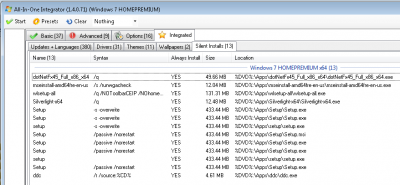-
-
Logging and/or Error Notice when updates aren't integrated
When I try to integrate windows updates into a fresh image, sometimes a whole bunch of them end up "red", i.e., they weren't integrated. It would be very helpful if the program somehow reported why they failed.... so I can intelligently a. remove them from the .ini , or b. fix whatever's broken and try again thanks! -g
-
[Solved] Silent installers with same names aren't separated
I added several "setup.exe" files in different directories to the silent installer. When I integrate the project they are all thrown into the same directory and inevitably most are overwritten. Furthermore, the files from the source directories (when included) are comingled. Identically named files should be given separate directories (e.g., \setup, \setup1, \setup2, etc) so they will not clash
-
Please recommend a program to extract drivers from a system
I used driver magician and it also missed some files. very interesting. To be safe i used both and merged the directories.
-
Please recommend a program to extract drivers from a system
I have tried Double Driver to extract drivers from my laptop. It worked very easily, but it missed a file from 3 different drivers (according to WinToolkit) so I'm nervous it may have also missed entire drivers that I'm unaware of.
-
[Solved] Live Essentials silent install fails, requires restart?
My Windows Essentials 2012 installs ok. I install DotNet45 first, and then the essentials with these switches: "/q /NOToolbarCEIP /NOhomepage /NOLaunch /NoSearch /AppSelect:Mail,Messenger" glad you fixed yours.
-
Will integrated updates remain after additional integrations?
Is there a way to view the list of updates, silent installs, tweaks, etc. currently integrated to a particular ISO? I can't find the option in WinToolkit to examine those details.
-
[Solved] Live Essentials silent install fails, requires restart?
Problem solved: I had typed "Mesenger" in the command line instead of "Messenger". Because this prevented messenger from installing, i thought the entire install had failed (when in reality, Mail succeeded) Also I discovered that attempting to install Silverlight from live essentials will cause a fatal crash during the silent install process. Moral of the story: use the separate update file for silverlight. Edit: silverlight isn't even part of essentials. (i don't know why my install was crashing but it was probably related to duplicate silent installs being added to the iso every time i integrated it)
-
[Solved] Live Essentials silent install fails, requires restart?
Live Essentials did not silently install correctly. When I tried to manually install it, windows showed this error: Do I need to adjust the order of installs, or change my switches, so i can avoid the necessity to restart again? here is my current silent install:
-
Will integrated updates remain after additional integrations?
I am contemplating doing the following: - integrating all my desired updates & silent installs into a "base" image - making multiple copies of the same image (Machine1, Machine2, etc.) - on each of those directories, integrating additional drivers, etc. (for use on different machines) Will each of the copies retain all of the updates & installs that were part of the "base" image? (The desired advantage being that I save 2 hours of integration time for each machine, by not having to duplicate the updates)
-
Show error message when out of disk space
I recently had an image fail to install with no clear explanation. Only after a long time did I realize it's because there wasn't enough room on the hard drive to integrate it completely. Can you please halt the integration and show an error message when there's not enough HD space to finish integration?
- Many updates from McRip do not integrate w/ Win Home 64 Pro
- Many updates from McRip do not integrate w/ Win Home 64 Pro
-
Many updates from McRip do not integrate w/ Win Home 64 Pro
I just downloaded the latest Win x64 Home Professional & SP1. Also downloaded all the updates from McRip (As of today Sep 13, 2012). When I perform an integration, approximately 20 of the updates do NOT integrate. You can see the failures in this picture: Spidernz reported the same problem in this post. I wonder if the problem is related to an inconsistency in the # of files downloaded? After completing the update downloads, I had 468 files: But WinToolkit reports I actually downloaded 473 files: Where did the other 5 files go?
grant3
Members
-
Joined
-
Last visited
_14e30a.png)
_8126ce.png)