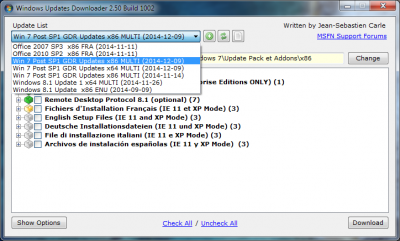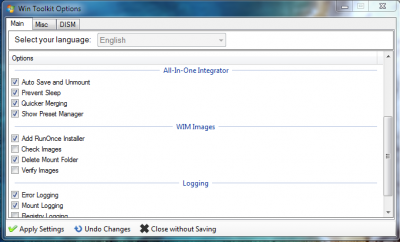Everything posted by rhahgleuhargh
-
[14 janvier 2020] Update list GDR pour Windows 7 SP1 x86/x64 (Fr-En-De-Es-It)
rhahgleuhargh replied to rhahgleuhargh's post in a topic in Windows Vista, Windows 7, et Windows 8.xHélas, non... Et au rythme des mises à jour de mois en mois en l'absence de SP2, on dépassera bientôt les 200 mises à jour à intégrer, ce qui pèsera autant sur la taille de l'ISO. Pour ma part, j'ai abandonné les DVD au profit d'une clé USB, la plupart des machines actuelles les supportent à présent pour l'installation.
-
[14 janvier 2020] Update list GDR pour Windows 7 SP1 x86/x64 (Fr-En-De-Es-It)
rhahgleuhargh replied to rhahgleuhargh's post in a topic in Windows Vista, Windows 7, et Windows 8.xEffectivement, la version de Wintoolkit que j'avais testée en juin avait un bug avec l'installateur RunOnce, d'où la KB... Sinon je ne sais pas si tu peux désactiver la fenêtre de Wintoolkit installer, mais tu peux toujours installer les mises à jour RunOnce avec d'autres programmes (WPI par ex, ou en SetupComplete.cmd).
-
[14 janvier 2020] Update list GDR pour Windows 7 SP1 x86/x64 (Fr-En-De-Es-It)
rhahgleuhargh replied to rhahgleuhargh's post in a topic in Windows Vista, Windows 7, et Windows 8.xHello, Oui, cela arrive de temps à autre. La dernière fois c'était en juin pour moi !
-
[14 janvier 2020] Update list GDR pour Windows 7 SP1 x86/x64 (Fr-En-De-Es-It)
rhahgleuhargh replied to rhahgleuhargh's post in a topic in Windows Vista, Windows 7, et Windows 8.xI have the same problem for Win 8.1 UL. I gave up since I don't know the order of the 5-6 problematic updates. Did you perform a deep clean after install of all your additional KBs ? is KB3006625 deleted in .log ?
-
[14 janvier 2020] Update list GDR pour Windows 7 SP1 x86/x64 (Fr-En-De-Es-It)
rhahgleuhargh replied to rhahgleuhargh's post in a topic in Windows Vista, Windows 7, et Windows 8.xHello, C'est déjà cette version qui est dans les ULs (WUClient-selfupdate ActiveX, Core et Aux Toplevel)...
-
[14 janvier 2020] Update list GDR pour Windows 7 SP1 x86/x64 (Fr-En-De-Es-It)
rhahgleuhargh replied to rhahgleuhargh's post in a topic in Windows Vista, Windows 7, et Windows 8.xMS seems to need some holidays !!! Really a good job these last months !
-
[14 janvier 2020] Update list GDR pour Windows 7 SP1 x86/x64 (Fr-En-De-Es-It)
rhahgleuhargh replied to rhahgleuhargh's post in a topic in Windows Vista, Windows 7, et Windows 8.xHello, L'UL est stable. Je les valide toujours avant de les publier !
-
[14 janvier 2020] Update list GDR pour Windows 7 SP1 x86/x64 (Fr-En-De-Es-It)
rhahgleuhargh replied to rhahgleuhargh's post in a topic in Windows Vista, Windows 7, et Windows 8.x@Mig60, Cette mise à jour KB3024777 sert à se débarrasser de la problématique KB3004394 pour ceux qui ne l'avaient pas désinstallée. Comme je n'ai pas mis KB3004394 dans la liste, pas d'intérêt à ajouter celle-ci.
-
[14 janvier 2020] Update list GDR pour Windows 7 SP1 x86/x64 (Fr-En-De-Es-It)
rhahgleuhargh replied to rhahgleuhargh's post in a topic in Windows Vista, Windows 7, et Windows 8.xOK, It's not due to KB2533552, KB2603229, KB2685811, and KB2685813, because they are in the ULs (2 firsts are RunOnce updates, the others are updates for Kernel Mode driver, they are often present in deepclean logs but in fact are not deleted). KB2506143 is Windows Management Framework 3.0 KB2809215 is a bugfix when Windows Management Framework is uninstalled KB2809900 is a fix for help of Powershell 3.0 KB2823180 is an update for Windows Management Framework 3.0. So, the same thematic ! Do you need them for your work ? What's the purpose of this feature ? These updates aren't asked by WU after a fresh installation, even in optional updates (as it's the case for most RDP 8.1 updates). To my opinion, the features installed by these updates don't need to be fixed by KB3006625 (a domain controller freezes when an event subscriptionmanager list is long), that's why it's not asked when you previously installed the others.
-
[14 janvier 2020] Update list GDR pour Windows 7 SP1 x86/x64 (Fr-En-De-Es-It)
rhahgleuhargh replied to rhahgleuhargh's post in a topic in Windows Vista, Windows 7, et Windows 8.x@Thiersee, Since the name of the ULs is the same (except for the date), it seems to be normal that the new one erases the older one. If you want to keep the old list, you have to rename it (ex. TEST-.ul), and place it in the WUD directory (extract .ulz file, don't double-clic on it). Have a look on my screen capture below. For this month I only added the new urls and deleted the 2 supesesed KBs (IE 11 and Update section, have a look on my previous post for changelog). For KB3006625 : I always compare for my tests the results of KBs asked by WU in my real machines (7 ultimate x64 installed in march 2013 starting from mooms update pack, 7 x86 pro installed in march 2014 with my UL, and 7 x86 HP installed in may 2014 using UL) and in my VM created (7 pro x86 and x64) with the UL from the previous month. This KB was asked by WU in all machines. But it's normal because all my work is based on moom's one for a minimalist update list ! What are your "not integrable KBs" ? maybe the answer is here... if some additional KBs are installed KB3006625 could be useless. But if these additional KBs are not in the list, it's because they weren't asked by WU after a fresh installation.
-
[14 janvier 2020] Update list GDR pour Windows 7 SP1 x86/x64 (Fr-En-De-Es-It)
rhahgleuhargh replied to rhahgleuhargh's post in a topic in Windows Vista, Windows 7, et Windows 8.x@tous, MS vient de retirer KB3004394 des serveurs. Upload des ULs du mois sans cette mise à jour. Tests OK en MV x86 et x64. Le changelog est affiché sur mon post précédent. Changements supplémentaires : correction de la traduction des catégories, nettoyage de la liste.
-
icare [14 Jan 2020] SFX Microsoft
Merci icare, tout fonctionne impec !
-
[14 janvier 2020] Update list GDR pour Windows 7 SP1 x86/x64 (Fr-En-De-Es-It)
rhahgleuhargh replied to rhahgleuhargh's post in a topic in Windows Vista, Windows 7, et Windows 8.xI think the most intelligent thing to do is to wait some days before publishing ULs : if there is such a bug with KB3004394, MS will probably remove it. I've placed it in my "quarantine" section of ULs. Except this KB, x86 UL is validated. Integration of x64 KBs is very long, I'll have the results of my test tomorrow.
-
[14 janvier 2020] Update list GDR pour Windows 7 SP1 x86/x64 (Fr-En-De-Es-It)
rhahgleuhargh replied to rhahgleuhargh's post in a topic in Windows Vista, Windows 7, et Windows 8.x@Thiersee, I made a test in x86 configuration, (but forgot to integrate KB3004394) : all is OK ; for IE 11 we need KB2976627 and KB3008923, but not KB3003057. I'm actually testing x64 UL. For KB3004394, you can't install any KB after it via WU ?? did you try to install it in RunOnce ? I didn't encounter any bug with KB3006625 during my test on x86 VM and on real machines x64 and x86 (I don't have any domain configuration). EDIT : I stopped my test for x64 config, I'll add KB3004394 with Wintoolkit installer.
-
[14 janvier 2020] Update list GDR pour Windows 7 SP1 x86/x64 (Fr-En-De-Es-It)
rhahgleuhargh replied to rhahgleuhargh's post in a topic in Windows Vista, Windows 7, et Windows 8.x:D :crying_anim02: Not really, but it's understandable !!! No matters if this V7 was asked or not. To my opinion, if a new version has been published, UL should integrate the latest one.
-
[14 janvier 2020] Update list GDR pour Windows 7 SP1 x86/x64 (Fr-En-De-Es-It)
rhahgleuhargh replied to rhahgleuhargh's post in a topic in Windows Vista, Windows 7, et Windows 8.xHello, La mise à jour en v7 de KB2952664 a été proposée via WU sur mes 3 machines réelles (7 Intégrale x64, 7 pro x86, et HP x86), et virtuelles (7 pro x86 et x64). Ou alors c'est moi qui vient d'une autre constellation ! Il y a toujours un retard de délai entre les mises à jour proposées et leur publication, je n'ai d'ailleurs pas pu avoir d'info sur la plupart des KB du mois hier soir. De toute façon, je n'ai pas encore testé les UL en MV, donc pas de panique. Pour IE 11 je vais voir si en n'intégrant que KB2972667 et KB3008923 il y a un bug, sinon je verrai en rajoutant KB3003057.
-
[14 janvier 2020] Update list GDR pour Windows 7 SP1 x86/x64 (Fr-En-De-Es-It)
rhahgleuhargh replied to rhahgleuhargh's post in a topic in Windows Vista, Windows 7, et Windows 8.x@Pink_Freud, KB2952664 is often asked by WU (just perform a deep clean after WU and you'll see that the previous version is deleted) ; I just checked the KB version in Windows Update Catalog website.
-
[14 janvier 2020] Update list GDR pour Windows 7 SP1 x86/x64 (Fr-En-De-Es-It)
rhahgleuhargh replied to rhahgleuhargh's post in a topic in Windows Vista, Windows 7, et Windows 8.xHello, Voici ce que donne le Patch tuesday ce mois-ci : Changelog identique x86/x64 : IE 11 : KB3008923 remplace KB3003057 Updates : KB3013126 remplace KB2929755 KB3006121 KB3006625 KB3009736 KB3013410 remplace KB2998527 KB3014406 KB2952664 passe en v7 KB3004394 EDIT 11-12-2014 : KB retirée par MS. Pour ceux qui l'avaient installée via WU, mieux vaut la désinstaller.
-
.NET 4.0 et 4.6.x: ajouter le langpack Fr aux installateurs de ricktendo
@mogwai71, Si tu veux installer le programme avec Wintoolkit installer, tu ajoutes simplement ton programme dans SFX + Silent install ("Add"), et tu mets /ai comme switch, là où la fenêtre te le demande.
-
Comment créer un ISO bootable à partir d'un dossier d'installation ?
Hello, ça dépend de ce qui est contenu dans le dossier de ton application ! - OS intégré/modifié : ISO Creator de Wintoolkit, Rufus (met n'importe quel OS sur clé USB, c'est le plus rapide des programmes que je connaisse) - programme ou autre : il me semble que NERO Burning-Rom soit capable de créer un ISO bootable, sinon je ne suis pas sûr que ce soit possible. Que veux-tu faire exactement ?
-
[14 janvier 2020] Update list GDR pour Windows 7 SP1 x86/x64 (Fr-En-De-Es-It)
rhahgleuhargh replied to rhahgleuhargh's post in a topic in Windows Vista, Windows 7, et Windows 8.x@ryback, l'argument silencieux des SFX d'icare est /y.
-
[14 janvier 2020] Update list GDR pour Windows 7 SP1 x86/x64 (Fr-En-De-Es-It)
rhahgleuhargh replied to rhahgleuhargh's post in a topic in Windows Vista, Windows 7, et Windows 8.x
-
[14 janvier 2020] Update list GDR pour Windows 7 SP1 x86/x64 (Fr-En-De-Es-It)
rhahgleuhargh replied to rhahgleuhargh's post in a topic in Windows Vista, Windows 7, et Windows 8.x@Thiersee, So do I, but icare's one works too.
-
[14 janvier 2020] Update list GDR pour Windows 7 SP1 x86/x64 (Fr-En-De-Es-It)
rhahgleuhargh replied to rhahgleuhargh's post in a topic in Windows Vista, Windows 7, et Windows 8.xThanks Thiersee for the infos ! So the pb seems that Wintoolkit installer doesn't work correctly. @ryback : si ces mises à jour sont liées au .Net FW, c'est qu'il n'a pas été installé correctement avec Wintoolkit installer. Avant de rententer une intégration, essaie d'ajouter un sfx de programme en plus sur Wintoolkit installer (CCleaner ou Firefox) : tu reprends ton ancien dossier de travail sur Wintoolkit, n'ajoute pas de KB, et ajoute simplement ton SFX en plus des autres avant de refaire l'ISO. Si après réinstallation ton programm n'y est pas, c'est que ça vient de Wintoolkit. Auquel cas attends la prochaine beta ou tente une ancienne version (pour ce que j'ai lu il y a eu pas mal de soucis avec Win 8.1 et Wintoolkit 1.5).
-
[14 janvier 2020] Update list GDR pour Windows 7 SP1 x86/x64 (Fr-En-De-Es-It)
rhahgleuhargh replied to rhahgleuhargh's post in a topic in Windows Vista, Windows 7, et Windows 8.x@ryback. Tout semble correct sur ta capture d'écran, mais perso je mettrais Virtual PC après les 2 KB RunOnce. Tu as l'air de travailler sur Win 8.1, moi je suis sur Windows 7. Peut-être que c'est là la cause du problème ? Vérifie toutefois ton ISO. J'ai téléchargé les miens l'année dernière lorsque j'ai commencé à miantenir les ULs, mais ils n'ont pas été mis à jour depuis (numéro de version identique). J'ai installé 7 Home Premium en réel pour un pote à partir de mon ISO sans souci d'installation, et j'ai juste choisi de faire mes tests sur 7 pro pour éviter d'avoir les 34 mises à jour de langue facultatives de WU après installation. Tu peux sélectionner l'exe du XP Mode en même temps que le setup d'IE 11 lors de l'intégration des mises à jour. Pour les SFX, pas d'ordre particulier, je mets en premier le RunOnce d'icare, et j'ajoute en plus les Runtimes microsoft (visual basic).
_14e30a.png)
_8126ce.png)