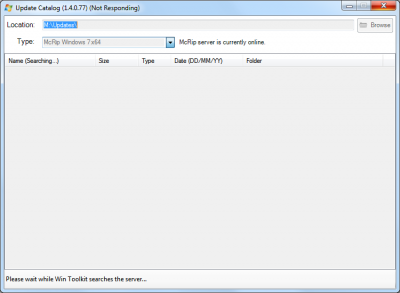Everything posted by RCL0000ZK
-
[Solved] Download updates not getting moved to proper folder
In latest beta, WinToolkit150-1_Test25, the Auto sorting function has started working and works properly as how it was in version 1.4.0.77. I tried in latest stable release (v1.4.0.77) too. Till yesterday, the Update catalog was not working. Just when the Update catalog was launched, it used to show that the servers are offline. But when I tried today, it says the servers are online. And when I select "McRip Windows 7 x64" from the list dropdown menu, the window hangs, although something starts to use my full Internet bandwidth for downloading. I'm not sure what is being downloaded though. Please see the screenshot.
-
[Solved] Download updates not getting moved to proper folder
Is there anything that can be done to settings.txt file to enable it? I'm in need of it because the last time I ran Update Catalog, it ruined my updates. Many of the files from Subfolders within the Additional folder were moved to the updates root automatically. I just don't want to integrate those updates in Additional folder.
-
[Solved] Download updates not getting moved to proper folder
Hi, In WinToolkit v1.4.0.77, when using Update Catalog to download updates.....I could dump updates downloaded independently to "McRip Windows 7 x64" folder and when I check for updates using Update catalog, it would move the matching updates to the correct folder within "McRip Windows 7 x64". Ex: \Updates\McRip Windows 7 x64\Windows6.1-KB976002-x64.msu After running Update catalog would be \Updates\McRip Windows 7 x64\Additional\BallotScreen\Windows6.1-KB976002-x64.msu Also, any non matching updates would be automatically moved to \Old folder. But, in WinToolkit v1.5.x, this behaviour is not observed. If "Windows6.1-KB976002-x64.msu" is in \Updates\McRip Windows 7 x64\, even after running Update catelog it would remain in the same folder. However, Update Catalog detects it as "Already downloaded" update. It will move to the correct folder only if it was forcefully redownloaded. Please fix this.
_14e30a.png)
_8126ce.png)