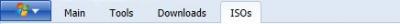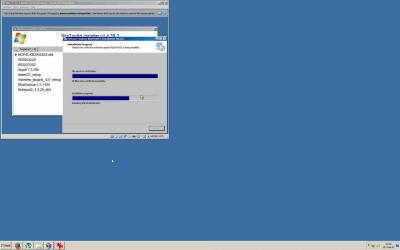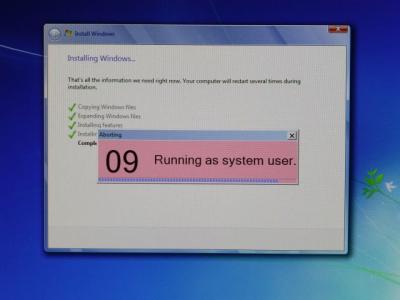Everything posted by sweden8
-
Microsoft .NET Framework 4.8 for Windows 7
Hummm - how do I add kb2972216 silent?
-
[Solved] 1.5.0.11 errors. Addons
What did I do wrong? Log attached. To my happiness v 1.5.0.7 works without errors. What´s the difference? Error_1.5.0_1x69555AB694F21AF7FE23A1002A57A501_Ex060005A6_frmAllInOne_en-US_243683.log.txt 2014-09-13_09-11-AM.ini
-
Microsoft .NET Framework 4.8 for Windows 7
How does todays updates affect your addon? + Big thanx for a really great addon!
-
[Solved] "The given paths format is not supported"
Big thanx - will try new version tomorrow.
-
[Solved] "The given paths format is not supported"
What does "The given paths format is not supported" mean? This popped-up when I started a testintegration. Closed it an the program seems to work... Version 1.4.48.4 = latest Win 7, 64-bit After compleation - could not find "lastsession" file och "log" files.
-
Clean-up wish.
Hej - I value WTK v1 very high - and have a wish for at litte "clean-up" in v2. If you would move all icons and functions from the "Active title bar" (pic 01) and move them to an exclusive menu to the right of "ISOs" (pic 02). This would clean up alot and make WTK even more professional. /Sweden8
-
Microsoft Silverlight v5.1.30514.0
Just do as it says in the first post "Note: Add these as silent installers... No Switches needed!" Works just fine - thanx by the way!
-
[SOLVED] Which of these Updates is causing Installer to appear to early?
My tip is a clean install from SP1 level - and work your way from there. After install I choose to update directly to IE11, restart and see which updates that are offered now. Try these out in your own installation.
-
Feedback: General
Looks interesting - only thing I am sceptical about is the shortcorts on top, in the "titlebar" - don´t like them. Please foregive me for being honest... but You asked for opinions.
-
Windows Presentation Foundation [GUI]
Looks really interesting. :thumbsup:
-
1.4.40 RunOnce
-
[Solved] RunOnce Issues
I´m afraid I have to agree with Cartman - no installs via RunOnce... :sad01_anim: Test11 used. files included (had to change ...log.log to a txt file otherwise I could not upload...
-
Microsoft .NET Framework 4.8 for Windows 7
abbodi1406 - thanks for the info!
-
Microsoft .NET Framework 4.8 for Windows 7
Please forgive for asking - is the ms-may updates (that relate to .NET) included in the latest edition? Thanx in advance.
-
Microsoft .NET Framework 4.8 for Windows 7
Big thanx :thumbsup_anim:
-
Microsoft .NET Framework 4.8 for Windows 7
@abbodi1406 - No problem, I value your .NEt pack and gladly wait :thumbsup_anim:
- What the F**** was that?
- What the F**** was that?
- What the F**** was that?
-
What the F**** was that?
Hi guys. I run win7 Ultimate, x64, SP1, fully uppdated with WTK (updates dl direct from MS), checked by WU. I saw "the pink box counting down from 10 to 1 and 0" again when I reinstalled a updated win7 including the april updates. It seems to be part of a process that takes ownership of the system for installing reasons. This was a 100% clean source ONLY modified with WTK, on a clean system with firewall an antivirus. So if this is something bad - I didn´t add it. BUT I think and I hope this is a part of the WTK install process. Thanx i advance!
- What the F**** was that?
- Just a Thanks
-
[Solved] 1.4.37.7 - Didn´t work well at all (for me anyway)
v17 works just fine! It think I´ll try a "live-install" - to get WTK to autopick drivers - C:\Drivers And have drivers (unzipped and ready) in subfolders - as long as there is an .inf-file ps installs from a usb-stick
-
[Solved] 1.4.37.7 - Didn´t work well at all (for me anyway)
You are absolutely right! I´ll download it now. Got it
-
[Solved] 1.4.37.7 - Didn´t work well at all (for me anyway)
Hi Legolash2o - is it really v13 on the download site? When I extract it I get a v12 WTK.
_14e30a.png)
_8126ce.png)