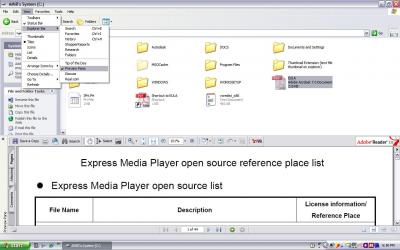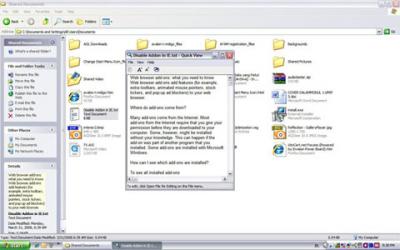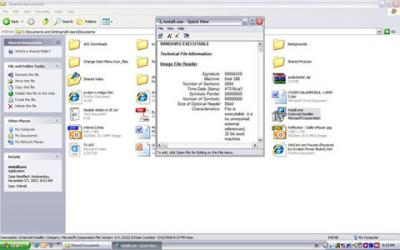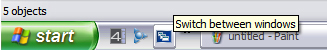(Updated) Get Vista or Windows 7 -like Explorer and Search Preview Pane (Vista File Viewer) for Xp (Vista / Windows 7 Explorer File Viewer "ported" to Xp for Free) Hello everybody...Here is the story goes. Windows Vista Explorer has a file viewer feature that usually just called Windows Vista Explorer preview pane. It comes to both Vista Explorer and Search (preview of search result like WDS). As Windows Explorer extension, It's very useful to preview any file such as text, document, image, multimedia etc without need to open it on Vista Explorer by using its associated application (as well as Vista Search) as long as the file type is supported by plug in available Vista preview handlers. Basically there are some possible ways for file viewers in Windows Explorer/Shell: As viewer pane on explorer window (just like Vista), context menu viewer (e.g Quickview), stand alone viewer (e.g some viewer/editor apps or file browser/explorer replacement with viewer feature). You can also preview a file through its thumbnail (small preview) on Windows Explorer: http://www.wincert.net/forum/index.php?showtopic=4088 , You can choose only one or even all of them, depending on what your need or want of course (just remember, more apps, more resources of course) -> please read below for more info... Beside Windows Previewer, it's also recommended to have Microsoft Windows Search installed on Xp (The engine and source code is the same with original Vista Search) for search tools with its preview pane, as the Windows Previewer companion...so you will have current preview panes for both explorer and search tool (just like original Vista Explorer and Search). The search tool itself is very useful and faster than standard old Xp search with great metadata info support (btw remember WinFS in Longhorn Pre-Vista?). At least Windows Search can also simulate Longhorn WinFS in Xp and Vista with fast indexing and metadata support etc. ======================================================= PS: After reading this entire topic, please also visit (very recommended for Xp and 2003 users): - Recommended-> Get Vista Live Icon on Xp and Thumbnail Previews of More File Types (image, text, and document!) on Windows Explorer: Since you can also use Windows Explorer thumbnail as file preview feature, then you can also visit my this thread for Vista or Windows 7 like "Live Icon" feature in Xp later (You can use Thumbnail as another file preview feature (native) on Xp Explorer for even text and document file types now, not only images and Multimedia!): http://www.winmatrix.com/forums/index.php?showtopic=19751 - Get QuickView File Viewer on Xp: Actually Windows 98 already had a standard file viewer called "Quickview" on Windows Explorer (which was removed on Windows 2000 and XP). Get the original Microsoft Quickview file viewer on Windows Xp here: http://www.winmatrix.com/forums/index.php?showtopic=19748 - Webview on Xp: Webview (Folder Image Background) on Xp without any app installed (only webview): Lolz it's nothing to do with any file viewer but still old cool feature on Windows Xp shell i guess (the feature is not supported anymore on Vista shell too bad): http://www.wincert.net/forum/index.php?showtopic=4192 Please also see/read more about Explorer preview pane feature on Windows Vista: http://techtites.com/2007/04/05/tip-thursd...-windows-vista/ http://news.softpedia.com/news/Previews-in...sta-42953.shtml or just Google e.g "Vista preview pane" for further information. Some screenshots of original Vista Explorer Preview Pane on Vista : Umm, it looks very useful feature. Again, you can preview any file on Windows Vista Explorer preview pane. without any need to open it by using associated apps, as long as the file type is supported by Vista preview handlers. Later, Apple MacOSX Leopard also has a similar tool called "QuickLook" on "Finder" (MacOs' Explorer...), for previewing text, document, images, multimedia etc. Btw, the "QuickLook" name that reminds me about "QuickView" on Windows 95 and 98 but abandoned on W2K and Xp ( it has already been ported to Xp successfuly on Wincert here . Windows Xp explorer only has "thumbnail" (small preview), "film strip" (small slideshow) features, and image slideshow (image only) as file viewer. Even, it can't support preview of text and document, but only images/pictures, huh. However, on Xp you can still get preview pane like Vista by installing WDS , but it's only for Search result, not explorer folder/files. You have to search entire files or directory before previewing, even in one folder. Some third parties maybe available, but none of them that even closer to Vista Explorer Preview Pane as they may also not be free. So what should we do? I have browsed anywhere, but find no anything. So far, also i have read some discussion about Vista previewer for Xp (Vista Explorer Preview Pane) on other forums but without any result, or nothing like (this). Yes, if you really want "totally" to "transform" your Xp to Vista, so where is the Vista explorer preview pane for Xp (functional)? Can it be "ported" to Xp as well as other apps? If you want to get Vista-like Explorer Preview Pane on Windows Xp Explorer (Vista Explorer file viewer) for free, just download this free and very rare tool Windows Previewer (The project is no longer redistributed to public). It also works on Windows 2000 (with latest IE6 installed). Windows Previewer adds a new explorer bar/pane as preview pane on Windows Explorer. You can preview images, text, documents, web page files, spreadsheet, presentation, vector graphic, zip, etc even app binaries (exe, dll...) and multimedia, as their preview handlers available (though only multimedia looks buggy (but still can preview!), and other file types are good). Even you can also add your custom file types/extensions with their preview handlers later, like original Vista preview handlers as well. If then you dont like it later, you can uninstall it safely anytime you want (uninstallable). However, In my experience it's best for text, images, web pages, pdf/xps, and document preview. Still good enough. System Requirements: - Windows 2000, Xp, 2003 all versions with IE 6 or higher (IE7, IE8...) - (Optional) Some 3rd party file types needs either of their apps or IE viewer plug in installed as preview handlers for previewing them (e.g. MS Office for .doc, Adobe Reader for .pdf etc). You can also use viewer and plug in suite like QuickView Plus (supports more than 225 file types)- just read the Windows Previewer help. Some supported file types/extensions by default (you can add more extensions later) : Text files: txt, reg, inf, ini, nfo, log, xml, etc Images : bmp, jpeg, jpg, png, gif, etc, Documents : doc, xls, ppt, vsd, dwg, psd, cdr, etc Web page Files: htm, html, mhtml, etc, electronic/printer documents : pdf, xps (xps preview with IE7/Xps reader installed) and still more etc. All of the are both Windows native and 3rd party file types. Native Windows files (txt, log, jpg, bmp, png, reg, htm, html,etc) doesnt need external preview handler from 3rd party app install, as their previewers are already supported/built in Windows shell and Internet Explorer for both Xp and Vista. For further information, just read the help file after installed. Important Note: Also it's always very recommended (although not must have) to get and install Windows Previewer together with Windows Search/Windows Desktop Search 4.0 for Xp as written below that can be downloaded from Microsoft website for free: http://www.microsoft.com/windows/products/...ch/default.mspx (or google it) ,to make Xp have same preview panes/previewer for both Xp Explorer and Search as well as Vista / Windows 7 + searchbar feature: Preview PSD file using Windows Previewer + QuickView Plus plug in as IE handler on Xp Explorer without Adobe Photoshop installed (also + some features : zoom, print, etc): - Some antivirus and antispyware programs (rare) may flag the softwares/installers (packed) as being infected/malware, although the application is perfectly safe and does not pose a threat to your system. This is called a "false positive". The term false positive is used when antivirus software wrongly classifies an innocuous ( inoffensive ) file as a virus. The incorrect detection may be due to heuristics or to an incorrect virus signature in a database. Updated: - Cleaner UI change with afew fix etc - Works well and stable on non admin users/accounts now Screenshot of Windows Previewer - preview pane (File Viewer) feature on Xp Explorer (as well as Vista Explorer) : 1) Download Windows Previewer Installer-English: Download: http://www.4shared.com/file/58042204/7195b...ane_for_Xp.html Added: Another Powerful File Viewer for XP Explorer With Preview Pane (just like Vista / Windows 7 feature): Free Explorer Viewer Software to preview any file on Windows Explorer (text, documents, images, multimedia audio-video, compressed binaries etc) without using the default application, easy and faster. Even it may be better for some preview features and capabilities that Windows Previewer may lack. Works on Windows All, XP, Vista, 7...: Screenshot: Download it here: http://www.4shared.com/file/145080698/fe089106/File_Preview_Program_for_Windows_Explorer.html Already included in Windows Previewer download too, above. - Btw if you have some "problem/trouble" with Windows Previewer installer etc (e.g false positive etc), you can also download Windows Previewer installation files only (unpacked). All you have to do is only to register dll and merge registry done (install it manually without installer), easy. However if you just want "instant way", just use Windows Previewer installer above): Download Windows Previewer Installation Files Only: http://www.4shared.com/file/67506733/90ff6...tion_Files.html It's fully/tightly integrated with Windows Xp Explorer like original Vista Explorer preview pane above, so you can get the almost same function for Xp Explorer customization and enhancement like Vista... By installing Windows Previewer you will get Vista-like previewer and preview pane for Xp (with nearly-similar mechanism). How To install Windows Previewer: 1. Download from link above, then extract the zipped file. 2. Double click to run the installer, then reboot. 3. You can see Explorer getting a new preview pane as file viewer. To launch the preview pane: Go to menu bar: View > Explorer Bar > Preview Pane (In Vista : Organize > Layout > Preview Pane. Could you see the little "similarity?" You can also get toggle button (Windows Previewer Toolbar- like OE preview pane button) as quick Launch (optional, personally i've hidden/disabled it to prevent autostart of preview pane with new Explorer process) You can add and configure previews, registered file types, and preview handlers (OLE server, IE/activex plug in, TXT) etc by using Windows Previewer Options. - You can also integrate Windows Previewer with well-known Avantstar QuickView Plus (Not Microsoft QuickView) by using QuickView Plus plug ins for IE as IE activeX preview handlers for Windows Previewer (QuickView Plus supports more than 225 file types). (More tips: If you also have Vista, you can also integrate QuickView Plus with Vista Previewer as preview handlers to support more file types, as well as Windows Previewer on Xp. Please also read my article/post on MSDN here . Btw, Have you seen the "similarity"?... More, by installing QuickView Plus, you can also get previewers on context menu and IE/OE/even Mozilla Firefox Browser! (as viewer plug-ins). 3) Recommended: Other (More Powerful) File Viewers on Xp and Vista Explorer: Btw, If you still want to get more powerful previewer on Xp Explorer, more practical, and it's even better than standard Vista file viewer for me, then you can also download and install these viewers too: There are also some other powerful third party viewers for Windows Explorer available: e.g QuickView Plus, Getdata Explorer View, Universal Viewer / UV, and also Directory Opus / Dopus (Great Explorer Replacement/File Manager) etc: Preview using QuickView Plus (Detach Preview): Directory Opus Viewer: Getdata Explorer View and QuickView Plus: you can also visit their websites for more info. Or just get them for free from here, Quickview Plus Here and Getdata Explorer View for Windows Explorer Here or free registration offer in Getdata (limited) Here. You can install them all on both Xp, Vista, and Windows 7 as well. Beside the good context menu file viewer, again you can also use QuickView Plus plug ins for IE as IE viewer handler for Windows Previewer. Set it as default viewer in IE for any file type you want (oh again don't forget to check"browse in same window" & uncheck "confirm open after download" in folder option in Windows Explorer as said before), then configure Windows Previewer Options to set IE handler as the default handler of it. Done (i.e you can see the above screenshots that show QuickView Plus IE plug in as default handler for .exe/.dll preview in the preview pane). Universal File Viewer (Freeware) Another great alternative file viewer is Universal Viewer (UV). It's also integrated with Explorer's and some file managers context menu. You can preview any supported file type through context menu by right clicking it. It can preview many file types even include multimedia such as mp3 and video (that even QuickView Plus still can't view them!) and available as freeware. You can even browse files and directories like Windows Explorer/File manager before previewing them on the preview pane! Download it for free Here. Universal Viewer Pro is also available there (as payware) but don't worry all basic viewer features you need are already included in the free version. Universal Viewer can preview many file types:as Text, Internet (IE) viewer plug in (it can also use Quick View Plus plug in for IE), Hex, image, multimedia (WMP activex control), IE/MS Office etc, even it can use Total Commander Lister Plug ins as viewer component: http://www.uvviewsoft.com/lister_plugins.htm . It's a very recommended free file viewer to have for me, very worth. - Screenshot of Universal Viewer - Context menu file viewer (works on both Xp and Vista): Some of Other Free Useful File Viewers on Context Menu in Windows Explorer for Windows XP and 2003 also maybe 2000/9X (Thumbnail and/or file content previews): Since they are actually Windows Explorer shell extensions, you can also use them on Explorer window, search result, desktop (i.e. useful especially since you can't set thumbnail view on XP desktop unlike Vista or 7), open save as dialog box etc. - Context Viewer by Schezo: Preview text file and images on Explorer context menu. Support Susie Plug ins for more file type previews. Download for free - latest version: http://www.4shared.com/file/123321653/14483655/Context_Viewer_By_Schezo.html - ContextView Pro (free abandonware, still cool to have): Preview images and multimedia (audio and videos) file on Explorer context menu. Also best for using it i.e. as complementary tool for e.g. QuickView, QuickView Plus, or Context Viewer above (since they can't preview multimedia files) etc. For good example e.g. you can preview (listen) any mp3 file in Explorer just by right click it once, without opening any heavy media player in Windows and so on etc! Download for free - latest version: http://www.4shared.com/file/216821627/d39980c9/ContextView_Pro_20_Full.html Again you can also get more free file viewers and thumbnail plugins for Windows etc here: http://www.4shared.com/dir/16848775/c90f5dba/File_Viewers_Explorer_Thumbnai.html - (Additional Info): MP3 Thumbnail (Album Art) in Windows Explorer: Since XP explorer (and previous Windows OSes) only shows folder thumbnail for mp3 files (album art thumbnail), but not for individual mp3 file (this one has been fixed/improved in Vista / Windows 7 Explorer later), i can't still find the MP3 thumbnail plug in for XP Explorer so far (at least when i wrote this, hopefully soon we will...), at least we can still preview mp3 album art thumbnail of each individual mp3 file (as embedded or with hidden jpeg file) on context menu in Windows XP Explorer using some tools here (Work on Windows Explorer in XP, Vista, Windows 7, All..., 32 bit only) : - Multimedia Tag Editor edit and preview tag metadata and album art etc on context menu in Windows Explorer (please read on bottom too for more info): http://www.4shared.com/file/60548711/9c3f833c/Multimedia_Tooltip_for_Explore.html - PicaView32 V 1.3 (free, abandonware) preview image and multimedia files (audio and video) on context menu in Windows Explorer: http://www.4shared.com/file/223989251/ea5dd048/Picaview_13_Full_Retail.html Note: later version of PicaView (e.g. V 2.0) doesn't show mp3 album art thumbnail anymore, but only preview (play) the sound of it in Explorer context menu (as suggestion you can also use some other similar tools e.g. ContextView Pro above for playing mp3 feature as well while you still have PicaView V 1.3 installed for the mp3 thumbnail view). - Get Original Vista / Windows 7 Desktop Search Feature on XP About Vista integrated Search "ported" to Xp, well Vista has a fast search feature since it has already indexed entire file properties and contents in hard drives and directories (if enabled) before you start searching. Actually original XP search companion (and since Windows 2000) has also a feature called "indexing service" with almost similar approach. It can support some similar ifilters and persistent handlers as well as Windows Search (Longhorn/Vista). If you're enabling it, then you can also get a fast search although maybe not as advanced as Vista does. Google or visit some of these pages for more info: - http://www.microsoft.com/resources/documentation/windows/xp/all/proddocs/en-us/snap_idx_srv_mgmt.mspx?mfr=true - http://www.geekgirls.com/windowsxp_search.htm - http://articles.techrepublic.com.com/5100-22_11-5533688.html Then you can still use one/more of some preview softwares here to preview the search result, as well as Vista Explorer...Note you can also customize (change preferences) XP search companion to have a better/simpler look by e.g turning off animated character (looks annoying), using advanced search, classic search (internet) and so on as you want. You can even reenable back 2000 style search UI by simply using some simple registry hack e.g.: http://www.reviewsaurus.com/blogging-tips/get-the-windows-2000-search-in-windows-xp/ or google... However since Microsoft has already launched Windows Desktop Search / WDS 3.0/3.1 with Longhorn WinFS-like technology (formerly MSN Desktop Search Suite 2.5, now Windows Search 4.0 for XP and Vista, while 4.5 for Windows 7) then it's recommended to upgrade your old XP search companion (don't worry it's not removed by installing Windows Search and you can still use it, not as default search though). It can search and find faster in better ways, including to preview file content and properties even with some Vista only features (such as preview pane with ported preview handlers and Vista only rating metadata)... So if you really want a real Vista desktop search on XP, just be a WDS (Windows Desktop Search) user, you will get Vista desktop search on XP. Please visit this article for more useful info about porting Vista search technology on Windows XP: http://articles.techrepublic.com.com/5100-10878_11-6171341.html (again you can also configure standard XP search companion faster "like" Vista's with indexing feature though: http://support.microsoft.com/kb/307980 ) and both previewers/preview pane for Windows Explorer and Windows search on Xp as well as Vista Explorer and Search (Their preview pane looks nearly similar). Both of them have same code base (with different GUI only though). You will also get a Vista style search bar on taskbar near the start menu (aka Windows Search "Deskbar") to search files and folders, web content, even launching some programs with some command options (e.g. Explorer, WMP etc) just like Vista start menu search bar. To me, installing them altogether is very recommended. Installing WDS will also replace Xp old Search Companion as default Explorer search without removing it, so you will get faster search engine with preview pane for your Xp as well as Vista! Visit Wikipedia about Window Search in both Vista and Xp. http://www.microsoft.com/windows/products/...ab=Install%20It Screenshot of WDS window with search result and preview pane (Search Result Viewer) on Xp as Windows Previewer's companion (as well as Vista Search) : By installing WDS you will also get original Vista search engine and searchbar for Xp, with the preview pane! Important Tips: To set WDS preview pane on bottom like Windows Previewer at first sight: Start Menu, click "Search" icon, open WDS window. Navigate to WDS menu bar: choose View > Preview Pane > Bottom. Close and reopen. Recommended WDS Tweaks/Settings: If you want more space/view on search Window, then just disable preview pane (View->Preview Pane->Off). Done. It will make it search and open itself faster too! Also, if you want to get functional Vista Startmenu searchbar on Xp, just drag WDS deskbar (the searchbar on taskbar) to under Xp start menu. You can search and launch program by using it like original Vista Start Menu as well! (enough with fake start menu searchbar on most Vista Themes to me). Vistart is also good idea though (The Vistart search bar is much better if it can be integrated with WDS sometime, maybe in the future...). To add/fix previews of more file types on WDS (more than standard/default WDS previewers), please see my original article on MSDN: http://forums.microsoft.com/MSDN/ShowPost....ID=1&mode=1 (PS: The only difference is it's on horizontal-bottom side instead of vertical-right one like Vista. Btw, adding a new vertical bar as a new shell extension type on the right side (like original Vista Preview Pane) is nearly impossible for all 3rd parties since Xp shell (both Explorer and IE) has been integrated tightly within dll's/system files. you can customize them or make yours (e.g. by creating/registering new application/activeX like "Wincert Breadcrumb Toolbar" etc), but you can't add more shell extension types on Windows Xp Shell...unless you are the OS maker.. Btw, to make them looks "nearly similar", i have also changed the WDS preview pane layout to bottom...) Again, Perhaps still not as good as original Vista preview pane, but at least to me, it's still good enough ... especially for my Xp...Since now you can also have Vista-like explorer preview pane (functional file viewer) on your Xp Explorer! And still good enough to achieve "more perfect" Xp to Vista transformation. Since now we can say no Vista features that cant' be ported to Xp, at least as "down-level" version (e.g. Topdesk, WMP 11, Sidebar, etc...). Please dont misunderstand with all Vista-only Preview Handlers architecture (not supported). Some free ActiveX IE viewer plug ins for file types (as IE handlers for Windows Previewer): Note: You will also have the same preview capabilities in Internet Explorer Browser. Of course you still can set other applications as default viewers for the same file types in Windows Explorer (both of IE and Windows Explorer are different in file type associations): - Djvu: http://www.celartem.com/en/download/djvu.asp - Swf/Flash: http://www.adobe.com/support/flashplayer/downloads.html , http://get.adobe.com/shockwave/ - Pdf/Acrobat: http://get.adobe.com/reader/ - mp3, mov, avi/Quicktime: http://www.apple.com/quicktime/download/ - .doc, ppt, xls, .docx, xlsx, etc (MS Office viewers not needed if you have Office suite): http://office.microsoft.com/en-us/download...0449811033.aspx - DWG, DWF, svc: http://www.softsource.com/plugins/plugins.html#SVFPlugin - Autocad Dwf: http://dwfcommunity.autodesk.com/products/...dwf-viewer.html - Dwg, Dwf, Csf, Pdf, Tiff: http://www.infograph.com/products/dwgviewer/ - Dwg (AutoCAD DWG TrueView): http://usa.autodesk.com/adsk/servlet/index...&id=6703438 - Tiff: http://www.alternatiff.com/ - Adobe Svg: http://www.adobe.com/svg/viewer/install/main.html - Afp: http://www-01.ibm.com/support/docview.wss?...id=psd1P4000233 - Corel CMX: http://www.softlookup.com/download.asp?id=21122 - Jps: http://www.texnai.co.jp/eng/stereo3D/start/index.html - MPEG-1, MPEG-2, MPEG-4, DivX, mp3, ogg, ...: http://www.videolan.org/vlc/ - Plug Ins Suite, more than 200 file types (QuickView Plus website): http://www.avantstar.com/Products/Quick_Vi...iewPlusOverview and Brava Desktop: http://www.bravaviewer.com/bravadesktop.htm - Verity Keyview Pro 6.5: Edit: Seems not available/supported anymore (or google about it) and still many IE viewer plug ins, just go to browse/google to download and get them yourself (even some of them are common for us e.g .pdf, .swf, and .doc). However if you already got QuickView Plus, it has included most of them above (more than 200 file formats: OLE documents, images, binaries, hex, etc + their viewers and plug ins), except only for multimedia (video and music). Again to preview a file type using IE handler, then you have to enable the same setting in IE/Internet Explorer (so, if you can open the file in IE/Internet Explorer in same window, then you can also preview it on the preview pane using Windows Previewer as well on Windows Explorer in Xp) Again, You can also integrate Windows Previewer with well-known Avantstar QuickView Plus (Not Microsoft QuickView) by using QuickView Plus plug ins for IE as IE activeX preview handlers for Windows Previewer (QuickView Plus supports more than 225 file types). (More tips: If you have Vista, you can also integrate same QuickView Plus plug ins with Vista Previewer as IE-based preview handlers to support more file types, as well as Windows Previewer on Xp. Please also read my article/post on MSDN here . Btw, Have you seen the "similarity"?... More, by installing QuickView Plus, you can also get previewers on context menu and IE/OE/Mozilla (as viewer plug-ins). To enable preview of other files using IE handler (for example Microsoft Word .doc), make sure you have Microsoft Word (or at least MS Word Viewer) installed: - Open Windows Previewer Options -> File Formats with Handlers -> remove default .doc filetype that using OLE handler and recreate a new file type .doc using IE handler). - Open Windows Explorer -> Explorer Menu Bar -> Tools -> Folder Options -> File Types -> Select DOC (Microsoft Word Document), please create if it doesn't exist yet -> Select "Advanced" -> Uncheck "Confirm open after download" and "browse in same window" -> OK and close (it will also give same behavior for the same file type/MIME in IE). - Open Preview Pane in Windows Explorer (View -> Explorer Bar -> Preview Pane), and try to preview a .doc file type. usually IE preview is better than OLE. - Do the same for any other supported IE file type (only that already has IE plug in). Some Applications which included OLE/ActiveX Component handler for previewing the OLE (Object Linking and Embedding) file types: Usually most OLE file typed-based applications (editor) have included the components: Microsoft Office (doc, xls, ppt, vsd), AutoCAD (dwg, dxf), Adobe Photoshop (psd), CorelDraw (cdr), etc. At least you're required to have the running OLE servers installed (exes and/or dlls) to preview the file types using their OLE handlers. Some even have the viewer plug ins for IE too (e.g Microsoft Office for .doc, ppt, xls etc) so you can also use it as IE handler for Windows Previewer (usually it will give better preview result). Basically all files and text based file types (txt, rtf, nfo, vb, vbs, js, etc) can be previewed using text file handler (ANSI) as text file of course, sometimes it doesnt give required info for other binary files, but still better than nothing at all. Hex viewer will maybe (or may not be) available in the future version. Again, to enable preview any file type using IE plug in handler, make sure you have checked "browse in same window" & unchecked "confirm open after download" in folder option in Windows Explorer, note it will affect the IE in the same behavior) That's all. Hopefully useful...Good luck and regards...also please see some screenshots and attachment of their previews on Windows Xp "new Vista" Explorer preview pane by using Windows Previewer: PS : Please feel free to redistribute them/re-upload/share the download links etc...As i hope more people can download and enjoy them on Xp...Thx alot! Screenshots of Windows Previewer - Explorer Preview Pane on Xp : Note: Please click each thumbnail to enlarge the image: Text file preview on Windows Xp Explorer new Preview Pane like Vista (by using TXT preview handler on Windows Previewer): Office Document preview (by using Office activeX plug in/ for IE/OLE preview handler): Images file preview (by using IE/OLE preview handler): Multimedia preview (by using Quicktime plug ins for IE as IE activeX preview handler): Webpage files (htm, html, mhtml etc) by using IE activeX preview handler on Windows Previewer): Zipped/compressed files (.zip file preview) by using IE activeX preview handler for .zip extension: Exe/Dll binary files preview by using QuickVew Plus plug ins as IE ActiveX preview handler: Adobe PDF - document preview by using Adobe Reader plug in handler directly in new Xp Explorer preview pane, without opening it by Adobe Reader application! : And still many/more previews. You can still preview more file types on the preview pane by adding them with their handlers (custom, by using Windows Previewer Options) like original Vista previewer/preview handler! Well, after all, Have you already seen the "similarity", please? I guess yes... More Screenshot: you can also zoom, print, slide show, even edit and save the previewed file by using ActiveX context menu extension on the preview pane (depending on each file type and handler: i.e OLE and/or IE ActiveX preview handler): And you still can preview more file types on the preview pane, by adding and configuring them with their preview handlers later! Tips: - To get better preview for text file types, just change default preview handler (TXT) to IE. since it can give better "control" - To get better preview for Office file types, just change the default preview handler (OLE) to IE. You also have to configure IE for opening office files in the browser as well (because Windows Previewer is integrated with Windows Explorer, and IE and Windows Explorer are virtually integrated each other, so if you can open the file by using IE, you can also preview it on Windows Previewer by using IE handler, or vice versa) - To get more handlers (IE handler), you can also use IE viewer plug ins as Windows Previewer preview handler. QuickView Plus is one of the best options, since its IE browser plug ins can support more than 225 file types - Just read the help file. (already translated to English) - If a file type doesnt have any support/preview handler, you can still view it as text file by using TXT preview handler. - To make it close/nearly similar to WDS preview pane or vice versa, as they should have same style, just set the WDS preview pane to bottom. - For more features, just read the help file after you installed it (English). Credits To: Win-PowerToy for everything and all people in forum here and there... Recommended Links by me : - Get Windows 95-98 file viewer - QuickView ported to Xp here - Get thumbnails of more file types on Xp Explorer (included text and document!) here - Get Original Vista Snipping Tool, Inkball, Sticky Notes, Texas Hold'Em ported to Xp here - Implementation of Vista Preview Handlers for Xp (For Outlook 2007 and Windows Desktop Search preview pane, etc, not Xp Explorer so far): Full credits to Gil Azar and MSDN: http://www.azarfamily.org/previewhandlersforwindowsxp =================================================================== - Better Explorer Replacement for Xp and Vista (with better file viewer and other features) : Windows explorer lacks of many features, even the Vista or 7 version (yeah it's kinda better than Xp since it has some enhancements e.g Breadcrumb address, file viewer and search features etc. However you can still apply/simulate them on Xp using MS and/or third party add ons such as this Windows Previewer and Windows Search. However If you had some better 3rd party Explorer Replacement installed on Xp or Vista (e.g Directory Opus (Dopus) is the best one i've ever known), then you would notice that it's even much better than standard Windows Explorer even the ones in Vista and Windows 7. - Screenshot: Explorer Replacement (for example Directory Opus with Vista theme and Window Blinds) with Better File Viewer etc: It has more enhanced features (some like Vista or better) such as breadcrumb addressbar, integrated file viewer pane, tooltip viewer, integrated search and metadata, dual commander so many etc, full shell integration (i.e 100% replacing Explorer to open file folder) which are even much better, comfortable, and faster than Windows Explorer in Vista and Windows 7. You can download and try Directory Opus Here. It's much better than some "fake" Vista style glass explorer apps that were available for Xp you know that IMHO. Btw (Offtopic, this is not promo!) If you installed Directory Opus or any other great explorer replacement on Xp yet, then maybe you won't be too interested to upgrade to Vista or Windows 7 for only better Explorer function (even you'll feel that you won't be be back to Explorer) still your another good option though... But mainly for the "availibility, simplicity, compatibility, and originality etc", of course nothing compared with Windows Explorer ever since it's an integrated/built in Windows OS feature. So...Windows Explorer FTW! Hehe... EDIT: Hey i have just downloaded latest Google Desktop Search/GDS (still contains both sidebar and desktop search) from Here and installed it on my Vista with Directory Opus 9.1.1.8 installed. After opening find tool dialog box (Alt+F) i could find Google Desktop search as new integrated feature (created new tab). Please see the below screenshot : The integrated search works well and very fast only using Google Desktop Search (GDS) indexing engine as well as Windows Search on Explorer. Seems Google has improved the application, unlike the past. Since Windows search and Google Desktop Search are equivalent to each other, i think Directory Opus + GDS is equivalent to Vista Explorer + Vista Search engine on both Xp and Vista too. Again thanks to superddman - WinMatrix for the info, will add it to the first post above. Keep updating the thread. Cheers! PS: If you use Directory Opus as better replacement in Xp and Vista for Windows Explorer and high frequently do search job for files and folders, then it might be more effective to install and use Google Desktop Search rather than Windows Search, since it can be integrated into the program with its indexing feature as said (however i'm still waiting Dopus developer for Windows Search/Vista search support). You can disable/hide "annoying" Google Desktop Search deskbar (the searchbar on taskbar) by right clicking Windows Taskbar -> Toolbar -> uncheck "Google Dekstop" as usual (seems maybe you can also unregister "GoogleDesktopDeskbar2.dll" file in GDS directory (C:\Program Files\Google\Google Desktop Search)), in other words you only need GDS search engine on Dopus, not the GUI. It's just my another suggestion here... However i still love Explorer and if you just want an enhanced version of original Windows Xp Explorer as usual bcoz of some reasons e.g "originality", "usability", and "simplicity" etc, i think it's still good enough to choose and use Windows Xp Explorer with some of above explorer enhancements i.e Windows Previewer, Universal Viewer, Windows Search and/or other shell add ons etc. Still very good and useful for me...again Windows Explorer FTW! Still depends on your choice/preferrence though... =================================================================== - Other Powerful 3rd Party Search Tools for both Xp and Vista with indexing feature etc: - Copernic Desktop Search (the best so far): -> The best 3rd party desktop search for Windows so far AFAIK (i've ever used it on XP, really a great desktop file search app IMHO), while some people even said that it's better and faster than default Vista's search!: http://www.copernic.com/ - Google Desktop Search (part of Google Desktop): http://desktop.google.com/ - Yahoo Desktop Search (formerly X1): http://us.config.toolbar.yahoo.com/yds - Also you can download more free tools, applications, plug ins etc for file viewers, thumbnails, and desktop search for Windows Xp / Vista / 7 Here: http://www.4shared.com/dir/16848775/c90f5d..._and_Vista.html http://www.4shared.com/dir/17443923/51316d0e/File_Viewers_for_Xp_and_Previe.html http://www.4shared.com/dir/17444067/a0366f25/Windows_Search__Ifilters_for_X.html =================================================================== ANOTHER USEFUL TIP FOR XP (Originally from my another thread on WinMatrix HERE): MAKE XP START MENU BEHAVE LIKE VISTA (FUNCTIONAL) WITHOUT INSTALLING VISTART (OR ANY OTHER SIMILAR APPLICATION) IN SIMPLE WAY PS: Again, you can read the complete topic here: http://www.winmatrix.com/forums/index.php?showtopic=20450 (- Just another WDS implementation on Xp to make its startmenu like Vista's + some enhancements...) As always, Our WinMatrix Guru Vishal Gupta (VG, Credits to him) also has a very good tutorial about :"CHANGE LOOK N' FEEL OF XP START MENU (WITHOUT ANY 3RD PARTY SOFTWARE)". Just check it out his post below or click the direct link to his awesome tutorial HERE. Hello everybody. After installing Vista, at first sight i have noticed there are 4 main features on Vista start menu that make it really different with Xp one: 1. Search Bar with Quick Search and File/Program Search 2. Scroll Program 3. Of course, The Skin (black) and GUI 4. The Menu/arrow next to Vista Log off/Shut Down Button 5. User Picture on Right 6. User Account Pictures 1. Search Bar with Quick Search and File/Program Search: Install WDS (Windows Search). - (as i also said/recommended to install WDS with Windows Previewer all together above, so you can also get 2 preview pane/previewers for both Explorer and Search features in Xp as well as Vista - recommended for best result and they are useful). Download the latest version from Microsoft (Version 4.0) here. After installing, a new searchbar (Deskbar) will appear on taskbar. If not, right click the taskbar > Toolbar > Select "Deskbar" or "Windows Search Deskbar". To arrange it, Right click the taskbar > unlock the taskbar, then drag it under start menu as screenshot : From left to right (Start Button - Searchbar (Deskbar) - QuickLaunch bar). By using Searchbar you can also search any file and program everywhere on hard disk, so fast, also internet, and even launch the programs (nearly similar with Vista feature). Please also read the help file after installing Wndows Search. 2. Scroll Program: Right click the start menu, choose Properties > Start Menu > Customize > Advanced. Check "scroll program" box. Dont forget also make sure to enable some useful features (usually by default) i.e "Enable Dragging and Dropping" etc. Since now, your Xp start menu already has scroll feature (vertical) as well as Vista, not "expand to right" (horizontal) anymore. Even it has "auto-scroll" (when mouse/cursor hover). 3. Skin/GUI: This is related with Visual Styles/Theme and very personal (taste). Of course Vistart GUI is more similar with original one, but if you just want the "basic taste", Just use your favorite Vista Skin for Xp (either MSStyles and Window Blinds), especially black ones i.e. Zune, Royal Noir etc. One of my favorite ones is VistaXp by Kol (Credits to him) as screenshot. You can also get it for free here. That's all. The GUI might still be so far from original Vista Start Menu look, or Vistart will still rule on the area. But to me, at least my Xp start menu still looks better and more comfortable than before... , all done just by original Microsoft/built in Windows tools 4. The Menu/Arrow next to Vista Log off/Shut Down Button Hmmm....so far...any suggestion here, please? Add on? Yes seems only Vistart has this feature so far, too bad... 5. User Picture on Right: (Back to theme/Skin). You can also use some handsome Vista theme for Xp with user picture on right (like Vista). So many themes like that. One of my favorite is Vista VG RTM Here (Credits to Vishal Gupta, WinMatrix/Deviantart/MS-MVP). However i just think it's not rather critical/important feature... 6. User Account Pictures: Vista User Account Pictures are different with Xp. Just download all Vista User Account Pictures (Credits to Joshu4, Deviantart) http://joshu4.deviantart.com/art/Vista-acc...for-XP-71132548 then extract/copy them to "C:\Documents and Settings\All Users\Application Data\Microsoft\User Account Pictures" (in Hidden "Application Data" folder). Then you can use one of them to replace standard Xp one as user account picture (unless you use your own picture). This is just optional... Screenshots (Click to enlarge): 1. Xp Start Menu SeachBar: 2. Xp Start Menu Scroll Program (Vertical): 3. Windows Search "Quick Search" Feature (Like Vista Start Menu "Quick Search" Feature): Tip: If you want to re-arrange all folders and shortcuts of programs on Start Menu (i.e. to re-classify them: Create "Design applications" program folder for "AutoCAD" and "PhotoShop" shortcuts or "Tools and Utilities" program folder for "CCleaner" and "TuneUp Utilities" shortcuts etc), you can also find them in (either/both) 2 paths : (All Without Quotes): [b]1. All users -> (If the programs installed for everyone/general):[/b] "%ALLUSERSPROFILE%\Start Menu\Programs" or typical value (on C:\): "C:\Documents and Settings\All Users\Start Menu\Programs" [b]2. User {UserName} -> (If the programs installed for only me/you): [/b] "%USERPROFILE%\Start Menu\Programs" or typical value (on C:\): "C:\Documents and Settings\{username}\Start Menu\Programs" For example: If {username}="WinMatrix", so the path becomes: "C:\Documents and Settings\WinMatrix\Start Menu\Programs" Just create a new folder, rename it as you want, and drag/move (cut) the program shorcuts/folders there. Delete/move the unnecessary ones i.e Shorcut to Changelog file etc. Finally check the start menu, done. Make them simpler but also better and easier to access... Add On for Xp Start Menu (Optional: Y'z Shadow): If you still want transparency on Xp start menu and shadow like Vistart and (mimic) original Vista one, then you could also use this very well-known tool: Y'Z shadow: - Download Y'z Shadow Installer latest version 1.9: WinMatrix: http://www.winmatrix.com/forums/lofiversio....php?t1161.html Crystal Xp: http://www.crystalxp.net/galerie/en.id.960...lorer-tools.htm - Download Y'z Shadow "Portable" 1.9 (Main software files only/Exe, no need to install): MD5: 704E0EFE4683E34E0B7253C6E4E8393C , 249 Kb http://www.4shared.com/file/66587355/674e2...9_Portable.html > SOME FREE ADD ONS FOR WINDOWS DESKTOP SEARCH (WDS) / WINDOWS SEARCH (GET VISTA / WINDOWS 7 SEARCH ENGINE ON XP): http://www.microsoft.com/windows/products/winfamily/desktopsearch/choose/windowssearch4.mspx Also With search bar, e.g. on XP start menu too and so on... - Visual Desktop Search 1.0 (VDS 1.0) - Freeware, by Michael J. Lowe (thanks, all credits to him): Seems originally inspired by Longhorn/Vista desktop search and WinFS. A desktop search user interface, called Visual Desktop Search (VDS), has been designed and implemented to enhance the capabilities of Microsoft Windows Desktop Search (WDS, now just called "Windows Search"). Visual Desktop provides facilities allowing you to search for information stored on your computer, such as emails in Microsoft Office Outlook or Microsoft Outlook Express, as well as documents, music files and photos. Using file properties and attributes (metadata) as search parameter beside names and word contents in advanced and informative UI and control features, etc and so on... Download: http://www.kalio.info/Visual_Desktop_Search/ 4Shared mirror: http://www.4shared.com/file/196273057/b14f2951/Visual_Desktop_Search_10__Wind.html - Vista Start Menu Pro - much better than Vistart IMHO (By Dennis Nazarenko, available as free version and pro/payware): Vista Start Menu is the convenient alternative to the plain Start menu you find in Windows XP and Windows Vista. The program uses your cognitive abilities (visual memory, reflexes,etc.); however, while it is easily understandable for beginners, it is also highly efficient for experienced users. Replaces standard Windows Start Menu (works well on XP, Vista, and Windows 7) with better start menu with better features. Also supports Windows Search and Search companion in XP as well as Vista / 7 search, and brings Vista / 7 search bar to XP start menu with full Windows search capabilities to search programs and files etc. Overall, also seems this Vista Start Menu application is even much better than Vistart and the original Vista start menu itself IMHO! Download: http://www.vistastartmenu.com/ Tips: To get Vista / Windows 7 icons on Vista Start Menu you have to patch Shell32.dll/use any XP shell transformation pack like VTP, Bricopack Vista Inspirate, Vistamizer, etc). - MSN/Windows Live Toolbar: (Old) MSN Toolbar (Version 2.5+), Also provides toolbar with searchbar for Windows Desktop Search on both Internet Explorer and Windows Explorer in Windows 2000 and XP (with "stupid" MSN logo though lol. However some people still said it's nicer than the newer version). It's not supported anymore by Microsoft though, nor optimized/designed for newer version of Windows Search (4.0). Newer Windows Live and MSN Toolbar (now Bing?) for Internet Explorer also has both live search and Windows (Desktop) Search features, and been optimized. Download and more info: http://toolbar.msn.com/ , http://download.live.com/toolbar , and http://www.discoverbing.com/toolbar/ (or just google etc...) ======================================================= - Implementation of Vista Preview Handlers for Xp (For Outlook 2007 and Windows Desktop Search preview pane, etc, not Xp Explorer so far): Although it's not for Xp explorer nor Windows Previewer yet (please note: as said Windows Previewer can't use new Vista-only preview handlers format), but you can still implement original Vista preview handlers on Xp (as new Vista-only shell extension and its COM server) but only useful for some supported programs: Outlook 2007 viewer pane, Windows Search 4.x viewer, Directory Opus 9.1.x.x or higher (with Vista preview handlers APIs support) etc. Note some newer apps such as Office 2007, Photoshop CS4, Adobe Reader and Acrobat 8/9, AutoCAD 2009 etc have included their own Vista preview handlers for Vista/7 as well as thumbnail, OLE handlers, and some IE viewer plug ins. (you can use all of them on Xp too as said well), you have to install Preview handler server for Xp with its prerequisites first to enable preview handler in Xp) : - Get the Preview Handler Server for Xp here: Full credits to Gil Azar and MSDN, (some of next preview handlers/tools may also need .net framework 2.0 later, included zip, pdf, mp3, wmv, wma, gadget, swf, html, msi etc Vista-based preview handlers): http://www.azarfamily.org/previewhandlersforwindowsxp -> Mirror: You can also download the complete package here: http://www.4shared.com/file/93461878/9cb91...ers_for_Xp.html - Preview Handler Association Editor tool: (for Vista, Windows 7, and also Xp with Azar's preview handler server installed) (Credits to Stephen Goub, MSDN): http://www.4shared.com/file/93418499/b30f6...dlerEditor.html - Preview Handlers collection: Some cool preview handlers for file types in one package : nfo, psd, xps, pdf, xml, vb, zip, etc (PSD, MSDN & Office 2007, Timheuer preview handlers etc). For Vista preview pane, Windows 7, and Xp too (after installing preview handler server for Xp above) with some apps such as Office 2007, Windows Search, Directory Opus, etc: http://www.4shared.com/file/93418499/b30f6...dlerEditor.html I also uploaded some preview handlers and other tools individually on my 4shared page: http://www.4shared.com/dir/6883450/cb252562/sharing.html But it's still better and practical to download the above complete package for me.... Even if you also have Vista then you can use them on it too (of course hehe...). - Screenshot: Integrating QuickView Plus 10 IE Plug in (as component for IE ActiveX MSDN Preview Handler) with Windows Vista Explorer Preview Pane (PSD file preview) like Windows Previewer above: Note: You need MSDN Preview Handler to install MSDN Internet Explorer Preview Handler as you can see the screenshot and Preview Handler association Editor to associate .psd with IE preview handler (to use the IE activex/plug in) They are all included in the Preview Handler Collection package above. QuickView Plus will support previews of more than 200 file types (Image, Text, Document, Exe, Dll, etc)... (You can safely install Preview Handler pack for Xp on Vista since it won't mess up default Vista preview handler, Prevhost.exe is out of process COM server). =================================================================== Ifilters for Windows Search and Vista Users: What Are IFilters? IFilters allow the indexer to read different file formats. Without an appropriate IFilter, the file contents will not be indexed. The same IFilters also work with Microsoft Search Server 2008, Windows Desktop Search, SharePoint, SQL Server (full-text search) and Windows Indexing Service. By default WS already has ifilters for some general file types such as .doc, .htm, .aspx, .eml etc (see: http://channel9.msdn.com/wiki/desktopsearchifilters/ ). - Download Ifilters for some well known file types and some tools for Vista/Windows Search/Share Point etc: -> Most of them are usually free for personal use only: - Ifilter.org: http://www.ifilter.org/ - Citeknet: http://www.citeknet.com/Downloads/tabid/53/Default.aspx - Ifilter Shop: http://www.ifiltershop.com/faq.html - Microsoft (Windows Live Gallery) IFilters: http://gallery.live.com/default.aspx?pl=6 - DWG Ifilter (AutoCAD Dwg File Ifilter): http://www.dwgifilter.com/default.aspx Citeknet IFilter Explorer is a tool used to visualize all the IFilters installed on your computer and used by different indexing engines: http://www.citeknet.com/Products/IFilters/...62/Default.aspx - PREVIEW PANE / FILE VIEWER ON OPEN SAVE DIALOG BOX LIKE WINDOWS EXPLORER: As you can see if you already have Vista / 7, Beside Windows Explorer, new Vista / Windows 7 common item dialog (open save dialog box) has new layout and preview pane and search toolbar (even breadcrumb bar) like in Windows Vista / 7 Explorer. If you want also to emulate/customize the common XP open and save dialog just like Vista / Windows 7 more (styles) then just download these patched comctl32.dll version 5 and 6 both in one package + guide info etc to replace etc Download: http://www.4shared.com/file/163111871/4ccccdd0/Common_Vista_or_Windows_7_Open.html To customize places bar links (the left sidebar e.g. My Documents, Desktop...) in standard Windows' common open save dialog box, just use this free tool (portable, no need to install), download "Common Open Save Dialog Box Places Bar Editor" (Windows All) : http://www.4shared.com/file/207511787/b9576050/Common_Open_Save_Dialog_Box_Pl.html Btw if you'd like to use free replacement for standard Windows common open save dialog box for XP and Windows 9x with preview pane, search, customizable places bar and favorite links etc (like Vista / 7), then maybe you can also try this one (Windows All) : - Screenshot (Click to enlarge): Download (also included in the download package above): http://www.4shared.com/file/208746534/2e995a64/Open_Save_As_Dialog_Box_Replac.html Alternatively You can also use some context menu viewer (such as Universal Viewer or QuickView Plus) and F3 keyboard shortcut (for Search, or Search context menu tweak on desktop & folder background: http://www.4shared.com/file/209094777/39932d82/Add_Search_Run_Empty_Recycle_B.html credits to Vishal Gupta) to get preview and search feature on Open and Save Dialog Boxes, and so on etc. Other related info etc: http://amirsyahrani.deviantart.com/art/Great-Windows-Explorer-Tools-142913425 ========================================================= Special Added Here: VERY WORTH PLUG INS FOR WINDOWS XP FAX AND PICTURE VIEWER AND XP EXPLORER THUMBNAILS/PREVIEWS: (Thanks to Raymond): Windows Picture and Fax Viewer is an image viewer that is a part of the Windows XP and Windows Server 2003 operating systems. It is based on GDI+ and is capable of viewing images format supported by GDI+: JPEG, BMP, PNG, GIF (including animated GIFs), ICO, WMF, EMF and TIFF format files. it can still be improved to have more for 200+ image support such as *.msp, *.gem, *.cals and *.dpx. many etc by Installing imageXtender (very recommended): Download it here: http://www.imagextender.com/ ImageXtender is a unique free application that teaches your Windows XP image viewer to understand more than 200 image formats, including some really rare and old ones. Also, ImageXtender allows viewing nonstandard formats produced by digital cameras or mobile phones. ImageXtender builds itself into your operating system. Once it is installed, you can view images of most formats in 3 standard Windows modes - Preview, Thumbnails and Filmstrip. ======================================================================== ADDED ANOTHER GUIDE: ONE GOOD EXAMPLE OF CUSTOMIZING/ENHANCING XP TO MAKE IT LOOK AND BEHAVE LIKE VISTA (ALSO WINDOWS 7) (In A Simplest/Minimalistic Way Without Being 100% Vista “Copycat” Lol)... Important Note: You can always customize your Windows Xp less or more or as much as you want, that’s why it’s called “personal desktop” anyways. You’re not required to make it 100% look or behave like Vista, but still “enhance” it instead (Usability is still more important than eye candy anyways IMHO)…Some further tweaks maybe required as well. You can also find/get some links for these items mainly from the main list above of course (“List of Most Vista/Windows 7 Applications and Features for Xp”) or just google them as usual etc. PS: On Windows 7 Beta, even some Vista native applications (e.g Windows Meeting Space and PhotoGallery) have been removed (get the replacements from both Windows Live and Office Live). Any effort to get them all is still relevant since Windows 7 is an enhanced version of Vista... - DESKTOP/SHELL GUI: Bootscreen: Just Standard Xp or another one with Tuneup Utilities (better than “empty”black Vista BS imo) Logon Screen: One from Xpero with Tuneup Utilities Themes/VS: VistaXp by KOL Wallpapers: Original Vista Wals Screensavers: Original Vista SS ported to Xp Most Shell Icons: Get them from VTP 9 (selective install) Vista Start Menu: Customize Xp Start Menu Without Vistart and Any Third Party: http://www.winmatrix.com/forums/index.php?showtopic=20450 ANIMATED GUI (DWM Emulation): Shadow: Y’z Shadow Transparency: Border Skin (optional, too bad transparency sucks on Xp, mainly with topdesk) Animated Icon: Uber Icon (optional) Animated window: Window FX Flip3d: Topdesk and Vista Flip3d icon Taskbar Thumbnail: Visual Tooltip Transparent window and always on top: PowerMenu (optional) WINDOWS EXPLORER FEATURES: Explorer Breadcrumb Addressbar: Folder Pilot or QTTabbar or Minimalist Explorer Breadcrumb Vista Favorite Links: FindeXer Vista Live Icon/Thumbnail and Metadata: Get More Thumbnail and Metadata on Xp Vista Viewer Pane and Search: Get Vista Explorer Preview Pane and Search on Xp Vista Command Prompt on Context Menu: Command Prompt PowerToy Vista New Window on Context Menu: Add New Window on Context Menu ORIGINAL VISTA APPLICATIONS: IE7: IE7 or IE8 WMP 11: WMP 11 with Vista WMP 11 Skin or Windows 7 WMP 12 Skin either Windows PhotoGallery: Windows Live Photo Gallery Windows Mail: Windows Live Mail Windows Calendar: Windows Live Mail or/and MS Works Calendar Windows Movie Maker: Windows Movie Maker with Vista Skin by fediaFedia Windows DVD Maker: Microsoft PhotoStory 3 with Sonic DVD Burning Plug In or Better to get Sonic RecordNow with/without DVD Studio or Nero Explorer DVD Burning: ISO powertoy and IMAPI V2 Windows Notepad, Paint, Calculator: Vista ones ported to Xp Windows Defender: Windows Defender for Windows Xp Windows Search: Windows Search 4.0 for Xp Windows Sidebar: Windows Sidebar ported to Xp by Ricktendo Windows Media Center: MCE 2005 or Windows Media Center for Xp with Vista Skin Windows Meeting Space: Just Net Meeting or Microsoft SharedView Tablet PC Applications: Snipping Tool: Vista Snipping Tool ported to Xp Sticky Notes: Sticky Notes ported to Xp Windows Journal: Windows Journal ported to Xp Windows Tablet PC Input Panel: Tablet PC Input Panel for Windows Xp Windows Vista Games: Vista Games ported to Xp DirectX10, .Net Framework 3.0, IMAPI V2 etc: They all have been ported to Windows Xp as well (read the list/google...) Etc. Again sorry for not being so complete, instead this is just one example (from my previous desktop), and you can always customize your Xp much more better completely just like/following the entire list or another alternative source of course, still your own choice and taste…anyhow it’s still recommended to only get the most wanted or needed/favorite features for you (remember that more apps=more resources), do it selectively. Anyway good luck and long live Xp indeed…cya ===================================================================== Please Note: Since some app files might have been "patched" or "compressed" (packed) to install/work properly on another Xp OS editions etc and it might be a necessary effort for that beside the installing code itself, then some "false alarm" or "false positive" may happen to some clean exe installers/apps /installation process (rare) although they are actually clean and safe. Usually some great and famous antiviruses (such as Kaspersky, AVG, Norman, McAfee, etc) won't have the such problem so far bcoz they will work better. If that happens, then you can simply ignore it and continue installing as it's guaranteed actually 100% safe and clean by me. But again, it's still 100% your own choice and right to decide. ============================================================== (Updated) Just Added Some Tools for Windows Explorer to The Thread Here: Some Free-Powerful Shell Extensions for Windows XP Explorer (Recommended for XP - work on other OSes like 2003, Vista, or Windows 7 too) You can also visit my original thread on Deviantart for more info, updates, etc here (Windows All): http://amirsyahrani.deviantart.com/art/Great-Windows-Explorer-Tools-142913425 1. XP / 2003 Only: Enable XP / Common Visual Style on Some Controls of Loaded Shell Extensions For Free - An Important feature for Windows XP shell customization... (Especially 3rd parties) - in shell extensions or activex objects (e.g toolbar button / BHO, explorer bar, context menu items etc) in Windows Explorer, note must support / have InitCommonControls function, with link to comctl32 version 6 in XP/Vista or higher, and so on). For more info please see some documentations about it on MSDN: e.g http://msdn.microsoft.com/en-us/library/bb775695%28VS.85%29.aspx and http://msdn.microsoft.com/en-us/library/ms997646.aspx (Look, if you have Vista / WIndows 7 then you will notice that Vista / 7 has already improved/enabled the feature natively, by default. You would also get the feature by installing Window Blinds on XP, but it's not free though...). To get the visual feature on XP and 2003 as default (M$ didn't do it for "some political reason" lol), on any shell extensions (especially 3rd party, if supported) visually without installing or patching any file, especially when on non-classic theme, just simply put / copy the explorer.exe.manifest (external manifest file) to Windows Directory to enable the feature without tampering explorer.exe itself or any system file (just take advantage of its "hidden" native feature instead). Easy to do that, without any special skill or "hacking" and programming language at all, lol that's it. It's safe and not harmful at all, would make XP shell looks better. You can safely delete it easily anytime if you dont want it anymore. Useful for both dev and user. Very small size (download explorer.exe.manifest for only less than 1 KB lol!) For Example: A. Before applying manifest (oldy): (Click to enlarge) B. After applying manifest (better look): (Click to enlarge) Download it Here (With Guide & Batch Files etc): (and just put it on Windows Directory (%Windir% or C:\Windows, then restart Explorer/Windows to see the changes) http://www.4shared.com/file/146116163/39c2b651/Visual_Manifest_for_XP_Explorer_Shell_Extension.html Or Just Download explorer.exe.manifest file only: http://www.4shared.com/file/146169885/abb0c923/explorerexe.html Alternatively you can also copy this code and save it as .manifest file named "explorer.exe.manifest" using Notepad: <?xml version="1.0" encoding="UTF-8" standalone="yes"?> <assembly xmlns="urn:schemas-microsoft-com:asm.v1" manifestVersion="1.0"> <assemblyIdentity version="1.0.0.0" processorArchitecture="X86" name="CompanyName.ProductName.YourApp" type="win32" /> <description>Your application description here.</description> <dependency> <dependentAssembly> <assemblyIdentity type="win32" name="Microsoft.Windows.Common-Controls" version="6.0.0.0" processorArchitecture="X86" publicKeyToken="6595b64144ccf1df" language="*" /> </dependentAssembly> </dependency> </assembly> You can also use it with any "MyApp" app with myapp.exe executable file for similar purpose as well (if supported, with above requirements e.g has link to comctl32 and so on), just rename it myapp.exe.manifest (following the executable name) and put it as external file in the same directory e.g in MyApp folder). To get the same result on control panel extension/applets (.cpl), since .cpl is actually a dll that is running by using rundll32.exe, then just use same manifest file (renamed to "rundll32.exe.manifest") and copy it to C:\Windows\system32. You may need to restart Windows (or the service) before the change appears. Download (complete): http://www.4shared.com/file/153774846/19cdeadc/Visual_Manifest_for_XP_Control_Panel_Extension.html Or download rundll32.exe.manifest file only: http://www.4shared.com/file/153775143/deca42b9/rundll32exe.html 2. "New Folder" Button in XP Explorer Toolbar / Command Bar (just like Windows 7): Actually Windows XP already has its own "Make a new folder" button too, to create a new folder in Windows Explorer (it's located in XP Webview Panel/Common Task Pane, see screenshot: http://img243.imageshack.us/i/standardxpnewfolderbutt.jpg/ ), but yeah some people would love it's on the explorer toolbar as well as Open/Save dialog box (and just like Windows 7 RTM Explorer now). Hopefully useful for you... Since Baxbex new folder offered only old Windows 98 style icon (not matching with new XP visual style) see: http://www.baxbex.com/images/shoots/bxnewfolder.html'>http://www.baxbex.com/images/shoots/bxnewfolder.html , then you can just download this free add on for new folder button in XP Explorer Toolbar (my created-skinned/reshacked bxnewfolder with Vista / 7 style icon etc) + using hotkey and floating dialog box, + external manifest file (explorer.exe.manifest) to enable XP / Visual style on some controls as above. Fully functional and working as well. See online screenshots: http://img263.imageshack.us/i/newfolderbuttoninxpexpl.jpg/ and http://img263.imageshack.us/i/cleanerusefuldialogboxa.jpg/ -> Screenshots of "New Folder" button on XP Explorer Toolbar: (Sorry can't display more larger images here for some technical reason): A. Vista / 7 style icon new folder on XP Toolbar: (Click to enlarge) B. Creating new folder on XP Explorer: (Click to enlarge) C. Creating new folder dialog box - useful and cleaner UI with XP / Vista visual style: Download it Here: http://www.4shared.com/file/140689147/273f676f/New_Folder_Button_in_Explorer_Toolbar.html Hopefully still useful especially for XP users here (works on 98, ME, 2000, XP, 2003..., while it has only dialog box and hotkey on Vista and 7 though). By the way, since this one is just using the same library from baxbex new folder (it's freeware, all credits and thanks to Baxbex), and most people had complaint about that they were not able to reshack the app using Resource Hacker / any res editor to change the original "old" Windows 98 style icon etc in the bx toolbar, actually it's because the file (activeX dll) was encrypted and compressed (packed) with 3rd party PE compressor (e.g UPX, Execryptor...), after checking it by PEid then i found it that was Aspack 2.12 and then decided to unpack it, (note: not all app binaries can work properly after they are unpacked, so it's also necessary to dissassembly, dump and rebuild the PE headers, some fixes and rechecks etc) until the dll was registered fine, finally the little work was kinda like reverse engineering rather than just reshacking lol. And since it was unpacked (uncompressed), the size become little bigger of course lol although there's no problem with it, anyway i wish they would also update the app in near future, soon... Updated: If you already have standard/original Baxbex New Folder application installed: http://www.baxbex.com/ , then you can also just download this smaller patch only to get Vista style icon (would also give the similar result): http://www.4shared.com/file/152692792/57222e19/Baxbex_New_Folder-Vista_Icon__Patch_Only_.html 3. FolderBox for Windows Explorer (Unpacked too/Skinned/skinnable): A free application that displays additional folders (window) in the lower part of Windows Explorer, displays the contents of two folders or more, useful and cool (with Windows 98 icons though). So i just changed some few UI features of it (unpacked and res-edited like BxNewFolder above, "fixed" text, enabled "dead" icons and so on...). a free application that displays additional folders (window) in the lower part of Windows Explorer, displays the contents of two folders or more, very useful. Since it's already unpacked, you may customize the icons yourself if you want later, by using any capable delphi res editor e.g PE Explorer. At least it's still better than original look imo, + also enabled (some) XP visual common controls as said above, works well on Vista and Windows 7 as well as Windows XP: Screenshot: (Click to enlarge) Edit/Updated: Beside the standard one, i've just added FolderBox with Vista Icons (on its toolbar - see screenshots), sorry just got them for free (free Vista toolbar icons, 100% legal). Just like the standard one, FolderBox with Vista icons will work well on all Windows versions: 98, ME, 2000, XP, 2003, Vista, and Windows 7 without any problem so far: Screenshot of FolderBox (with Vista icons) on XP and Windows 7: (Click to enlarge) Download it here: http://www.4shared.com/file/145993156/b890321e/Baxbex_FolderBox_Unpacked-Skinned.html Again this FolderBox version works on Windows all: 98, ME, 2000, XP, 2003, Vista, Windows 7...all credits to Baxbex for the free original apps (just skinned them). Updated: If you already have standard/original Baxbex FolderBox application installed: http://www.baxbex.com/ , then you can also just download this smaller patch only to get Vista style icons (would also give the similar result): http://www.4shared.com/file/152692434/46e8ddff/Baxbex_FolderBox-Vista_Style_Icons__Patch_Only_.html 4. Another Useful File Viewer for XP Explorer With Preview Pane (just like Vista / Windows 7 feature): Preview any file on Windows Explorer (text, documents, images, multimedia audio-video, compressed binaries etc) without using the default application, easy and faster: Screenshot: (Click to enlarge) Updated: it's already included a patch to get Vista style icons too (optional) now, in the same download package below: Download it here: http://www.4shared.com/file/145080698/fe089106/File_Preview_Program_for_Windows_Explorer.html OS: Windows XP, 2003, Vista, Windows 7...(Windows All). You can also please visit my thread here for more options etc: http://www.winmatrix.com/forums/index.php?/topic/19634-get-windows-vista-like-explorer-and-search-preview-pane-for-xp/ - Vista or Windows 7 Common Open and Save Dialog Box for Windows XP (skinned): Make common XP open and save dialog box like the one in Vista or Windows 7 (some icons or GUI elements, my places editor...) by patching comdlg32.dll and comctl32.dll both version 5 and 6 (side by side) in XP using Resource Hacker or any capable binary resource editor (e.g. PE Explorer etc). (Actually the main dialog box UI resource is in comdlg32.dll file e.g. layouts, control buttons etc, however i didn't include the edited comdlg32.dll here since there's almost no significant difference between XP and Vista except for some minor button changes, but except for new Vista/7 only common item dialogs, which too bad, not portable mainly for the new APIs in the OS, unless (maybe) you're using some 3rd party emulators such as WPF task dialog libraries). to change all the common dialog boxes UI in Windows (e.g. open & save, print, run dialog boxes, etc) like some layouts and control buttons etc you'd need to edit dialog resources in comdlg32.dll library using Reshack or any capable resource editor : Screenshot: (Click to enlarge it) If you want also to customize the common XP open and save dialog just like Vista / Windows 7 more (styles) then just download these patched comctl32.dll version 5 and 6 both in one package + guide info etc to replace etc Download: http://www.4shared.com/file/163111871/4ccccdd0/Common_Vista_or_Windows_7_Open.html To customize places bar links (the left sidebar e.g. My Documents, Desktop...) in standard Windows' common open save dialog box, just use this free tool (portable, no need to install), download "Common Open Save Dialog Box Places Bar Editor" (Windows All) : http://www.4shared.com/file/207511787/b9576050/Common_Open_Save_Dialog_Box_Pl.html Btw if you'd like to use free replacement for standard Windows common open save dialog box for XP and Windows 9x with preview pane, search, customizable places bar and favorite links etc (like Vista / 7), then maybe you can also try this one (Windows All) : - Screenshot (Click to enlarge): Download (also included in the download package above): http://www.4shared.com/file/208746534/2e995a64/Open_Save_As_Dialog_Box_Replac.html Other related info etc: http://amirsyahrani.deviantart.com/art/Great-Windows-Explorer-Tools-142913425 - Added Here: Some other free "special" shell extension-based tools/apps that might be useful for you (file viewers and metadata properties tools etc) here: Download links: - EXIF tooltip & tag editor on context menu : http://www.4shared.com/file/68602957/34e8b46a/Exif_Tag_Editor_for_Windows_Xp.html - Multimedia tooltip & tag editor on context menu (album art + metadata editor etc) : http://www.4shared.com/file/60548711/9c3f833c/Multimedia_Tooltip_for_Explorer.html - Thumbnail for text files on Windows Explorer : http://www.4shared.com/file/60260203/cf905a8d/Thumbnail_Extensions_103__text_file_thumbnail_on_explorer_.html - Vista Explorer preview pane for XP (File viewer-Complete) : http://www.4shared.com/file/58042204/7195bc4a/Vista__Explorer_Preview_Pane_for_Xp.html - MacOSX/Leopard-style Coverflow (AKA Quicklook) for Windows Explorer (directory, file content, & thumbnail viewer etc): Explorer Coverflow for Windows by Vemod - aqua-soft.org (full credits to him) : http://www.aqua-soft.org/forum/index.php?showtopic=52376 Edit: there are still "afew issues" with Vista/7 though, also seems it's not quite stable on XP. Anyhow it's still free and working, and seems the app itself is still under development/being developed...(thanks to my friend Kyosan for the info btw). Note: XP/2003: You need administrator rights to install the shell extensions. Vista/Windows 7: Make sure you always install/register/run "as administrator" (self explanatory)... ============================================================================================================== - Some of Other Great & Well Known Image and Multimedia (audio/video) etc file Viewers for Windows (freewares and sharewares, for XP, Vista, Windows 7, All...): Although XP and Vista (Windows All) already have built in Image and Multimedia (audio/video) file Viewer (e.g. XP Picture and Fax Viewer, PhotoGallery, WMP with additional codecs etc) beside Notepad and Wordpad (as viewers for text files and some documents), it's still necessary to have additional 3rd party viewers installed for more features, file types etc: i 1. IrfanView (By Irfan Skiljan): One of the best free image and multimedia (audio/video) viewer for Windows: Irfan View supports many plugins + features etc. Free for personal / non-commercial use only. My best favourite image viewer too: More info and download, plugins etc: http://www.irfanview.com/ 2. ACDSee (i.e. ACDSee PhotoManager): If you'd prefer to use a better shareware, just use ACDSee. Support many plugins + features etc, available as some versions/variants. The best and well-known image and multimedia (audio/video) viewer for Windows IMHO (many Windows users can't live without ACDSee e.g. OEM): More info and download, plugins etc: http://www.acdsee.com/ 3. MegaView: a powerful image, multimedia (audio/video), text documents, binary file viewer): http://www.xequte.com/megaview/ 4. Kodak Imaging for Windows (free port): Imaging for Windows (by Wang) from Windows 2000 ported to Windows XP (and also Server 2003), (if you were Win 9X/2000 user before, you may know this one) just like old Microsoft QuickView ported to XP Here: http://www.winmatrix.com/forums/index.php?/topic/19748-windows-95-98-file-viewer-quickview-ported-to-xp-2003-2000/, Imaging for Windows is an old useful built-in application that is originally from Windows 9X/ME/NT/2000 but discontinued / not included in Windows XP or Vista anymore (Its image viewing, editing and scanning functions, while the newer version 4.0 (side by side) has become a shareware: http://www.global360.com/ ). allows users to create, annotate, view and print TIFF, BMP and Microsoft Fax (AWD) image documents and so on etc. Users can also view and print JPEG and PCX/DCX etc images with this application. Download the free-ported version here by me (the free old version from Windows 2000 ported to XP and 2003, and maybe vista too. Especially tweaked and patched/enhanced for Windows XP / 2003 environment and so on...): Download Imaging for Windows for XP here: http://www.4shared.com/file/227007364/b337541a/Kodak_Imaging_for_Windows__por.html Enjoy and long live XP! Would still keep supporting it for good...cya
_14e30a.png)
_8126ce.png)