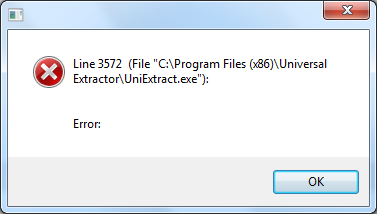Everything posted by alan_fox
-
[Repack] Java SE Runtime Environment 8.0.1210.13 [Revision 1]
Updated 8u121b13 [Revision 1] Revision 1: Added removing repacked version switch. Fixed /ai3 switch not working properly. Release Notes: http://www.oracle.com/technetwork/java/javase/8u121-relnotes-3315208.html Command line: http://pastebin.com/rphij1Gi
-
[Repack] Java SE Runtime Environment 8.0.1210.13 [Revision 1]
1. revision version fix this problem. 2. /ai3 switch only remove older version of Java 8. 3. If you want to remove older version of Java and install both arches, run it without any switches, then run with /ai3. Switches are cumulative, but there is a problem. See Answer on 4. 4. By default, Java repack will install on C:\Program Files\Java and C:\Program Files(x86)\Java on x64 systems. But when you want install both arches on D driver together, the command lines should enter in this way. <jre-dual-setup.exe> /ai INSTALLDIR="D:\Program Files (x86)\Java" <jre-dual-setup.exe> /ai2 INSTALLDIR="D:\Program Files\Java" If you type in this way on a x64 systems, x64 Java file will overwrite x86 file on D:\Program Files\Java. They will not be installed together. <jre-dual-setup.exe> INSTALLDIR="D:\Program Files\Java" And type in this way, the repack install will run as <jre-dual-setup.exe> /ai INSTALLDIR="D:\Program Files (x86)\Java" /ai2 INSTALLDIR="D:\Program Files\Java" the repack installer will extract the files and run as msiexec /i x64\jre.msi INSTALLDIR="D:\Program Files (x86)\Java" /ai2 INSTALLDIR="D:\Program Files\Java". This cause a error. When you enter <jre-dual-setup.exe> /aiX xxxxx, it will return to msiexec /i jre.msi xxxxx (windows installer property).
-
[Repack] Java SE Runtime Environment 8.0.1210.13 [Revision 1]
Updated 8u121b13 Release Notes: http://www.oracle.com/technetwork/java/javase/8u121-relnotes-3315208.html
-
[Repack] Java SE Runtime Environment 8.0.1210.13 [Revision 1]
Fix /ai3 switch not working properly
-
[Repack] Java SE Runtime Environment 8.0.1210.13 [Revision 1]
Updated 8u112b15
-
[Repack] Java SE Runtime Environment 8.0.1210.13 [Revision 1]
Updated 8u102b14
-
[Repack] Java SE Runtime Environment 8.0.1210.13 [Revision 1]
Updated 8u92b14
-
[Repack] Java SE Runtime Environment 8.0.1210.13 [Revision 1]
Updated 8u77b03 & sfx module
-
[Repack] Java SE Runtime Environment 8.0.1210.13 [Revision 1]
Updated 8u74b2
-
[Repack] Defraggler 2.20.989 (multiple editions)
Updated to 2.20.989
-
[Repack] Java SE Runtime Environment 8.0.1210.13 [Revision 1]
Updated 8u72b15
- [Repak] Microsoft Silverlight 5.1.41212
-
[Repak] Adobe Shockwave Player 12.2.2.172
version 12.2.3.183 released
-
[Repak] Universal Extractor 1.9.16.202
-
[Repack] CCleaner 5.13.5460 (multiple editions)
Updated to 5.13.5460
-
[Slim] .NET Framework 4.6.1 Full x86/x64 (2-27-2016)
.NET Framework 4.6.1 do not support Vista. Please provide .NET Framework 4.6 which is the latest version supports Vista.
-
[Repack] Java SE Runtime Environment 8.0.1210.13 [Revision 1]
Put /sfxlang , /gm2 switches before /ai or /ai2 or /ai3 switches In your case, it should be <jre-dual-setup.exe> /sfxlang:1031 /ai2 NOSTARTMENU=0 WEB_ANALYTICS=0
-
[Repack] Java SE Runtime Environment 8.0.1210.13 [Revision 1]
Updated 8u66b18
-
[Repack] CCleaner 5.13.5460 (multiple editions)
Updated to 5.12.5431
-
[Repack] Recuva 1.52.1086
Download: RGhost Product Name: Recuva File Name: recuva-dual-setup-1.52.1086.exe Version: 1.52.1086 (x86/x64) Size: 3.17 MB Date: 11/1/2015 MD5: 13B1AD420442D93D0CA66025ED179B61 Virus Scan Result: VirusTotal Tweaked: Disable Automatically check for update to Recuva Disable Desktop Shortcut Disable 'Scan for deleted files' option to Explorer context menu Disable 'Scan for deleted files' option to Recycle Bin context menu Added: Recuva installation options (Run with /? to show) Example: Install Free Edition, no extraction dialog and with desktop icon. <recuva-dual-setup.exe> /ai /gm2 DESKTOPSHORTCUT=1Install Profressional Edition, custom installation directory and registered with your license. <recuva-dual-setup.exe> /ai2 INSTALLDIR="D:\Recuva" NAME=WinCert.net KEY=XXXX-XXXX-XXXX-XXXX
-
[Repack] Defraggler 2.20.989 (multiple editions)
Download: TinyUpload Product Name: Defraggler Edition: Free + Professional + Business + Technician File Name: defraggler-dual-setup-2.20.989.exe Version: 2.20.989 (x86 + x64) Size: 2.80 MB Date: 1/21/2015 MD5: 6B006B5CA981312987D489CF0863F758 Virus Scan Result: VirusTotal Tweaked: Disable Automatically check for update to Defraggler Disable Desktop Shortcut Disable Defraggler menus to Windows Explorer Added: Defraggler installation options (Run with /? to show) Example: Install Free Edition, no extraction dialog and with desktop icon. <defraggler-dual-setup.exe> /ai /gm2 DESKTOPSHORTCUT=1 Install Profressional Edition, custom installation directory and registered with your license. <defraggler-dual-setup.exe> /ai2 INSTALLDIR="D:\Defraggler" NAME=WinCert.net KEY=XXXX-XXXX-XXXX-XXXX
-
[Repack] Java SE Runtime Environment 8.0.1210.13 [Revision 1]
Updated 8u66b17 & sfx module
-
[Repack] CCleaner 5.13.5460 (multiple editions)
Download: RGhost Product Name: CCleaner Edition: Free + Professional + Business + Technician File Name: ccleaner-dual-setup-5.13.5460.exe Version: 5.13.5460 (x86 + x64) Size: 6.43 MB Date: 12/23/2015 MD5: E4AC3DDD40A37F733CC7B9F77F1ABD5C Virus Scan Result: VirusTotal Tweaked: Disable Automatically check for update to CCleaner Disable Desktop Shortcut Disable Intelligent Cookie Scan Disable CCleaner Options to Recycle Bin Added: CCleaner installation options (Run with /? to show) Download and install winapp2.ini to CCleaner (Require Internet) Example: Install Free Edition, no extraction dialog and with desktop icon. <ccleaner-dual-setup.exe> /ai /gm2 DESKTOPSHORTCUT=1Install Profressional Edition, custom installation directory and registered with your license. <ccleaner-dual-setup.exe> /ai2 INSTALLDIR="D:\CCleaner" NAME=WinCert.net KEY=XXXX-XXXX-XXXX-XXXX
-
[Repack] Java SE Runtime Environment 8.0.1210.13 [Revision 1]
Updated 8u60b27
-
[Repack] Adobe Acrobat DC Pro 15.008.20082
warez removed. patch.cmd is not the warez, the warez is the dll file. Is repack installer warez if it included copyrighted material (applications)? ( I read this.)
_14e30a.png)
_8126ce.png)