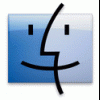Everything posted by bjfrog
-
[How To] Integrate Vista SP2 into Vista SP1 DVD?
no problem ,now im trying to use VMWARE to make it work,it is handy using vmware to do all of these,i think...
-
[How To] Integrate Vista SP2 into Vista SP1 DVD?
Thanks all of you, yes Legolash2o: ms has released new vista sp2 pre-beta to the public on 5th this month you can dl from MS http://www.microsoft.com/downloads/details...;displaylang=en i have got a copy,it work perfectly to me ,now just want slimstream it into my DVD ,a friend of my just told me a method,I am trying to make it work,now it seem working step by step... i think it need some time. EDIT:Solved! just installed using new generate installation image,its cool. BTW Overview Windows Server 2008 SP2 Beta and Windows Vista Service Pack 2 Beta is prerelease code offered to the public through our Customer Preview Program. Please see the Windows Server SP2/Windows Vista SP2 Customer Preview Program page on TechNet/MSDN for additional details, documentation, and forums. Windows Server 2008 SP2 Beta and Windows Vista Service Pack 2 Beta apply to people, organizations, and technical enthusiasts who are comfortable evaluating prerelease software. This prerelease software is provided for testing only. Installation of Service Pack 2 Beta will result in Microsoft collecting information about the installation process, even if the installation is not completed. We do not recommend installing this software on primary or mission-critical systems. We recommend that you have a backup of your data before you install any prerelease software. SP2 is an update to Windows Server 2008 and Windows Vista that addresses feedback from our customers and partners. By providing these fixes integrated into a single service pack, Microsoft provides a single high-quality update that minimizes deployment and testing complexity for customers. In addition to all previously released updates, SP2 will contain changes focused on addressing reliability and performance issues, supporting new kinds of hardware, and adding support for several emerging standards. SP2 will also continue to make it easier for IT administrators to deploy and manage large installations of Windows Server 2008. Service Pack 1 is a prerequisite for installing Service Pack 2. Please make sure that your system is running Service Pack 1 before you install Service Pack 2. Windows Server 2008 SP2 Beta and Windows Vista Service Pack 2 Beta - Five Language Standalone version can be installed on systems with any of the following language versions: English, French, German, Japanese, or Spanish.
-
[How To] Integrate Vista SP2 into Vista SP1 DVD?
Will, I use vLite1.2final, But where is the slimstream button when vlite apply a Vista installation files with service pack 1? so i think vlite version1.2 not support integrate sp2 into vista with sp1 resource now. how about integrate sp2 as hotfix using vlite integration function? but still no luck ,this will occur errors during integration i extract sp2 via below line obtain two cab file,these should be the update package. Windows6.0-KB948465-X86.exe /X:E:\VSTSP2 CAB files: windows6.0-kb955430-X86.cab windows6.0-kb948465-X86.cab does vlite hidden some tricks to slimstream serice pack? any ideas?
-
[Addon]EZSystems UltraISO update to v9.3.5 build2716
@czartj : you are welcome the uninstallation registry section come from my 2in1 addon (ultraiso and ezboot) ,personally I like put the simliar programs together,so it work fine the way they are, you can delete below two lines in ultraiso.inf to make uninstallation work in normal way via extract 7z archive edit ultraiso.inf and repack HKLM,"SOFTWARE\Microsoft\Windows\CurrentVersion\Uninstall\UltraISO_is1","ParentDisplayName",0,"EZ Systems,Inc" HKLM,"SOFTWARE\Microsoft\Windows\CurrentVersion\Uninstall\UltraISO_is1","ParentKeyName",0,"EZSystem"
-
[How To] Integrate Vista SP2 into Vista SP1 DVD?
Hello everyone,MS publiced vista service pack 2 beta(v113) on 5th,Dec, it include all updates since sp1 released,just installed it, work great to me ,so who know how to slimstream service pack2 into Vista sp1 DVD,it should be cool and save much more time,thanks in advance. :offtopic: Dougiefresh's EDIT: The guide found in this thread, which starts at post #11, was written to integrate SP2 BETA into a Vista SP1 DVD. These steps should work for integrating the RTM version of SP2 into a SP1 DVD as well.
-
[Addon]Beyond Compare 3.1.7.10856 11/07/2009
Update to v3.0.11.9510
-
[Addon]EZSystems UltraISO update to v9.3.5 build2716
update to version 9.32.2656
-
EZSystems EasyBoot and UltraISO 2in1 v5.12.586, v9.3.5.2716
Update Ultraiso to version 9.32.2656 Whats new in this version UltraISO Premium 9.32 (December 5, 2008) +) Supports nature file/folder priority mode (Shift+F12) +) Auto splits ISO/NRG images above 4GB on making DVD images to USB devices with FAT32 volume +) Can change time and hidden attribute of files in floppy/disk image +) Supports Vietnamese and Malaysian languages *) Can detect and use Roxio Creator 2009 as default burning software *) Can handle UDF volume with huge amount of files and folders (200K+) *) Reports newly added files on 'Verify checksums' operation *) Some minor improvements and bug fixes enjoy:)
-
[Release] Drive Space Indicator v5.3.7.6
nice to see you like it ,sorry for late,i fixed some pixels and error,replaced the removable drive,now it look nice ,all these benefit from DSI's great features that you can change the theme style any time, here is the fixed reouces file http://ifile.it/etayqm9
-
[Release] Drive Space Indicator v5.3.7.6
I mean more drive indicator theme, @_o i patched your dll file using some free stuff to be a vista black theme it work like this here is the patched file http://ifile.it/9d87w2z so would you mind i patched your file and give it a name and space in your package?
-
[Release] Drive Space Indicator v5.3.7.6
silent installer was blocked by line 6 GUIMode="2" and Serbian.ini is not included working great,hope more skin thanks.
-
[AddON] ViSplore
the guy is not me,but the file posted there must be done by addon starter BJfrog:D He mustnt know who is the visplore developer even not change the name About this program,working not as expected but i trust Lee will improve it better soon.
-
[AddOn] CCleaner v4.13.4693 (International)
hi rick CCleaner v2.14.750 is out! waitting for ur update changes in new version - Added support for Windows 7. - Improved Google Chrome support (build 0.4). - Opera cookie management added. - Improved Recycle Bin cleaning. - Added a warning when cleaning Google Chrome and it's running. - Search Autocomplete cleaning now XP only. - Improve file association Registry Cleaning. - Fixed bug with context menus and excessive CPU usage. - Fixed GUI colors on high contrast themes. - Minor GUI bugs fixed. - Minor performance improvements.
-
[SVCPACK]SUN.VirtualBOX version 3.1.0R55467
Thanks,update to v2.06 and you are welcome.
-
[AddON] ViSplore
sorry guys ,forgot some regitry entries,fixed! add a new one with black skin ViSplore with black skin
-
Virtual CloneDrive version 5.4.3.2
Not sure what cause that , such issue never happen to me ,it work fine and I use nlite never use rvm ,the only issue that i found it doesn't work on non-english OS,as i used a autoit script for avoiding unsigned-driver installation prompt only working under english xp,this addon will add a virtual SCSI deivce at time 13 during windows setup,so are you sure some else that would install SCSI driver confilct with virtual clonedrive during installation,and today I made a new one can install under any language XP,you are welcome to try this one in new method:) virtual clone drive 5.4.1.1
-
[Release] Drive Space Indicator v5.3.7.6
Thanks ,Cool app,keep up good working
-
[AddON] ViSplore
jdd: yes,VTP 9 is out bundled with this amazing program,have tried a couple of hours ,feel great anyhow some problemes happen to me. bigb: you are welcome oguz: it doesnt matter what language ,ViSplore is just released ,many guys will give it international translation not far I think include more beatiful transprance skin can be changed. BTW Forgot ViSplore Weblink http://www.lee-soft.com/visplore/index.html More detailed info and bug report pls visit above link,njoy!
-
[AddON] ViSplore
Easily navigate your file system with breadcrumbs Traditionaly a path is seperated with forward slashes. When a user wants to navigate to a sub folder inside path. They would need to breakup the path or simply retype. Breadcrumbs breakup paths into logical clickable and easy to access folder objects. So you simply click the folder you wish to move up to. Also each folder object is a hyprid drop down menu that populates sub folders of the parent folder object. Navigate with Vista style Perhaps the most highly regarded feature of Vista is its glass user interface. ViSplore by default uses a Vista glass style skin designed by WindowsX. Quickly access your desired files with the QuickFind feature Often when we are browsing a folder with a lot of files, we commonly want to find one file or folder specificaly. With the quickfind feature in ViSplore, you can simply begin typing the file or folder you are looking for and ViSplore will highlight it. MD5: 22CBEECA507045CE4AAA3C580334BA50 SIZE: 274 KB (280,609 bytes) enjoy! Change 11/21/08 fix,sorry guys forgot somthing,add registry entries make it working normal:) 11/13/08 ViSplor beta1
-
[SVCPACK]SUN.VirtualBOX version 3.1.0R55467
:)thanks for feedback
-
[Addon]SUN's VirtualBox update to version2.04 10/26/2008
update to version 2.0.4 in inf method
-
[SVCPACK]SUN.VirtualBOX version 3.1.0R55467
Sorry I blocked the link,Yesterday SUN released version 2.0.4 ,I made one using old method,but I found it had a big issue that not support non-english OS even some unsure installation question,today I rebuild one using new method to avoid unsigned driver installing prompt, And now you are welcome to try it:) enjoy!,sorry my english thanks.
-
Virtual CloneDrive version 5.4.3.2
Update to version 5.4.1.1 and move to svcpack from this version 5.4.1.1 New Features:Virtual CloneDrive 5.4.1.1: 2008 10 17 - New: Added emulation of BD, BDR and BDRE media - New: Maximum number of units increased to 15 - New: Improved history of last mounted image files - New: Added option to clear history of last mounted image files - Some minor changes and improvements enjoy!
-
Virtual CloneDrive version 5.4.3.2
Virtual CloneDrive Probably the best virtual drive software, Virtual CloneDrive allows you to enjoy the freedom of a virtual drive and is completely free. Virtual CloneDrive works and behaves just like a physical CD/DVD drive, however it exists only virtually. Image files generated with CloneDVD or CloneCD can be mounted onto a virtual drive from your hard-disk or from a network drive and used in the same manner as inserting them into a normal CD/DVD drive. Features Supports all common image formats such as ISO, BIN, CCD Supports up to 8 virtual drives at the same time Easy to use - just double-click an image file to mount as a drive Virtual CloneDrive is freeware, you may use it at no cost. 1.53 MB (1,607,095 bytes) MD5: bf8203ef48bd9316ec7a065a3f240410 Change Log 07/11/09 update to version 5.4.3.2 10/21/08 Cancel INF addon and move to SVCPACK Section ,update to version5.4.1.1 in svcpack method 09/02/08 INF addon and SVCPACK adon version 5.4.0.6 I like this little sheep
-
[Addon]Virtual CloneDrive version 5.4.1.1 10/21/08 move to SVCPACK
Update to version 5.4.1.1 and move to svcpack from this version 5.4.1.1 New Features:Virtual CloneDrive 5.4.1.1: 2008 10 17 - New: Added emulation of BD, BDR and BDRE media - New: Maximum number of units increased to 15 - New: Improved history of last mounted image files - New: Added option to clear history of last mounted image files - Some minor changes and improvements enjoy!
_14e30a.png)
_8126ce.png)