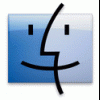Everything posted by bjfrog
-
[AddOn] nLite v1.4.9.3 & WMP11 Slipstreamer 1.4.3
Hello xiongdi,hao bu ron yi kan dao yi ge tongbao,zheli bu cuo,有空常来.
-
[AddOn] nLite v1.4.9.3 & WMP11 Slipstreamer 1.4.3
THANKS It work again
-
[Addon]SUN's VirtualBox update to version2.04 10/26/2008
VirtualBox -- professional, flexible, open VirtualBox is a general-purpose full virtualizer for x86 hardware. Targeted at server, desktop and embedded use, it is now the only professional-quality virtualization solution that is also Open Source Software. VirtualBox Website:http://www.virtualbox.org Caution: * This addon base on VirualBox for windows host x86 installer * Slimdown VirtualBox GuestAdditons for Linux,solaris guset, Only keep features for x32 x64 windows guest MD5: B279A8D9220F65DEB3AD33178F71B9E6 SIZE: 18.4 MB (19,397,622 bytes) Change Log 2008-10-26 Update to version 2.0.4 (continue in inf method) 2008-10-13 Update to version 2.0.2 2008-09-03 update to version 1.6.6 fixed some codes 2008-09-02 addon version 1.6.4 VirtualBox is my favorite program,its in a smaller size,fast start fast shutdown and dont consume much your valuable system resource,I think its the best virtulizer for testing your nlited XP project. Hope enjoy it,anyhow this still has some bugs ,about VB usage and bug report pls visit WebSite: http://www.virtualbox.org Forum: http://forums.virtualbox.org/ here is a SVCPACK addon ,you are welcome to try. MD5: 0903DE12F59411D2285D4BA1F5FC61DF SIZE: 16.2 MB (16,989,339 bytes) any issues about this addon pls report to me here.
-
[Addon]Virtual CloneDrive version 5.4.1.1 10/21/08 move to SVCPACK
Virtual CloneDrive Probably the best virtual drive software, Virtual CloneDrive allows you to enjoy the freedom of a virtual drive and is completely free. Virtual CloneDrive works and behaves just like a physical CD/DVD drive, however it exists only virtually. Image files generated with CloneDVD or CloneCD can be mounted onto a virtual drive from your hard-disk or from a network drive and used in the same manner as inserting them into a normal CD/DVD drive. Features Supports all common image formats such as ISO, BIN, CCD Supports up to 8 virtual drives at the same time Easy to use - just double-click an image file to mount as a drive Virtual CloneDrive is freeware, you may use it at no cost. Size: 1725582 bytes MD5: A362A51F6303E844B98C9A76AFBE7822 Change Log 10/21/08 Cancel INF addon and move to SVCPACK Section ,update to version5.4.1.1(svcpack) 09/02/08 INF addon and SVCPACK adon version 5.4.0.6
-
[Addon] Kels Runtimes 7.8.4
Kel ,thanks feedback, do you meant this one http://www.ryanvm.net/forum/viewtopic.php?t=4571, That link doesnt work. and I confirmed dotnet environments has been installed. I meant these VC runtimes(msvcr90.dll,Microsoft.VC90.CRT.manifest,msvcm90.dll,msvcp90.dll), If I leave out thses files from installation folder, nLite wont work. so I think How can I make nlite working use your runtimes instead of those.
-
[Addon] Kels Runtimes 7.8.4
hi Kel I have question here How to make nLite work that using your runtimes instead of those runtimes from nLite installer?
-
[Addon] Kels Runtimes 7.8.4
thanks update,this one must integrated in btw kel you fogot the title
-
[Addon] WinFlip version 0.50
I like click trayico that will avoid a fleet of flips hanging your desktop by accidentally mouse operation
-
[Addon]EZSystems UltraISO update to v9.3.5 build2716
OK let me know this registry key value HKCR,".daa",,0x0,"UltraISO or PowerISO?" and reopen Options menu select Configuration submenu ,click Integraton tab check .daa selected or not I think you should find what cause that it work fine to me included .daa files, UltraISO has many amazing features that PowerISO dont have.
-
Using AutoIt for silent install
A biiiiiiiiiiiiig thanks to you ,I finished my maxthon2.1.2 silent installer,it doesn't support silent swich:D
-
Addon Problem ?
Thanks very usefull! BTW, I have some questiones puzzle me how to write the red colored strings in [sourceDisksNames.x86] section? does it follow some rules? 1="xxxxxx","Program.cab",,"i386" how to write OptionDesc ="xxxxxxxxxx" ?what does it for can I leave out this line and tip="XXXXXX" line When to use "$CHICAGO$ and when to use $Windows NT$ in [version] section? thanks in advance
-
Moved to Windows Customization
Hi man ,just slow down your steps,I have some words to you, Can you create mirror to your amazing stuff for me as that 4share.com link never work to me.
-
how to integrate vista simhei font into i386\lang folder
Copy to and overwrite is the final answer, I dont want contiue try this ,thanks alot mate I must install eastern langusge and this simhei is only chinese font I keep in my nLited project,without this chinese IME has no possible be installed BTW can I ask another question about ASMS integrated here ? Thats from your nLite plus addon,after a fresh windows setup nLite still show me the problem(SEE BLOW IMAGE AND DETAILS CODES) DETAILS INFO See the end of this message for details on invoking just-in-time (JIT) debugging instead of this dialog box. ************** Exception Text ************** System.IO.FileNotFoundException: The system cannot find the file specified. (Exception from HRESULT: 0x80070002) at ..(String , String ) at ..(String ) at ..(String , StringCollection& , Boolean , Boolean ) at ..() at ..() at ..WndProc(Message& ) at System.Windows.Forms.Control.ControlNativeWindow.OnMessage(Message& m) at System.Windows.Forms.Control.ControlNativeWindow.WndProc(Message& m) at System.Windows.Forms.NativeWindow.Callback(IntPtr hWnd, Int32 msg, IntPtr wparam, IntPtr lparam) ************** Loaded Assemblies ************** mscorlib Assembly Version: 2.0.0.0 Win32 Version: 2.0.50727.832 (QFE.050727-8300) CodeBase: file:///C:/WINDOWS/Microsoft.NET/Framework/v2.0.50727/mscorlib.dll ---------------------------------------- nLite Assembly Version: 1.4.8.0 Win32 Version: 1.4.8.0 CodeBase: file:///C:/Program%20Files/nLite/nLite.exe ---------------------------------------- System Assembly Version: 2.0.0.0 Win32 Version: 2.0.50727.832 (QFE.050727-8300) CodeBase: file:///C:/WINDOWS/assembly/GAC_MSIL/System/2.0.0.0__b77a5c561934e089/System.dll ---------------------------------------- nLite Assembly Version: 1.4.8.0 Win32 Version: 1.4.8.0 CodeBase: file:///C:/Program%20Files/nLite/nLite.exe ---------------------------------------- System.Windows.Forms Assembly Version: 2.0.0.0 Win32 Version: 2.0.50727.832 (QFE.050727-8300) CodeBase: file:///C:/WINDOWS/assembly/GAC_MSIL/System.Windows.Forms/2.0.0.0__b77a5c561934e089/System.Windows.Forms.dll ---------------------------------------- System.Drawing Assembly Version: 2.0.0.0 Win32 Version: 2.0.50727.832 (QFE.050727-8300) CodeBase: file:///C:/WINDOWS/assembly/GAC_MSIL/System.Drawing/2.0.0.0__b03f5f7f11d50a3a/System.Drawing.dll ---------------------------------------- nlgw Assembly Version: 1.1.0.0 Win32 Version: 1.4.8.0 CodeBase: file:///C:/Program%20Files/nLite/nLite.exe ---------------------------------------- MCDBNET2 Assembly Version: 1.32.0.0 Win32 Version: 1.32.0.1302 CodeBase: file:///C:/Program%20Files/nLite/MCDBNET2.DLL ---------------------------------------- msvcm80 Assembly Version: 8.0.50727.762 Win32 Version: 8.00.50727.762 CodeBase: file:///C:/WINDOWS/WinSxS/x86_Microsoft.VC80.CRT_1fc8b3b9a1e18e3b_8.0.50727.762_x-ww_6b128700/msvcm80.dll ---------------------------------------- ************** JIT Debugging ************** To enable just-in-time (JIT) debugging, the .config file for this application or computer (machine.config) must have the jitDebugging value set in the system.windows.forms section. The application must also be compiled with debugging enabled. For example: <configuration> <system.windows.forms jitDebugging="true" /> </configuration> When JIT debugging is enabled, any unhandled exception will be sent to the JIT debugger registered on the computer rather than be handled by this dialog box. As soon as I copy runtime files(msvcp90.dll msvcr90.dll Microsoft.VC90.CRT.manifest msvcm90.dll) into nLite folder nLite will work again ,So I guess the runtime not right installed but they really integrated into i386/ASMS,at the same time Kels Runtime4.3 addon has been integrated,I think they should have no compatibility issues as the same stuff will overwrite, pls take glance and help me what cause this and how check runtime installed ,thanks in advance!
-
[Addon]EZSystems UltraISO update to v9.3.5 build2716
@Bober,Thanks ,I should give a explanation
-
[Addon] WinFlip version 0.50
yes ,confirmed, support mouse trigger is awesome!
-
[Addon] WinFlip version 0.50
Hi mate ,nice to hear that but sample is really really a chidish work thats why i say i am still a newbie on that,anyhow it provide you that autoit can simulate keyboard actions. http://www.autoitscript.com/autoit3
-
[Addon] WinFlip version 0.50
hi everybody why not to try this,just mouse left click taryicon once ,see what happen? Then turn mouse wheel back or front,how about now? and mouse right click can change some features thats why I say using mouse can handle all operations,this fouction is really awesome!
-
[Addon] WinFlip version 0.50
@Bober when occur that problem?do you try that sample ,oh,its not worthy to give further try that just provide some info that Auoit scripts can simulate keyboard actions and its really really a childish work
-
[AddOn] JkDefrag GUI AddOn 0.1.0 (ENU, FRA)
nice work !New features are awesome! if you put it into windows disk management that i would love it
-
[Addon]EZSystems UltraISO update to v9.3.5 build2716
@grzegorzo whats the "via .reg file " you refer to?
-
how to integrate vista simhei font into i386\lang folder
hello everybody Simhei.ttf is the default font for IME and display chinese, it located in i386\lang folder and very important to me I found some entries about integrating vista simhei font in Ricks Windows siderbar addon,see below , how to integrating simhei font into "i386\lang" folder not into "i386" if only modify some codes in simhei sections? for do this that will reduce the size of my project and replace the old simhei at the same time,Anyone can help me on this not use overwritting manually thats what I used before,if possible still keep these sections in windows siderbar addon that would be better, thanks in advance. [EditFile] I386\HIVESFT.INF,AddReg,AddFonts I386\HIVESFT.INF,Strings,AddStrings [AddFonts] HKLM,"SOFTWARE\Microsoft\Windows NT\CurrentVersion\Fonts","%simhei%",,"simhei.ttf" [AddStrings] simhei ="SimHei (TrueType)" [dosnet_files] d1,simheix.ttf [txtsetup_files] simheix.ttf = 100,,,,,,,22,0,0,simhei.ttf,1,22 [i386_compress] rvmtemp\extracted\simheix.ttf
-
[Addon] WinFlip version 0.50
I think using AutoIt scripts can do it perfectly ,unfortunately i'm a starter on AutoIt things, so I'll do a quicklaunch shortcut for you as soon as by me the AutoIt scripts. Here is a sample,run it when WinFlip starting, Flip windows will hung on your desktop 5 sec, its not a solution,its a method,enjoy the sample
-
Doesn't create a shortcut
- [Addon] WinFlip version 0.50
About WinFlip WinFlip is a 'Flip 3D' function for Windows XP It provides an alternate window-switcher to the standard Windows Alt-Tab. Winflip displays all open windows in a 3D stack, which the user can flick through and select using either keyboard or mouse. Requirements OS : Windows XP Library : DirectX9.0c(2004 Summer) (only if SP1 or earlier) Official Froum Website Official Mirror Caution According to their free redistribution rules I don't modify and add any file(s) from the original zip archive even all the features keep the default state,and I only made it to be a INF addon that can be integrated into I386 and installed it manually and uninstallable Basic Usage Press "WIN + TAB" key to apply "Quick flip"to your windows when WinFlip start,you can change other features by mouse "right click" WinFlip tray icon. I found using mouse can handle all the Flip 3D windows operations ,this function is awesome! Download it ,enjoy it WinFlip Addon Version: 0.50 (5/25/2008) SIZE: 526 KB (539,627 bytes) MD5: 9E141E82BE134798D8C448C991AB6112- [Addon]EZSystems UltraISO update to v9.3.5 build2716
Version 9.30 new features UltraISO Premium 9.3 (July 25, 2008) +) Enhanced U+ boot technology (USB-HDD+/USB-ZIP+), improves boot compatibility and reliability +) New "Xpress Boot" feature set, can keep disk format on creating bootable USB flash drive's(UFD's)(Xpress Write) and change master boot record(MBR)/boot sector of UFD's with ease +) Can make ISO image from emulated USB-CDROM drive's +) Can save multi-segment .ISO/.NRG images (above 4GB) in FAT32 volume +) Can use ultraiso.ini to save/load configuration (install="-1") *) Keeps graphics menu on writing isolinux/syslinux based bootable UFD's *) Some minor improvements and bug fixes - [Addon] WinFlip version 0.50
_14e30a.png)
_8126ce.png)