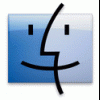Everything posted by bjfrog
-
[Addon]EZSystems UltraISO update to v9.3.5 build2716
@●๋�� This is not a problem,just seclect .uif and .daa and associate them with UltraISO Click OPTIONS menu select CONFIGURATION submenu then click INREGRATION tab , See? More details you can check UltraISO manul by cklick UltraISO Help shortcut. BTW default only associate with .iso .bin .isz
-
Doesn't create a shortcut
YES,during windows setup these"CurrentControlSet\Services\xxx" key can real work But ,I still puzzle on manual install ,I do this using windows "install" not using kels "advanced install ",it show me this error "INF Install failure Reason:Access denied" when adding these "CurrentControlSet\Services\xxx" into addreg section,Fortunately UltaISO.exe can set it to 1 virtual CDROM automatically. Rick,whats the difference between windows's install with KEL's advanced install? KEL's advanced install never work for me when I try to right click that menu,How to use advanced install OMG, why do I always have so much questions and problems
-
Doesn't create a shortcut
I think its your addreg sections cause inf interruption so desktop shortcut not added DONT add these when install manually HKLM,"SYSTEM\CurrentControlSet\Enum\Root\LEGACY_ISODRIVE",,0x10 HKLM,"SYSTEM\CurrentControlSet\Enum\Root\LEGACY_ISODRIVE","NextInstance",0x10001,01,00,00,00 HKLM,"SYSTEM\CurrentControlSet\Enum\Root\LEGACY_ISODRIVE\0000",,0x10 HKLM,"SYSTEM\CurrentControlSet\Enum\Root\LEGACY_ISODRIVE\0000","Service",0x0,"ISODrive" HKLM,"SYSTEM\CurrentControlSet\Enum\Root\LEGACY_ISODRIVE\0000","Legacy",0x10001,01,00,00,00 HKLM,"SYSTEM\CurrentControlSet\Enum\Root\LEGACY_ISODRIVE\0000","ConfigFlags",0x10001,00,00,00,00 HKLM,"SYSTEM\CurrentControlSet\Enum\Root\LEGACY_ISODRIVE\0000","Class",0x0,"LegacyDriver" HKLM,"SYSTEM\CurrentControlSet\Enum\Root\LEGACY_ISODRIVE\0000","ClassGUID",0x0,"{8ECC055D-047F-11D1-A537-0000F8753ED1}" HKLM,"SYSTEM\CurrentControlSet\Enum\Root\LEGACY_ISODRIVE\0000","DeviceDesc",0x0,"ISO DVD/CD-ROM Device Driver" HKLM,"SYSTEM\CurrentControlSet\Enum\Root\LEGACY_ISODRIVE\0000\Control",,0x10 HKLM,"SYSTEM\CurrentControlSet\Enum\Root\LEGACY_ISODRIVE\0000\Control","*NewlyCreated*",0x10001,00,00,00,00 HKLM,"SYSTEM\CurrentControlSet\Enum\Root\LEGACY_ISODRIVE\0000\Control","ActiveService",0x0,"ISODrive" HKLM,"SYSTEM\CurrentControlSet\Services\ISODrive",,0x10 HKLM,"SYSTEM\CurrentControlSet\Services\ISODrive","Type",0x10001,02,00,00,00 HKLM,"SYSTEM\CurrentControlSet\Services\ISODrive","Start",0x10001,01,00,00,00 HKLM,"SYSTEM\CurrentControlSet\Services\ISODrive","ErrorControl",0x10001,00,00,00,00 HKLM,"SYSTEM\CurrentControlSet\Services\ISODrive","ImagePath",0x20000,"\??\%16422%\%main_dir%\drivers\ISODrive.sys" HKLM,"SYSTEM\CurrentControlSet\Services\ISODrive","DisplayName",0x0,"ISO DVD/CD-ROM Device Driver" HKLM,"SYSTEM\CurrentControlSet\Services\ISODrive\Parameters",,0x10 HKLM,"SYSTEM\CurrentControlSet\Services\ISODrive\Parameters","ExcludeDrives",0x0,"CDF" HKLM,"SYSTEM\CurrentControlSet\Services\ISODrive\Parameters","NumberOfDevices",0x10001,01,00,00,00 HKLM,"SYSTEM\CurrentControlSet\Services\ISODrive\Parameters","AutoMount",0x10001,01,00,00,00 HKLM,"SYSTEM\CurrentControlSet\Services\ISODrive\Parameters\Device0",,0x10 HKLM,"SYSTEM\CurrentControlSet\Services\ISODrive\Parameters\Device0","DRIVE",0x0,"E" HKLM,"SYSTEM\CurrentControlSet\Services\ISODrive\Parameters\Device0","IMAGE",0x0," " HKLM,"SYSTEM\CurrentControlSet\Services\ISODrive\Parameters\Device0","MEDIA",0x10001,00,00,00,00 HKLM,"SYSTEM\CurrentControlSet\Services\ISODrive\Security",,0x10 HKLM,"SYSTEM\CurrentControlSet\Services\ISODrive\Security","Security",0x1,01,00,14,80,90,00,00,00,9c,00,00,00,14,00,00,00,30,00,00,00,02,00,1c,0 0,01,00,00,00,02,80,14,00,ff,01,0f,00,01,01,00,00,00,00,00,01,00,00,00,00,02,00, 6 0,00,04,00,00,00,00,00,14,00,fd,01,02,00,01,01,00,00,00,00,00,05,12,00,00,00,00, 0 0,18,00,ff,01,0f,00,01,02,00,00,00,00,00,05,20,00,00,00,20,02,00,00,00,00,14,00, 8 d,01,02,00,01,01,00,00,00,00,00,05,0b,00,00,00,00,00,18,00,fd,01,02,00,01,02,00, 0 0,00,00,00,05,20,00,00,00,23,02,00,00,01,01,00,00,00,00,00,05,12,00,00,00,01,01, 0 0,00,00,00,00,05,12,00,00,00 HKLM,"SYSTEM\CurrentControlSet\Services\ISODrive\Enum",,0x10 HKLM,"SYSTEM\CurrentControlSet\Services\ISODrive\Enum","0",0x0,"Root\LEGACY_ISODRIVE\0000" HKLM,"SYSTEM\CurrentControlSet\Services\ISODrive\Enum","Count",0x10001,01,00,00,00 HKLM,"SYSTEM\CurrentControlSet\Services\ISODrive\Enum","NextInstance",0x10001,01,00,00,00 BTW your [HKU.Reg] is not needed its only a branch of HKU,"Software\EasyBoot Systems\UltraISO\5.0" USE RegDlls ''ISOshell.dll" file instead of your [HKCR.reg] and [HKLM.reg] sections About your [HKCU.REG] only keep some important features is enough.
-
[Addon]EZSystems UltraISO update to v9.3.5 build2716
UltraISO Handle CD and DVD Images with Ease! Website: http://www.ezbsystems.com/ultraiso/ Size: 2.38 MB (2,502,800 bytes) MD5: 8884f25bffca151fe384e7c9a4e2bedb Change 07/11/2009 update to version9.3.5.2716 13/02/2009 Update registration and language using updateinis directive (Must thanks DaRk MaDnEsS!) 11/02/2009 update to version9.3.3.2685 12/06/2008 update to version9.3.2.2656 10/16/2008 update to v9.3.1.2633 08/17/2008 version 9.3.0.2612 How to add registration infomation and change your language Extract 7z achive,open ultraiso.inf,insert your informations at 'strings' section as below [Strings] Name1="registration name" ;;;<---add your user name SN1="registration code" ;;;<---add your serial number LNG1="English" ;;;<--add your language according to the language submenu string
-
Uninstall Question
OMG I'll try these, thank you thank you.
-
Uninstall Question
Rick,Thank you very much! if the uninstall executable path like this %16422%\%Prog_Dir%\%Sub_Dir%\uninst.exe Does I write that line like this ? [RunUninst] """"%16422%\%Prog_Dir%\%Sub_Dir%\uninst.exe""" /SILENT" or still write like that? [RunUninst] """%16422%\%Prog_Dir%\%Sub_Dir%\uninst.exe"" /SILENT" I mean how many pairs quotation marks added to the executable path are decided by the deepth of dir or only need two pairs .
-
[Addon]InterDownloadManger 6.08 Beta Build 7
I like the "Lucky" toolbar ,Good luck!
-
[Addon]InterDownloadManger 6.08 Beta Build 7
Thank you ,got it Here is a IDM skin silent installer,enjoy,if possible added into your addon in svcpack method IDM_Skin_5in1 and now I'm your user
-
[Addon]InterDownloadManger 6.08 Beta Build 7
WTH, zshare refuse my IP Just send me the .inf file to bjfrog@163.com if free, I wanna to be your user,thx in advance.
-
[Addon]InterDownloadManger 6.08 Beta Build 7
Thanks for your update,nearly miss this one,beacause you don't update the topic title,its still "InterDownloadManger5.12 Build 11" But I can't download it even can't open his main webpage Can you change a space to host this file other than this one zshare.net ,mediafire.com would be better
-
Original Vista Flip 3d Icon for Topdesk
Nice idea,thanks for sharing,I'll try using Reshacker
-
Uninstall Question
I wrote the code like below in the codebox,it is from my UltraISO Addon and I add the main program shortcut into %AllUsersProfiles%\Start menu\MyAPP\UltraISO,It work fine to me, [Version] Signature="$Windows NT$" [Optional Components] UltraISO [DefaultInstall] CopyFiles =UltraISO.Files,lang.Files,drivers.files,Common.Files,@UltraISO.inf AddReg =UltraISOInstall.AddReg,USERSettings.AddReg,UltraISOUninstall.AddReg RegisterDLLs=UltraISOShell.Dlls ProfileItems =UltraISO.AddShortcut [UltraISO] OptionDesc ="UltraISO Premium Edition" Tip ="UltraISO Premium Edition Addon" Modes =0,1,2,3 CopyFiles =UltraISO.Files,lang.Files,drivers.files,Common.Files AddReg =UltraISOInstall.AddReg,USERSettings.AddReg,UltraISOUninstall.AddReg RegisterDLLs=UltraISOShell.Dlls ProfileItems =UltraISO.AddShortcut [SourceDisksNames.x86] 1="UltraISO Files","UltraISO.cab",,"i386" [DestinationDirs] UltraISO.Files =16422,UltraISO lang.Files =16422,UltraISO\lang drivers.files =16422,UltraISO\drivers Common.Files =16422,Common Files\EZB Systems [SourceDisksFiles] History.txt =1 isoshell.dll =1 License.txt =1 Readme.txt =1 ultraiso.chm =1 UltraISO.exe =1 ultraiso.ico =1 unins000.dat =1 unins000.exe =1 lame_enc.dll =1 ISODrv64.sys =1 IsoCmd.exe =1 ISODrive.sys =1 lang_cn.dll =1 lang_jp.dll=1 [UltraISO.Files] Readme.txt ultraiso.chm UltraISO.exe ultraiso.ico unins000.dat unins000.exe History.txt isoshell.dll License.txt [lang.Files] lang_cn.dll lang_jp.dll [Common.Files] lame_enc.dll [Drivers.Files] ISODrv64.sys IsoCmd.exe ISODrive.sys [UltraISO.AddShortcut] Name =UltraISO CmdLine =16422,UltraISO,UltraISO.exe SubDir =MyAPP\UltraISO WorkingDir =16422,UltraISO [UltraISOShell.Dlls] 16422,UltraISO,isoshell.dll,1 [UltraISOInstall.AddReg] HKCR,".bin",,0x0,"binimage" HKCR,".iso",,0x0,"UltraISO" HKCR,".isz",,0x0,"UltraISO" HKCR,".ui",,0x0,"UltraISO" HKCR,"binimage",,0x0,"BIN File" HKCR,"binimage\DefaultIcon",,0x0,"""%16422%\UltraISO\UltraISO.exe"",0" HKCR,"binimage\shell\Convert to ISO\command",,0x0,"""%16422%\UltraISO\UltraISO.exe"" -bin2iso ""%%1""" HKCR,"binimage\shell\open\command",,0x0,"""%16422%\UltraISO\UltraISO.exe"" ""%%1""" HKCR,"UltraISO",,0x0,"UltraISO File" HKCR,"UltraISO\DefaultIcon",,0x0,"""%16422%\UltraISO\UltraISO.exe"",0" HKCR,"UltraISO\shell\open",,0x0,"Open with &UltraISO" HKCR,"UltraISO\shell\open\command",,0x0,"""%16422%\UltraISO\UltraISO.exe"" ""%%1""" [USERSettings.AddReg] HKCU,"%SEU5%",,0x0,"%16422%\UltraISO" HKCU,"%SEU5%","Shared",0x0,"%16422%\Common Files\EZB Systems" HKCU,"%SEU5%","XPBurn",0x0,"0" HKCU,"%SEU5%","ISOFolder",0x0,"%16389%\My ISO Files" HKCU,"%SEU5%","UseSkins",0x0,"3" HKCU,"%SEU5%","SoundEffect",0x0,"1" HKCU,"%SEU5%","Language",0x0,"1033" HKCU,"%SEU5%","RecompileISO",0x0,"0" HKCU,"%SEU5%","SaveBackup",0x0,"0" HKCU,"%SEU5%","SuperRestore",0x0,"1" HKCU,"%SEU5%","UserName",0x0,"%NAME%" HKCU,"%SEU5%","Registration",0x0,"%SN%" HKLM,"%SEU5%",,0x0,"%16422%\UltraISO" HKLM,"%SEU5%","Shared",0x0,"%16422%\Common Files\EZB Systems" HKLM,"%SEU5%","Install",0x0,"1" [UltraISOUninstall.AddReg] HKLM,"%UNINST%","Inno Setup: Setup Version",0x0,"5.2.3" HKLM,"%UNINST%","Inno Setup: App Path",0x0,"%16422%\UltraISO" HKLM,"%UNINST%","InstallLocation",0x0,"%16422%\UltraISO\" HKLM,"%UNINST%","Inno Setup: Icon Group",0x0,"UltraISO" HKLM,"%UNINST%","Inno Setup: User",0x0,"Administrator" HKLM,"%UNINST%","Inno Setup: Selected Tasks",0x0,"desktopicon,associate,isodrive" HKLM,"%UNINST%","Inno Setup: Deselected Tasks",0x0 HKLM,"%UNINST%","DisplayName",0x0,"UltraISO Premium %VER%" HKLM,"%UNINST%","DisplayIcon",0x0,"%16422%\UltraISO\UltraISO.exe" ; ;----------------- I Add UNINSTALL String Here---------- HKLM,"%UNINST%","UninstallString",0,"rundll32.exe advpack.dll,LaunchINFSection UltraISO.inf,Uninstall" HKLM,"%UNINST%","QuietUninstallString",0x0,"""%16422%\UltraISO\unins000.exe"" /SILENT" HKLM,"%UNINST%","NoModify",0x10001,01,00,00,00 HKLM,"%UNINST%","NoRepair",0x10001,01,00,00,00 [Uninstall] RunPreSetupCommands =RunUninst ProfileItems=UltraISO.DelShortcut [RunUninst] %16422%\UltraISO\unins000.exe;<--It would be better if unins000.exe running in silent, anyone tell me how to making it working silently I'll appreciate it [UltraISO.DelShortcut] Name =UltraISO,0x00000002 SubDir=MyAPP\ULTRAISO [Strings] UNINST="SOFTWARE\Microsoft\Windows\CurrentVersion\Uninstall\UltraISO_is1" SEU5="Software\EasyBoot Systems\UltraISO\5.0" VER="V9.30" NAME="LiuHongWei" SN=""
-
[Addon] Glass2K version 0.9.2
I found CPU-RAM-METER has some bugs that it'll lost the feature "start with windows startup"When apply disable tray icon ,you can report to the owner. I made some changes on inf file DL:INF FILES CHANGED Extract the 7z archive and replace the inf file with file have the same name in each addons changes: Not create shortcut under "utilities" Change Startup method from Alluser's startup to Administrtor's startup(this is the original method) ,perhaps its the real reason.
-
[Addon] Glass2K version 0.9.2
Delete the codes of Prog.Addshortcut sectiones on each inf file so they won't add shortcuts to "Utilities" Add shortcuts to "Startup" is just for Start with windows startup, These little stuff start soomthly when windows startup on my computer,I only change the working dir from temp folder to ougzs folder, so I guess you should clean the trace that program running left before ,using some utilities like CCleaner,You can test them manually by extracting the 7z archive and mouse right click inf files seclecting "install" item then follow the installation promt.Its too late ,I'll test them on another computers, I'll fix them if these stuff can't start with system,I promise
-
The New Pack Media Center For Windows Xp
Link is dead ,Pls fix
-
New dialog "Run" ver 2.0
awesome! thanks for sharing,
-
[Addon] Glass2K version 0.9.2
@ougz Are these what your need? ALL of them installed into ".\Program Files\Utilities\oguz's" folder ALL of them added the features "start with Windows startup" ALL of them are uninstable ALL of them can be installed on a running Windows ONLY tested on a running system,NOT test integrating into I386,Just DIY,any trouble you can PM me. Link; http://deppvomdienst.deviantart.com/art/Wi...rmance-28807134 DOWNLOAD: Gadget_Vista-Performance (Green Bar)_Addon.7z MD5: 051E918757E24C8ED3024B5C88CE7EB4 SIZE: 421 KB (431,565 bytes) Link; http://deppvomdienst.deviantart.com/art/Wi...indows-28807606 DOWNLOAD: Gadget_Vista-HDMonitor-Windows_Addon.7z MD5: 0D493FE9C949967738B3FB0286814DC1 SIZE: 437 KB (447,639 bytes) Link; http://alexnovelli.deviantart.com/art/CPU-RAM-Meter-32698004 DOWNLOAD: Gadget_CPU_RAM_Mete_Addon.7z MD5: B099370770E44FF6B9262203FCD5487A SIZE: 352 KB (360,857 bytes)
-
[Addon] Glass2K version 0.9.2
These stuff look nice, where put these gadgets into? are they freeware? I am learning making inf addon ,its very handy for integrating stuff into XP resource Wincert is the right place for learning I think and I'll do my best for your request. BTW Can you understand my English in Chinese style
-
[Addon] Glass2K version 0.9.2
hi mate Its not problems,its the usage about Glass2k, OPEN a window that you want apply transparent on it,Just PRESS "Ctrl+Shift+1 or 2/3/4/5/6/7/8/9 0=disable) until you are satisfied with the effects. Right Click the TrayIcon and Select settings item just disable "Beep when Glassificaton" OR change Glass2k.inf file on line 47 like below "HKCU,"Software\VB and VBA Program Settings\Glass2k\Settings","Beep",0x0,"0" More details you can visit here http://chime.tv/products/glass2k.shtml
-
[Closed] XPtsp General discusions
I have tried your exe file and addon file and met the same problems during windows setup When hardware installation ,it give me 5 tips like this " This software you are installing for this hardware Battery / Secondary IDE Channel / Primary IDE Channel / Standard PCI to USB Host Controller /PCI to USB Universal Host Controller has not pasted windows logo testing to verify its compatiblity with Windows XP ..." Below is one screenshot of them
-
Please Help Me This addOn!
I made one ,you can check here
-
[Addon] Glass2K version 0.9.2
Glass2k is a littel free program that allow you to make taskbar,startmenu and any windows transparent,When apply glass effects on startmenu and taskbar is very stable and amazing,it has some compatible issues with True Trans and Windows Sidebar. Glass2k Developer webpage Dowload:Bjfrogs_Glass2K_AddOn.7z MD5:209E8DF1EF4880972424C9225B2937EA About This Addon: Default start with Windows start Default apply glass effects on StartMenu and Taskbar only DONT apply glass effects on "DESKTOP WINDOW" If you have installed Ricks Windows Sidebar Program shortcut locate in Utilities folder You can uninstall Glass2k at "Add or Remove Programs" Usage you can visit http://chime.tv/products/glass2k.shtml This is my first addon ,just Enjoy it!
-
Please Help Me This addOn!
hi mate, Nice to see you like it too ,GLASS2K is my favorite, if match it with RICKS Windows Sidebar,Oh my god, its real vistalike XP:)
-
Please Help Me This addOn!
GLASS2K.INF FILE [Version] Signature=$Windows NT$ [Optional Components] GLASS2K [DefaultInstall] CopyFiles =glass2k.Files,@%INF_FILE% ProfileItems=glass2k.AddShortcut AddReg =Glass2K.AddReg,Uninstall.AddReg [GLASS2K] OptionDesc ="Glass2k is a small little program that allows Windows 2000/XP users to make any window transparent" Tip ="Glass2k Addon" Modes =0,1,2,3 CopyFiles =glass2k.Files ProfileItems =glass2k.AddShortcut AddReg =Glass2K.AddReg,Uninstall.AddReg [SourceDisksNames.x86] 1="glass2k Files","glass2k.cab",,"i386" [DestinationDirs] glass2k.Files =16422,%PROG_DIR% DefaultDestDir=17 PNF.File =17 [SourceDisksFiles] glass2k.exe=1 [glass2k.Files] glass2k.exe [glass2k.AddShortcut] Name =Glass2k CmdLine =16422,%PROG_DIR%,glass2k.exe SubDir =%utilities% WorkingDir =16422,%PROG_DIR% InfoTip =A small little program that allows Windows 2000/XP users to make any window transparent [Glass2K.AddReg] ;-----PresetS----- HKCU,"Software\VB and VBA Program Settings\Glass2k" HKCU,"Software\VB and VBA Program Settings\Glass2k\Settings","TBar",0x0,"200" HKCU,"Software\VB and VBA Program Settings\Glass2k\Settings","Remember",0x0,"1" HKCU,"Software\VB and VBA Program Settings\Glass2k\Settings","Beep",0x0,"1" HKCU,"Software\VB and VBA Program Settings\Glass2k\Settings","RC",0x0,"0" HKCU,"Software\VB and VBA Program Settings\Glass2k\Settings","KS",0x0,"6" HKCU,"Software\VB and VBA Program Settings\Glass2k\Wins","EXPLORER.EXEProgman",0x0,"-1" HKCU,"Software\VB and VBA Program Settings\Glass2k\Wins","EXPLORER.EXEShell_TrayWnd",0x0,"6" ;-----run with windows start----- HKLM,"SOFTWARE\Microsoft\Windows\CurrentVersion\Run","Glass2k",0x0,"%16422%\Utilities\Glass2k\Glass2k.exe" [Uninstall.AddReg] HKLM,"%uninstall%","DisplayIcon",0,"%16422%\utilities\glass2k\glass2k.exe" HKLM,"%uninstall%","DisplayName",0,"Glass2K 0.9.2" HKLM,"%uninstall%","DisplayVersion",0,"0.9.2" HKLM,"%uninstall%","NoModify",0x10001,01,00,00,00 HKLM,"%uninstall%","NoRepair",0x10001,01,00,00,00 HKLM,"%uninstall%","Publisher",0,"Chime Softwares" HKLM,"%uninstall%","UninstallString",0,"rundll32.exe advpack.dll,LaunchINFSection %INF_FILE%,UnInstall" HKLM,"%uninstall%","URLInfoAbout",0,"http://chime.tv/products/glass2k.shtml" [UnInstall] BeginPrompt =BeginUnInsPrompt RunPreSetupCommands =Close.galss2k:1 AddReg =ROExClean.AddReg DelFiles =glass2k.Files,PNF.File DelDirs =glass2k.Dirs DelReg =Glass2K.AddReg,Uninstall.AddReg ProfileItems =glass2k.DelShortcut EndPrompt =EndUnInsPrompt RunPostSetupCommands =Just.In.Case UpdateInis =sysoc.Edit Cleanup =1 [Close.TrueTransparency] TSKILL glass2k [ROExClean.AddReg] HKLM,"%ROEX%\Glass2K","Glass2K",,"RUNDLL32 advpack.dll,DelNodeRunDLL32 %16422%\%PROG_DIR%,8" [BeginUnInsPrompt] Title =Glass2k v0.9.2 Uninstaller Prompt =Are you sure remove Glass2K from your computer? ButtonType=YESNO [Glass2k.Dirs] %16422%,%PROG_DIR% [galss2k.DelShortcut] Name =Glass2k,0x00000002 SubDir=%Utilities% [PNF.File] glass2k.PNF [Just.In.Case] RUNDLL32 advpack.dll,DelNodeRunDLL32 %16422%\%PROG_DIR%,8 [sysoc.Edit] %17%\sysoc.inf,Components,glass2k=* [EndUnInsPrompt] Prompt=Glass2k v0.9.2 was successfully removed from your computer! [Strings] PROG_DIR ="Utilities\Glass2k" utilities ="Utilities" INF_FILE ="glass2k.inf" uninstall ="SOFTWARE\Microsoft\Windows\CurrentVersion\Uninstall\glass2k" ROEX ="SOFTWARE\Microsoft\Windows\CurrentVersion\RunOnceEx" ENTRIES_GlASS2K.INI FILE ;---GLASS2K Addon by Wincert Memeber Bjfrog [general] builddate=2008-7-20 description=Glass2k is a small little program that allows Windows 2000/XP users to make any window transparent language=Engish title=Glass2K Addon version=0.9.2 website=http://chime.tv/products/glass2k.shtml [sysoc] glass2k =ocgen.dll,OcEntry,glass2k.inf,HIDE,7 [sysoc.Edit] %17%\sysoc.inf,Components,glass2k=* [dosnet_files] d1,glass2k.inf d1,galss2k.cab [txtsetup_files] glass2k.cab = 1,,,,,,_x,,3,3 glass2k.inf = 1,,,,,,,20,0,0 [i386_compress] rvmtemp\extracted\glass2k.inf
-
[Tool]XPtsp v.x batch addon
Hi Bober Nice to see succession of V'ISO here ,Im Ricks V'iso user untill version 8.2.1 I have some questions about your XP resources patcher,I have a XP(sp3 english) ISO that integrated WMP11,IE7and SP3UpdatePack,Can I use your XP resources patcher on my XP ? and what does it mean "NOT COMPATBLE WITH NLITE" ?,Does it mean I'll lost chance to reduce some components from my XP If patched with your resources patcher? Questions maybe stupid, I'll download it and try it.
_14e30a.png)
_8126ce.png)