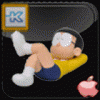Everything posted by kanyos
-
[Repack] VirtualBox 5.1.18 + ExtensionPacks
hmm ya i have seen, and thats why i prefer like to old version nice info thank you
-
[Repack] Wise Care 365 3.95.353 Pro Giveaway
oh ya i almost forgot this ...
-
[Repack] MSI Afterburner 4.3.0.9267
updated to version 4.0.0
-
[Repack] InnoExtractor 5.0.1.162
welcome back kamikase, updated :beerchug:
-
[Repack] VirtualBox 5.1.18 + ExtensionPacks
updated to version 4.3.14-95030
-
[Repack] InnoExtractor 5.0.1.162
yes i can now, i was almost frustrated... now i have latest inno extractor because of you sir thanks mr ricktendo :thumbsup:
-
[Repack] InnoExtractor 5.0.1.162
ah, there are password in latest inno extractor installer, both v4.80 and v4.81 locked with password so, ya i've stopped repaking this program Final build for me, for my computer is v4.70 :welcome: and i would like to thanks to Havysoft Alegria for great tool: Inno Extractor :beerchug:
-
[Repack] 7-Zip 9.38 beta AiO x86-x64
updated to newest, version 934 alpha :type:
-
[Repack] 7-Zip 9.38 beta AiO x86-x64
updated to the latest version, v933 alpha :thumbsup:
-
[Repack] Wise Care 365 3.95.353 Pro Giveaway
btw updated to version 3.12.271 :type:
-
[Repack] HWiNFO 5.38
done. thanx for info :beerchug:
-
[Repack] Wise Care 365 3.95.353 Pro Giveaway
added v3.11.267
-
[Repack] MSI Afterburner 4.3.0.9267
updated v3.0.1 :type:
-
[Repack] InnoExtractor 5.0.1.162
oh ya, i just know from you, thanks for info updated btw :type:
-
[Repack] Wise Care 365 3.95.353 Pro Giveaway
updated... :type:
-
[Repack] MSI Afterburner 4.3.0.9267
Source: MSIAfterburnerSetup430.exe Released: October, 2016 PreRequisites: Visual C++ Redistributable 2008 x86 About: MSI Afterburner is a handy overclocking utility for graphics cards. Main features include GPU/Shader/Memory clock adjustment, advanced fan speed and GPU voltage control. Removed: - Translation files - RTSSSetup.exe (Rivatuner Statistics Server Application) - Skins, except default skins and MSICyborg skins - replaced vcredist installer with vcredist installer repacked for smaller size Tweaked: disable AutoUpdate inside MSIAfterburner.cfg--> UpdateCheckingPeriod=0 File name: MSIAfterburner430-Setup.exe Size: 10,6MB MD5: E8568A3E8441B123D539C12D581F8E7F Download: http://www.mediafire.com/file/dsx6tfxr86x06ld/MSIAfterburner430-Setup.exe
-
[Repack] Wise Care 365 3.95.353 Pro Giveaway
updated v2.99
-
[Repack] VirtualBox 5.1.18 + ExtensionPacks
oh i see now..., my problem is from this files: VBoxCertUtil.exe & oracle-vbox.cer :g: i found VBoxCertUtil.exe & oracle-vbox.cer from VBoxGuestAdditions.iso, then copy to installer, then run VBoxCertUtil.exe with comand -v add-trusted-publisher oracle-vbox.cer, then install msi, so.... yeah no more popup! i like this!! Thanks bro alfeire! :thumbsup_anim:
-
[Repack] VirtualBox 5.1.18 + ExtensionPacks
updated :thumbsup: oh ya, btw, when i rebuild common.cab, the file size of both *.msi + common.cab is bigger than using admin install, so i prefer use admin install for get smaller size...
-
[Repack] VirtualBox 5.1.18 + ExtensionPacks
its ok, i like those comments as i must much learn how to make good repack btw thanks again bro rick for some tutorial, now i know how to rebuild cab file using insEd :thumbsup:
-
[Repack] InnoExtractor 5.0.1.162
you are wellcome updated v4.6.2.152 :thumbsup:
-
[Repack] Wise Care 365 3.95.353 Pro Giveaway
updated to version 2.96 Build 241 :thumbsup:
-
[Repack] VirtualBox 5.1.18 + ExtensionPacks
I've tried it... yea.. it is very difficult.... btw updated VBox 4.3.10-93012
-
[Repack] CPU-Z 1.71.1
Updated version 1.69 Changelog v1.69: Added AMD A6-6420K, A4-6320, A4-4020. Added AMD Athlon 5350 & 5150, Sempron 3850 & 2650 Kabini. Added Intel Core i7-4770R and Core i5-4570R Crystal Well. Added graphic card vendor.
-
[Repack] HWiNFO 5.38
only if using cmd with command: hw3264_436.exe /VERYSILENT otherwise, no why blocked? i like that site because download speed is fast
_14e30a.png)
_8126ce.png)