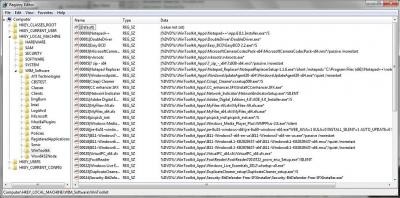Everything posted by DougSchuess
-
Prerequisite in WTK
The quote from me was taken out of context. My reference to SP2 refers to the convenience roll-up kit, NOT an actual SP2 (is there such a thing?).
-
Prerequisite in WTK
I also desire this ability. The two KB's are prerequisites for the convenience roll-up kit (SP2). One of the prerequisites is currently moved to silent install, which means that SP2 can not be incorporated; instead the full list of patches must be used
-
ImgBurn - v2.5.8.0
Unable to download; reply when attempted is "this site is temporarily unavailable" . I tried two days later with the same result.
-
Missing program from Silent Installer (RunOnce)
After much trial-and-error, I have solved the problem by using 8.3 notation for the parameter (/NOTEPAD=C:\Progra~2\Notepa~1\Notepa~1.exe instead of /notepad="C:\Program Files (x86)\Notepad++\notepad++.exe") . There is apparently a problem with double-quote symbols, at least in the silent installer parameters.
-
Run once to resart
M$ Essentials and .NET can both be run as Silent Installer steps; they both have command line options that do not require a reboot. You could also add them via an add-on.
-
Missing program from Silent Installer (RunOnce)
-
Missing program from Silent Installer (RunOnce)
I am updating an existing image to update with new versions of Silent Installer programs. One of the "always Install" (Notepad Replacer) programs is not run, despite the fact that it appears in the Integrated list at the end of the run and is in the WinToolkit_apps directory. When I run AIO, I check the "Delete Silent Installers" in options. Is this correct? Suggestions? WTK version 1.5.3.21 WTK Installer vrsion 1.5.3.18 Run on Win7_x64 system AIO select Windows (7) Home Premium
-
Default TimeZone
If autounattend.xml is present, the resulting install files can not be used for repair; the install process begins without presenting that option.
-
Default TimeZone
Is there a way to set the sefault TimeZone with WTK? I am thinking putting something like the following in SilentInstaller (RunOnce) via a command file that has been converted to an SFX:: DISM /image:<MountName> /Set-TimeZone:<TimeZoneName> If my idea seems feasible, what MountName should be used? DISM documentation says that any value contained in HKLM\Software\Microsoft\Windows NT\CurrentVersion\TimeZone can be used in <TimeZoneName>.
-
Unable to Integrate Updates - DSIM Failed.
This problem is not limited to only your two images. I sometimes experience the same problem when trying to run AIO against two images. If I do both images in the same run, I get the same error as you describe. If done in two different runs, I do not get the error. There seems to be a problem with DISM, but I have not been able to pin down the cause.
-
Integrate failed
I get integrate failed when running AIO (WTK 1.5.3.3) against a Win7SP1x64 ISO. See attached file, which has the messages generated as well as a cut of the INI file showing the entries causing the problem. The entries are patches for .NET 3.52 addon. Could this be a timing problem between addon's and RunOnce? Also note that the INI entries contain strange extended (debug?) lines. For what are they used? I see "always installed" also has a typo on the INI lines; I had manually changed the lines from prompted to always installed. WTK integrate error - Ultimate.txt
- RunOnce Installer
-
Inject .bat file into installation
To get around these problems, I suggest you convert your batch/command file to an SFX (using something like 7zip SFX maker) and place the SFX in silent install.
-
KB2830477 not integrated
This can be closed; tracked problem to missing prereq KB2857650. Is there any way in WTK to discover something like this?
-
KB2830477 not integrated
Kb2830477 is on my list of updates, but is not on integrated list. It is requested (optional) by WU after the install has finished and rebooted. What happened to it? WTK 1.5.3.3 run on Win7 x86 Ultimate against Win7 x64 ISO downloaded from M$. . Should it be run by RunOnce? Other Suggestions?
-
Run once to resart
This method has two problems: 1. Not supported by WTK, so must manually change install.ini. 2. Reboot happens (at least on my system) before the windows customization completes. For this reason, I have created a SFX to be placed in RunOnce (to be run at any time during Silent Install steps). When run, it will place the command file in %tmp% and create a shortcut to it in Startmenu\Startup. After the windows customization completes and Startup is executed, the CMD fle deletes the shortcut and reboots the system. My SFX file is too big to upload, so I have uploaded a compressed version of the CMD file. reboot.7z
-
CCleaner w/CCEnhancer- v5.03.5128
Great job! Is there a way to add startmenu entries for these?
-
Silent Install Switches
You might add these: EasyBCD /S Windows Media Player Plus 2.6 /silent Foxit PDF Reader /silent
-
Silent Installer (RunOnce) testing
How is S-I triggered? Can it be run as freestanding process? Is there an documentation on how it works? Trying to do some testing of it without having to run a full install.
-
SilentInstaller (RunOnce) enhancement request
Allow Silent Installer process to resume where it left off after computer restart. This to allow a reboot step somewhere in the S-I process.
-
Silent Installer enhancement?
If a WinToolkit_Apps directory already exists and is populated, the contents will be added to the AIO Silent Installer queue. Is this what is expected? As a work-around, delete the WinToolkit_Apps directory before running WTK/AIO. The additional programs do not show up in the session .ini file. WTK version 1.4.42.1
-
AIO 1.4.41 (.3) misspelling
AIO -> advanced -> Component removal has misspelling - "AppFrabic" should be "AppFabric". The help has it spelled correctly.
-
No sesion.ini file is generated during AIO
Found another instance of no session log file generated. WTK -> AIO -> load manually-created session file which contains only updates downloaded via "WindowsHotfixDownloader" -> start No prompt for session file name and no session file generated. Details: Source - Win7 SP1 x86 download via WTK and then manually add multiple drivers. Integrating system - Win7 SP1 x86 with all but latest month's M$ updates. Here is link to the file: http://1drv.ms/1nPJjBA
-
No sesion.ini file is generated during AIO
I have encountered one circumstance in which this occurs, which I have attempted to document here. WTK version 1.4.38.10 (current WTK production version) acting on Win7SP1 Ultimate x86 ISO, which was downloaded using a previous version of WTK, and drivers manually-added before this run. WTK -> AIO run on computer loaded with Win7 SP1 x86 Ultimate. Numerous tweaks, etc,. added but no patches. Here is the link to the session file, which I had manually-created and loaded as presets to the AIO run: http://1drv.ms/1pw9XR8
-
Change AIO colimn widths
Some places in AIO (example: Basic -> Updates&Languages) the column width can be changed after "start". In other places (ex: Advanced -> silent installs + SFX) can not be changed after "Start".
_14e30a.png)
_8126ce.png)