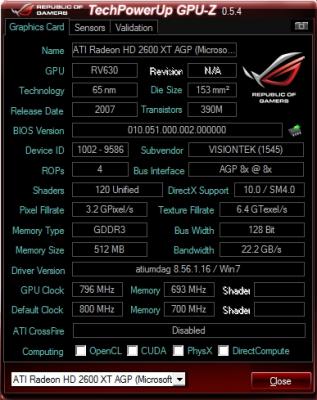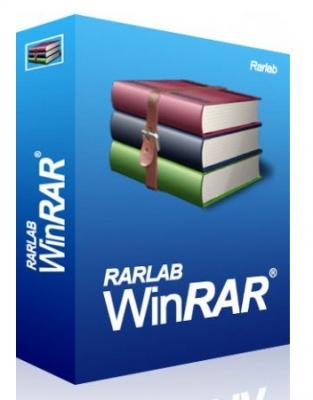-
Posts
877 -
Joined
-
Last visited
-
Days Won
49
Content Type
Profiles
Forums
Events
Everything posted by *Reaper*
-
Hey Jonnyboy.... As usual nice work.... Got one issue with this.... When the program encounters a filename with a "," in it... example: watersplash,1.tga,10903.tem this does not work.... It needs to be: "watersplash,1.tga",10903.tem Credit to 5eraph for the solution.
-
Ok.. Ive got a odd deal here... As usual Here are the files that are causing problems.. under soucedisk files.. dm-chasmatic,1.tmp=1 dm-chasmatic,2.tmp=1 The "," is what is causing the issue... Because of this.... [Main.Files] dm-chasmatic,1.tmp With the "," it thinks it needs to rename the file to "1.tmp" When actually it doesn't... So the question is how do I get it to copy the file correctly? I know, I know.... Why do I always have strange S**T.... Just lucky I guess!!!
-
Updated to 1.53
-
Pool Rebel Description Pool Rebel is a billiards simulation game. It features realistic physics, intuitive controls and addictive gameplay. Version: 5.2.0.896 Addon Release Date: August 9, 2011 Shortcuts created in: Games Folder Uninstallable: Yes Credit: *Reaper* (x64) 3.27 MB aad950a5af7c4bf8acda2bc0893a3e1c (x86) 3.27 MB 759e68ef72a16b191c2da0f92a4740ae NOTE: This is the Free windows version. This is not for mobile devices. Enjoy!
-
Ok.... Ive got a addon that im working on... During the uninstall I need the inf to set a folder for deletion after reboot. So 1st question is How do you set a folder for deletion after a reboot, and 2nd is how do you get the inf to ask if you if you would like to reboot? The folder is in Program Files.... Reason I have to do it this was is because i have a dll file that is locked by explorer.exe until after reboot, so you cant delete the folder until then... And Ive tried everything... Unregistering.dll etc.... You can use unlocker to unlock it and then delete the folder but thats not a great alternative... Any help would be appreciated...
-
Notepad2 (modified) NOTE: This will "replace" the original notepad.exe in windows. Technically, it does not replace it. The original notepad.exe will still be on your system, however, anytime you open a compatible file, it will open using notepad2, instead of the original notepad.exe. See the homepage for a more details. Description Most editors are either fully-featured but slow or fast but useless. Notepad2 has a small footprint and is very fast, even when used on a very old machine; the only other text editor that I have used that starts up as fast as Notepad2 is Windows Notepad. Yet, despite its speed, Notepad2 has a lot of useful features, such as auto-indent, brace matching, syntax highlighting, and code folding. Most importantly, its startup speed is comparable to that of Windows Notepad, which makes Notepad2 an ideal Notepad replacement. Modifications compared to the official Notepad2:•Code folding•Support for bookmarks•Option to mark all occurrences of a word•Word auto-completion•Syntax highlighting support for AutoHotkey, AutoIt3, AviSynth, Bash, CMake, Inno Setup, LaTeX, Lua, Markdown, NSIS, Ruby and Tcl scripts•Improved support for NFO ANSI art•Support for replacing Windows Notepad using a clean, unintrusive registry-based method•Other various minor changes and tweaksVersion: 4.2.25.938 Platform: x86 & x64 Addon Release Date: December 3, 2014 Uninstallable: Yes Credit: *Reaper* NOTE: This is a dual addon... If your using a x64 system, it will install the x64 version. If your using a x86 system, it will install the x86 version. Must use Win Toolkit 1.4.1.14 or higher! - 954 kb - e6b9216731f24d50559ea90db2d172d4 Enjoy!
-
Updated to 1.52.2 Probably will be updated again tomorrow or over the weekend... New version is due out any day..
-
CPU-Z Description CPU-Z is a freeware that gathers information on some of the main devices of your system. Changelog: 1.71.1Intel Core M processors (1.71.1)New CPU-Z logo (1.71.1)AMD Athlon X2 450, Athlon X4 840 and Athlon X4 860K (Kaveri).AMD FX-8370, FX-8370E, FX-8320E (Vishera).Improved support for Intel X99 chipset.Support for Microsoft Windows 10.Version: 1.71.1 Addon Release Date: December 3, 2014 Shortcut created in: Control Panel Uninstallable: Yes Credit: *Reaper* NOTE: This is a dual addon... If your using a x64 system, it will install the x64 version. If your using a x86 system, it will install the x86 version. Must use Win Toolkit 1.4.1.14 or higher! - 1.57 MB - 67d242d8edde5203706643cd96131af9 Enjoy!
-
Autoruns Description This utility, which has the most comprehensive knowledge of auto-starting locations of any startup monitor, shows you what programs are configured to run during system bootup or login, and shows you the entries in the order Windows processes them. These programs include ones in your startup folder, Run, RunOnce, and other Registry keys. You can configure Autoruns to show other locations, including Explorer shell extensions, toolbars, browser helper objects, Winlogon notifications, auto-start services, and much more. Autoruns goes way beyond the MSConfig utility bundled with Windows Me and XP. Autoruns' Hide Signed Microsoft Entries option helps you to zoom in on third-party auto-starting images that have been added to your system and it has support for looking at the auto-starting images configured for other accounts configured on a system. Also included in the download package is a command-line equivalent that can output in CSV format, Autorunsc. You'll probably be surprised at how many executables are launched automatically! Version: 12.03 Addon Release Date: September 17, 2014 Shortcut created in: Control Panel Uninstallable: Yes Credit: *Reaper* NOTE: This is a dual addon... If your using a x64 system, it will install the x64 version. If your using a x86 system, it will install the x86 version. Must use Win Toolkit 1.4.1.14 or higher! - 247 kb - 96e7a333f93f66e4be8b248cf7a5b7ff Enjoy!
-
Core Temp Description Core Temp is a compact, no fuss, small footprint program to monitor CPU temperature. Now Windows Vista and Windows 7 ready! (x86 and x64) The uniqueness of it is that it shows the temperature of each individual core in each processor in your system! You can see in real time how the CPU temperature varies when you load your CPU. It's also completely motherboard independent. Changelog: Version 1.0 RC6 - 9th October, 2013 - New: Digital signature. Core Temp is digitally signed by 'Artur Liberman', it is now easy to tell that you have a genuine copy of Core Temp. - New: Update Checker. Core Temp can now notify you when a new version is available. - New: You can now hide the taskbar button and use the system tray icons to pop the window back up. - New: Added support AMD's new Richland APU. - New: Added support for Intel Haswell and Ivy Bridge-EP CPUs. - New: Preliminary support for Bay Trail-T Atoms. - Fix: BSOD on some Windows 7/8 + UEFI enabled machines. - Fix: AMD FX system freezes/crashes/BSOD. - Fix: Driver failure when closing Core Temp on another Windows user account. - Fix: Corrected detection of certain Xeon processors. - Update: Ram utilization notification icon added to the Settings --> Notification Area. - Update: Logitech G15 applet now supports CPUs with up to 10 cores. - Update: System tray icons' tooltips now display their respective core information. - Update: Log file will now also contain power consumption. - Update: Log file will now keep track of each core on AMD CPUs as well.Version: 1.0.6.0 Addon Release Date: December 12, 2014 Shortcut created in: Control Panel Uninstallable: Yes Credit: *Reaper* NOTE: This is a dual addon... If your using a x64 system, it will install the x64 version. If your using a x86 system, it will install the x86 version. Must use Win Toolkit 1.4.1.14 or higher! - 618 kb - cace46252423117782a2c1b0bd42c51d Enjoy!
-
HD Tune Description HD Tune is a Hard Disk utility which has the following functions: • Benchmark: measures the performance • Info: shows detailed information • Health: checks the health status by using SMART • Error Scan: scans the surface for errors • Temperature display HD Tune may also work with other storage devices such as memory cards, USB sticks, iPods, etc. Version: 2.5.5.0 Addon Release Date: July 22, 2014 Shortcut created in: Control Panel Uninstallable: Yes Credit: *Reaper* x64 - 260 kb - 7104c7f2c8d40c68a04741becd6e048d x86 - 260 kb - fa21fab694ae43edba38e2b8a0a5d308 Enjoy!
-
HWMonitor Description HWMonitor is a hardware monitoring program that reads PC systems main health sensors : voltages, temperatures, fans speed. The program handles the most common sensor chips, like ITE® IT87 series, most Winbond® ICs, and others. In addition, it can read modern CPUs on-die core thermal sensors, as well has hard drives temperature via S.M.A.R.T, and video card GPU temperature. Special hardware monitors such as abit® uGuru and Gigabyte® ODIN? power supplies serie are supported too. Changelog:Added CPU and GPU utilization.Added DRAM power (Haswell processors).Intel X99 Platform (DDR4 and Haswell-E).Support for Windows 10.New application icon.Version: 1.26Addon Release Date: December 12, 2014 Shortcut created in: Control Panel Uninstallable: Yes Credit: *Reaper* NOTE: This is a dual addon... If your using a x64 system, it will install the x64 version. If your using a x86 system, it will install the x86 version. Must use Win Toolkit 1.4.1.14 or higher! - 1.01 MB - 9011f15f48e6ce2e49d714394ded171b Enjoy!
-
IP Configuration Manager Description Win IP Configuration Manager is a replacement for the annoying command line tools "ipconfig.exe" and "route.exe". This version also includes the "netstat.exe" tool. Win IP Configuration Manager shows you the IP settings of the installed network interfaces. IP addresses obtained by DHCP can be renewed by Win IP Config. Routes can easily be added, removed, changed or made persistent by this tool. Network interfaces can administratively be enabled or disabled, repectively. Throughput statistics can be watched for each of the network interfaces in a separate window. Version: 2.7.2.80 Addon Release Date: July 22, 2014 Shortcut created in: Control Panel Uninstallable: Yes Credit: *Reaper* x64 - 683 kb - 7c5db1585464b71d4f8064cb393a6183 x86 - 683 kb - 9840b29516ca75bcd5fb378f13118646 Enjoy!
-
PC Wizard Description Since 1996 PC WIZARD is among the most advanced system information programs on the market. PC WIZARD is a powerful utility designed especially for detection of hardware, but also some more analysis. It's able to identify a large scale of system components and supports the latest technologies and standards. This tool is periodically updated (usually once per month) in order to provide most accurate results. PC WIZARD is also an utility designed to analyze and benchmark your computer system. It can analyze and benchmark many kinds of hardware, such as CPU performance, Cache performance, RAM performance, Hard Disk performance, CD/DVD-ROM performance, Removable/FLASH Media performance, Video performance, MP3 compression performance. Changelog:New Intel processors and chipsets supportNew AMD processors and chipsets supportMicrosoft Windows 8.1 supportCheck and San Bios and Chipset updateAnd lot of mode featuresVersion: 2013.2.1.2 Addon Release Date: October 27, 2013 Shortcut created in: Control Panel Uninstallable: Yes Credit: *Reaper* x64 - 6.45 MB - 31bd8c25da70ae72545d26189d60a9b1 x86 - 6.45 MB - c93239cc13925b063070f6a6e1620a17 Enjoy!
-
Real Temp Description Real Temp is an application created to monitor your Processor's temperature. Each core on these processors has a digital thermal sensor (DTS) that reports temperature data relative to TjMax which is the safe maximum operating core temperature for the CPU. As your CPU heats up, your Distance to TjMax will decrease. If it reaches zero your processor will start to throttle or slow down so maximizing your distance away from TjMax will help your computer run at full speed and more reliably too. Here are some key features of "Real Temp": · Reads temperature information from all Intel Core based processors. · Ability to individually calibrate Real Temp for each core of your CPU. · Program is based on temperature data gathered using a Fluke 62 IR Thermometer. · Test Sensors feature will check your DTS sensors for any sign of problems. · Keeps track of Minimum and Maximum temperatures with full logging features. · Reporting and logging of the Intel PROCHOT# thermal throttle activity bit. · Quick, very accurate and repeatable benchmark. · Displays MHz, TjMax, VID, CPUID, APIC ID and Calibration settings. · No installation or registry modifications required. Changelog:•Support for Sandy Bridge CPUs. •VID based power consumption estimates for the newer CPUs. •Improved log file formatting. •Added a single system tray icon that reports the maximum core temperature. •RealTemp GT updated for the 6 core Sandy Bridge E CPUs. •i7 Turbo GT 1.30 multiplier monitoring tool.Version: 3.7.0.0 Addon Release Date: April 25, 2012 Shortcut created in: Control Panel Uninstallable: Yes Credit: *Reaper* Homepage Download x64 Size - 176 kb MD5 - 6c017bafa605949774949d65b1ead5b4 Download x86 Size - 176 kb MD5 - 5f2ebcc5c3516a837930cf43079d3e93 BELOW is the Tech/Inferno Edition Of RealTemp The Tech\Inferno version includes the following new features:1) CPU Package temperature reporting.The newer Sandy Bridge and Ivy Bridge CPUs contain information about the CPU Package temperature which is equivalent to the hottest core temperature. Monitoring this one value makes it easy to see the overall temperature of your CPU. Previous generation CPUs that do not have this information within the CPU will display the Maximum core temperature in the fifth data column.2) Adjustable Turbo Power and Turbo Time Limits.Sandy Bridge and Ivy Bridge CPUs also contain adjustable Turbo Power Limits. If the turbo power register is left unlocked by your bios, you will be able to adjust these values including the amount of time your CPU can use the higher turbo power limit. Right click on a temperature icon in the system tray - notification area to access the Power Limits window.3) CState residency reporting.This new feature for the Core i CPUs uses high performance timers within the CPU to determine the percentage of time your CPU cores are spending in the deeper sleep states like C3/C6/C7. It also shows you the percentage of time the overall CPU Package is spending in these sleep states. Eliminating background tasks and maximizing the percentage of time your CPU spends in these sleep states is a good way to increase battery run time.4) VID and VID based power consumption monitoring.These two features have been added for the latest Ivy Bridge CPUs.5) Finer Clock Modulation control.The Clock Modulation feature can now be adjusted in smaller steps of 6.25% for the newer CPUs. Many modern laptops have inadequate cooling so this feature is a simple way to limit the maximum speed of your processor as well as its heat output.Known Bugs:RealTemp is not compatible with the Windows 7 and Windows 8 Notification Area Icons feature that allows you to hide some Notification Area icons. To reliably see the RealTemp temperature icons, go into the Control Panel - Notification Area Icons and make sure this is checked:Always show all icons and notifications on the taskbarDownload x64Size - 134 kb MD5 - bc71407ffd2f60272564c7c829e22861 Download x86 Size - 134 kb MD5 - e591455f0e4616c556f26b14a8725483 Enjoy!
-
RunAlyzer Description RunAlyzer is our brand-new autostart & configuration manager that allows you to view and edit all the spots where Windows looks for programs or services to start. It's a combination of a standard configuration manager and an advanced tool to locate and remove places where hijackers, spyware and other malware hide. Version: 1.6.1.24 Addon Release Date: May 24, 2012 Shortcut created in: Control Panel Uninstallable: Yes Credit: *Reaper* (x64) 7.26 MB 2726fc2eb6b3c645ba352ca89e4a4d7b (x86) 7.25 MB e519d3850288c600a745618dae218d62 Enjoy!
-
System Information Viewer Description 'System Information Viewer' is a general Windows utility for displaying lots of useful Windows, Network and hardware info - CPU info, PCI info, PCMCIA info, USB info, Machine Info, Hardware Sensors, Networked computers, Operating System Information and more. Changelog:Version 4.49 released on 14-Nov-2014 Added support for the original Corsair Link Commander and H80/H100 cooling nodes. Revised the Corsair Link I/O code to use overlapped I/O and timeout the write and read operations after 250 ms. With these changes SIV should no longer stall if the Corsair Link hardware fails to respond to an I/O request. Enhanced Corsair AX760i, AX860i and HX850i power supply reporting. Extend [Link Status] to report any I/O errors. Added Gigabyte 990FXA-UD3 motherboard and International Rectifier IR3564B PWM support. Revised to cache physical memory mappings (MmMapIoSpace()) to avoid high DPC latencies caused when MmUnmapIoSpace() is called.Version: 4.49Addon Release Date: December 3, 2014 Platform: x86 & x64 Shortcut created in: Control Panel Uninstallable: Yes Credit: *Reaper* NOTE: This is a dual addon... If your using a x64 system, it will install the x64 version. If your using a x86 system, it will install the x86 version. Must use Win Toolkit 1.4.1.14 or higher! - 4.18 MB - faa60ce5aa134f24483c818b0e56d63a Enjoy!
-
GPU-Z Description GPU-Z is a lightweight utility designed to give you all information about your video card and GPU. Version: 0.8.0 Platform: x86 & x64 Addon Release Date: December 3, 2014 Shortcut created in: Control Panel Uninstallable: Yes Credit: *Reaper* Changelog:0.8.0•Added full support for GeForce GTX 970/980•Fixed BIOS saving on NVIDIA Maxwell GPUs•Fixed GPU memory usage sensor on Windows 8/8.1•Fixed system hang when playing video on systems with Hawaii GPU•Fixed system stuttering on CrossFire with ULPS active•Added support for AMD Radeon R5 M240, R5 M255, FirePro W2100, W4100, W8100, FireStream 9270, FirePro 2450•Added support for NVIDIA Quadro K420, K620, K2000D, K2200, K4200, K5200•Added support for missing Haswell Mobile GPU variant•Added preliminary support for AMD Topaz GPU•AMD Tonga: Fix ROP count, shader count, die size, transistors, product name•Fixed broken HD 7990 detection•Fixed OpenCL detection on some ATI/AMD cards•Added support for PerfCap sensor reason: SLI GPUBoost SynchronizationNOTE: This is a dual addon... If your using a x64 system, it will install the x64 version. If your using a x86 system, it will install the x86 version. Must use Win Toolkit 1.4.1.14 or higher! ROG Skin - 1.76 MB - 449c0c18f882ce37bf81591ffb6a61c0 Standard Skin - 1.69 MB - db9df41c5518f477f2622e2b6e4245a8 Enjoy!
-
Microsoft 3D Pinball Description 3D Pinball for Windows has nine rank levels, ranging from Cadet to Fleet Admiral. Complete each mission and advance to the next rank, but you go back to Cadet at the beginning of each game. Version: 5.1.2600.5512 Addon Release Date: August 15, 2011 Shortcut created in: Games Folder Uninstallable: No Credit: *Reaper* Yeah! I Know.... Its old... I don't care.. I still Like it (x64) 2.35 MB d4ca68e094db29db2af8d044af133957 (x86) 2.35 MB 0077208988e8763dad9a8c3fda023ac9 Enjoy!
-
Hold 'Em Description This is Hold 'Em from the Vista Ultimate Extras. It was patched by Razorblade... So I made a addon out of it for Windows 7. Version: 6.0.6000.17034 Addon Release Date: September 5, 2011 Platform: x86 & x64 Shortcut created in: Games Folder Uninstallable: Yes Credit: *Reaper* (x64) 11.5 MB 8d663c59de80c91204deb90711d17e9a (x86) 12.7 MB c764f9821b097995b3ba8378e031d006 Enjoy!
-
Microsoft Tinker Description This is Tinker from the Vista Ultimate Extras. It was patched by Razorblade... So I made a addon out of it for Windows 7. Version: 6.0.6000.16748 Addon Release Date: September 5, 2011 Platform: x86 & x64 Shortcut created in: Games Folder Uninstallable: Yes Credit: *Reaper* (x64) 68.8 MB b3fbd331cb72f21b21cb3d282038dbad (x86) 68.7 MB b6cf29477c169e6ecc1e3c9a22374f75 Enjoy!
-
Secret Maryo Chronicles Description Secret Maryo Chronicles is an Open Source two-dimensional platform game with a style designed similar to classic sidescroller games. SMC uses the platform independent library SDL and the OpenGL accelerated Graphics Renderer for the best possible graphics quality. Version: 1.9 Addon Release Date: August 31, 2011 Shortcuts created in: Games Folder Uninstallable: Yes Credit: *Reaper* (x64) 82.8 MB 8f416846f2eed81bb9c9d8703f06ba17 (x86) 82.8 MB 41d915a1736b9f4b61b9a60cd52ea97f NOTE: This also has the HIGH quality music addon included. Enjoy!
-
DVD Decrypter 3.5.4.0 Description DVD Decrypter is a software application that can create backup disc images of the DVD-Video structure of DVDs. It can be used to image any DVD, but controversially it is especially useful for decrypting copy-protected movies. The program can also burn images to disc. CSS decrypting software (such as DVD Decrypter and AnyDVD) allows a region-specific DVD to be copied as an all-region DVD. It also removes Macrovision, Content Scrambling System (CSS), region codes, and user operation prohibition. Version: 3.5.4.0 Addon Release Date: July 30, 2011 Shortcuts created in: DVD Decrypter Folder Uninstallable: Yes Credit: *Reaper* 812 kb 283d83cec657d9d172ca47ec4c74c1f5 Enjoy!
-
Gimp Description GIMP is a multi-platform photo manipulation tool. GIMP is an acronym for GNU Image Manipulation Program. The GIMP is suitable for a variety of image manipulation tasks, including photo retouching, image composition, and image construction. GIMP has many capabilities. It can be used as a simple paint program, an expert quality photo retouching program, an online batch processing system, a mass production image renderer, an image format converter, etc. GIMP is expandable and extensible. It is designed to be augmented with plug-ins and extensions to do just about anything. The advanced scripting interface allows everything from the simplest task to the most complex image manipulation procedures to be easily scripted. One of The GIMP's strengths is its free availability from many sources for many operating systems. Most GNU/Linux distributions include The GIMP as a standard application. The GIMP is also available for other operating systems such as Microsoft Windows™ or Apple's Mac OS X™ (Darwin). The GIMP is a Free Software application covered by the General Public License ( GPL license). The GPL provides users with the freedom to access and alter the source code that makes up computer programs. Version: 2.8.14.0 Addon Release Date: September 6, 2014 Uninstallable: Yes Credit: *Reaper* NOTE: Due to the download server limitations, we can no longer upload .exe files. So after you download these just unzip the downloaded file to get your silent installer. x86 or x64 - 84.2 MB - a2b05cca65fffedd34ae3befa7b2f868 Enjoy!
-
WinRAR Description WinRAR is a powerful archive manager. It can backup your data and reduce the size of email attachments, decompress RAR, ZIP and other files downloaded from Internet and create new archives in RAR and ZIP file format. Changelog: Version 5.20 1. If Windows User Account Control prevents extracting or archiving commands to create files in system protected folders, WinRAR attempts to start its another copy with administrator privileges to complete the operation. It is necessary to confirm privileges elevation in response to User Account Control prompt to allow such second WinRAR copy to run. 2. You can drag files in Explorer with right mouse button, drop them to some folder and select WinRAR archiving commands in context menu to create an archive with these files in the destination folder. 3. It is possible to use WinRAR.ini file instead of Registry to store WinRAR settings. You may prefer such approach if you plan to install WinRAR to removable media, such as USB flash drive, and then run it on different computers. See "WinRAR.ini file" topic in "Configuration settings" chapter of WinRAR help for details. 4. Added extraction support for ZIP and ZIPX archives using XZ compression algorithm. 5. If ZIP or ZIPX archive contains any compression algorithms except usual "Store" or "Deflate", algorithm names are displayed in "Version to extract" field of archive information dialog. Algorithms with names unknown to WinRAR will be assigned "m<num>" name, where "num" is a compression algorithm numeric identifier. 6. "Open with WinRAR" command is available in Windows context menus for archive formats supported by WinRAR. It can be turned off with "Open with WinRAR (for usual archives)" option in WinRAR "Settings/Integration/Context menu items..." dialog. 7. Command line RAR can read the default set of switches from rar.ini file stored in RAR program folder. Previously it was possible to define only the same set of switches for all RAR command with "switches=<switches>" string. Now rar.ini also allows to specify separate switch sets for individual RAR commands using the following syntax: switches_<command>=<any RAR switches, separated by spaces> For example: switches_a=-m5 -s switches_x=-o+ 8. Command "ch" supports switches -tl, -cu, -cl also for ZIP archives. Previously "ch" allowed these switches only for RAR archive format. 9. For archive formats lacking file time information, such as .bz2, .xz and .Z, WinRAR sets container archive modification time to extracted files. It does not apply to tar.bz2, tar.xz and tar.Z, which use file time stored in tar headers. 10. "Keep broken files" extraction option is supported for bzip2 archives. 11. WinRAR icon in Windows context menus is scaled up correctly in high DPI screen modes such as 150% or 200% of normal text size. 12. It is possible to disable WinRAR "Benchmark" command with "Benchmark" variable of HKEY_CURRENT_USER\Software\WinRAR\Policy Registry key. In multi-user environment "Benchmark" command might abuse shared computational resources. See "Registry variables" topic in "Configuration settings" chapter of WinRAR help for more details. 13. Additionally to "sfxcmd" variable containing the entire command line, SFX module sets "sfxpar" variable containing command line parameters only, without leading SFX module name. These variables are set before starting a program specified in "Setup" command. 14. File overwrite prompt in console RAR displays the size and modification time for existing and new files. 15. When archiving from stdin with -si switch, RAR sets the current system time to modification time of archived file. Previous version did not set this time at all. 16. It is possible to use -si and -v<size> switches together. Previous versions did not allow to create volumes when archiving from stdin. 17. Warning is issued when starting unpacking 4 GB or larger file from RAR or ZIP archive to FAT32 patition, so user may cancel the operation. FAT32 does not support files of such size. Also this warning is issued when starting to create RAR archive with "Store" (-m0) method if estimated archive size is 4 GB or more. 18. "Select all" button in "Settings/Integration" dialog is renamed to "Toggle all". Now it deselects archive formats if all they are already selected. 19. "Delete archive" extraction option correctly removes all .zip and .7z volumes. Previously it removed only the first volume in the set for these archive formats.Version: 5.20Addon Release Date: December 3, 2014 Shortcuts created in: WinRAR Folder Uninstallable: Yes Credit: *Reaper* NOTE: This is a dual addon... If your using a x64 system, it will install the x64 version. If your using a x86 system, it will install the x86 version. Must use Win Toolkit 1.4.1.14 or higher! x86 or x64 - 2.63 MB - 77d348fc9b149d99d9c7bd99eaa4777a NOTE: This will install as a 40 day trial... If you would like to have it install as registered, just unzip the addon, copy your rarreg.key file to the folder you unzipped the addon to overwriting the file thats already there, and then rezip all the files.... (Note: The .key file that is included in this addon is just a blank file used as a placeholder by me.. You will need to overwrite it with your actual rarreg.key file if you want this to be registered!) ENJOY!