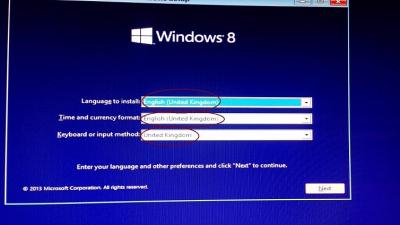Everything posted by sukh
-
Remove "Favorites" from Explorer
sir you are requested to give feature in win toolkit for Remove "Favorites" from Explorer.
-
[Slim] .NET Framework 4.6.1 Full x86/x64 (2-27-2016)
sir i have downloaded "dotNetFx451_x86.Windows7.AddOn.Full.20140228" and it is 7Z file and when i use wintoolkit to add this addon into image then wintoolkit does not pick this file b'z it is 7Z file and ask for *.WA file
-
Create a batch file to install multiple *.msu files in running system
Is there any body who can create a batch file to install multiple *.msu files in running system (windows 8.1/windows 7sp1)?
-
[Slim] .NET Framework 4.6.1 Full x86/x64 (2-27-2016)
also this does not work
-
[Slim] .NET Framework 4.6.1 Full x86/x64 (2-27-2016)
anybody please send me the direct link to download Slim Microsoft .NET Framework 4.5.1 Full x86/x64 as i am unable to download.
-
unattended answer file required
Anybody please create a unattended answer file for windows 8.1 (32bit and 64bit) for my following requirements: 1. during installation windows 8.1 should always ask me to set time zone and time. 2. secondly set screen refresh rate =75Hz so that i can insert this file into image.
-
[Slim] .NET Framework 4.6.1 Full x86/x64 (2-27-2016)
sir why there is not direct download link?
-
[Slim] .NET Framework 4.6.1 Full x86/x64 (2-27-2016)
no sir, not at all.
-
[Slim] .NET Framework 4.6.1 Full x86/x64 (2-27-2016)
sir what is the difference between dotNetFx451_x86.Windows7.AddOn.Full.20140228.WA and [slim] .NET Framework 4.5.1 Full x86/x64 i am unable to download [slim] .NET Framework 4.5.1 Full x86/x64 but i have downloaded dotNetFx451_x86.Windows7.AddOn.Full.20140228.WA , how can i integrate it into windows 7 dvd?
-
[Slim] .NET Framework 4.6.1 Full x86/x64 (2-27-2016)
sir i am from india and i have tried in opera and I.E 11.0 and i have disabled all add ons but same problem happens, when i click on Download: http://adf.ly/1713566/dotnet451slim blank page opened.
-
[Slim] .NET Framework 4.6.1 Full x86/x64 (2-27-2016)
no sir it does not work here only blank page, nothing happened, also tell me after download how can i integrate this into windows 7sp1 dvd
-
[Slim] .NET Framework 4.6.1 Full x86/x64 (2-27-2016)
sir downloading link does not work, plz provide me link from where i can download [slim] .NET Framework 4.5.1 Full x86/x64
-
feedback for wintoolkit
sir there should be more options like: 1. just like "take ownership" option, there should be option to remove "take ownership" option. 2. in Internet explorer there should be option to show tabs on separate row. 3. option to show status bar of Internet explorer does not work in Internet explorer 11 in windows 8.1 and windows 7sp1. 4. when we remove some components from image it should display how much space will be free/recover after removing particular component.
-
sir how to enable delete confirmation by default in windows 8.1 iso image?
sir also there should be more options like: 1. just like "take ownership" option, there should be option to remove "take ownership" option. 2. in Internet explorer there should be option to show tabs on separate row. 3. option to show status bar of Internet explorer does not work in Internet explorer 11 in windows 8.1 and windows 7sp1. 4. when we remove some components from image it should display how much space will be free/recover after removing particular component.
-
sir how to enable delete confirmation by default in windows 8.1 iso image?
sir to enable "delete confirmation" by default in windows 8.1 iso image, has not been added till now, even version 1.4.36 is released, as you had said that it will be added in 1.4.34.3.
-
How to display the icons of apk files in windows explorer
Kelsenellenelvian sir, open with which program?
-
How to display the icons of apk files in windows explorer
How to display the icons of apk files(android apps) in windows explorer by default in windows 7 and windows 8.1 ?
-
sir how to enable/add gadgets by default in windows 8.1 iso image?
sir how to enable gadgets by default in windows 8.1 iso image?
-
sir how to enable delete confirmation by default in windows 8.1 iso image?
thx sir
-
How to remove language pack "English-United Kingdom:en-GB" from windows8.1 iso image
sir i have downloaded windows 8.1 and it has having default language English-united kingdom: en-GB then i have downloaded language pack English-united states: en-US for windows 8.1 and i have added to this language pack into windows 8.1 iso image using DISM successfully, also i have set default language: English-united states: en-US using DISM command: dism /get-intl dism /set-allintl:en-us the i have removed language pack "English-united kingdom:en-GB" using DISM, but during installation by defaults it picks united kingdom language, look at screen shot, i want to set default as united states, how?
-
how to disable this link http://go.microsoft..../?LinkId=299201 in I.E11.0
After doing all my efforts and your suggestions, i came to know that I.E 11.0 has this technical bug, only alternative is to use different browser, that's it. Thx to all.
-
how to disable this link http://go.microsoft..../?LinkId=299201 in I.E11.0
sir i have done all these as shown below as u said still my problem is not solved, In internet options of I.E 11.0, i have set "home page"= about:blank and HKEY_LOCAL_MACHINE\SOFTWARE\Microsoft\Internet Explorer\Main"Default_Search_URL"= about:blank"Default_Page_URL"= about:blank"Start Page"= about:blank "Search Page"= about:blank HKEY_CURRENT_USER\SOFTWARE\Microsoft\Internet Explorer\Main "Start Page"= about:blank "Search Page"= about:blank HKEY_USERS\Default\Software\Microsoft\Internet Explorer\Main "Start Page"= about:blank [HKEY_USERS\S-1-5-18\Software\Microsoft\Internet Explorer\Main] "Start Page"="about:blank" "Default_Page_URL"="about:blank" but every time when I.E 11.0 started in windows 7 SP1 a new tab is opened along with blank home page and is trying to open the link http://go.microsoft..../?LinkId=299201 how to stop this?
-
how to disable this link http://go.microsoft..../?LinkId=299201 in I.E11.0
find the attachment ie11.rtf
-
How to remove a particular gadget from windows7 SP1 ISO image
thanks sir
-
How to remove a particular gadget from windows7 SP1 ISO image
sir it does not work, i am telling you what i have done: 1. i have decompressed my windows 7 sp1 image in folder "win7" on drive D i.e D:\win7 2. i have opened win tool kit and , via WIM manager i have browse my image folder "win7" from drive D 3. then i have selected the image ultimate and then clicked on mount 4. then for mounting, i have given folder name "mount" on drive E: 5. it is successfully mounted in folder "mount" on drive E: 6. now when i open the "mount" folder on drive E and go to "Program Files\Windows Sidebar\Gadgets" and tries to delete the particular gadget then message comes access is denied, you will need to administrator permission to delete this file/folder, you can't delete this.
_14e30a.png)
_8126ce.png)