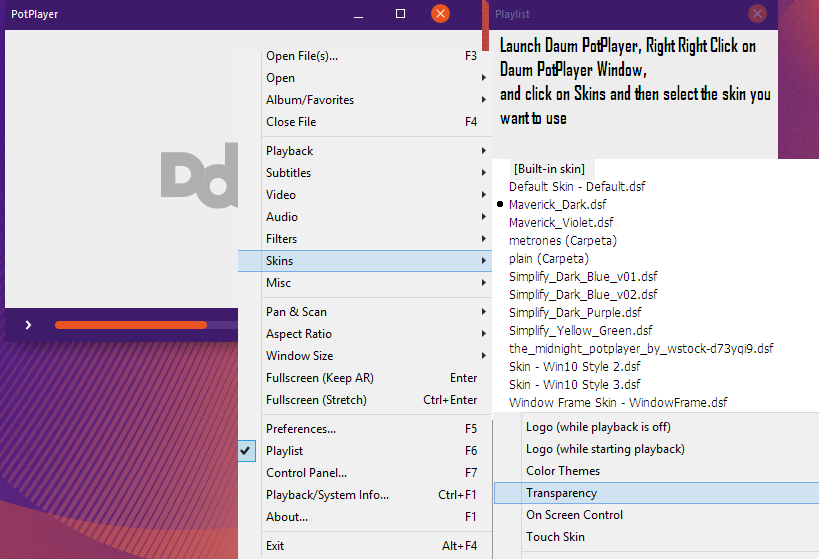Everything posted by geodasoft
-
WinRAR™ Theme Pack V22.2 Multilingual [32-64 Bits]
WinRAR™ Theme Pack update
-
Notepad++ 8.7.5 Dual x86x64 [Desatendido]Multi
Changes in 7.8.8: Fix accented characters in ANSI files not found in "find in files" and "replace in files" commands issues. Add an option to improve rendering special Unicode characters by using Scintilla's DirectWrite technology. Fix URL invisible issue in dark themes. Fix the focus not on the opening new file issue. Fix Workspace (Project panel), Folder As Workspace and function list keep focus issue after double clicking an item. Add Ctrl+Backspace ability to delete word for comboboxes in Find/Replace dialog. Add ability to find-all in selected text. Fix wrong treatment of backslashes as escape sequences in autocompletion. Enhance "Remove Empty Lines" command: Allow scope to be limited by an active selection. Fix loading of project & session files by drag & drop not working issue. Fix block selection cursor wrong positions after typing TAB. Add confirmation prompt to "Replace all in all opened documents" command to avoid PBKAC.
-
Microsoft Edge 99.0.1150.52 Dual x86x64 [Desatendido] Multi
Microsoft Edge 83.0.478.56 update
-
Visual C++ Redistributable Runtimes AIO Repack 14.44.34823.2 By abbodi1406 [2025-02-12]
Updated Microsoft Visual C++ 2015-2019 Redistributable - 14.27.29009.1
-
PotPlayer 240905 (1.7.22319) Estable x86x64 [Multilingual][Desatendido]
Version History of the PotPlayer ---------------------------------------------------------- [200616] ---------------------------------------------------------- + Added the ability to open a bookmark list and previous playlist in an album + Added the ability to remember the "Frame Size of Main Menu" values + Added the ability to delay when repeating in section repeat - Fixed an issue that cannot play certain files using SuperEQ - Fixed an issue where viewer information could not be updated when broadcasting - Fixed an issue where MP4 files were played as damaged files in certain situations - Improved accessibility compatibility
-
Microsoft Edge 99.0.1150.52 Dual x86x64 [Desatendido] Multi
Microsoft Edge 83.0.478.54 actualizado
-
VLC Media Player 3.0.17.4 Dual x86x64 [Desatendido] [Multilenguaje]
VLC Media Player 3.0.11 registro de cambios:[/color]
-
GOM Player 2.3.54.5318 Free [Multilingual- Desatendido]
* V 2.3.54.5318 (2020/06/16) [Improvement of function] - Improved UI of multiple loops settings. [VOC and bug fixes] - Fixed an error that TTS Voice settings were not applied. - Fixed an error occurred while setting Filter Graph Configuration. * V 2.3.53.5317 (2020/05/26) [Improvement of function] - Improved Popup UI for moving playback position - Improved Popup UI for skipping specific parts of video [VOC and bug fixes] - Fixed an error occurred while setting the color for subtitle. * V 2.3.52.5316 (2020/04/21) [Improvement of function] - Improved Popup UI of Advanced Sound Capture. [VOC and bug fixes] - Fixed an error occurred while turning on Intel H/W acceleration.
-
Microsoft Edge 99.0.1150.52 Dual x86x64 [Desatendido] Multi
Microsoft Edge 83.0.478.50 Actualizado
-
Vivaldi 5.2.2623.41Dual x86x64 [Desatendido]Multi
Vivaldi 3.1.1929.34 Actualizado
-
Adobe Components 22.01.2025 Desatendido Multi [x86/x64]
Adobe Flash Player 32.0.0.387 update
-
Notepad++ 8.7.5 Dual x86x64 [Desatendido]Multi
Changes in Notepad++ 7.8.7: Fix new style save dialog by selecting right file filter and adding extension automatically. Add right-click context menu to bookmark margin. Add sub-menu bullets for cascaded Encoding and Language menus. Display file name as root of workspace instead of “Workspace”. Add file extension automatically for session files and workspace files while saving in new style dialog. Fix file reading failure (network problem) not detected issue. Improve Document Map precision. Fix clickable links break syntax highlighting issue. Fix current range detached from Document Map issue. Disallow backward regex searches due to sometimes surprising results (an non-UI option is available to enable it). Fix wrong project panel at start by opening a project via command line. Allow user to skip *.* when adding only excluding Filters for Find/Replace In Files. Fix Doc switcher icon state update issue for cloned documents. Assign CTRL-M as default shortcut for invoking mark dialog. Fix also a folding visual glitch in Find result. Add count of files searched to ‘Find result’ output. Fix Find/Replace history lost issue. Fix bug of Mark clearing in selection mode. Fix auto-completion suggest the same word while the word being modified. Included plugins: NppExport v0.2.9 (32-bit x86 only) Converter 4.2.1 Mime Tool 2.5
-
Visual C++ Redistributable Runtimes AIO Repack 14.44.34823.2 By abbodi1406 [2025-02-12]
Updated Microsoft Visual C++ 2015-2019 Redistributable - 14.27.28914.0
-
GOM Audio 2.2.27.3 Multi [Desatendida] [Reproductor de Audio]
GOM Audio 2.2.25.2 update
-
Microsoft Edge 99.0.1150.52 Dual x86x64 [Desatendido] Multi
En la siguiente ventana, ingrese su contraseña personalizada, confírmela y luego haga clic en Crear. Ahora elige si deseas Always ask for password o Ask permission once per browsing session en el menú desplegable debajo de él. Ahora se le pedirá una contraseña personalizada, en lugar de la contraseña del dispositivo, cuando Edge complete las credenciales automáticamente. Esta característica agrega otra capa de protección a todas sus cuentas web. Navegar dentro de archivos PDF usando miniaturas Mientras ve un archivo PDF desde Microsoft Edge, ahora puede navegar por el archivo desde las miniaturas que se encuentran en el panel de la izquierda. Navegar PDF desde el panel izquierdo Este panel de navegación se puede expandir o contraer usando el botón en la esquina superior izquierda del navegador (resaltado en la imagen de arriba). Esta característica permite a los usuarios moverse rápidamente a través de un archivo PDF y saltar a diferentes páginas. Otras características Algunas otras mejoras también se han introducido con esta versión: A partir de Microsoft Edge 100, Edge enviará un número de versión de tres dígitos en el encabezado User-Agent, por ejemplo Edg/100. Sin embargo, en Borde 97 y superior, los propietarios del sitio pueden probar esta próxima cadena de agente habilitando el force-major-version-to-100indicador de experimento en edge://flagspara garantizar que su lógica de análisis de User-Agent sea sólida y funcione como se espera. Los usuarios pueden personalizar su experiencia multiperfil con la capacidad de crear una lista personalizada de sitios para el cambio automático de perfil en Microsoft Edge. Esta configuración se puede administrar en Microsoft Edge >> Settings >> Profiles >> Profile preferencessiempre que tenga 2 o más perfiles registrados en Edge. Use la política PasswordManagerBlocklist para configurar la lista de dominios (solo nombres de host y esquemas HTTP/HTTPS), donde Microsoft Edge debe deshabilitar el administrador de contraseñas. Esto significa que los flujos de trabajo de Guardar y completar se desactivarán, lo que garantiza que las contraseñas de esos sitios web no se puedan guardar o completar automáticamente en formularios web. Estos sitios web aparecen en el Nunca guardadosección en Microsoft Edge >> Settings >> Profiles >> Passwords. Estos son los cambios significativos introducidos con esta actualización. Para obtener más información sobre los parches de seguridad, leer aquí.
-
Visual C++ Redistributable Runtimes AIO Repack 14.44.34823.2 By abbodi1406 [2025-02-12]
Its very simple, the 7zip SFX module used to create the EXE sometimes gets flagged falsely by some AV's VCRedist_AIO_x86_x64.exe https://www.virustotal.com/gui/file/e687016144671ea9d38b9b73e81e06af7efce462f91c77b6b136e0d1be5a3f97/detection https://metadefender.opswat.com/results#!/file/bzIwMDUyMEFUZm95MDlkR1VTVHBhOURnRkQ1OVQ/regular/overview
-
PotPlayer 240905 (1.7.22319) Estable x86x64 [Multilingual][Desatendido]
Changes in 200512 (1.7.21212): Added Vulkan capture into game capture Added the ability to switch the playback time <-> remaining time Added an option to open subtitles into command line function Added the ability to set the number of repetitions of section repeat Fixed a problem that UWP window was not captured when capturing the window selection (Requires Windows 10 1803 or newer) Fixed an issue that DirectDraw and Direct3D8 did not work in game capture Improved performance of Screen Capture Improved accessibility compatibility Improved FTP server connection with special characters Fixed an issue that remembered full screen capture when capturing screen Fixed an issue that searched for spaces and conditions when searching in Playlist/File Navigator
-
Adobe Components 22.01.2025 Desatendido Multi [x86/x64]
Adobe Flash Playerb 32.00.371 update
-
VLC Media Player 3.0.17.4 Dual x86x64 [Desatendido] [Multilenguaje]
Changes in VLC media player 3.0.10: Update Twitch & VLSub scripts
-
Notepad++ 8.7.5 Dual x86x64 [Desatendido]Multi
Notepad++ v7.8.6 Enhancement & bug-fixes: Add multi-column marker (multi-line edge) feature. Add dynamical sorting feature for Folder as Workspace. Make MRU tab activate instead of rightmost tab while tab closure (if MRU enabled). Fix folding state lost on the next startup issue. Make Replace-in-Files confirmation dialog modal to prevent from crashing. Add support of smart-indenting for Perl and Rust. Make recorded macro (IDC_FINDNEXT & IDC_FINDPREV)retro-compatible up to 7.8.4.
-
PDFCreator 4.4.2 Build 42836/2.5.3[Desatendido][Multilenguaje] Free
PDFCreator 4.0.4 - Maintenance Release Posted: April 16, 2020 We've released our maintenance release PDFCreator 4.0.4! Here's what's new: Improvements PDFCreator now uses Ghostscript 9.50 Bugs fixed Fixed an error that could occur when dragging unknown file types to PDFCreator Fixed cut off content when printing to paper Fixed an error that occured when stamping with other modifications, e.g. adding a cover or attachment If Dropbox share links are placed in an e-mail, but the Dropbox action was placed after sending the mail, PDFCreator now attaches the files Other changes Some temporary setup files were not removed
-
Adobe Components 22.01.2025 Desatendido Multi [x86/x64]
Adobe Flash Player Activex 32.0.0.363 (IE) New Adobe Flash Player NPAPI 32.0.0.363 (Firefox) New Adobe Flash Player PPAPI 32.0.0.363 (Chrome) New Java Runtime Environment 8 Update 251 X64 X86 New
-
Java™ Runtime Environment 8.0 Update 333 [Desatendido- Dual x86 & x64 ]
Java™ 8u251 update
-
VLC Media Player 3.0.17.4 Dual x86x64 [Desatendido] [Multilenguaje]
Changes between 3.0.8 and 3.0.9: ---------------------------------- Core: * Work around busy looping when playing an invalid item through VLM Demux: * Fix TTML entities not passed to decoder * Misc raw H264/HEVC frame rate fixes * Fix adaptive regression on TS format change (mostly HLS) Packetizers: * Fixes H264/HEVC incomplete draining in some cases * packetizer_helper: Fix potential trailing junk on last packet * Improved check to prevent fLAC synchronization drops Decoder: * avcodec: revector video decoder to fix incomplete drain Text renderer: * Fix crashes on macOS with SSA/ASS subtitles containing emoji macOS: * Remove qtsound module and add avaudiocapture module as replacement * Fix audio capture on macOS Catalina by using avaudiocapture * Inform the user in case OS permissions are missing for certain actions * Fix Apple Remote support on macOS Catalina * Add support for pausing Apple Music on macOS Catalina * Fix UPnP discovery crash without an active network interface * Fix rare placement issues with fullscreen panel * Fix problem in audio output remembering the last device configuration in digital mode Misc: * Add missing .wpl & .zpl file associations on Windows
-
WinRAR™ Theme Pack V22.2 Multilingual [32-64 Bits]
WinRAR™ Theme Pack V20.5 update
_14e30a.png)
_8126ce.png)