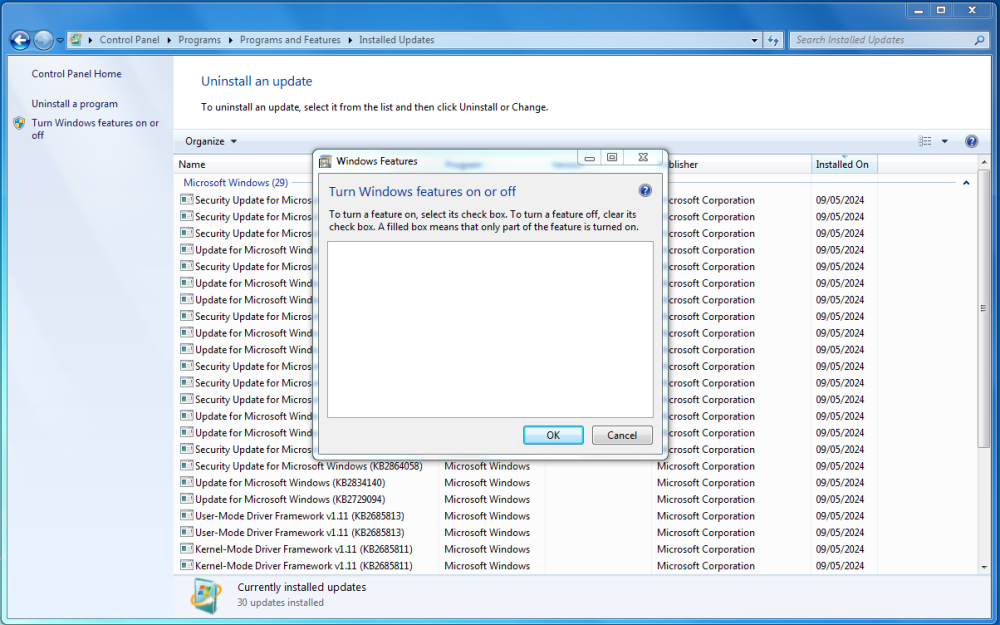-
KB2533552 Direct Integration
Well! Can you attach your update.mum ? Have you integrated KB2533552 before KB4490628 ?
-
KB2533552 Direct Integration
- KB2533552 Direct Integration
Hi K4sum1, KB2533552 is a very old Servicing Stack (2011), which has been replaced by KB4490628 for ordinary updates and by KB5034865 for ESU updates. My KB2533552, unfortunately, causes Windows Features corruption. I recommend you hide KB976932, which is actually KB2533552. If you want to integrate it anyway, I recommend using UpdatePack7R2.- Classic Microsoft Games for Embedded (Thin PC), and Windows 8.x
- ie11for win7 turkish x64 x86
You don't need a .wa file, you can integrate IE11-Windows6.1-xxx-tr-tr.exe directly with WinToolkit or you can extract .cab files from it with DXTool (right click > Microsoft Update Extract). You can find it here- Reupload: Microsoft 3D Pinball for Windows 7
links say "404 not found". Can you fix that issue? Thanks- KB2533552 Direct Integration
Hi abbodi, there is no need to mod any manifest file. I reconstructed "amd64_microsoft-windows-servicingstack...manifest" and "package_2_for_kb2533552~amd64~...mum" due to an error of Cab Tool (included in OnePiece's DXTool); this one doesn't extract above files . I wasted a long time trying to find a solution (argh!). After I used command line “extract”, all files were correctly unpacked. At this point, you need only to switch “True” and “False” in “update.mum” and it’s all right, also in x64 version. The reason of lacking in “Installed Updates” is still unknown. I supposed that “_manifest_.cix.xml” may be responsable, but I haven’t found a solution yet. I’m counting on you to sort this issue out.- KB2533552 Direct Integration
abbodi, what you say is true, hotfixes don't appear in "installed updates", but it doesn't seem important to me. In fact, checking files installed with the original .msu file and those installed with the modded .cab file, I found that they are equivalent. x86 version was easiest; I took inspiration in ArnisLav's post on MSFN board. He suggested to change allowedOffline="false" to allowedOffline="true" in "update.mum", but this change corrupted installation. Then I looked in .mum file and I noticed that "exclusive="true"" could be responsable of failure. Changing "exclusive="true" allowedOffline="false"" with "exclusive="false" allowedOffline="true", it worked fine! x64 version was hard to mod; the simply "exclusive="false" allowedOffline="true" was not enough. I had gotten stuck, until I found dism.log file. Then, analizing it, I was able to find errors and I reconstructed a working hotfix.- KB2533552 Direct Integration
These modded hotfixes work perfectly (both x86 and x64), I am absolutely sure. Mostly x64 version required very hard work. :weakbench:- KB2533552 Direct Integration
KB2533552 x86 - x64 This is not a real addon. I have modded hotfixes, in order to directly integrate them in Windows 7 iso. So you can obtain a full post-SP1 Windows iso, integrating all hotfixes needed. You can find my complete download list here It's in italian language, but, as you known, hotfixes are international. All you need is your language pack for IE 11. Using Win Toolkit, you have to uncheck "Failed Updates to Silent Installers" and "Move known Problem Updates to Silent Installers" in "Options" Tab, before adding updates. - KB2533552 Direct Integration
aquilotto
Members
-
Joined
-
Last visited
_14e30a.png)
_8126ce.png)