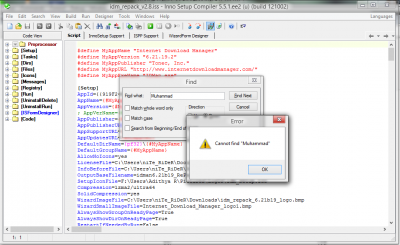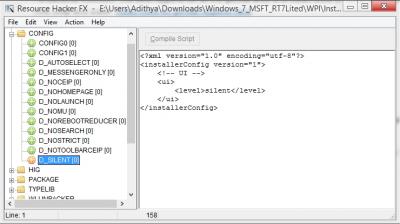Everything posted by niTe_RiDeR_Pr0
-
Internet Download Manager (IDM) - v6.21 Build 19 [Switchless Silent SFX]
I think I should compile it again, and I will upload it again, please check again after that. One more thing: Even I uninstalled IDM completely, removed its registry keys manually, especially the registration info, restarted my PC, and installed my IDM repack. There was no reg info!!!! Could you please check the recompiled repack: https://mega.co.nz/#!pwRRzTpB!Qo9hApkjCzZHjECNxCObMrBTqpm-zJ4TDnIAuvj8Bd0 Still if there is reg info, I will give you all the files in the repack. Cheers
- Internet Download Manager (IDM) - v6.21 Build 19 [Switchless Silent SFX]
- Internet Download Manager (IDM) - v6.21 Build 19 [Switchless Silent SFX]
- Internet Download Manager (IDM) v6.25 Build 21 [RePack v3.0] with Silent Install Switch
-
MiniTool Power Data Recovery Giveaway
Hi, I would be very thankful if you would give a license to me. My mom , and me, use a lot of important stuff, and she needs this type of excellent recovery software. Thanks a lot.
-
Internet Download Manager (IDM) - v6.21 Build 19 [Switchless Silent SFX]
I will be updating it today... BTW There is no reg info, I am sure. The browser integration is broken? Could you please check the browsers yourself, without beleiving the damaged integr. dialog box? It works fine in my PC & lappy. BTW, I found out some more things that the official idm setup (which is available in the idm website) does while installing, I will be adding those things to my repack too, maybe it may help in the integr. problem... Cheers & Regards
- Internet Download Manager (IDM) v6.25 Build 21 [RePack v3.0] with Silent Install Switch
- Internet Download Manager (IDM) v6.25 Build 21 [RePack v3.0] with Silent Install Switch
- Windows 10 Technical Preview for Enterprise
-
Win Toolkit doesn't support the latest 8.1 ISOs?
wintoolkit 1.x does not support install.esd, so convert the install.esd to install.wim. Use this batch program for the convertion: http://forums.mydigitallife.info/threads/54007-ESD-lt-gt-WIM-Conversion-batch?p=903619#post903619 Best Regards & Cheers niTe_RiDeR_Pro.
-
[INDEX] Complete RePacks List [Updated on 17-4-2017]
Thanks, & Added. I had added this at first, but got accidently deleted while sorting.
-
Silent Install Switches
Use this: /S Best Regards & Cheers
- Internet Download Manager (IDM) - v6.21 Build 19 [Switchless Silent SFX]
- Internet Download Manager (IDM) v6.25 Build 21 [RePack v3.0] with Silent Install Switch
-
Question on Component Removal
So I can't understand that why its written 'components will be permanently removed and nothing can be restored', when they are just prevented from installing?!
-
1.5.3.9
BTW, even if he wants to do this, how does that become an error, as he's telling? LOL And, removal of entire metro package isn't possible. He could disable some features, like the start screen, using programs like classicshell. Regards, niTe_RiDeR_Pro
-
[Solved] 1.5.3.9 - AIO > Options > Why not "CLEANUP MANAGER"?
under which point? complicated to wht? wht do you mean? Please describe properly. Regards, niTe_RiDeR_Pro
-
1.5.3.9
please describe properly. I can't understand word of what you've said.
-
Silent Install Switches
More working switches: Windows Live Essentials 2012 (Offline INstaller) : /NOHOMEPAGE /NOLAUNCH /NOMU /NOSEARCH /NOTOOLBARCEIP /SILENT PicPick: /S Intel Graphics Drivers: -s -overwrite Advanced SystemCare: /VERYSILENT /NORESTART /SUPPRESSMSGBOXES /SP- Inno Setup: /VERYSILENT /NORESTART /SUPPRESSMSGBOXES /SP- K-Lite Mega Codec Pack: /VERYSILENT /NORESTART /SUPPRESSMSGBOXES /SP- Aero Glass for Windows 8/8.1 : Setup: /VERYSILENT /NORESTART /SUPPRESSMSGBOXES /SP- Windows Malicious Software Removal Tool (Windows-KB890830-xxx-vx.x.exe): /q CPU-Z: /VERYSILENT /NORESTART /SUPPRESSMSGBOXES /SP- AOMEI Backupper: /VERYSILENT /NORESTART /SUPPRESSMSGBOXES /SP- NTLite: /VERYSILENT /NORESTART /SUPPRESSMSGBOXES /SP- WinToolkit: /S Universal Extractor (modified/official): /VERYSILENT /NORESTART /SUPPRESSMSGBOXES /SP- IOBit Driver Booster: /VERYSILENT /NORESTART /SUPPRESSMSGBOXES /SP- MiniTool Partition Wizard (pwhe): /VERYSILENT /NORESTART /SUPPRESSMSGBOXES /SP- RunWithParameters: /S Desktop Gadgets Revived (Desktop Gadgets for Windows 8 & above): /VERYSILENT /NORESTART /SUPPRESSMSGBOXES /SP- InnoExtractor: /VERYSILENT /NORESTART /SUPPRESSMSGBOXES /SP- Kaspersky PURE/Internet Security: -s MagicISO/MagicDisc: /s PowerISO: /S NOTE: Googling silent install switch of Win Live Essentials 2012 shows a silent switch '/q' in most of the websites, which is wrong. That switch is actually for the older version. If this switch is used in 2012, the setup won't open/install at all. Tested myself. Instead of /q, the orrect working switch is /SILENT. If you want proof, open using reshacker, and go to the section 'CONFIG'. All the switches are given there. See this image: Regards,
- Internet Download Manager (IDM) v6.25 Build 21 [RePack v3.0] with Silent Install Switch
- Internet Download Manager (IDM) - v6.21 Build 19 [Switchless Silent SFX]
- Internet Download Manager (IDM) - v6.21 Build 19 [Switchless Silent SFX]
-
Adobe® Shockwave Player 12.3.5.205 Estable[Desatendido]
any eng version?
-
Adobe Runtimes Pack
any chance to update? any english version? Or sould I make an SFX of my own english adobe runtimes aio repack? I was just planning to do this, before 1st time I saw your sfx pack, today.
- Internet Download Manager (IDM) v6.25 Build 21 [RePack v3.0] with Silent Install Switch
_14e30a.png)
_8126ce.png)