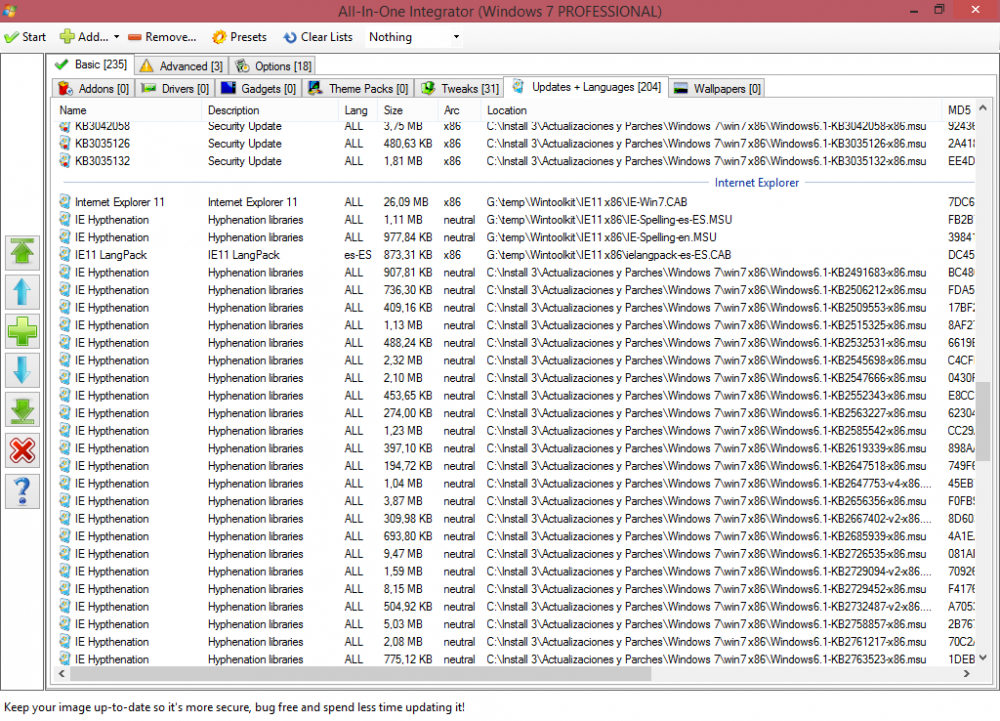Everything posted by jvidal
-
Windows 10 October 2019 download links broken
yeah, after installing I noticed that I had the correct build (1909 build 18363.418). I also read somewhere that 1903 updates also apply to 1909, is that right? Edit: It seems they do. I updated from 18363.418 to 18363.449 using KB4522355
-
Windows 10 October 2019 download links broken
wait, there's something wrong. The downloaded files, although called "win10 1909" contain version 18362.418 (19h1), according to the file [1].xml inside install.wim. this doesn't add up. it should be version 18363.xxx (19h2) edit: after installing, the about dialog says "Windows version 1909 (OS Build 18363.418)"
-
Windows 10 October 2019 download links broken
Yep, finally!
-
Windows 10 October 2019 download links broken
well,, now it's the 12th and the links for v1909 still don't work.
-
Windows 10 October 2019 download links broken
let's wait until tomorrow (12) and see if it becomes available...
-
Windows 10 RS5 links do not work
finally. thanks!
-
Windows 10 RS5 links do not work
but the tool offers them...see, that's what I'm talking about...
-
Windows 10 RS5 links do not work
BTW, the links from within the tool are still giving a 404 error (even after RS5 has been -supposedly- officially released)
-
Windows 10 RS5 links do not work
Thanks, all I'm saying is that the tool with support for the latest version should be released only after the latest version is available, otherwise you get a 404 error when trying to download...
-
Windows 10 RS5 links do not work
Version 7.10 adds -allegedly- support for win10 1809, but it doesn't work. The links are not available. Why add support for something that has not been released yet?
- BIG bug in v1.6.0.7
- BIG bug in v1.6.0.7
-
WinToolkit_1.6.0.5 does not launch
thanks
-
WinToolkit_1.6.0.5 does not launch
I thought it might be due to a failed compilation or something that ended up with a file filled with zeroes or somethign like that.
-
WinToolkit_1.6.0.5 does not launch
if you guys noted, there was a HUGE difference in the compressed file's size. Both exes were around 12MB (1.6.0.1 & 1.6.0.5), but v1.6.0.1 barely compressed to about 10MB, while v1.6.0.5 compressed to about 5MB. I suspect the problem lies there
-
WinToolkit_1.6.0.5 does not launch
same here, win7 x64
-
Why only office c2r????
That's too bad. Thanks for replying. c2r sucks!!!!!!!
-
Why only office c2r????
Hi! I was wondering why only the click-to-run versions can be downloaded with the tool, why no standard (MSI-based) installers? bye!
-
HUGE Bug in WT 1.5.4.12
I ran more tests, with Win7 X86 pro this time and ran into the infamous "could not apply the unattend.xml fromthe msu" for 7 or 8 updates. Plus IE11 wouldn't integrate. This behavior seems to be random, it might work one time, but fail the next. The cumm. update wasn't integrated (but it was integrated fine with windows ThinPC)...
-
HUGE Bug in WT 1.5.4.12
BTW, I did a quick test with 1.5.4.16 andWindows ThinPC. I found a couple of issues: Windows update client wasn't integrated. all three files ended up with a red "X" beside them. (I actually don't now if this is still required or if it was replaced by a newer update) KB3042058 and KB3172605 ended up with a "?" mark beside it (don't know what that means). Both had the error applying the unattend.xml... On the plus side, the big cummulative update that wasn't integrated with previous versions of WT was integrated correctly (apparently)
-
HUGE Bug in WT 1.5.4.12
AHhhhhhh, I was looking in THE PROGRAM'S OPTIONS!!!!!!
-
HUGE Bug in WT 1.5.4.12
i didn't see it in 1.5.4.14 either...
-
HUGE Bug in WT 1.5.4.12
Where is that "boot.wim test" option? I don't see it anywhere.
-
HUGE Bug in WT 1.5.4.12
Thanks a lot, Legolash!!!
-
HUGE Bug in WT 1.5.4.12
_14e30a.png)
_8126ce.png)