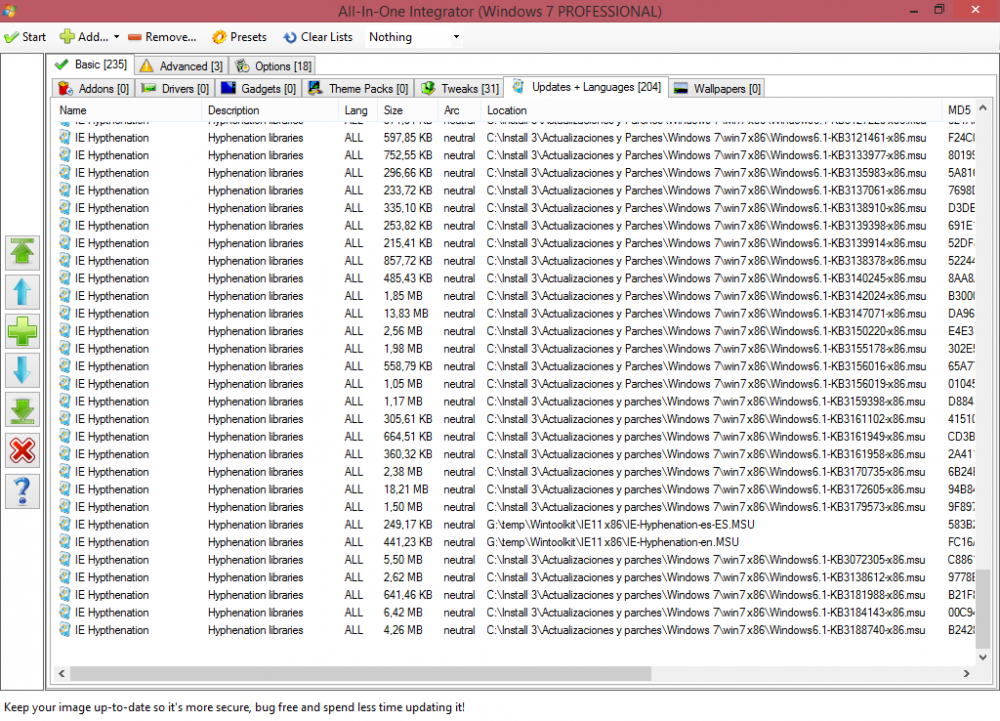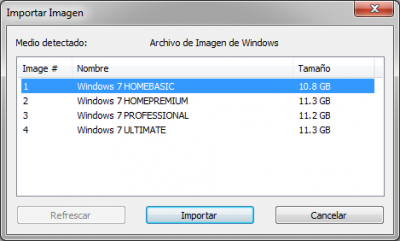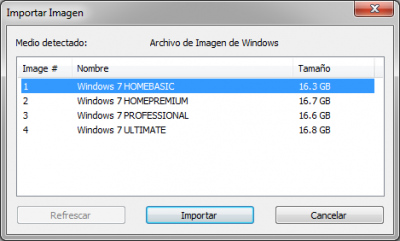Everything posted by jvidal
-
HUGE Bug in WT 1.5.4.12
Hi! I was testing the latest version (1.5.4.12) and found a HUGE BUG. As I was adding updates to the list I noticed that about half the updates are treated as "IE Hyphenation libraries" instead of what thay really are. Also they are put under the "internet explorer" section instead of the "updates" Section. This is absolutely, totally and completely wrong! I attached a screenshot that shows the problem. I hope you guys can fix it ASAP.
-
Why is my win 7 folder 9.5 Gb?
For win7 x64 I have 247 updates, you should REALLY check windows update catalog, it seems you have a lot of updates that were superseeded by newer ones.
- Wintoolkit and KB3125574
-
Wintoolkit and KB3125574
Hi, guys, as some of you probably already know, MS released a cumulative update for win7, namely KB3125574. This update is some sort of an SP2 in disguise, it claims to contain "almost all" updates released after SP1 up to Apr/2016. Well...not exactly. Of course the info provided by windows catalog was not totally accurate and I had to do A LOT of trial-and error until I finally had the exact list of updates that needed integrating after KB3125574. Some 53 updates are still needed. Once I finally got that right, I tried to integrate it with Wintoolkit, but, to my surprise, it wouldn't! After processing, a question mark (?) showed up next to the update, not a red X or a yellow/green check mark. When it finished, a window popped up with details for the error, saying something like "it could not process unattend.xml" for the failing package (KB3125574). "Could not apply the unattend.xml for the .msu" is the error that appears. Has anyone else tried it? Why wouldn't it integrate? Is it not supported? Does Wintoolkit need modifying (i.e. a new version) for it to work? Can someone shed some light on this. thanks!
-
Is there a way to reduce the image size after integrating?
Oh, and BTW, you guys have any idea Why I can't clean windows update on my win7 x64 image with Dism++? I can't because it says I need to reboot to complete pending updates. I can't reboot, obviously, since I'm working on an offline image. Strangely enough, it worked awesome for win81 SL x64.
-
Is there a way to reduce the image size after integrating?
I'm gonna take a look at mooms suggestion, but still, updating only one edition still takes about 1 1/2 hour. I don't have an SSD. That's why I work over the previous month's image, I only need to integrate a few updates and it takes about 10min (for each edition: starter,home B, home P, etc)
-
Is there a way to reduce the image size after integrating?
That's what I do, I remove the obsolete *.msu files from my disk, but when I run wintoolkit on the updated source, those updates are not removed from the image, they're just removed from the list of updates. Those updates are already integrated. The only way is to start with an untouched image every time, but that takes WAY TOO MUCH TIME, about 6 hrs, because it has to integrate about 225 updates instead of just the new ones. it takes about 1,5 hrs for every edition...
-
Is there a way to reduce the image size after integrating?
Well, I finally had the time to try Dism++ and I must say THANKS A LOT!!!! This tool works miracles!!! I was able to reduce mi image from 19,5GB down to 12,7 and install.wim from 5,5GB to 3,2GB (Win81 SL x64). This is EXACTLY what I was looking for. Thanks!!!!! IT took me a while to get familiarized with the tool due to very poor translation, but after I learned to use it properly, it worked great!!!! PD: When I said I removed all obsolete updates, I meant I removed all *.msu files that were superseeded (by checking one-by-one on windows update catalog). Is there a way to remove superseeded updates that have already been integrated, using wintoolkit? if so, how? Edit: unfortunately, dism++ didn't work on win7 x64. Once I mounted the wim and scaned it for freeable space i got an error saying that it can't process it, 'cause i need to reboot to install some pending updates. Of, course, I cant "reboot" a wim file,since it's not a running system. So I guess I'm screwed...
- Is there a way to reduce the image size after integrating?
-
Is there a way to reduce the image size after integrating?
Take a look at these images. The first is the original, untouched install.wim. The second is after integrating updates with wintoolkit. I have all obsolete updates removed. I took the time to check ALL of them in the windows update catalog and keep only the current ones. I even started from scratch, using the original image as source. Look at how every image is about 6GB bigger on the updated image. That's the space I want to recover.
-
Is there a way to reduce the image size after integrating?
I integrate updates for all the images (starter, home basic, etc, etc). The resulting isos are: win7 x86: 3,90GB (original is about 2,3GB) Win7 x64: 5,70 GB (original is about 3 GB) Win81 Single Lang x64: 5,95GB (original is about 3 GB) Win 81 x86: 4,5 GB (original about 2,5GB) Win81 x64: 6,8 GB (original about 3,2 GB). After installing win81, I run the cleanmanger and it frees up up to 11 GB. This is exactly like installing updates on a running system,.Besides updating the files, windows keeps copies in the WinSXS folder. That space can be freed using cleanmgr. I want to know if it is possible to free that same space from the WinSXS folder in the image after integrating.
- Is there a way to reduce the image size after integrating?
-
Is there a way to reduce the image size after integrating?
Hi, Guys! As you probably know, after integrating a ton of updates into a win7 or win81 image, the size grows A LOT (resulting isos are about 7 GB for the x64 versions). When you install updates in windows you can run the cleanmanager afterwards to delete old updates and free up A LOT of disk space. Is there a way to do that on an image that has been processed by wintoolkit? Any help would be very much appreciated! thanks!
_14e30a.png)
_8126ce.png)