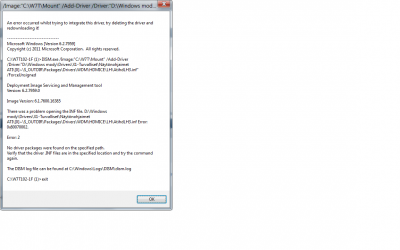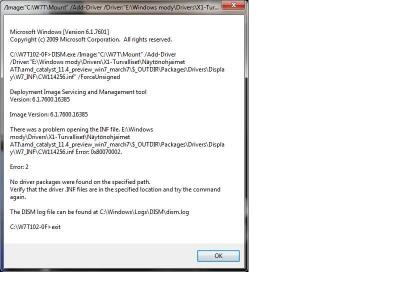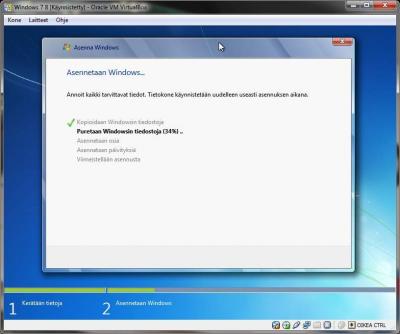Everything posted by TH-TECH
-
Windows 7 Toolkit v1.0.2 FINAL
What is your current OS, Windows 7 Ultimate x64? I mean the current installed OS which W7T is running on, not what you are integrating into. My current OS is Windows 7 X64. My test machine OS is Windows 8 :thumbsup_anim:
-
Windows 7 Toolkit v1.0.2 FINAL
-
Windows 7 Toolkit v1.0.2 FINAL
I've tried up to the standard Windows desktop wallpapers. Always the same thing. Am I the only one who has this error. ? Uploading images in the morning. Now it is forced to go to sleep. I am now 12 image made. Always the same thing. Gone more than 7 hours of sitting here. I've tried almost all the wallpapers that I have but did not succeed in anything.:shy: :g:
-
Windows 7 Toolkit v1.0.2 FINAL
I can not post here because the forum upload size is limited. I've tried several versions and the latest TechNet image, which is ....( bootfix kb) already integrated. Just the same whether 86 or x64-based version. Or whether the Finnish or English language.
-
Windows 7 Toolkit v1.0.2 FINAL
I still have a problem when I put the "change the setup backround" installing sto erros. "Corrupt autorun" etc. x:\Sources\SPWIZIMG.DLL is either not designed to run on Windows or it contains an error. Try installing the program again using the original installation media or contact ......." The file autorun.dll could not be loaded or is corrupt. Setup cannot continue. Error code is (0xE0000 100) Tested Virtualbox.
-
Windows 7 Toolkit v1.0.2 FINAL
Are you soon to publish a new version. I did not notice an improvement in the current release.
-
Windows 7 SP1 "Refresh" ISO's on Technet/MSDN
Finally. That is expected. While it is busy in the cables. Download .... :naughty:
-
Windows 7 Toolkit v1.0.2 FINAL
Like I said. The same error was used in the test machine (Windows 8) or the original RTM Windows 7 Ultimate x.64
-
Windows 7 Toolkit v1.0.2 FINAL
-
Windows 7 Toolkit v1.0.2 FINAL
Same here. Especially when the drivers are integrated.
-
Windows 7 Toolkit v1.0.2 FINAL
Thank you. Testing
-
Windows 7 Toolkit v1.0.2 FINAL
<br /><br /><br />I have two ATI 4890 card in Crossfire. In previous versions, the integration has worked. Now, do not. But to install a clean install and try again because I suspect that now DISM is corrupted
-
Windows 7 Toolkit v1.0.2 FINAL
I tried already. Does not help.:icon_cool: The error message only comes with ATI's driver. Other work well nvidia etc.
-
Windows 7 Toolkit v1.0.2 FINAL
-
Windows 7 Toolkit v1.0.1 BETA
Slow, a feature not a bug. heh :thumbsup_anim:
-
Windows 7 Toolkit v1.0.1 BETA
Is there any possibility to speed up the W7 toolkit driver integration. I try to do three kinds of collections. All x86 versions with really old drivers, very slow / old machines. x86-x64 editions where the most common drivers and x64 Ultimate / Professional with really special drivers. And very much tuned. Drivers in the integration takes a really long time even though I have the Core i7-950, 12GB-.Ram, Raid-0 etc.:thumbsup_anim:
-
Windows 7 Toolkit v1.0.1 BETA
If I remember correctly there was a size limit, and in addition the image is valid only for BMP. The images are 5,04MB and 2,25 MB ( Used 0bytes of your 150K global upload quota (Max. single file size: 150K) ) cant upload here.
-
Windows 7 Toolkit v1.0.1 BETA
Lego ! Now I got a replacement for all the background images. I have not yet received any error message. The error was on my side of too big images. :thumbsup_anim:
-
Windows 7 Toolkit v1.0.1 BETA
Sorry, I thought that you got from the Resource Hacker error. Restorator is the better version, which does not give any error messages when you edit the Windows files.:giveheart:
-
Windows 7 Toolkit v1.0.1 BETA
Try RESTORATOR :dribble:
-
Windows 7 Toolkit v1.0.1 BETA
I have not yet found a way to setup a background for what I get to stay until the end, or that the login screen should be changed as well. Perhaps this is because I have not used a computer than 25 years. I will try a few more times.:crying_anim02:
-
Windows 7 Toolkit v1.0.1 BETA
My bad English . Back tomorrow :thumbsup_anim:
-
Windows 7 Toolkit v1.0.1 BETA
I tried BMP plays and act. I'll try more tomorrow.
-
Windows 7 Toolkit v1.0.1 BETA
Someone is still going wrong. I tried to change the installation of the wallpaper but does not change. :confused02: I'll try again //Tweaks Change Setup Background=E:\Windows mody\Wallpapers\1 (19).jpg
-
Windows 7 Toolkit v1.0.1 BETA
I tried the installation, just change the background image. I put the. jpg. but I recall that must be a bmp? no errors yet ..... I'll tell you when I get to the end ....
_14e30a.png)
_8126ce.png)