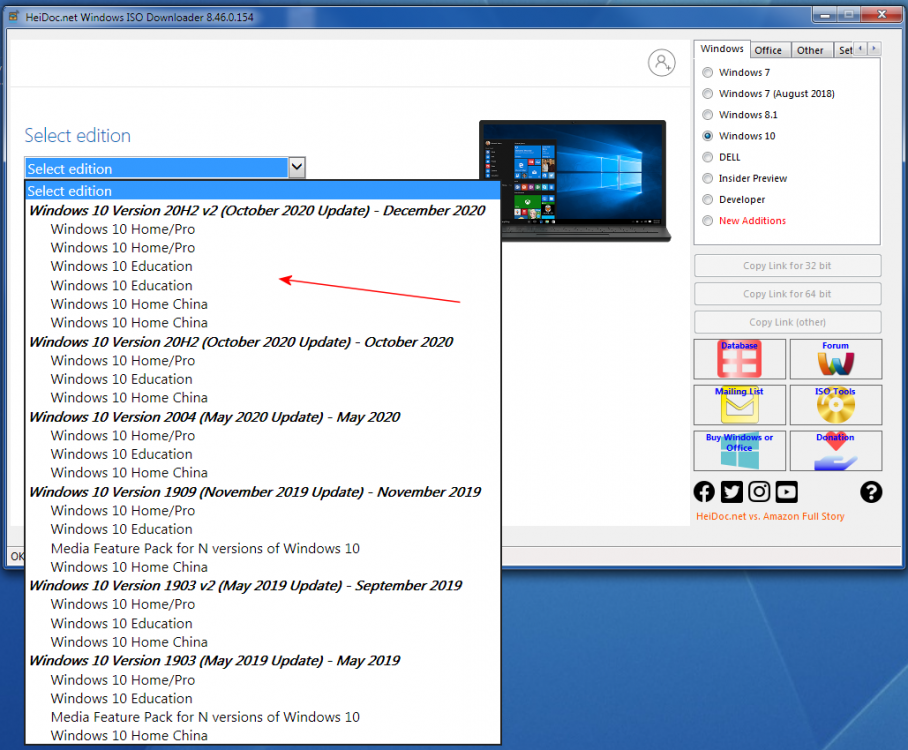Everything posted by pstein
-
Win10 v21H2 ISOs contain (wrong?) built version 10.0.19041
I downloaded via Krohn ISO downloader the ISO for Windows 10 Pro 64 bit International English. The downloaded ISO file is named "Win10_21H2_EnglishInternational_x64.iso" - a strong indicator that I downloaded the correct ISO. But when I peek into these ISO files I got an unexpected build version: Version : 10.0.19041 (Full output see at the end of this posting). Now when I compare the build version with the version 21H2 should have then they are different. According e.g. to the table in Wikipedia https://en.wikipedia.org/wiki/Windows_10_version_history 21H2 should have a build version of ".....19044...." and not ".....19041 ....." Whats wrong? Output: Index : 1 Name : Microsoft Windows PE (x64) Description : Microsoft Windows PE (x64) Size : 1.766.536.550 bytes WIM Bootable : No Architecture : x64 Hal : <undefined> Version : 10.0.19041 ServicePack Build : 1288 ServicePack Level : 0 Edition : WindowsPE Installation : WindowsPE ProductType : WinNT ProductSuite : System Root : WINDOWS Directories : 4816 Files : 17217 Created : 07.12.2019 - 15:13:54 Modified : 06.10.2021 - 20:27:26 Languages : en-GB (Default) The operation completed successfully. Deployment Image Servicing and Management tool Version: 10.0.19041.844 Details for image : F:\sources\boot.wim
-
Does v8.46 work under WIndows 7 for Win10 ISO? Missing download folder selection dialog
After not having used Krohn ISO Downloaded for a longer time I updated and and started v8.46 now again on 64bit Windows 7. It starts and asks me about the desired version (=newest Win10 Pro, English international, 64bit) When I click on the last "64bit Download" button I expected a popup prompting me for the download directory. But nothing happened. No prompt, no download. The process still runs. It is visible in Task Manager. So whats wrong? Why is Krohn ISO DL not showing the folder selection dialog? Does it not work under Windows 7? Maybe an additional .NET (Core) version is required. The newest here is .NET v4.8 Is it missing (which?) GUI library?
-
Download Enterprise/Eval version not possible?
As far as I can see users cannot download Enterprise/30-days-Eval versions. Is this correct? Why are they not offered?
-
Why are there double entries for the last Win10 version? Bug?
Have a look at the attached snapshot. As you can see there are double entries in the drop down for the last Win10 version Why? Is this a bug?
-
Last version which supports Office2007?
as I noticed the current version does not support the download of Office2007 anymore. At least the radio button it greyed out. What is the last version of ISO Downloader which supports the download of Office 2007? Where can I download this old version? Peter
-
Adding MS Patches only from local hard disk? Only files or application included?
Sorry for these newbie questions. I am currently starting to evaluate Win Toolkit. I want to create a Win 7 Pro ISO WITH ALL Patches already applied. Therefore I started Wintoolkit process and selected one of the public available Win 7 ISOs. At some stage I get to the All-in-One Integrator. When I go now to the tab Basic--->Updates+ Languages then it seems to me that I have to add all currently available Patches manually. Furthermore all these patches (= *.cab files) must be already downloaded and stored on the local hard disk. Is this really true? I could imagine that there is a menu/option "search for all available patches, download and add them" which allows users to perform all this with one click. Where is it function? Or is manual adding of the pre-downloaded patch files the only way? Furthermore I wonder whether the patch files are simply added as files somewhere to a sub folder to the iso or if they are already slipstreaming into the Windows 7 installation. In other words: Assume I later install a Win 7 system from such an WTK ISO: Do I have to apply all the patches afterwards in a second step or are they instantly available just after first boot of new system? Thank you Peter
-
DISM.exe v8.1 required for Toolkit usage under Win 7 ?
When I go to page http://www.wintoolkit.co.uk/Home/Downloads or http://www.wincert.net/leli55PK/DISM/ then there is a download for DISM 8.1_6.3.9600.16384 I have (under 64bit Win 7 Pro) already a DISM.exe version but only 6.1.7600.16385 Is my version sufficient to work with Win Toolkit (when I only wnat to create a Win 7 ISO) or do I have to install the v8.1_6.3.9600 ? Can I install v8.1_6.3.9600 on Win 7 or is it only intended for Win 8 and above? Peter
-
How to exclude certain Patches from installation?
Lets say I want not to add certain Patches (e.g. KB3035583 or KB3021917) to the Win Toolkit repository on the target ISO archive (for 64bit Win7). How can I achieve this? Maybe there is a way to add it at first but prevent later installation. is there an exclude file where I can enter all unwanted patch IDs? Thank you Peter
_14e30a.png)
_8126ce.png)