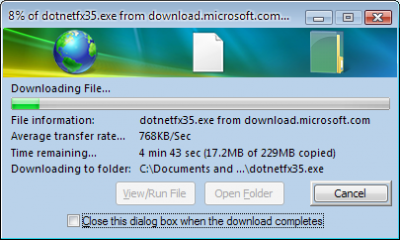Everything posted by Stimpy
-
[Closed] XPtsp General discusions
Im just about to do some checking Bober. I will be back soon. UPDATE 1. Found a temp fix for the nLite problem... Go to the advanced settings under Bootable ISO, and change the ISO Engine setting from Default to Mkisofs and you will no longer get the boot issue when you use nLite to create an ISO. UPDATE 2. I think a UXTheme patch should be implemented in this pack, it makes sence because it replaces the standard MS theme, and would help make XPtsp more stand-alone. I also think the addition of a HIVE.SYS 1024x768 patch would be a nice idea. UPDATE 3. I much prefered the Vista Copy, Move animations, these are just a more colourful version of the old ones. The Vista ones look much better, and more futuristic. But I think the animation that Amnesia supplied for the Internet download was perfect, because MS forgot to replace this animation in Vista. UPDATE 4. Yes, your right Bober, the logon screen is pretty bad. I will provide you with a new one soon, if you would like. What resolution would you like 1600x1200 ok for you? I hope that you take this critisism in the spirit that it is meant, but I really don't like the way that the look of XPtsp changes without a vote or preview being put out there. I hate the way that just as you think this is looking great, and there are only 2 or 3 minor issues left to resolve, XPtsp then goes off in a different direction, and is not so good anymore. A way around this is offering different "themed" versions of XPtsp, one that is just designed to make XP look more like Vista, and another that looks like Apple, or whatever. That way, people that want to use a later version of XPtsp to fix minor problems, wont be treated to a completly new look, when they may have prefered the look of the previous version. Just been playing with the dialogue box for IE7...
-
[Closed] XPtsp General discusions
Hi Amnesia, is that download in Russian?
-
[Attention] Concerning all my (Kel) addons...
It's a real shame to see the RVMI slip away like this.
-
[Closed] XPtsp General discusions
I will build a new image tomorrow Bober, and report about the nLite issue. I will also try your ideas about playing with the mkisoft.exe and boot.bin files. As a sidenote Bober, I will re-do screenshots of any updated content for the 1.0.0.6 version.
-
[Closed] XPtsp General discusions
Glad you found the delete animation problem Bober! Another question, did you decide to integrate the new IE download animation that Amnesia posted? It looks sooooo much better than the current one, as well as keeping the theme more in keeping with the Vista-ish makeover!
-
[Closed] XPtsp General discusions
Hi bober, this is what I get when I open my settings page... I'm using the 1.0.0.5 version, downloaded a few days ago. I will try and get a screen shot of the delete dialogue box later. It looks like the box is wider than the animation, or the animation is off center perhaps. And also I don't have any hotfixes at t=13, that I know of, but that is something that I will have a look at, just in case! And the bat thing... Not my idea of fun in the bedroom at 4am
-
[Closed] XPtsp General discusions
Well Bober, the black Vista boot screen with the small scrolling bar is not working in this latest version. I have integrated it on 3 different imagies now, and I still get the standard Windows XP boot screen. Also, while i'm reporting errors, if you open up the Internet Options, then go to the Advanced tab, you will see graphics that are off the dialogue box. Also the deleting files animation is not fitting the dialogue box, try deleting your temporary internet files to show this up. And on the CPU issue, well I have a dual core AMD Opteron, so from what I can see, it's not a cpu problem.
-
[Closed] XPtsp General discusions
I don't mean to sound like a pompous ass, but I did detail this error here long ago... ( http://www.wincert.net/forum/index.php?s=&...ost&p=26194 ) I think the error is with this pack, but it's strange that it takes nLite in the mix to make it show up. And a question for bober, how come you removed the Vista boot screen?
-
[Release] Adobe Reader 9.0.0
Thanks Reaper!
-
[Closed] XPtsp General discusions
Thanks Bober, great work as always. I will have a look at it in a little while.
-
[Closed] XPtsp General discusions
Thanks Bober. I don't expect you to single handedly fix all these issues, nor am a cracking a whip. I simply love this project, and want to do what I can to perfect it, and from time to time, contribute to it. You could call me an unofficial beta tester! Can you give me the name of the .Res file that controls the Shutdown graphics, then I will go and do some work, and you can have a look at the results.
-
[Closed] XPtsp General discusions
I bow my head in shame now Bober! I was wrong, the mouse never animated during setup, and it was a theme replacement addon that was changing the mouse pointer to animated after GUI setup! My sincere apologies to you. But I think the rest of my observations stand.
-
[Closed] XPtsp General discusions
I think you must be right Bober! I just have this idea in my head. I am just installing a few older versions, because I wont be able to sleep without being sure first! lol
-
[Closed] XPtsp General discusions
Hi Bober, I admit that I could be barking up the wrong tree with the animated cursor thing. So I am trying to find out right now. Will report back soon.
-
[Closed] XPtsp General discusions
Hi Bober, just thought that I would post a list of issues that I have found while looking at the latest version. I have uploaded a .rar to rapidshare that contains screen shots of my findings... http://rapidshare.com/files/128476751/1.0.01_Errors.rar.html 1.) icon too small.PNG = This is a warning dialogue box with a small icon used, it makes the box look wrong. 2.) icon too small 2.PNG = again, wrong icon size used. 3.) Speach panel.PNG = I have reported this one before, but here is a screen shot of what I am going on about. 4.) Shutdown background.PNG = I personally prefered the coloured background that Amnesia put in here, instead of the grey. Also the icon graphics are not centralized. *** This is personal preference, but maybe Amnesia might like to release his .res file containing the background graphics*** 5.) Squashed icon2.PNG = Screenshot says it all, and again, the wrong size icon is being used. 6.) sorry, no screenshot yet... The Windows shutdown screen (displayed after windows closes the desktop) text is basically left justified, instead of center justified, and looks small and ugly on a widescreen hi-res monitor. 7.) Not sure about this one, so I am going to test this in a minite or 10, but im positive that the mouse pointer was animated in the last official V'ISO (8.2.1), and it is not animated now. 8.) The graphics used to depict speaker setups are not accurate, and display the wrong speaker setups for the actual selected setups.
-
[Themes] Included 30 Visual Style And 10 Wallpaper
Thanks for this Mona!
-
[Closed] XPtsp General discusions
Hey Mr. Amnesia I was not adding any update packs or addons at all. I was just using nLite to make the CD Image! The image I was testing was a virgin MS SP3 CD, and patching with XPtsp, then using nLite to create the image. If I do the same, but use the RVMI instead of nLite, then I don't get the NTDETECT error, and it installs fine. Simple logic tells me that nLite is the problem here. (at least 1.4.7 is FUBAR, if you happen to use XPtsp)... Thats all Mr.! But I will say that there must be an underlying cause in XPtsp, that causes nLite to react like this. But whatever it is, the RVMI does not seem to pick up on it.
-
[Closed] XPtsp General discusions
Right Bober. You will delighted to hear that I have found the problem, and even have the fix for it! lol The problem is... nLite 1.4.7. The solution is... Use the RVMI to make the ISO image. I dont think I will be asking Nuhi for help, as he is rarely open to the suggestion of a bug in his nLite, or just ignores the report.
-
[Closed] XPtsp General discusions
Sorry Gorki, I'm not sure what we disagree on, as I'm reporting the exact same problem as you, under the same conditions. I simply said no problem to bober, as a way of saying that I had no problems testing his new batch, and trying his next suggestion. But I have been trying to look in to NTDETECT, and have found this on a site called WikiAnswers... "Error Message: "NTDETECT Failed" or "Error Opening NTDETECT" Translation: This error may be the result of a number of problems. Most likely, the file Ntdetect.com is missing or damaged. Otherwise, you might have a problem with the Boot.ini file. Solution: First, try to repair Ntdetect.com by following the same solution as the previous error message. Then, if repairing Ntdetect.com did not fix the problem, the trouble is probably with the Boot.ini file. To edit Boot.ini, follow the instructions we provided for the previous error message. If the timeout in Boot.ini has been set to 0, change it to 5. Too small of a value might confuse WinNT or Win2000. See "The Boot.ini File" sidebar for more information about how to correctly specify your boot settings." I have also found that NTDETECT.COM needs a file NTLDR. I have tried replacing them both with files from a working image. It still does not work. I have another thing to try. back soon.
-
[Closed] XPtsp General discusions
No problem bober. hold on... (I am starting to think that maybe Onepeice has done something funky with his SP3 AIO pack. That guy really knows his way around the RVMI. He could be doing something that has not been done before.) We can rule out Onepeice as a possible source of this problem... I have just tried it out, and get the same NTDETECT error after the press any key bla bla prompt. My disc is an image sourced from MS, that contains a pre integrated SP3.
-
[Closed] XPtsp General discusions
I think your on to something here bober. I have no SPx.cab in my i386 dir. I think usually my CD only has sp3.cab. I have to say that I'm using the Onepeice AIO sp3 update pack, but thats all. And windows installs fine if i dont apply this patch. Just testing your patch... hold on... No dice Bober, it still has the same problem. I wish I could see whats causing this. Could it be something to do with PE Checksum? But I have a real feeling that your on to something with your SPx.cab idea.
-
[Closed] XPtsp General discusions
Bober, something has gone wrong with the latest version. I have just downloaded it, and when I apply it to a nice fresh XP disc, I get a NTDETECT failure after the "press any key to setup Windows" prompt. If I use the original image, then it boots fine, but it will not work with an image patched with XPtsp.v1.0.exe This error is during testing in VMWare Workstation 6.0.4 (as I don't want to risk this on a live system), and I have never had this error before. I can make this error happen every time.
-
[Closed] XPtsp General discusions
The name is ok Bober! Did you include the 2 fixes posted by Amnesia? I personally would have liked all the issues I raised to have been fixed before V'ISO was effectively re-launched as a v1.0. I would like to raise the question/suggestion of what happens if something big, like a complete new set of icons, or a replacement theme is just included, and not offered as a seperate scripted package? i.e. I think it should be offered as a plug-in sfx with its own install script. Doing this means a user could mix and match Vista icons, and a supplied theme, or go for the default look, or install a new icon pack, and mix things up. I personally think it would be a shame if this package completely changed its look every few weeks. We need a base package, and seperate theme, icon, and possibly a dialogue box pack, if the ones currently supplied by Amnesia suddenly change or get replaced. I for one, like the way V'ISO 8.3 looked.
-
[Release] V'ISO b8.2.2 (Last)
This file contains PNG's of errors that I have found with the latest V'ISO... http://rapidshare.com/files/126521932/Errors.rar.html 1.) Power Backdrop.PNG - These used to have a very nice coloured background, it would be nice to put those back in. 2.) black icon 1.PNG - Notice the black backround of the icon. I have noticed another, during Windows GUI Setup, on the Network Settings dialogue. 3.) large off-centered icon.PNG - This Dialogue box just looks messed up in general. 4.) Squashed Icon.PNG - This is the squashed icon I mentioned before. Another point I would like to make, is that I think we should find out if it is possible to change the desktop background to something modern, hi res compatible, and funky. As well as add or change the default theme. I don't know if these two things are possible using a script. And as far as a new name is concerned, I like V'ISO, but it does not really fit anymore. Maybe "XP2008 Source Transformer v.1.0". lol
-
[Release] V'ISO b8.2.2 (Last)
As far as the poll is concerned, I quite like 167ao2na7xj3zx1.jpg the blue one at the top! lol Appart from the problem with some of the graphics showing at half width (compressed) and maybe the coloured backgrounds re-added to the Turn Off Computer dialogue, I would say it's ready for a major release number change (uppon fixing of the graphics issue.), like V'ISO 8.4, to help show the amount of work and changes made since 8.2.1.
_14e30a.png)
_8126ce.png)