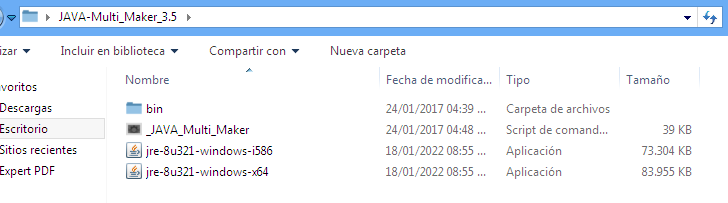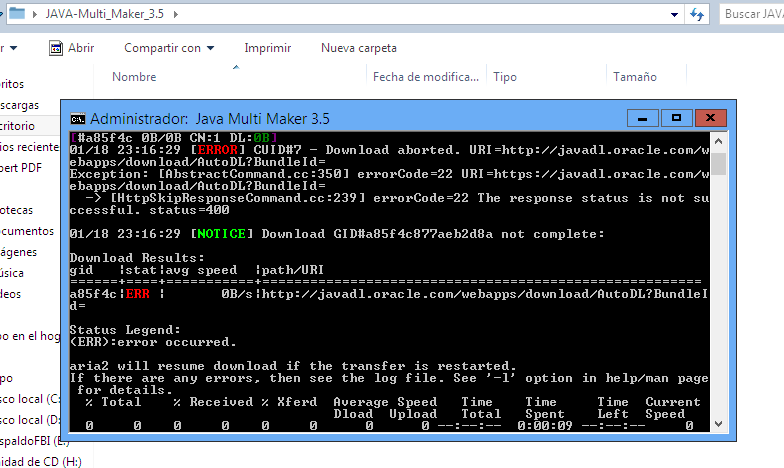Everything posted by 大†Shinegumi†大
-
Telegram Desktop Messenger 5.11.1 AIO Silent Multilingual
Telegram Desktop Messenger 3.6.1 update
-
Opera 114.0.5282.115 Dual x86x64 Silent Multi
Changes in Opera 84.0 Build 4316.42 – Update: DNA-94119 Upgrade curl to 7.81.0 DNA-98092 Crash at views::MenuItemView::GetMenuController() DNA-98204 Automatic popout happens when video is paused DNA-98231 Shortcuts are blocked by displayed tab tooltip when triggered quickly after tooltip appears
-
Brave Browser 1.73.105 AIO Silent
Changes in Brave Browser 1.36.116: Upgraded Chromium to version 99.0.4844.74
-
Microsoft.NET Framework 8.0.13 x86/x64 Silent
Microsoft .NET 6.0.3 Release Notes:
-
Adobe Acrobat Reader DC 2022.003.20322 Install Silent
update
-
Mozilla Firefox 105.0.3 Aio Silent Arabic/English/French
Changes in Mozilla Firefox 97.0.2 Stable: Changes in Mozilla Firefox 97.0.1 Stable: Changes in Mozilla Firefox 97.0 Stable: Changes in Mozilla Firefox 97.0 Beta:
-
Opera 114.0.5282.115 Dual x86x64 Silent Multi
84.0.4316.31 – 2022-03-03 blog post CHR-8772 Update chromium on desktop-stable-98-4316 to 98.0.4758.109 DNA-97573 [Win][Lin]”Close tab” button is not displayed on tabs playing media when many tabs are open DNA-97729 cancelling the process uploading custom Wallpaper crashes the browser DNA-97871 Google meet tab’s icons don’t fit on pinned tab DNA-97872 Tab is being unpinned when video conferencing button is clicked DNA-98039 Dark theme top sites have black background DNA-98117 Clicking current tab information should hide tooltip
-
Google Chrome 108.0.5359.125 Dual x86x64 Silent
https://developer.chrome.com/blog/new-in-chrome-99/
-
Waterfox Classic 56.2.14 / G6.0.19 x64 Silent Multilingual
Waterfox is a 64-bit version of Firefox. Waterfox is modified version of the Firefox source code specifically for machines running 64-bit versions of Windows. Software designed for 64-bit Windows editions can take advantage of faster RAM and processing speeds and greater stability in 64-bit systems. Just converting Mozilla's source code for 64-bit Windows isn't enough, Waterfox takes it to another level with unique tweaks which help it exploit the speed of 64-bit systems. Waterfox is made with one thing in mind: speed. Waterfox offers 100% Firefox Add-on Compatibility and 64-bit Plugin Support. Features: Compiled in Intel's C++ Compiler Intel's Math Library Streaming SIMD Extensions 3 Advanced Vector Extensions Jemalloc Profile-Guided Optimisation /O3 Switch 100% Extension Compatibility 64-bit Plugin Support Future Proof! Silent installation Download: Waterfox Classic 56.2.14 x64 en Silent Install https://www.mediafire.com/file/jri59rfh4tw8k10/Waterfox+Classic+56.2.14+en+Silent+Install.rar/file https://mir.cr/0TAT5GNW Waterfox G6.0.19 x64 en Silent Install
-
K-Lite Codec Pack Full 18.8.0 Silent Install
version 16.8.4 ~ 19.3 MB ~ February 25th 2022 Update for: K-Lite Codec Pack 16.8.0 and newer (Basic/Standard/Full/Mega) Changelog: Updated MPC-HC to version 1.9.19.34 Updated LAV Filters to version 0.76-9-g5da67
-
Opera 114.0.5282.115 Dual x86x64 Silent Multi
84.0.4316.14 – 2022-02-16 blog post CHR-8753 Update chromium on desktop-stable-98-4316 to 98.0.4758.82 DNA-97112 [Mac] Crash when changing workspace in base::MessagePumpNSApplication::DoRun(base::MessagePump::Delegate*) DNA-97177 Battery saver – the icon looks bad for DPI!=100% DNA-97614 automatic video pop-out for most popular websites broadcasting Winter Olympic Games 2022 DNA-97804 Promote O84 to stable 84.0.4316.9 – 2022-02-10 blog post CHR-8745 Update chromium on desktop-stable-98-4316 to 98.0.4758.74 DNA-97457 [Win] Crash after second click on Settings button in video popout DNA-97468 Incorrect number of restored tabs when video-popout is detached DNA-97477 Default category displayed in Babe mode DNA-97505 Suggestion is not highlighted on second mouseover DNA-97549 Port from chromium fix for ui::(anonymous namespace)::OzonePlatformX11::InitializeUI(ui::OzonePlatform::InitParams const&) crash DNA-97609 Failing MetricsReporterTest.TimeSpent* smoketests 84.0.4316.0 – 2022-02-03 blog post DNA-97291 Crash at opera::flow::FlowSessionImpl::RegisterDevice(base::OnceCallback) DNA-97402 [Win][Automatic video pop-out] Shortcut blocked DNA-97432 Suggestion is not removed after single click on “X” button. Two clicks are needed. DNA-97476 Add retry to stapling during signing DNA-97512 Promote O84 to beta 84.0.4316.0 – 2022-01-31 blog post CHR-7494 [Adblocker] Allow retrieving url filter from render frame DNA-96286 Video popout settings menu is visible when controls are hidden DNA-96297 [Mac] Crash on activating tab with active video conference when another tab is being shared DNA-96336 [Mac] Translate new network installer slogan DNA-97064 Content filter should not defer requests when it’s disabled DNA-97070 Opera 83 translations DNA-97113 DCHECK at suggestion_model_base.cc(223) DNA-97197 Captured text selection snapshot does not deselect text DNA-97252 Replace BABE with address bar dropdown with top sites DNA-97283 Crash at views::Widget::GetThemeProvider() const DNA-97309 Actually remove the hint manager and all its dependents DNA-97312 Incorrect result of some floating-point operations in dropdown’s calculator DNA-97316 Remove python 2 compatibility code from desktop DNA-97326 Do not remove Pinboards when user clears browsing data DNA-97334 uiTrackerPrivate fetches bad bounds when maximizing/restoring DNA-97342 Separate BABE and dropdown suggestions DNA-97343 Add recently closed suggestions into BABE suggestion consumer DNA-97351 Sort address bar suggestions in a centralized way WP3 DNA-97376 Add crop button to toolbar DNA-97377 Show crop rectangle / commit / cancel when clicking Crop button DNA-97378 Allow moving and resizing of the crop rectangle DNA-97381 Allow converting to specific unit / currency DNA-97382 Scroll tab strip to show tabs opened in background when possible DNA-97391 Decouple opera_components/input from opera_components/workspaces DNA-97407 Enable new-session-manager feature flag on dev DNA-97420 Incorrect icon for default conversion DNA-97423 [Toolkit] Support maps and sets in props DNA-97437 [MAC] DCHECK during startup DNA-97448 Reopened last closed tab is not restored after restart DNA-97450 Battery level emulation does not work with opr.powerSavePrivate DNA-97459 Up&Down navigation order incorrect DNA-97462 Battery level emulation does not work with opr.powerSavePrivate.getBatteryStatus DNA-97463 opera_components/side_profiles/DEPS does not parse DNA-97464 Wrong behavior in Workspaces when activate ‘Reopen Last closed Tab’ 84.0.4309.0 – 2022-01-24 blog post CHR-8727 Update chromium on master to 98.0.4758.10 DNA-96241 Align with navigation block feature DNA-96898 Use pre-fetched Widevine CDM for testing on Linux DNA-96918 Use pre-fetched Widevine CDM for testing on Mac ARM DNA-96956 [Mac] Cleanup MacViews patch DNA-96977 Add support for Web Manifest Icon DNA-97077 Remove unused IDS from product_free_strings.grd DNA-97122 Sort address bar suggestions in a centralized way WP1 DNA-97178 White border on copy/search popup DNA-97196 Add “Copy to highlight” to context menu DNA-97208 Remove enabling run at startup on first run DNA-97228 [Mac] Sound indicator incorrectly displayed on a pinned tab DNA-97234 Fix pylint issues in desktop/common/python/tests WP4 DNA-97236 [Mac] Focus not correctly set after making Opera active DNA-97239 Incorrect filename for snaps taken on dataURI sites DNA-97243 “Switch to tab” shown on each line DNA-97251 Pinboards popup is empty when opened for the first time DNA-97253 Make top sites icons more usable and more independent DNA-97258 Turn on #paste-protection everywhere DNA-97269 Address field text always changed to current suggestion on focus DNA-97274 [Adblock] Sitekey expection doesn’t work after page loading at the first time DNA-97276 Enable #static-tab-audio-indicator on all streams DNA-97282 Missing dependency in update_check_handler on opera/opera_components/lights/buildflags DNA-97283 Crash at views::Widget::GetThemeProvider() const DNA-97284 Fix sync_testserver.py DNA-97294 Remove python 2 compatibility code from opauto DNA-97301 Fix AmazonExtensionShouldMoveToToolbarWhenFeatureIsDisabled DNA-97304 Allow rich hint access to uiTrackerPrivate DNA-97305 Set ID on power save button view, thus making it visible to uiTrackerPrivate DNA-97306 Fix resources_generator.py DNA-97308 Handle cell-var-from-loop in opauto tests DNA-97313 Crash when removing suggestion with X button in dropdown DNA-97328 Sort address bar suggestions in a centralized way WP2 DNA-97330 Handle new ‘Email’ category in Disconnect list DNA-97335 Crash on debug check in unit converter suggestion provider DNA-97348 Remove SessionTests.testSessionRestoreAfterViewSource opauto DNA-97349 Fix AdvancedSearchSession.testSearchInTabsSavedInSessionContent opauto DNA-97359 Opera APIs mixed with Chromium ones in desktop/common/extensions/_api_features.json 84.0.4302.0 – 2022-01-17 blog post CHR-2543 Implementation of MP3 and H.264 support DNA-96721 DCHECK on changing permissions in site settings DNA-97034 Implement calculator DNA-97065 [MAC] Failed to load resources on headless mode DNA-97098 Fix pylint issues in desktop/windows/ DNA-97101 “Switch to tab” button not shown in dropdown DNA-97106 Remove new-autoupdate-logic AB test from ab_tests.json DNA-97107 Fix FullScreen.testAfterRestart DNA-97108 All workspaces have ‘new items’ dot after session restore DNA-97114 [Mac] Bookmark and pinboard popups won’t hide on second click DNA-97128 Sitekey unblock mechanism doesn’t unblock .png correctly DNA-97131 Enable automatic-video-popout on all streams from O84 on DNA-97145 Favicon of suggested page is not always shown DNA-97151 Show unit conversion as first (default) option DNA-97153 Use correct icon for unit conversion DNA-97156 Fix performance issues when hovering entries DNA-97159 Implement snapshot from text selection DNA-97160 Add feature flag for snapshot from text selection DNA-97184 Use real icons for unit, currency and timezone conversion DNA-97190 Fix more issues in desktop/tools DNA-97197 Captured text selection snapshot does not deselect text DNA-97199 Do not change address field icon when conversion is selected DNA-97218 [MAC] Linking warnings when compiling mac-official DNA-97229 Text in address field does not change on keyboard up&down DNA-97244 Crash at opera::EquationSuggestionProvider::RequestSuggestions(opera::SuggestionInput const&, bool, base::RepeatingCallback) DNA-97245 Memory leak in equation_suggestion_provider_unittest.cc DNA-97255 There should be 2 conversions shown when ‘ft’ is typed DNA-97256 Typing $ instead of ‘usd’ shows calculator icon DNA-97257 Crash at views::ImageButton::SetMinimumImageSize(gfx::Size const&) 84.0.4295.0 – 2022-01-10 blog post CHR-8700 Update chromium on master to 98.0.4750.0 DNA-92082 Remove deprecated backward compat measures DNA-95642 Timeouts in workspaces_reordering DNA-95920 Address bar dropdown stays open after typing text and pressing Esc DNA-96040 Add delete button to deletable suggestions in address bar suggestions in webUI DNA-96151 Add support to open suggestion in a new tab|window DNA-96407 [Mac] Snap window is shown in full screen when in full screen mode DNA-96680 Wrong order of highlighted suggestion when using down|up arrow key DNA-96684 Safe Browsing mentioned in opera://settings/privacy DNA-96696 Crash at extensions::Extension::is_platform_app() DNA-96701 Adding bookmarks to Bookmarks bar have different logic DNA-96805 [Mac] Running out of available command IDs DNA-96834 [Video Conferencing Pop Out] Pop out window no longer transparent, when changing tabs DNA-96933 Add the UI tracker API DNA-96967 Increase font weight of the provider label DNA-96968 Fix alignment of the ‘Advanced’ button in Settings DNA-96969 Round corners of suggestions DNA-96974 [Mac]Crash at views::internal::MenuRunnerImplCocoa::RunMenuAt(views::Widget*, views::MenuButtonController*, gfx::Rect const&, views::MenuAnchorPosition, int, gfx::NativeView) DNA-96981 Fix pylint issues in desktop/packaging/ DNA-96983 Refactor assertExtensionResults in desktop/common/python/utils/extension.py DNA-96993 Create unittests for tab strip layout DNA-97000 [Mac] Unexpected red frame around bookmarks bar item menu DNA-97007 Crash at static void chrome::ToggleSidebarPanel(const class Browser*, const opera::BrowserSidebarItemIds::Id& const) DNA-97008 Continuous builds error after DNA-96805 DNA-97015 Remove fast-tab-tooltip DNA-97016 Remove reader-mode DNA-97017 Remove snap-meme-generator DNA-97027 Incorrect tab size after tab close DNA-97031 [Windows] Crash on clicking o-menu DNA-97032 Fix opauto tests that depend on tab loading after session restore DNA-97033 Implement unit conversion like in search/copy popup DNA-97043 Crash at _tailMerge_mfplat.dll DNA-97046 Fix pylint issues in desktop/ scripts DNA-97069 DCHECK at web_remote_frame_impl.cc:166 DNA-97076 “Preload pages for faster browsing and searching” mentions Chrome instead of Opera DNA-97081 Tab title is not visible on hover DNA-97109 Snapshot doesn’t snap anything on certain sites 84.0.4284.0 – 2022-01-03 blog post CHR-2879 Bookmarks sync using Chromium sync protocol. DNA-92133 [Mac] The opened folder is disappeared after pressing the right CMD button DNA-95449 Headless Opera DNA-96258 Bottom corners of the tooltip with tabs are not rounded DNA-96517 Change look of text-only entries to match address bar dropdown DNA-96637 Remove VPN references from NI in Russia and China DNA-96730 Create unit tests for WebUI address bar dropdown DNA-96780 Crash at ui::NativeTheme::RemoveObserver(ui::NativeThemeObserver*) DNA-96805 [Mac] Running out of available command IDs DNA-96814 Scrollable tab strip position does not persist between browser restarts DNA-96844 New tab is too narrow when tab strip is scrollable DNA-96861 Create Loomi Options menu DNA-96863 Update sandboxing of Media Foundation decoders DNA-96866 Get rid of Opera specific IDs from OperaNativeTheme::GetSystemColorDeprecated() DNA-96893 Cache apple-touch-icon for top site suggestions DNA-96896 Fetch remote features data as early as possible in installer DNA-96902 Remove redundant Widevine-related test code on Mac DNA-96925 Missing dependency on //chromeos/components/chromebox_for_meetings/buildflags DNA-96931 Assertion failure in feature_list.cc at start of every test from content_browsertests DNA-96934 Crash at opera::ThemePalette::GetColor(int) DNA-96939 Crash at opera::ExternalVideoService::MarkAsManuallyClosed() DNA-96945 Enable a new AU for all channels (the next try) DNA-96951 Tab close animation broken DNA-96958 Categories sections are doubled DNA-96960 Fix SessionRestoreTests.testSessionRestoreAfterPhishWarning DNA-96963 Global exception rules do not work with paths DNA-96990 DCHECK when starting Opera DNA-96991 Tab X button doesn’t work correctly DNA-96994 Enable FirstWebContentsProfiler on Windows 84.0.4274.0 – 2021-12-20 blog post DNA-95642 Timeouts in workspaces_reordering DNA-95908 Interstitial/internal pages shown as NOT SECURE after visiting http site DNA-96498 Learn more link should go somewhere DNA-96516 Display apple-touch-icon for Top Sites DNA-96723 Loomi configure shortcuts leads to nowhere DNA-96725 Enable paste protection on Developer stream DNA-96730 Create unit tests for WebUI address bar dropdown DNA-96735 Blurred icons in address bar WebUI dropdown DNA-96767 Add PUA state to avro stat schema DNA-96780 Crash at ui::NativeTheme::RemoveObserver(ui::NativeThemeObserver*) DNA-96789 [Mac] No information about crash on non-foreground tabs DNA-96793 Extend WidevineCdmUpdater to Media Foundation CDM DNA-96798 Remove deprecated NOTIFICATION_DOM_OPERATION_RESPONSE DNA-96802 Fix pylint issues in desktop/browser/ui/views/theme DNA-96806 Align with Rich hints DNA-96817 Remove launcher.exe*.old files after update DNA-96819 Remove BrowserWindow::CloseAllTransientPopups DNA-96822 Tab close resize behavior change DNA-96839 False positives when detecting RegExp rules DNA-96841 start-maximized switch is not working DNA-96842 Empty workspace is not fixed after session restore DNA-96850 Element type ignored in content script DNA-96851 Subdocument test fails DNA-96859 [AcceptableAds] Global ElemHide&Document filters not loaded DNA-96865 Replace quick fix with a proper solution DNA-96871 Fix pylint issues in desktop/build/ DNA-96873 Enable #vpn-selective-bypass-for-search by default on developer DNA-96891 DCHECK when entering text in address field DNA-96894 Presubmit checks should be run using Python3 DNA-96903 “— shown instead of “-” on opera://flags DNA-96904 Support Win11 snap layout popup
-
Mozilla Firefox 105.0.3 Aio Silent Arabic/English/French
https://www.mozilla.org/en-US/firefox/97.0.1/releasenotes/
-
All In One Runtimes 12.02.25 Silent Install (x86/x64)
Microsoft Visual C++ Redistributable 2015-2022 x86 – x64 Minimum Runtime (14.31.31103.0)[Updated] Microsoft Visual C++ Redistributable 2015-2022 x86 – x64 Additional Runtime (14.31.31103.0) [Updated]
-
Brave Browser 1.73.105 AIO Silent
Changes in Brave Browser 1.35.101: Fixed ad confirmations not being sent when the viewed ad has been removed from the catalog for users with Brave Ads enabled. Fixed swap quotes being incorrectly rounded in certain cases that lead to issues estimating gas fees for Brave Wallet. Fixed token assets not selectable under the “Visible Asset” modal for Brave Wallet. Fixed ETH fiat amounts always displaying zero within the transaction panel for Brave Wallet. Changes in Brave Browser 1.35.100: Added “wallet_requestPermissions” and “wallet_getPermissions” for compatibility with https://market.x.immutable.com and others. Added web3 “currentProvider” shim for compatibility with both https://snowtrace.io and https://staking.trava.finance/staking. Added “personal_ecRecover” signing for compatibility with https://loopring.io. Added “Add suggested tokens” panel into Brave Wallet. Added “Ethereum Site Permissions” UI into Brave Wallet. Added ability to modify current network under Brave Wallet. Added UI feedback when copying phrase from “Your recovery phrase” screen under Brave Wallet. Added the ability to set a wallet network as active under brave://settings/wallet/networks. Added tooltip showing exact date and time to transaction history under Brave Wallet. Added plus icon to “Select Network” dropdown which navigates to brave://settings/wallet/networks in a new tab. ( Added EIP-55 checksum address checks in the send widget. Added display of active transactions and token balances in the panel. Added support for “wallet_watchAsset” method to add suggested tokens. Added notification for Uphold verified users when Customer Due Diligence survey needs to be completed. Added first-party ephemeral storage with domain block functionality. [Security] Added .torrc file into Brave. [Security] Fixed “Allow scripts once” under shields not working in certain cases. Enabled EIP-1559 Type-2 transactions for Trezor keyring. Improved auto focusing on several input elements throughout Brave Wallet. Improved keyboard accessibility for Brave Wallet. Improved hardware wallet account naming. Implemented common password validation. Updated UI for “Verify recovery phrase” screen to better display 24 word recovery phrases. Updated wallet import flow. Updated rewards payout status messaging. Disabled viewing “Site Permissions” for Brave Wallet panel in certain cases. Disabled Happiness Tracking Survey (HaTS). Removed “navigator.connection”. Removed known user tracking parameters “igshid” from certain URLs. Removed the “Network”, “Address” and “Account Orb” from the “Add/Switch Network” panel under Brave Wallet. Removed price fetching for assets with a zero balance. Removed permission lifetime options from U2F permission dialog. Reduced BAT threshold before being able to verify Uphold two-way user wallet from 15 to 2 BAT. Reduced disclaimer row padding. Fixed token details not being auto-populated when adding custom asset under Brave Wallet. Fixed unable to sign messages on https://www.cryptokitties.co using Trezor. Fixed token name missing from “Allow Spend” panel under Brave Wallet. Fixed typed data signing issues with https://looksrare.org. Fixed input value not being reset when network is changed. Fixed broken icons for custom network base currency. Fixed redundant ordinal numbers in wallet recovery phrase. Fixed last connected account being selected when multiple accounts are provided for OpenSea. Upgraded Chromium to 98.0.4758.87. (Changelog for 98.0.4758.87) Changes in Brave Browser 1.34.81: Removed requests to https://ftx.com at startup without user opt-in. Fixed trailing zeros being incorrectly removed in certain cases. Fixed brave://settings/ipfs/keys loading blank page in certain cases. Upgraded Chromium to 97.0.4692.99. (Changelog for 97.0.4692.99)
-
Google Chrome 108.0.5359.125 Dual x86x64 Silent
https://developer.chrome.com/blog/new-in-chrome-98/
-
Microsoft.NET Framework 8.0.13 x86/x64 Silent
Microsoft .NET 6.0.2 Release Notes:
-
Mozilla Firefox 105.0.3 Aio Silent Arabic/English/French
Mozilla Firefox 96.0.3 update
-
K-Lite Codec Pack Full 18.8.0 Silent Install
Version 16.8.0 Mega ~ 59.6 MB ~ January 30th 2022 Changelog: Updated MPC-HC to version 1.9.19.0 Updated LAV Filters to version 0.76-2-g642bf Updated MPC Video Renderer to version 0.5.7.1812 Updated GraphStudioNext to version 0.7.3.1 Updated Codec Tweak Tool to version 6.6.0
-
KMPlayer 4.2.3.6 x86/x64 / 2023.11.24.16 (x64)[Multilenguaje] Silent
Changes in KMPlayer 4.2.2.61: Improved the wing window browser UI. Improved UI/UX to increase user convenience. Upgrade the YouTube download function. Changes in KMPlayer 2022.1.27.13 x64: Global language editing. Added OSD font size Added button tooltips. Fixed a problem that the size of the whole window does not fit. URL download engine update
-
MPC-BE 1.6.10 AIO Silent Install
Media Player Classic Black Edition is a free and open source audio and video player for Windows. Media Player Classic - BE is based on the original "Media Player Classic" project and "Media Player Classic Home Cinema" project, contains additional features and bug fixes. The BE mod (Black Edition Mod) is a skinned version of Media Player Classic Home Cinema, much better looking than the plain old MPC. MPC-HC BE Mod is usually newer because they use the latest SVN the most up-to-date version of the code. You can use this efficient open source media player to watch your favorite movies or listen to music, as it supports numerous formats. MPC-BE is a user-friendly media player that supports numerous video and audio formats, allowing you to render almost any file you want without any problems. Following an uneventful installation, the application enables you to open local files in its main window. It also provides you with the possibility of streaming online videos or music on your computer, on condition that you have an Internet connection, simply by entering the URL address of the source file. MPC-BE can even play files from DVDs, Blu-ray discs, or other devices. The program features a series of basic functions, namely 'Play', 'Pause', 'Stop', 'Jump To', 'Full Screen', 'Zoom', 'Filters', 'Shaders', increase, decrease or mute 'Volume'. You can navigate between the various media files in a folder, rendering the ones you like and skipping the ones that do not appeal to you. Items can be added to 'Favorites' so you can access them more easily. Moreover, MPC-BE offers support for opening subtitles, while also allowing you to search for them online, using opensubtitles.org as a default website. After playing a file, the utility can 'Play Next in the Folder', 'Exit', 'Shutdown' or 'Restart' your computer. MPC-BE lets you choose the preferred 'Rendered Settings', such as 'Output Range' (either 0-255 or 16-235), 'Presentation', 'Color Management' ('Input Type', 'Ambient Light' or 'Rendering Intent', 'Vsync' ('Accurate', 'Alternative') or 'GPU Control'. Almost all functions have a hotkey assigned, thus if you feel more comfortable working with your keyboard, you can very well do that. Additionally, you can modify them, to make it easier for you to remember and use them. Similarly, it is responsive to scrolling, meaning you can decrease or increase the volume for instance, just by using your mouse. To summarize, MPC-BE is an intuitive piece of software that enables you to play your favorite media files with ease, providing you with a wide array of adjustable options, to enhance your viewing or listening experience. Windows 7, 8, 8.1, 10, 11 32-bit/64-bit Download Silent installation https://mir.cr/SRP5RFNN https://uploadrar.com/6lwj8ogpy3zw
-
All In One Runtimes 12.02.25 Silent Install (x86/x64)
Microsoft Visual C++ Redistributable 2015-2022 x86 – x64 Minimum Runtime (14.31.31103.0) [Updated] Microsoft Visual C++ Redistributable 2015-2022 x86 – x64 Additional Runtime (14.31.31103.0) [Updated]
-
Google Chrome 108.0.5359.125 Dual x86x64 Silent
update
-
Mozilla Firefox 105.0.3 Aio Silent Arabic/English/French
https://www.mozilla.org/en-US/firefox/96.0.2/releasenotes/
-
Java Multi Maker
-
Mozilla Firefox 105.0.3 Aio Silent Arabic/English/French
Mozilla Firefox 96.0.1 Release Notes: Mozilla Firefox 96.0 Stable Release Notes:
_14e30a.png)
_8126ce.png)
.thumb.jpg.7d51cc81264da0c3589cc92d7d3aed7b.jpg)