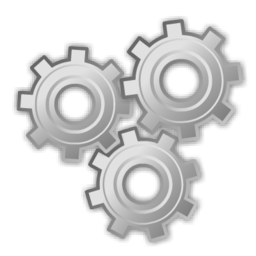Everything posted by 大†Shinegumi†大
-
All In One Runtimes 12.02.25 Silent Install (x86/x64)
Microsoft Visual C++ Redistributable 2015-2022 x86 – x64 Minimum Runtime (14.30.30528.0) [Updated] [Updated] Microsoft Visual C++ Redistributable 2015-2022 x86 – x64 Additional Runtime (14.30.30528.0)
-
Google Chrome 108.0.5359.125 Dual x86x64 Silent
Google Chrome 93.0.4577.63 new
-
Mozilla Firefox 105.0.3 Aio Silent Arabic/English/French
update la version 92
-
K-Lite Codec Pack Full 18.8.0 Silent Install
Version 16.4.0 Mega ~ 58.2 MB ~ September 3rd 2021 Changelog: Updated MPC-HC to version 1.9.15.54 Updated MPC Video Renderer to version 0.5.5.1748 The option to add MediaInfo shortcut in explorer context menu is now disabled by default. You can of course still enable it in the installer. MediaInfo can also still be accessed through the "Send To" submenu in Explorer. The option for MPC-HC to remember playback position for videos is now enabled by default.
-
Mozilla Firefox 105.0.3 Aio Silent Arabic/English/French
update 91.0.1
-
Google Chrome 108.0.5359.125 Dual x86x64 Silent
update
-
Microsoft.NET Framework 8.0.13 x86/x64 Silent
Microsoft .NET 5.0.9 Release Notes:
-
All In One Runtimes 12.02.25 Silent Install (x86/x64)
All In One Runtimes 12.02.25 Silent RuntimePack is a free runtime component assembly installer. The software was created and developed by the Russian developer JamesZero. RuntimePack can be downloaded from any other trusted website. RuntimePack adds runtime libraries to Windows and includes the libraries and components recommended for Windows installation. RuntimePack has most of the runtime libraries needed, making it simpler and easier to install. Unlike its alternatives, Delphi Runtime and Visual C++, with this app, you don't have to install many individual components. All in one runtime pack RuntimePack takes away the hassle of having to figure out which Microsoft Visual C++ Redistributable packages are needed. RuntimePack includes most of the DLL and OCX files required that might be missing or unregistered which causes system errors. It also consists of both x64 and x86 versions, so it works on all Windows PCs. Why would one need RuntimePack? When installing Windows, the runtime library is the library file needed by a program when it runs, provided by the Dynamic-link library. These libraries have various functions in programming and are a practical way to install the sharing function libraries in Windows. The file extensions for these libraries are *.dll, *.drv, and *.ocx. RuntimePack has all these functions in one place, saving you the time of having to install each one of them. When you install an application or a portable version of the software, and if it doesn’t start up or receive an error message, you can use RuntimePack. An example of an error message is 'xxx.dll file is missing; xxx has stopped working'. This error indicates that a dynamic-link library file is missing or cannot be found. When this error occurs, you can install RuntimePack. It may not solve all the problems, but it will fix most of them. Apps like RuntimePack are now a necessary tool needed to perform maintenance on your PC. Detect system architects When you have RuntimePack running on your PC, it has DLL and VC++ runtime libraries that detect system architects (32-bit or 64-bit). This way, you can install the installation according to the corresponding runtime package. RuntimePack is produced and packaged based on the RTM version of VC++ runtime libraries released by Microsoft. Among all the runtime library installation packages (that’s considered all-in-one packages), RuntimePack is one of the best. Included Programs and Versions: Included Programs and Versions: [Updated] NET Desktop Runtime (8.0.13) Java SE Runtime Environment (JRE) (8.0 Update 441) [Updated] Microsoft Edge WebView2 Runtime 133.0.3065.59 [Updated] DirectX End-User Runtimes (9.29.1974) Microsoft Visual Basic/C++ Runtime x86 (1.1.0) Microsoft Visual C++ 2002-2003 Runtime 1.2.0 [Updated!] Microsoft Visual C++ 2005 Redistributable x86 – x64- 8.0.61187 Microsoft Visual C++ 2008 Redistributable x86 – x64- 9.0.30729.7523 Microsoft Visual C++ 2010 Redistributable x86 – x64- 10.0.40219 Microsoft Visual C++ 2012 x86 – x64- Additional Runtime - 11.0.61135 Microsoft Visual C++ 2012 x86 – x64- Minimum Runtime - 11.0.61135 Microsoft Visual C++ 2013 x86 – x64- Additional Runtime - 12.0.40664 Microsoft Visual C++ 2013 x86 – x64- Minimum Runtime - 12.0.40664 Microsoft Visual C++ 2022 x86 – x64- Additional Runtime - 14.44.34823 [Updated!] Microsoft Visual C++ 2022 x86 – x64- Minimum Runtime - 14.44.34823 [Updated!] Microsoft XNA Framework Redistributable 4.0 Refresh MSXML 4.0 OpenAL 1.1 Visual F# 4.1 SDK 7z SFX Builder v2.1 7Zip 23.09 NVIDIA PhysX 9.23.1019 Resource Hacker 5.2.7 Windows 2000, XP, Vista, 7, 8, 8.1, 10 Silent installation
-
Opera 114.0.5282.115 Dual x86x64 Silent Multi
78.0.4093.112 – 2021-08-03 blog post DNA-94466 Implement sorting Pinboards in overview DNA-94582 Add access to APIs for showing pinboard icon in sidebar DNA-94603 Suspicious pinboards events DNA-94625 Disable opr.pinboardPrivate.getThumbnail() for local files DNA-94640 Promote O78 to stable DNA-94661 Missing translations for some languages 78.0.4093.103 – 2021-07-29 blog post CHR-8509 Update chromium on desktop-stable-92-4093 to 92.0.4515.107 DNA-93103 History search box eats characters DNA-93884 Opera 78 translations DNA-93969 Sidebar Extensions ‘+’ icon button is not clickable DNA-94219 Conference popup steals focus after opening a new tab DNA-94259 Player doesn’t pause music when joining Google Meet DNA-94310 Crash at extensions::TabHelper::WebContentsDestroyed() DNA-94375 Enable buildsign script to use both “Opera Software” and “Opera Norway” certificate DNA-94382 Network Installer can’t install package signed with Opera Norway DNA-94510 Sidebar messengers get smaller every time they’re opened DNA-94511 [Mac] Conference popup steals focus after opening a new tab DNA-94515 Change ordering of tab context menu DNA-94561 Crash at base::internal::PartitionFree(base::allocator::AllocatorDispatch const*, void*, void*) DNA-94619 Add missing bn translations and add attributes to non translatable strings 78.0.4093.79 – 2021-07-22 blog post DNA-94291 Video conference popout doesnt remember its size after resizing DNA-94419 opera: protocol visible in address field on Pinboards page DNA-94462 Low quality of default wallpaper on windows
-
Google Chrome 108.0.5359.125 Dual x86x64 Silent
Google Chrome 92.0.4515.131 update
-
Google Chrome 108.0.5359.125 Dual x86x64 Silent
new 92
-
K-Lite Codec Pack Full 18.8.0 Silent Install
Version 16.3.5 Mega ~ 58.7 MB ~ July 20th 2021 Changelog: Updated MPC-HC to version 1.9.14.18 Updated MPC Video Renderer to version 0.5.5.1733
-
Mozilla Firefox 105.0.3 Aio Silent Arabic/English/French
update
-
Google Chrome 108.0.5359.125 Dual x86x64 Silent
update
-
Microsoft.NET Framework 8.0.13 x86/x64 Silent
Microsoft .NET 5.0.8 Release Notes:
-
Mozilla Firefox 105.0.3 Aio Silent Arabic/English/French
https://www.mozilla.org/en-US/firefox/90.0/releasenotes/
-
Java SE Development Kit 17.0.4.1-16.0.2-18.0.2.1 x64
Java allows you to play online games and chat with people around the world. Also calculate your mortgage interest, and view images in 3D. These applications, written in the Java programming language and access from your browse, are called “applets”. The companies use Java in all major industries. Corporations also use Java applets for intranet applications and other e-business solutions. Java offers the rich user interface, performance, versatility, portability, and security. That today’s networked applications require. Whether deployed on phones, embedded devices, game consoles, laptops, or in datacenters. Java Key features: Write software on one platform and run it on practically any other platform Create programs to run within a web browser and web services Develop server-side applications for online forums, stores, polls, HTML forms processing, and more Combine Java technology-based applications or services to create highly customized applications or services Write powerful and efficient applications for mobile phones, remote processors, low-cost consumer products. Write apps for practically any device with a digital heartbeat. Standard Edition is the premier platform for rapidly developing and deploying secure. Also for portable applications that run on server and desktop systems spanning most operating systems. Runtime Environment contains the Java virtual machine, runtime class libraries and Java application launcher. That are necessary to run programs written in the Java programming language. Java technology is an object-oriented, platform-independent, multithreaded programming environment. You can depend on a consistent programming environment. Whether developing applications for consumers or mission-critical deployments. Enables you to efficiently deploy exciting new applications and services. Enables applications to securely access key system resources while protecting your data. Allows you to do more with your applications. From real-time capabilities to high-performance multitasking virtual machines to broad access to system capabilities. Runs across more than seven billion devices. Tha latter are mobile, desktop, television, and countless embedded devices. Java is everywhere – and for good reason. It is the global standard for developing and delivering mobile applications, games, Web-based content, and enterprise software. Java technology was created as a computer programming tool in a small, secret effort called “the Green Project” at Sun Microsystems in 1991. As it turns out, the Internet was ready for Java technology. And just in time for its initial public introduction in 1995, the team was able to announce that the Netscape Navigator Internet browser would incorporate Java technology. Java is one of the most popular application platforms. Standard Edition (SE) is the best platform for development of desktop, server and high-end embedded devices. And it is the most versatile runtime for Java as well as many other languages. Micro Edition (ME) is the best software for resource-constrained embedded devices. And has seen widespread deployment across mobile handsets and digital television devices. Enterprise Edition (EE) is the standard for delivering secure, robust, scalable, multi-platform applications and services across the enterprise. From server and desktop applications to wireless and wireline applications. Java SE Development Kit 16.0.2 x64 Install Silent Silent installation Java SE Development Kit 17.0.4.1 x64 Install Silent Silent installation Java SE Development Kit 18.0.2.1 x64 Install Silent Java™ Runtime Environment 8.0 Update 341 [Silent- Dual x86 & x64 ]
-
Avira.Free v15.0.16.282 Free [English] [Silent]... ;-)
links delete
-
Google Chrome 108.0.5359.125 Dual x86x64 Silent
91.0.4472.106 update
-
Mozilla Firefox 105.0.3 Aio Silent Arabic/English/French
Update 89
-
K-Lite Codec Pack Full 18.8.0 Silent Install
Version 16.2.5 Mega ~ 60.5 MB ~ June 10th 2021 Changelog: Updated MPC-HC to version 1.9.13.14
-
Google Chrome 108.0.5359.125 Dual x86x64 Silent
Google Chrome 91 updated
-
Microsoft.NET Framework 8.0.13 x86/x64 Silent
Microsoft .NET 5.0.7 Release Notes:
-
Google Chrome 108.0.5359.125 Dual x86x64 Silent
90.0.4472.77
-
Format Factory 5.20.0 (x64) Multilingual Silent
V5.7.5 2021.05.20 1 Added adjustable number of task threads 2 Added support for older Win7 without OpenGL 3 PDF password supports batch input 4 Fixed bug that saving of window size and position 5 Fixed a bug of Video Joiner&Mux that could not be flipped and rotated V5.7.1 2021.04.02 1 Added Text->Wav 2 Added Docx->PDF 3 Improved PDF to Docx function 4 Fixed a bug when converting large video files 5 Added key frame interval option in video output setting 6 Fixed the bug of custom profile V5.6.5 2021.02.10 1 Update MP3 Encoder Lame3.99 to 3.100 2 Fixed the bug for adding water mark when hardware acceleration 3 Fixed the bug for Format Player 4 Added color filter in video output settging V5.6.0 2021.01.10 1 Added function to add video and audio cover 2 Improved subtitle font color configuration 3 Added file sorting function 4 Improved keep aspect cropping in video option 5 Added sample format option in audio output setting 6 Added lossless words before audio lossless configuration V5.5.0 2020.11.19 1 Improved "Delogo" to support to remove multiple areas watermark. 2 Improved Video/Audio Output Setting GUI 3 Added "Keep All Source Streams" Audio&Subtitle option in output setting 4 Fixed bugs of Fast Clip 5 Update the nvidia Video Codec SDK to ver 10.0.26 V5.4.5 2020.9.1 1 Fixed bugs of ncm decoder 2 Fixed bugs of the time format in the French system 3 Added GPU priority in output setting 4 Added "Add Folder" button in file select UI V5.4.0 2020.8.5 1 Added ncm and KUX decoder 2 Fixed a bug of MIDI decoder 3 Improved Video Clip GUI 4 Improved Video Joiner & Mux V5.3.0 2020.6.16 1 Added support for dividing by file size 2 Fixed the bug that UTF8 file name causes conversion failure 3 Fixed the bug of Clip UI 4 Fixed the bug of losting audio meta data V5.2.0 2020.5.26 1 Added AV1 encoder support for MP4 and MKV 2 Added AV stream splitter 3 Added music library support for Video Joiner & Mux 4 Fixed the bug of volume control 5 Redesigned the file select dialog UI V5.1.0 2020.3.20 1 Added support for AMD graphics card 2 Added picture files to PDF 3 Added PDF Encrypt,Decrypt,Compress 4 Added audio files to DTS 5 Fixed the bug of Expand(black&white) in aspect ratio 6 Added loop option in Mux 7 Updated UI Icons to High DPI pixmap V5.0.0 2020.2.10 1 Upgraded to 64-bit, no longer supports 32-bit Windows 2 reserved cover picture when convert to MP3, FLAC, M4A 3 Added video output setting metadata title, author, and comment 4 fixed the bug of GPU tester V4.9.5 2019.11.18 1 Adding aspect ratio options in video clip 2 Adding fade in,fade out in audio output setting 3 Support for adding blank intervals in audio joiner 4 Fixed the bugs of DVDRip libfaac.dll missing V4.9.0 2019.9.28 1 Added "PDF Joiner" 2 Added "Video Downloader" 3 Added "Fast Clip" 4 Added "Divided Into" 5 Added "Fade In" and "Fade Out" in "Output Setting" 6 Fixed the bug of cropping the vertical video file 7 Fixed the bug of "Audio Codec Not Supported" 8 Fixed the Compatibility problems in Win7 9 Fixed the bug of joining the horizontal and vertical video files in "Video joiner" V4.8.0 2019.7.4 1 Added "Screen Record" 2 Added "PDF to Pic" 3 Added support for Intel QSV H264,H265 hardware acceleration 4 Fixed bugs of GPU conflict in multi-tasks 5 Adjust "Optimum quality and size" profile to fit 4K video 6 Fixed bugs of MKV subtitle 7 Fixed 'charmap' codec error for "PDF to XXX" V4.7.0 2019.5.30 1 Added "PDF to TXT" 2 Added "PDF to Doc" 3 Added "PDF to Excel" 4 Added AMR decoder "SilkV3" 5 Fixed bugs of "All to MPG" V4.6.1 2019.4.26 1 Fixed the crash bug of HEIC decoder 2 Added profile "Optimum quality and size" 3 Adjusted some profiles of MP4 and MKV 4 Fixed bugs of using "GPU" in multi-tasks 5 Added GPU switch option in video output setting 6 Added Shortcuts for "Deloge" and "Crop" V4.5.5 2018.12.25 1 Added video "Delogo" in Clip 2 Added video "Speed" option in Output Setting V4.5 2018.11.27 1 Added "FFZip" module to the "Document" 2 Added the Archive compression and decompression function to the right-click menu. 3 Added Language "Tibetan"
_14e30a.png)
_8126ce.png)
.thumb.jpg.7d51cc81264da0c3589cc92d7d3aed7b.jpg)