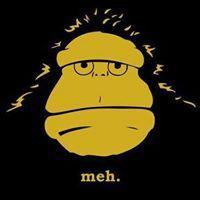-
New Office 2019 Download Links
Thanks for the advice. As far as I can tell until now there are no problems. But if, I know why - and then I'll change. For now I leave it on 64. Regards, Peter
-
New Office 2019 Download Links
Thanks to all for the replies. My solution was to download a newer Deployment-Tool Version. Now I just had this in my XML: <Configuration> <Add OfficeClientEdition="64" > <Product ID="ProPlus2019Retail"> <Language ID="de-de" /> <ExcludeApp ID="Access" /> <ExcludeApp ID="InfoPath" /> <ExcludeApp ID="Publisher" /> <ExcludeApp ID="SharePointDesigner" /> <ExcludeApp ID="Visio" /> <ExcludeApp ID="Skype" /> <ExcludeApp ID="Groove" /> </Product> </Add> </Configuration> Then I downloaded and installed via CMD as usual. So if you take the correct Product ID it will automatically fall back to the server and find the perfect version. No need to include a source. Very simple. Thanks a lot for all your efforts here. Peter
-
New Office 2019 Download Links
Hi there. I have a question too. Just bought a retail-key for a few bucks and downloaded the german retail ISO from above (2019 Pro Plus). Then I uninstalled 2016ProPlusRetail via Deployment Tool and installed 2019 normally by using the mounted ISO. Registration for my key worked fine... BUT: Is there any option to NOT install ACCESS? Tried the Deployment Tool but there is no way to deploy the retail version of 2019 (2016 worked fine) for me as far I can tell. No Matter if I refer to download it or refer to the already downloaded ISO on E:\. It just won't start to do anything with this: <Configuration> <Add SourcePath="E:" OfficeClientEdition="64"> < Product ID ="ProPlus2019Retail"> <Language ID="de-de" /> <ExcludeApp ID="Groove" /> <ExcludeApp ID="Publisher" /> <ExcludeApp ID="Access" /> </Product> </Add> </Configuration> "COULDN'T INSTALL - Do you have internet...?" The Deployment Tool only works with Product ID = 'ProPlus2019Volume" if nothing is installed - but then my key obviously doesn't work. Is there any way for me to get the retail version working without ACCESS? Thanks a lot. :)
_14e30a.png)
_8126ce.png)