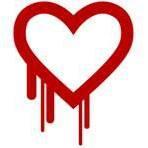Search the Community
Showing results for tags 'Office'.
-
Hello! I was hard researching about my right Office 2010 downloads (features>> type: "Professional", lang: "Spanish", arch: "x64") and the Web returns me follow alternatives (already checked in https://www.heidoc.net/php/myvsdump.php) : 1) Title Office Professional Plus 2010 (x64) - (Spanish) File Name es_office_professional_plus_2010_x64_517148.exe File Size 705 MBytes SHA1 Hash B59ECA50654E3CDAE54CBB7FDABDD4064C7665CF 2) Title Office Professional Plus 2010 (x86 and x64) - DVD (Spanish) File Name es_office_professional_plus_2010_x86_x64_dvd_515085.iso File Size 1437 MBytes SHA1 Hash 391A3F4A14B62EB7671CA914FC3D94B1BDB5461F 3) Title Office 2010 SP1 (x64) - DVD (Multiple Languages) File Name mu_office_2010_sp1_x64_732831.iso File Size 1395 MBytes SHA1 Hash 6A85C16F705D5D43D2CEEC9DECCF17B4F2CB0DF1 4) Title Office 2010 SP2 (x64) - DVD (Multiple Languages) File Name mu_office_2010_sp2_x64_dvd_2803291.iso File Size 1506 MBytes SHA1 Hash 74c5bf462fd516580fa49ffa2abb4f21b0013f74 ...While the last version of Windows ISO Downloader shows me this unmatched options: 1) Office 2010 Professional (x64) (spanish) Academic 2) Office 2010 Professional (x64) (spanish) TechG I think this status needs to be fixed
-
Project: FULL Office 2010/2013/2016 Introducing: Welcome to my project, to get a FULL version of Microsoft Office 2010/2013. This thread show you to create a full office suite with all updates integrated. Be careful with your files, make backup and do all at own risk. I try to help, just post any issues or suggestions, have fun. Features: Full updated Microsoft Office Suite with all sub-toolsAll Service Packs are integrated, no longer upgrade neededGerman-Language-Pack is integrated you can choice which language you wanna installAdvanced setup, you can install all components one by one and exactly what you wantSuites: Microsoft Office 2010 Suite: Microsoft Office 2010 Professional Plus with SP2 and Post-SP2 updates integrated ENG+GER x64Microsoft Project 2010 Professional Plus with SP2 and Post-SP2 updates integrated ENG+GER x64Microsoft Visio 2010 Professional Plus with SP2 and Post-SP2 updates integrated ENG+GER x64Microsoft SharePoint Designer ENG+GER x64Optonable German Language Pack (with SP2 integrated) install for all componentsMicrosoft Office 2013 Suite: Microsoft Office 2013 Professional Plus with SP2 and Post-SP2 updates integrated ENG+GER x64Microsoft Project 2013 Professional Plus with SP2 and Post-SP2 updates integrated ENG+GER x64Microsoft Visio 2013 Professional Plus with SP2 and Post-SP2 updates integrated ENG+GER x64Microsoft Proofing Tools (with SP2 integrated ) ENG+GER x64Microsoft SharePoint Designer ENG+GER x64Optonable German Language Pack (with SP2 integrated) install for all components//ENG+GER = English and German language (You can choice any or both) Few words to begin: Of Course: You can also doing it with any other language as you want, the result are same full bilingual suites. Just replace the language pack and the service pack for that language pack with the one of your preferred language. Of course: You can also do it with x86 ,just give attention for x64 or x86, , In this tutorial all sources used for x64, just replace the source x64 with that one for x86. Its recommend to use different folders for x64 and x86, but you can also merging it, - just carefully Of course: You can use other tools and methods for doing this jobs, but i recommend this guide. It exist different tools and all, but is better you know what you do by step-by-step at do-it-yourself. Just give attention you create retail-suites, so you will need to enter key at begin of install. Please do not ask here for convert into VL or any other illegal stuff, its forbidden to forum-rules. Step #1 Preparing: 1. Download WinToolKit and access Alphawaves-Downloader (under update-tab) to get all office updates offline. 2. Download from web-sources all these files for create a FULL Suite with all components: X16-32213.exe (Office Professional Plus 2010) X16-32756.exe (Project Professional 2010) X16-33029.exe (Visio Professional 2010) SharePointDesigner2010ENx64.exe (SharePoint Designer 2010) X16-37644.exe (German Language Pack 2010) officesp2010-kb2687455-fullfile-x64-en-us.exe (SP2 For Office Professional Plus 2010) projectsp2010-kb2687457-fullfile-x64-en-us.exe (SP2 For Project Professional 2010) visiosp2010-kb2687468-fullfile-x64-en-us.exe (SP2 For Visio Professional 2010) spdsp2010-kb2687463-fullfile-x64-en-us.exe (SP2 For SharePoint Designer 2010) languagepacksp2010-kb2687449-fullfile-x64-de-de.exe (SP2 For German Language Pack 2010) X18-65700.iso (Office Professional Plus 2013) X18-65889.exe (Project Professional 2013) X18-65957.exe (Visio Professional 2010) sharepointdesigner_64bit2013en.exe (SharePoint Designer 2013) proofingtools_en-us-x64.exe (Proofing Tools 2013) X18-51539.exe (German Language Pack 2013) proplussp2013-kb2817430-fullfile-x64-en-us.exe (SP1 For Office Professional Plus 2013) projectsp2013-kb2817433-fullfile-x64-en-us.exe (SP1 For Project Professional 2013) visiosp2013-kb2817443-fullfile-x64-en-us.exe (SP1 For Visio Professional 2013) spdsp2010-kb2687463-fullfile-x64-en-us.exe (SP1 For SharePoint Designer 2013) proofsp2013-kb2817435-fullfile-x64-glb.exe (SP1 For Proofing Tools 2013) lpksp2013-kb2817427-fullfile-x64-de-de.exe (SP1 For German Language Pack 2013) Step #2 Upgrading 1. Extract all these files in the listed order into a office work folder with windows command: Use: Start > Run.. > "Path to *.exe" /extract:"Path to extract folder" Example: "C:\Office\X16-32213.exe" /extract:"C:\Office\2010\" (Override all older files, and use different folders for 2010 and 2013) 2. For the Updates: Use WinToolKit > Tools > MSP Extractor: - Choose on filters "English (United States)" and "German (Germany)". - Add all office updates and lets extract to another folder. (Dismark the field "Extraction to subfolders") 3, Move all extracted updates into updates folder in the office work folder. - Delete all other files as .msp in updates folder. (Override all older files, and use different folders for 2010 and 2013) Step 3# Finishing: 1. Now you can make a bootable ISO from office work folder: Use WinToolKit: Basic > ISO Maker: - Add all folder and files and choose a ISO-Output folder, create ISO. Now its done and you have a full updated complete office suite disk! Greez 2016: Greetings
-
LibreOffice es una Suite de Productividad Moderna, fácil de usar y de código abierto. LibreOffice es una Suite Ofimática Libre y Gratuita!. Cuenta con un Procesador de Texto (Writer), un editor de Hojas de Cálculo (Calc), un gestor de Presentaciones (Impress), un gestor de Bases de Datos (Base), un editor de gráficos vectoriales (Draw), y un editor de fórmulas matemáticas (Math) y es totalmente compatible con Windows XP, Vista, 7 y 8. Puede descargar, instalar y distribuir LibreOffice libremente, sin temor a infringir derechos de autor. LibreOffice es un paquete de productividad de escritorio maduro y repleto de características con algunas ventajas muy grandes: * Compatibilidad con Microsoft Office * Conversion a PDF, Multilenguaje, etc. * Ver mas Características!!! (Página Oficial) Características de éste Instalador: * Más de 50 MB más liviano con respecto al original porque es una instalación administrativa (MSI) y ultracomprimida (7zSFX). * Es Desatendido y muestra la Barra de Progreso (al Descomprimir e Instalar) LibreOffice_Setup.eXe MD5: B2A7E293DFEE88ABF6CC8DC1B2DB67AA Versión: 4.2.1.1 Tamaño: 156 MB Video Demostrativo: Fuente: http://jcmepy.blogspot.com.es/2013/11/Libre-Office-Suite-Ofimatica-Paquete-Oficina.html * Para una instalacion completamente desatendida y oculta agregar: -gm2 -ai al instalador. ej. LibreOffice SETUP.EXE -gm2 -ai Cómo convertir en Addon:01. Renombrar el ejecutable a LibreOffice.exe02. Meter en una Carpeta llamada "svcpack"03. Crear un Archivo de Texto llamado "Entries_LibreOffice.ini" que contenga: 04. comprimir con 7zip con el nombre JCM_LibreOffice05. la extructura de directorio sería:JCM_LibreOffice.7zsvcpackLibreOffice.exeEntries_LibreOffice.ini 06. agregar como Addon al Nlite!
- 10 replies
-
- LibreOffice
- Multilanguage
-
(and 5 more)
Tagged with:
-
hi i need an information: can i integrate all office's update on Office 2013 or 2010 with Win Tolkit? anyway, which software can be used? thanks
-
First I want to start by saying everyone on this forum is amazing and I love how everyone helps each other and what you guys do. First question is, Does the disc already inldue both x64 and x86 or is it two seperate discs? What I am trying to do is create a Microsoft Office 2010 Professional SP 1 w/Updates. Basically a disc that I can install x64 or x86 (1 for both or 1 each) that will already include all the office updates. So basically I was wondering where I could get the office 2010 updates, and how to slipsteam them onto the disc(s). Thank you so much!
-
Hi, I wanted to integrate my Office 2010 + all office updates to my USB key, can it be done ? Thanks.
-
Hi all! I'm making a multi-language setup of Office, where I have 2 languages sources in one root setup folder. Everything works perfect, but as I'm adding now about 40+ new post-SP1 updates (thanks SoLoR!) to the source, I'd like to get something clear... Are the updates being applied during setup language-specific - or ALL updates in the Updates folder are applied? In other words: If I start, for example, an installation of Hebrew Office 2010 (or 2007 for that matter; I know the setup process is quite similar) - and Updates folder contains both Hebrew and English updates, will all of them be applied or only the Hebrew ones? BTW, the other language (Hebrew) is a full installation, i.e. NOT a Language Pack; if it makes any difference... Thanks, Keynan.