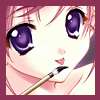#remove
Topics tagged with remove
-
Can't delete WinToolkit_Mount folder
-
Remove single components via command possible?
- 5 comments
- 3,559 views
-
How to delete or remove some languages from my install.wim
DaLiCaM ·
- delete
- languages;
- install.wim
- remove
-
+1 more
Tagged with:
- 3 comments
- 3,469 views
-
Freeing up space taken from WinSXS after intstall
Relok ·
- 4 comments
- 3,041 views